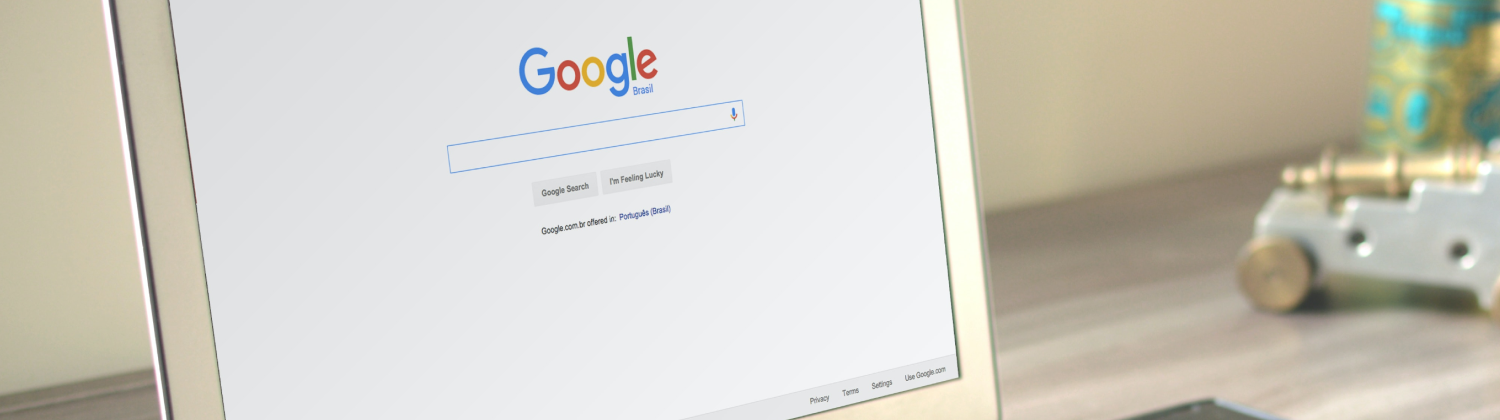
It can be a nightmare.
One day, you’re on page one of Google for your target keyword phrases, and then, one day, you’re not. Maybe it starts by noticing that you’re not getting as many leads as usual. When you check to see what’s going on, you find that a few of your primary real estate SEO rankings are suffering — the ones that drive passive organic traffic to your real estate website.
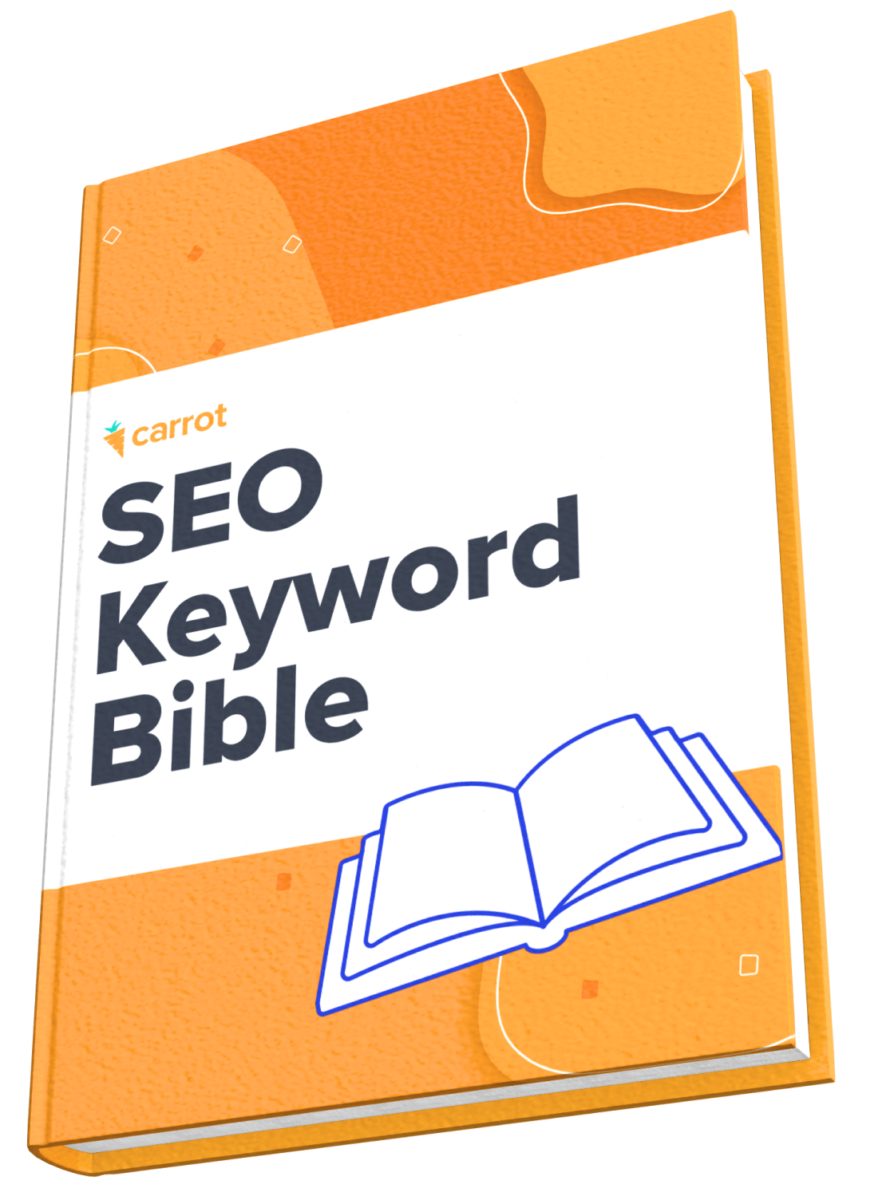
Featured Resource: The Ultimate SEO Keywords Guide
Download for FreeNo SEO or content marketer can accurately predict what any future Google algorithm update will look like.
But it would help if you thought about it like this: Search engines are built with the intention to serve people.
“Core” algorithm updates typically happen a few times a year, as Google tries to continuously to improve the quality of its search results.
The latest core update started rolling out on August 15, 2024:
Google likes to reiterate that there is often nothing to fix on your site after core updates…
“We know those with sites that experience drops will be looking for a fix, and we want to ensure they don’t try to fix the wrong things. Moreover, there might not be anything to fix at all.” … “There’s nothing wrong with pages that may perform less well in a core update.”
Although, smaller core updates tend to happen every few months. Google has said:
“We’re constantly making updates to our search algorithms, including smaller core updates.”
So Google may have made updates to previous core updates, but they’ve also said:
“We don’t announce all of these because they’re generally not widely noticeable.”
But Google has acknowledged, when released, they can cause content to recover if improvements warrant.”
Don’t get stuck thinking… “What can I do?” There are plenty of best practices you can optimize for. Focus on offering the best content you can. Algorithms seek to reward informative content.
Here is a list of “high-level” questions to consider while creating unique content:
- Does your content provide original information, reporting, or research?
- Does your content provide a complete or comprehensive description of the topic?
- Does your content provide insightful analysis or interesting information that is beyond obvious?
- Does your provide substantial value and originality?
- Is your headline and/or page title descriptive, and does it provide a helpful content summary?
- Is your content worthy of sharing or being recommended?
- Does your content show expertise?
- Is your content trustworthy and shows that you are the authority on the subject?
- Does your content showcase the author’s expertise or have links to an “About” page?
- Is your content free of factual errors and spelling or stylistic issues?
- Does your content display well on mobile devices?
- Is your content genuine, or was it created for the sole purpose of rankings?
Over the past few years, E-E-A-T, or Experience, Expertise, Authoritativeness and Trustworthiness, has been considered a strong SEO guideline. Check out Google’s own guidance on creating helpful, reliable, people-first content to learn more about E-E-A-T and the impact it can make on your rankings.
Now you have some information that you can point to from Google about how to move forward if your website was impacted negatively after a Google core update.
Maybe you’ve been tracking your keyword rankings using Carrot’s Keyword Rank Tracker, and you’ve noticed some keyword phrases just starting to dip (going from position 1 or 2 to position 7 or 8), or maybe you’ve fallen back to Page 2 of the search results.
Let’s dive in a little deeper and show you what we tell our members…
Why are your real estate SEO rankings suffering, and what can you do to fix it?
It all starts with determining why your SEO rankings are slipping.
Step 1. Determine Why Your Real Estate SEO Rankings Are Slipping
Before you try to fix suffering rankings, we need to determine why your rankings are slipping in the first place.
You can start by digging into the data about your website, using tools like Carrot’s built-in Analytics dashboard and our Domain Overview tool to get insights about:
- Which of your posts or pages are getting the most traffic
- Where your visitors are coming from
- What pages are converting your visitors into leads
- How many other websites are linking back to yours
You’ll want to analyze your website data and try to determine if the drop in traffic or rankings actually has anything to do with a Google algorithm update, or maybe it’s due to other factors entirely.
For example, many businesses experience seasonal dips or spikes in traffic during certain times of year, like summer or the December holidays.
There are quite a few other possibilities. Among the most common reasons are…
- Is a Competitor is Beating You? — This is the most common reason that a ranking will start to dip. If you’ve only gone down the search results page a few spots, then it’s likely that Google is trying to make space for a competitor who it perceives as having rank-worthy content for the specified keyword phrase. Check out Step 2 to figure out how to address this problem.
- Has Google Penalized Your Site? — In rare cases, it’s possible that Google has penalized your site for one reason or another. If you’ve been paying for backlinks, using PBNs, or using other black-hat SEO tactics, it’s possible that Google has penalized your site. If this is the case, then your site will probably have completely disappeared, not just have dipped a bit. Check out Step 10 to learn more about how to fix this.
- Did You Publish Lots of Templated Content Without Making It Unique? — Tools like Carrot’s Automated Content Library and Niche Authority Builder provide pre-written blog posts and pages to make content creation quicker, but you’ll always want to add your own insights and expertise to each post to make them your own. We suggest adding at least 30-50% of your own unique content in order to stand out among competitor sites and keep Google from viewing your content as duplicate.
- Did You Trim Your Content On Your Home Page Or City Pages? — If you’ve recently made changes to your content, those changes might take time to bounce back in the rankings.
- Are You Even Tracking Your Rankings? — You can’t fix an issue without data. Carrot’s Keyword Rank Tracker lets you easily grab back data to see what day things might have changed.
- Is Your Page Load Speed is Too Slow? — Google has explicitly said, over and over again, that how fast your website loads (or even a specific page) is a direct indicator of how well you rank. The faster it loads, the better. Carrot prides ourselves on incredibly fast loading websites (they load nearly 70% faster than standard WordPress websites), but if you don’t have a Carrot site, check out Step 6 for ways to fix this.
- Is Your Website is NOT Mobile Optimized? — Carrot websites are optimized for all viewing devices (including desktop, smartphone and tablets), but if your non-Carrot website isn’t optimized for mobile, then you’ll have trouble ranking for any keyword phrase. Google prioritizes the mobile version of your website over the desktop version, so this is an absolute must. Check out Step 8 to learn more about this.
Once you know what the problem is, you should have a much easier time fixing the problem with the below steps. If your page completely disappeared, then you probably got penalized by Google.
If your page slipped just a few positions, then a competitor is probably beating you (the most likely reason). And if you slipped big — say, to page 5 — then it may be because Google updated its algorithm and your page no longer fits the bill.
Whatever the case, you can use the below steps to fix your problem and then measure progress toward improving your SEO rankings.
Remember: SEO and evergreen marketing is an ongoing process. We recommend looking at trends over longer time periods, like month over month and quarter over quarter, rather than focusing on changes in traffic or keyword rankings on a daily or weekly basis.
Step 2. Update & Enhance Your Content
Assuming that your page hasn’t been penalized by Google and that you only slipped a few positions, this is the very first thing you should think to do.
Because a lot of times, your real estate SEO rankings slip simply because someone else (a competitor, usually) created a better page than you and Google is trying to make space for them. This is an opportunity for you to pull out the big guns and beat them at their own game.
When a page starts to slip by a few positions, here’s what you should do…
- Look At What The Other Page-One Rankings Are Doing — The first thing you should do is examine what other pages are ranking on the first page for the given keyword and make some guesses as to why those pages are beating you. What are they doing that you’re not doing? How can you do something better than them? Could you write a longer piece of content or create a video to enhance the post? Answer questions that people are asking about the topic? Could you offer your audience more details?
- Write Additional Unique Content — If possible, add a couple of hundred extra words to the page. Not just babble, of course, but valuable content. Ensure you include your target keyword phrase a few times within this extra content. Learn more about writing unique content and see examples of a “Good/Better/Best” blog post.
- Add Some Images & Alt Text — Google loves images just as much as readers. It breaks up the content and makes the page easier to digest. So add a few relevant images to the page. If you do, make sure also to add relevant alt text to describe what is seen in the image. Learn more about optimizing images.
- Create A Video To Enhance The Post — Leveraging video can be a great way to enhance the trust and credibility for your business along with boosting your traffic. Creating video posts is highly beneficial for website SEO because they can engage visitors more effectively than static written content, keeping them on the page longer, which signals to search engines that your website’s content is valuable. If you have a post or page with helpful content, consider creating a YouTube video about the same topic and embedding it into your page.
If you have old blog posts or pages that haven’t been properly personalized AND those posts or pages receive very little or no traffic, you may want to simply remove those pages. This is especially true if the topics of those pages aren’t particularly important to your business objectives.
With more and more content being published every day, Google simply doesn’t have the resources to index everything that’s published on the Internet. So it’s important to focus on quality and relevance to your ideal customer or client rather than just pumping out a ton of content.
Step 3. Fix Broken Links & Look For Internal Linking Opportunities
Google doesn’t like broken links — that is, links from your page that go to a page that no longer exists.
If links on your page have gone bad (maybe because the place you were linking deleted their page), remove them and/or consider linking elsewhere. Just test out each link on your page to make sure it’s working correctly.
Too many broken links tell Google that you’re not paying much attention to updating your content consistently, and the almighty algorithm doesn’t like that.
Quick Methods to Find Broken Links using Online Checkers
Here are some quick and easy tools you can use to find broken links. All you need to do is enter your URL into the search boxes, and they will provide you with a list of broken links:
How to Fix Broken Links
Once you’ve found the links that are broken, your next step is to fix them. You want to make your content easy for the user to read and navigate.
You have two options when it comes to fixing broken links. You can update the link to point to a different page, or create a 301 redirect to have the old link forwarded to a related or relevant page.
Look For Internal Linking Opportunities
As you review the content on your website, look for opportunities to link up related posts or pages within your site. Internal links between related pages and posts on your own website helps Google crawl your website more easily.
Linking internally also helps Google understand what content is related to other content on your site, and it’s a big part of our recommended blog content SEO strategy. (It’s also built right into our Carrot’s Niche Authority Builder!)
Which brings us to…
Step 4. Organize Your Content
Many people don’t realize that it’s possible to have too much SEO-based content or at least too much disorganized content.
Keyword cannibalization, for example, is when you destroy (or cannibalize) your rankings because you have too many pages that are targeting the same keyword phrase or very similar phrases.
Google likes it most when you have one page per specific topic or keyword phrase — that is, each page on your website only targets one keyword phrase, and there’s no overlap.
If you created several other pages targeting a similar phrase to the page you’re watching suffer, then it’s probably because you have too much-disorganized content for Google’s liking. Keep it simple and go back to having only one page per keyword phrase.
Here’s a summary of our recommended blog content SEO strategy:
- Write a main “niche topic page” for a broad core topic keyword relevant to your business. For example: “how to sell your house”
- Then write a handful of other shorter supporting blog posts that are related to the main topic but dive deeper into sub-topics
- Finally, create internal links between your niche topic page and the supporting blog posts to create a “topic cluster”:
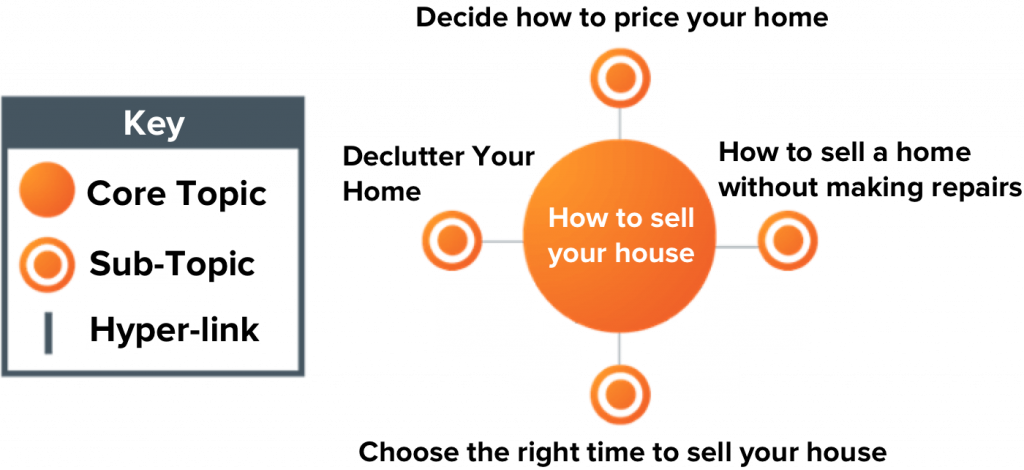
You can follow this process manually, or you can also use our Niche Authority Builder tool to execute this blog content strategy more quickly.
Step 5. Get Your Citations in Order
You’ve probably heard that building backlinks are one of the best ways to improve your SEO rankings. And that’s true — but it’s also pretty difficult to consistently build high-quality backlinks.
Fortunately, getting your citations in order can have a similar impact.
What are citations?
Typically, they are third-party listing websites (like your Google Business Profile) that have your business info and a link back to your website. There are a few things you want to do with these citations.
First, make sure that you have at least 50 or 60 citations on different websites — that will help your rankings quite a lot.
Second, make sure that the information on all of those citations is the same across the board and up-to-date.
It’s just a matter of adding your listing to these various sites — which can be tedious but is great for your rankings. If you don’t know how to do this or would rather have someone else do it for you, we have a citation building service. Check it out, and let us know if you need help!
Or, if you want to build citations on your own, learn more:
Step 6. Improve Your Page Speed
The faster your website loads, the better. Regarding Google rankings, there’s no such thing as too fast.
Not only is page speed an important factor within Google’s ranking algorithm, but it also decreases the bounce rate, increases the time-on-page, and even helps your conversion rate.
That’s why, at Carrot, we take website load speed so darn seriously. We’re constantly making optimizations to keep our member’s sites moving wicked-fast. During one of our most recent tests, our sites received a 94/100 on their speed.
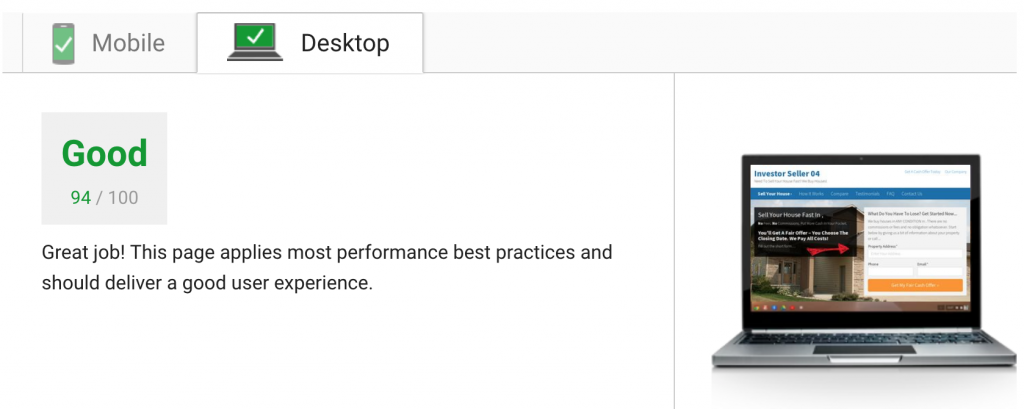
You can test your website’s speed over here to see how it’s performing.
If you have a Carrot site, you shouldn’t need to worry about this, as our high-performing websites are built with speed in mind. (But feel free to reach out to our team if your website isn’t loading as you expect it to.)
If you don’t have a Carrot site, you’ll want to do the following…
- Compress Image Files — This is one of the primary ways to improve your website load speed. If you have a lot of high-quality images on your page, then that can hurt your page’s agility. By compressing those images, you make the files smaller and easier to load (which means faster).
- Optimize CSS, JavaScript, & HTML — Clunky code is bad for load speed. Make sure that your CSS, JavaScript, & HTML is optimized to load quickly and that you don’t have any unused scripts running.
- Reduce Redirects — The more times that a page has to redirect, the longer it’s going to take to load. Consider removing redirects entirely for the page you’re trying to fix.
Carrot websites have image compression and page speed performance already built-in. So if this all seems too complicated, you can get yourself a high-speed Carrot site and never have to worry about this again. ;-)
Step 7. Get SSL Certification
Within the last few years, Google has strengthed the authority of websites that have SSL and weakened those that don’t. SSL certification is a basic way to secure your website from prying eyes. You can tell whether you have SSL certification or not by going to your website and checking to see if your URL is “HTTP” or “HTTPS” — if it’s “HTTPS”, then it has SSL certification already.
With Carrot, all of our websites automatically include SSL for FREE.
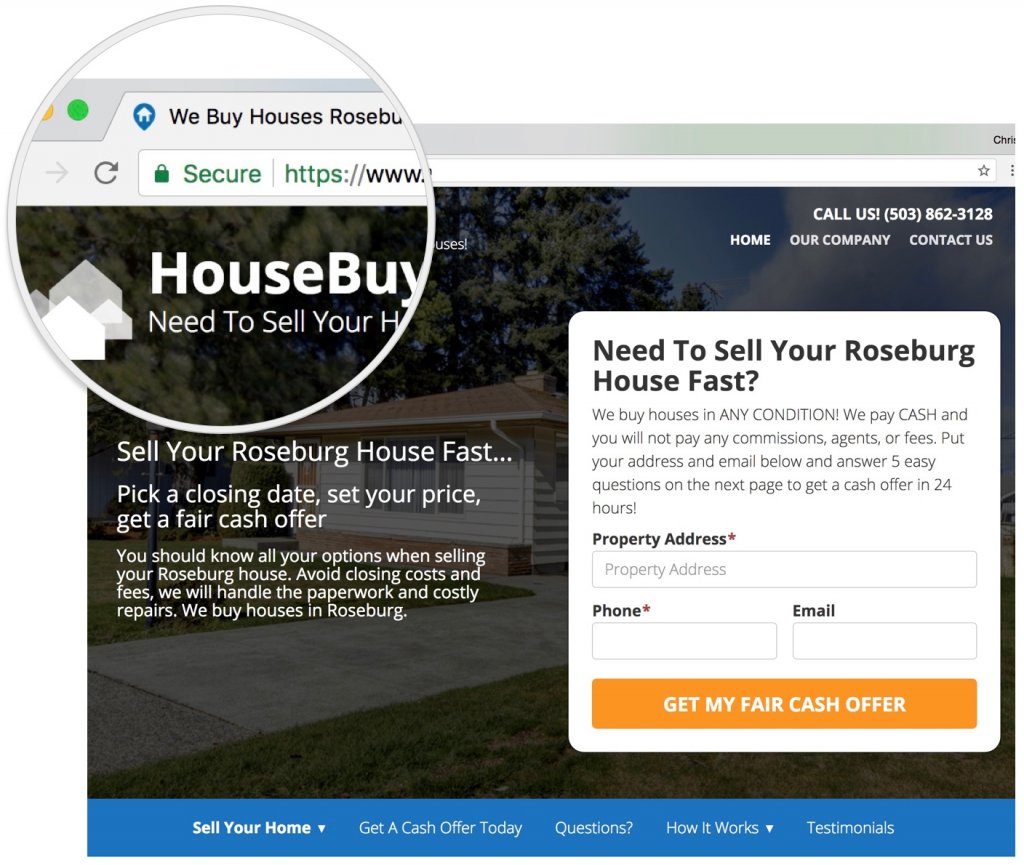
If you don’t have a Carrot website, you’ll have to do the process manually and pay about $50.
This isn’t a total game-changer for your rankings, but it might be just the boost you need to beat pesky competitors.
Step 8. Optimize Your Real Estate Website for Mobile
If your website isn’t mobile-optimized, you should look into getting a different website builder that automatically adjusts for different devices. (Carrot websites are optimized for all viewing devices, including mobile.)
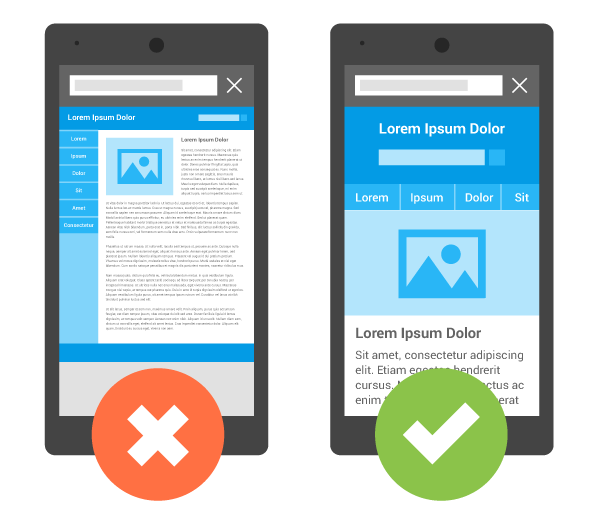
If your website isn’t mobile-friendly, then it’s unlikely you’ll get many rankings at all — Google now prioritizes indexing the mobile version of sites over the desktop version, so this is an absolute must if you’re serious about ranking in search engines.
You can test your site to see if it’s mobile-friendly using our mobile-friendly tool.
Here are 7 tips to ensure you have a mobile-friendly real estate website:
1. Get a Real Estate website that is “mobile-friendly” + responsive.
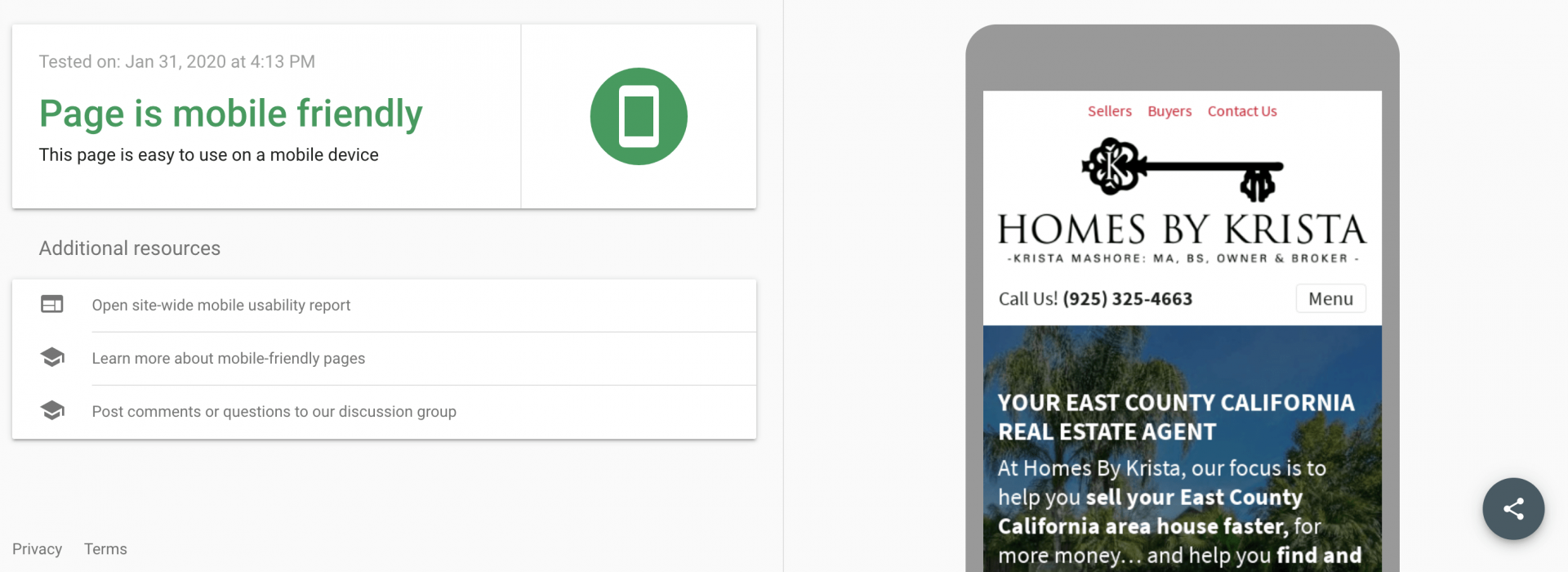
2. Design for the touch, not the click
Notice The Important “tap” Elements On This Carrot Site In The Green Zone
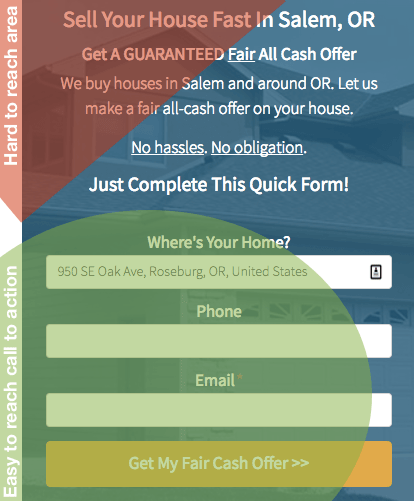
3. Make it easy for visitors to engage with you (both opt-in and phone)
4. Get to the call to action quickly
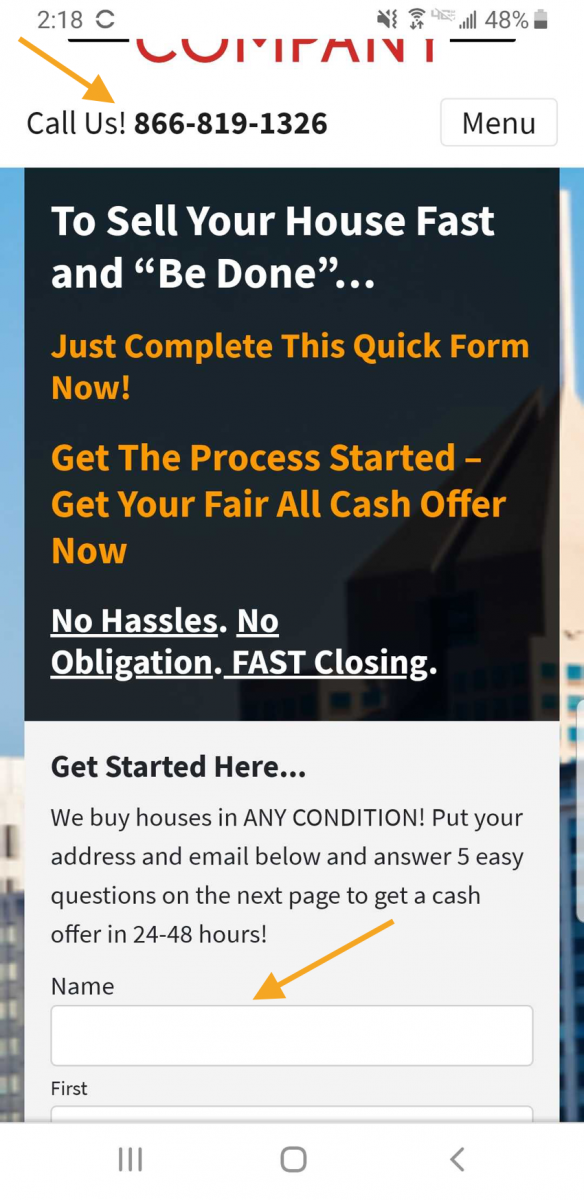
5. Don’t use too many form fields.
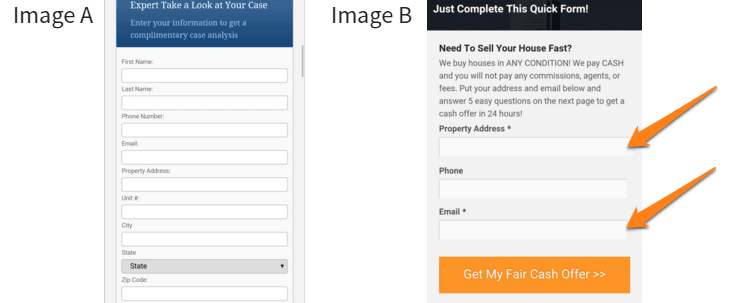
6. Sandwich your call to action areas. One on top and one on the bottom.
Optimize your page by adding a phone number and a second form to the bottom of the page.
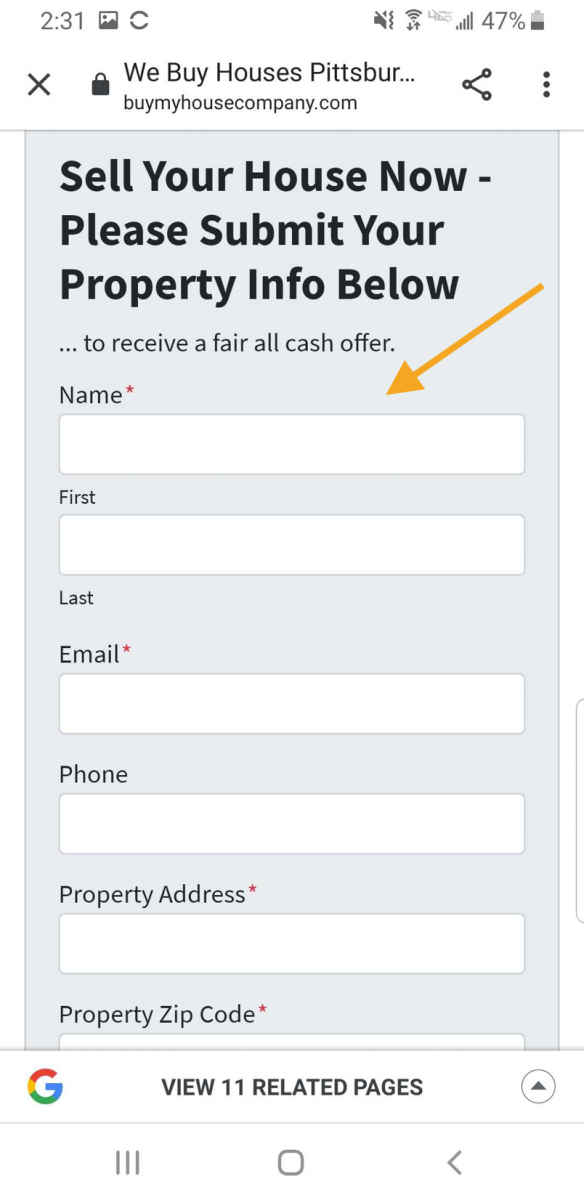
7. Don’t rely on video as the primary call to action.
Step 9. Improve Your Keyword Density
People who are new to SEO make a few common mistakes when it comes to keyword density. Either they don’t include their keyword phrase in the copy, they include it way too much (which Google counts as spammy), or they try to rank for 10 different keyword phrases with a single page.
So… if any of those sound like you… here are a few guidelines to stick to…
- Aim For 1 Keyword Phrase Per Page — No more. No less. And if some keyword phrases are super similar, then put those on there as well. Just don’t try to rank for totally different keyword phrases on the same page… you’ll probably end up ranking for nothing.
- Aim For 1% Keyword Density — As for the exact match of your keyword phrase, try for 1% keyword density. This means that for every 100 words, your keyword should be mentioned once. Less than this and Google might not know what your page is about, but more than this and Google might count it as keyword stuffing (which is a bad thing).
Need help finding the right keywords? Carrot’s Keyword Explorer lets you spy on competitor’s rankings and find new keyword ideas for your content marketing strategy.
Step 10. Avoid Black-Hat SEO
Google isn’t afraid to penalize websites that’ve been using shady tactics to help their rankings. So we recommend avoiding black-hat SEO tactics, such as paying for backlinks or using Private Blog Networks (PBN’s).
If you don’t know what that means, good, you’re probably not doing it. But if you have used those tactics and you think Google might be penalizing you, then you can check to see over on Google Search Console.
To fix a penalty, stop any black-hat SEO tactics, produce high-quality content, and keep working on your SEO efforts. Over time, Google will learn to trust you again.
Conclusion
There you have it! Now you know what to do if your real estate SEO rankings are slipping.
If you have further questions, be sure to check out our Help Center for tutorials on how to use our built-in tools, and hit us up in Carrot’s official Evergreen Marketing community to join the conversation & stay informed.

Don’t remember where I read it but one of the greats said to surround yourself with the smartest people. Thus, my question is Can we pay the expert (whom ever this maybe) to handle these 10 powerful steps?