
Google Ads, when implemented strategically, is one of the most effective lead generation engines for real estate investors, consistently delivering high-quality motivated seller leads that convert to deals at impressive rates of 1 in 10 to 1 in 15.
Key Takeaways
- Target motivated sellers through precise keyword research, focusing on intent-based phrases like “sell my house fast” and using appropriate match types (broad, phrase, or exact) to reach the right audience.
- Create compelling ad copy with strong headlines, descriptive text, and clear calls to action, while leveraging ad extensions for maximum visibility and improved click-through rates.
- Implement conversion tracking to measure key metrics like cost-per-lead, conversion rate, and ultimately deal conversion rate, allowing for data-driven optimization of campaigns.
By setting realistic expectations, allocating a proper testing budget, and continuously refining your strategy based on performance data, you can transform Google Ads into a predictable source of high-quality motivated seller leads that generate substantial ROI for your real estate investing business.
Google Ads for Real Estate Investors: Steps for Successful Campaigns
- What is Google Ads?
- Part 1: Google Ads Fundamentals for Real Estate Investors
- Part 2: Creating High-Converting Ads for Real Estate Investors
- Part 3: Optimizing Your Google Ads Campaigns for Success
- Part 4: Taking Your Real Estate Investor Google Ads to the Next Level
- Part 5: Expanding Your Reach: Exploring Other Campaign Types
- Conclusion and Extra Resources

See How Carrot Works How many deals are you losing to your competitor’s website?
See How Carrot WorksUncertain about PPC advertising? Fear of wasted spend or limited time are common concerns. But here’s the truth: Google Ads, when implemented strategically, is a proven lead generation engine. In fact, it’s consistently ranked among the top methods for our Carrot members, translating into high closing rates (1 in 10 to 1 in 15 leads).
This guide empowers you to take control and build a Google Ads campaign that can significantly impact your business, just like it did for Carrot member Brian Rockwell…
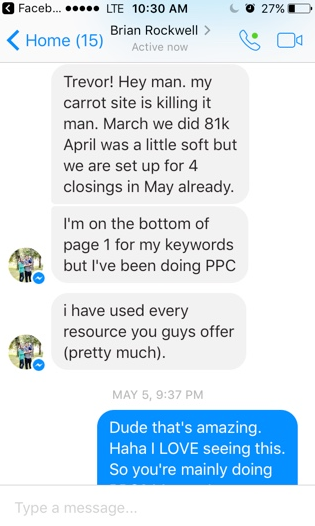
and countless others…
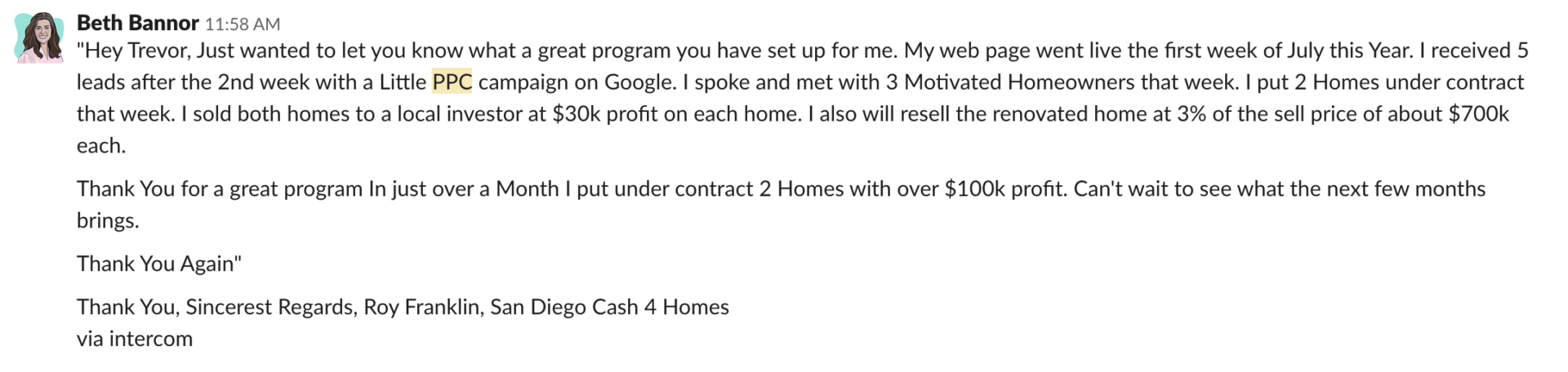
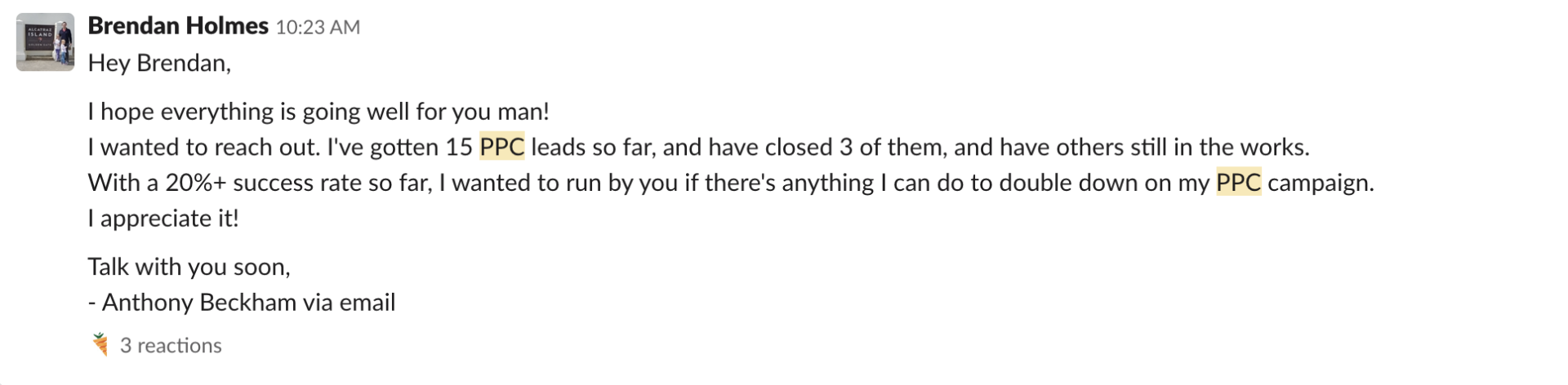
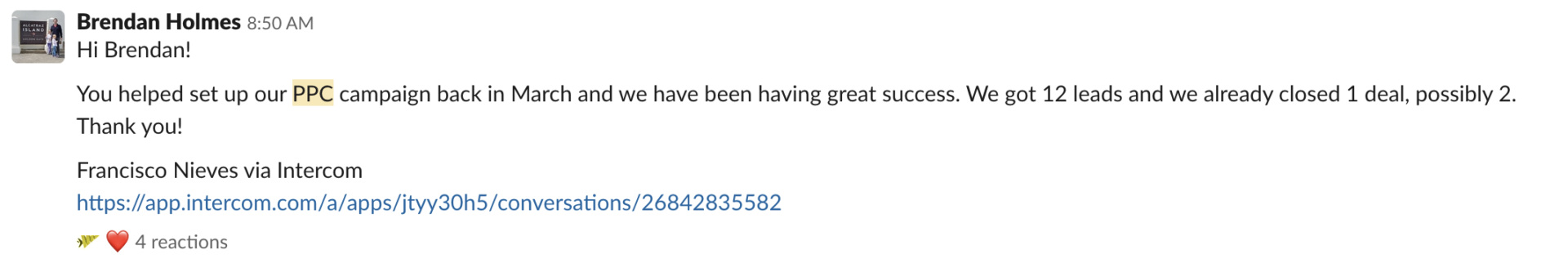
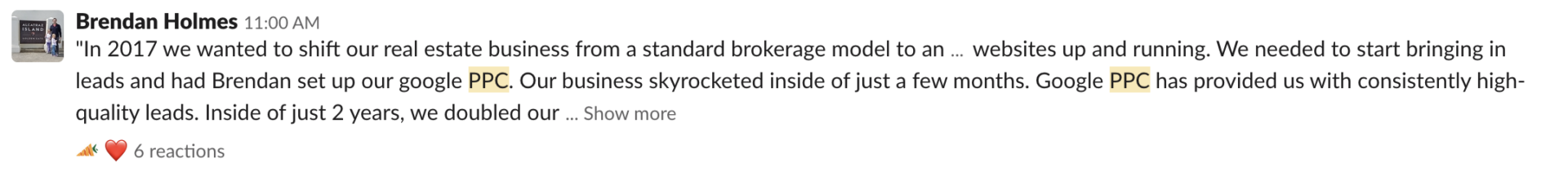
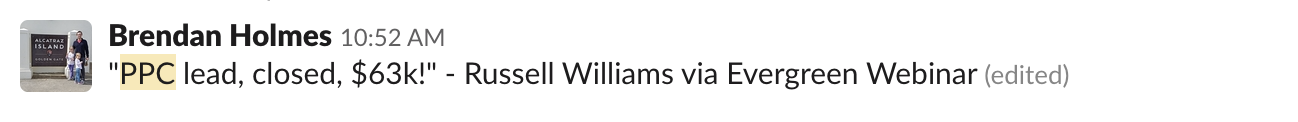
Real Estate Investor PPC Keywords
Are you curious what the most profitable Motivated Seller keywords?
We’re committed to your privacy. Carrot uses the information you provide to us to contact you about our relevant content, products, and services. You may unsubscribe from these communications at any time. For more information, check out our Privacy Policy.
What is Google Ads?
Google Ads is an online advertising platform developed by Google, where advertisers bid to display brief advertisements, service offerings, product listings, or videos to web users. It can place ads both in the results of search engines like Google Search and on non-search websites, mobile apps, and videos.
Google Ads for real estate investors can be a powerful way to reach your target audience, but it takes some knowledge and preparation. Check out this list for everything you need before getting started!
Google Ads Basic Terms
- Keywords: These are the words or phrases that people type into Google Search, which trigger your ad to appear. When setting up an ad campaign, you’ll pick a list of keywords that you think people might search for when they want what you offer (and don’t worry: we can help).
- Bid: This is the maximum amount you’re willing to pay when someone clicks on your ad. (Since, with Google Ads, you don’t pay to show up — only when someone clicks on your ad to visit your site or call you.)
- Quality Score: This metric tells you how relevant your keywords are to your ad and your landing page (i.e., the webpage where people will be taken when they click your ad). A good Quality Score can lower your bid costs and improve your ad rank in the search results.
- Ad Rank: Ad Rank is a metric that helps determine where your ad will show up, relative to other ads, when it’s triggered to appear on Google. Your rank is determined using your bid, quality score, and other factors.
- CPC (cost-per-click): The actual amount you pay when someone clicks on your ad. (You don’t necessarily pay your entire bid price for every click — that sets up a range of possible costs-per-click you might pay.)
- Conversion: A conversion occurs when someone who has clicked your ad takes another action you’ve designated as important — like making a purchase, signing up for a newsletter, or calling you. Here are 20 steps to optimize your real estate investor PPC account.
Part 1: Google Ads Fundamentals for Real Estate Investors
In this section, we’ll dive into the foundational elements of Google Ads specifically for real estate investors. We’ll explore the benefits of using this platform to attract motivated sellers and high-quality leads, guide you through setting up your account, and explain how to structure your campaigns for optimal results.
Why Should Real Estate Investors Use Google Ads?
Traditionally, real estate investors have relied on networking, cold calling, and yard signs to find motivated sellers. However, Google Ads offers a powerful and targeted approach to reach a highly engaged audience actively searching for solutions. Here’s why Google Ads should be in your real estate investor toolkit:
- Reach Highly Motivated Sellers: Target potential sellers actively searching for terms like “sell my house fast” or “we buy houses in [your city].” These individuals are more likely to be open to your offers compared to cold leads.
- Laser-Focused Targeting: Go beyond demographics. Refine your targeting by location, property type (single-family, multi-unit), timeframe (foreclosure, inheritance), or even budget to reach the most relevant sellers.
- Measurable Results: Track every click, lead, and conversion generated through your ads. Analyze data and optimize your campaigns for maximum ROI and lead generation. Tip: To streamline your project management and efficiently track tasks, it’s beneficial to create Jira filters that help you monitor your Google Ads campaigns’ performance.
- Faster Lead Generation: Compared to traditional methods, Google Ads can deliver qualified leads quickly, allowing you to act fast and secure deals before competitors.
- Scalability & Flexibility: Start small and scale your campaigns as your budget and goals grow. Adjust targeting and messaging based on performance data for continuous improvement.
Setting Up Your Google Ads Account (Step-by-Step with Real Estate Investor Considerations)
Creating your Google Ads account is a straightforward process. Here’s a step-by-step approach with considerations for real estate investors:
- Navigate to Google Ads: https://ads.google.com/ and sign in with your Google account.
- Set Your Campaign Goal: Choose “Leads” as you’re primarily interested in generating seller leads.
- Target Location: Enter your target market area (city, zip code, or radius) where you’re actively looking for properties. Your location settings will play a role in placement. For example, if you choose the location target option of “Presence: People in or regularly in your targeted locations,” and you only buy houses in Oakland, when someone in New York searches for “sell my house fast,” they will not see your ad. That’s because Google’s main objective is to display ads to searchers within the target location.
- Budget: Set a daily or monthly budget that aligns with your comfort level and investment goals. Start small and increase as you gain confidence and refine your campaigns.
- Bidding Strategy: Consider “Manual CPC” or “Maximize Conversions” initially to prioritize generating leads within your budget.
Real Estate Investor Considerations:
- Business Name & Website: Use a clear and professional business name that reflects your brand. Ensure your website is mobile-friendly and optimized to capture leads (e.g., contact forms).
- Payment Method: Select your preferred payment method (credit card, debit card) for your advertising costs.
Understanding Campaign Structure & Targeting (Campaign Goals, Ad Groups, Keywords for Real Estate)
Now that your account is set up, let’s explore how to structure your campaigns for success.
- Campaigns: These represent your overall advertising objectives. As a real estate investor, your primary campaign goal will likely be “Leads.”
- Ad Groups: Organize your ads within your campaign based on a specific theme or target audience. For example, you might create separate ad groups for “Cash for Houses Fast” or “Sell Your Inherited Property.”
- Keywords: These are the words and phrases potential sellers will use to search for solutions. Real estate investor keyword research should focus on terms related to motivated sellers, such as “we buy houses,” “sell my house fast,” or location-specific variations like “[your city] house buyers.”
Keywords Match Types and Research
The different match types give you room when selecting your keywords. Match types tell Google whether you want to match a search query exactly or if your ad should be shown to anyone with a search query that’s somewhat related. There are three match types to choose from:
Broad match “may show on searches related to your keyword, which can include searches that don’t contain the keyword terms. This helps you attract more visitors to your website, spend less time building keyword lists, and focus your spending on keywords that work. Broad match is the default match type that all your keywords are assigned so that you don’t have to specify another match type (exact match, phrase match, or a negative match type).”
The syntax for broad match is to simply input the keyword. Below is an example of how a broad match keyword would work:
Broad Match Keyword:
Quick Sell Home
Ads May Show on Searches For:
quick sale
private home sale
1 bedroom houses near me
Phrase match “may show on searches that include the meaning of your keyword. The meaning of the keyword can be implied, and user searches can be a more specific form of the meaning. With phrase match, you can reach more searches than with exact match and fewer searches than with broad match, only showing your ads on the searches that include your product or service.”
The syntax for phrase match is to put quotes around your keyword. Below is an example of how a phrase match keyword would work:
Phrase Match Keyword:
“We Buy Houses”
Ads May Show on Searches For:
best we buy houses company
we buy houses for cash companies
we buy houses in colorado
Exact match “may show on searches that have the same meaning or same intent as the keyword. Of the three keyword match options, exact match gives you the most control over who sees your ad, but reaches fewer searches than both phrase and broad match.”
The syntax for exact match is to use square brackets. Below is an example of how an exact match keyword would work:
Exact Match Keyword:
[Sell My House Fast]
Ads May Show on Searches For:
sell my house fast
quick fixes to sell your home
sell my houses fast
If you’re starting out and don’t know exactly how your market will be searching, move away from a broad match to a narrowed approach so you can see which searches yield the best results. You should always keep a close eye on your keywords and modify them as you can gain new data.
Keyword Research
Once you have your direction plan, it’s time to perform keyword research for your market, intent keywords, and competition.
- Define your target customer — Most investors likely have an idea, but newer investors might need to take the time to create a customer avatar.
- Define your target locations — You can target locations down to the city. You can even exclude cities, counties, or states.
- Build your initial keyword list — Use resources such as Google Ads Keyword Planner, SEOBook, and Ubersuggest.
- Identify keywords to block — Called negative keywords, adding these in will help block your ads from showing for the wrong searcher.
- Sort keywords and identify customer intent keywords vs. research keywords — Research keywords might be on the edge, so be careful when choosing them. You must monitor those to make sure they’re not eating up your budget.
- Organize your keywords into categories — For example:
Category: Sell My House Fast
Category: We Buy Houses
Category: Sell Your House Quick
This will help you build your ad groups around your keywords while staying organized.
Pro Tip: Do some spying on your competitor’s keywords — SEMRush or SpyFu are two great tools that provide helpful information.
Next Steps:
In the following sections, we’ll delve deeper into crafting compelling ad copy, optimizing your landing pages, and using advanced strategies to maximize your return on investment with Google Ads.
Part 2: Creating High-Converting Ads for Real Estate Investors
Now that you understand the fundamentals of Google Ads for real estate investors, let’s focus on crafting the elements that will grab attention and convert clicks into leads.
Writing Compelling Ad Headlines & Descriptions (Examples & Best Practices)
Headlines and descriptions are your prime real estate on the search results page.
Here’s the amount of characters allotted in a Google Ads ad:
Display URL Examples
- www.domain.com/We-Buy-/Houses-Cash
- www.domain.com/Sell-Your-Home/For-Cash
Dimensions for Responsive Search Ads
- Enter your headlines. You’ll need to enter a minimum of 3 headlines, but you can enter up to 15.
- Enter your descriptions. You’ll need to enter a minimum of 2 descriptions, but you can enter up to 4.
You can also control where individual headlines and descriptions appear in your ad by pinning headlines and descriptions to specific positions.
Here is an example of a responsive ad converting at 32.52% with 40 leads:
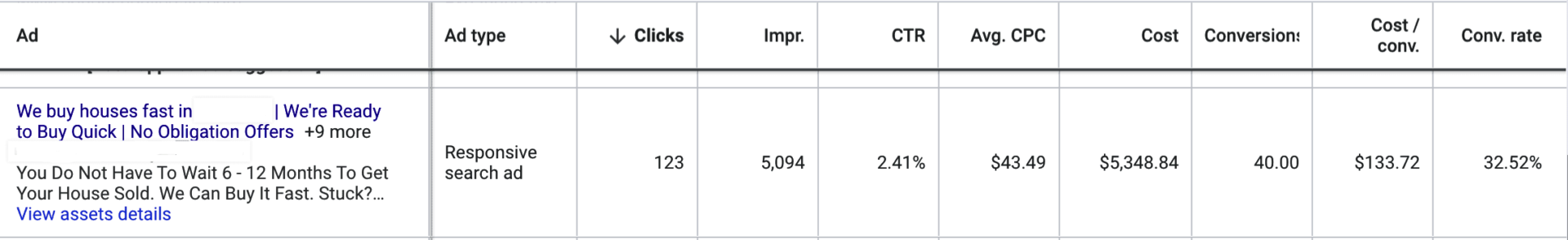
Here’s how to write ads for maximum impact:
Headlines:
- Keep it short and sweet (under 30 characters).
- Focus on benefits for sellers (e.g., “Sell Your House Fast for Cash!”).
- Highlight urgency (e.g., “Get a Cash Offer in 24 Hours”).
- Use strong verbs and action words (e.g., “Sell Now,” “Get Your Free Offer”).
- Incorporate location if relevant (e.g., “[Your City] Cash Home Buyers”).
Descriptions:
- Expand on the headline’s benefits (e.g., “Skip the hassle of listing & showings. We buy houses in any condition.”).
- Address seller pain points (e.g., “Facing foreclosure? We can help.”).
- Showcase your unique selling proposition (USP) as a real estate investor (e.g., “Fast closings, no fees”).
- Include a clear call to action (CTA) (e.g., “Get a Free Cash Offer Today!”).
Examples:
- Headline: Tired Landlord? Sell Your Rental Property Fast for Cash!
- Description: Get a fair offer in 24 hours and close in 14 days. We handle everything – no repairs, no hassle! Learn More Now!
Crafting Powerful Calls to Action (CTAs) that Drive Leads
Your CTA is the final nudge that encourages potential sellers to take the next step. Here are some effective CTAs for real estate investor ads:
- Get a Free Cash Offer
- Sell Your House Now
- Learn More About Our Fast Closing Process
- Schedule a Free Consultation
- Download Your Free Guide to Selling Your Property
Ad Extensions
If you’re running Google Ads, you should be using Ad Extensions for two reasons:
- They’re free
- They give users additional information and another reason to interact with your ad.
These extensions fall within one of these six categories for real estate investor campaigns.
- Call (Phone number)
- Location (Link to your Google+ profile)
- Sitelinks (Clickable links that can drive traffic to different pages on your site, such as your “About” page, “Testimonials” page, and “How We Buy Houses” page)
- Call-Outs (Non-Clickable points. Great for Calls-to-Action)
- Structured Snippets (Real estate investors don’t get many options with this one, but can use the “Types” option and list out what types of houses you buy)
- Image extensions allow advertisers to upload relevant visuals to complement their existing text ads. Image extensions can help drive performance, with compelling visuals of past deals or cash offers that enhance the message of their text ads.
Landing Pages
Designing Effective Landing Pages for Conversions (Landing Page Optimization for Real Estate Investors)
Once someone clicks your ad, they land on your landing page. Here’s how to optimize your landing page for conversions:
- Focus on a single offer: Don’t overwhelm visitors with multiple options.
- Match the message of your ad: Ensure the landing page reinforces the benefits and call to action from your ad.
- Keep it clear and concise: Use bullet points, visuals, and easy-to-understand language.
- Make it mobile-friendly: You will probably already know that your website needs mobile-friendly. 61% of our motivated house sellers, cash buyers, and rent-to-own tenant leads were from mobile devices last year. If your website is not mobile optimized, you’re likely losing tens of thousands of dollars per year in leads and deals without knowing it.
- Include a prominent lead capture form: Capture seller information with a clear value proposition for submitting their details (e.g., “Get Your Free Cash Offer Now!”).
- Build your real estate credibility and/or social proof: Add testimonials from your clients. If you have any media mentions. Some investors are very active in their communities. Let searchers know who you are. Make that connection. List your phone number. Add an “About” or “Our Company” page. Find out which page is… The Most Overlooked But Important Page On Your Website (Backed By Science). Add credibility badges (BBB, real estate associations, Veteran, etc). Ensure you have a “Contact” page and a Privacy Page (required for retargeting).
Pro Tips: A/B test different headlines, descriptions, and landing page elements to see what resonates best with your target audience.
Here are some tools to ensure your website is mobile-friendly:
- [Test] your site with Carrot’s mobile responsive tool…
- [Read] The Anatomy Of A High Converting Mobile Responsive Website For Real Estate Investors…
- [Watch] Anatomy of a High Converting Real Estate Homepage.
Leverage mobile — Take a tour of Carrot’s mobile responsive websites
By following these best practices and tailoring your messaging to the needs of motivated sellers, you can create high-converting Google Ads campaigns that generate a steady stream of leads for your real estate investment business.
Part 3: Optimizing Your Google Ads Campaigns for Success
Having a well-structured campaign is just the first step. Now it’s time to fine-tune your efforts to maximize leads and ROI.
Bidding Strategies for Real Estate Investors (Maximizing ROI with Cost-per-Lead (CPA) Bidding)
Bidding is the process of determining how much you’re willing to pay for each click on your ad. As a real estate investor, your primary goal is to generate leads. Here’s a bidding strategy optimized for your needs:
- Cost-per-Lead (CPA) Bidding: This strategy allows you to set a maximum amount you’re willing to pay for each lead generated through your ads. Google Ads will then automatically adjust your bids to acquire leads within your budget.
In Google Ads, Cost-per-Lead (CPA) Bidding is an automated bid strategy that prioritizes acquiring conversions (leads) at your specified maximum cost per lead. It utilizes machine learning to set bids for each auction, aiming to generate leads within your target cost range.
Here’s a breakdown of Cost-per-Lead (CPA) Bidding in Google Ads:
- Focus on Lead Acquisition: This strategy optimizes for acquiring leads (e.g., form submissions, phone calls) at a cost you’re comfortable with.
- Automated Bidding: Google Ads leverages complex algorithms to analyze various factors, such as user behavior, landing page relevance, and historical data, to determine the optimal bid for each auction. The goal is to acquire leads within your set CPA target.
- Cost Control & Efficiency: This strategy strives to spend your budget efficiently, acquiring leads at or below your target cost.
Benefits of Cost-per-Lead (CPA) Bidding:
- Conversion Focus: Directly optimizes for your campaign’s primary goal: generating leads.
- Cost Control: Set a maximum cost you’re willing to pay for each lead, providing greater control over your budget.
- Efficiency & Optimization: Google Ads prioritizes bids on auctions most likely to convert within your target CPA.
Drawbacks of Cost-per-Lead (CPA) Bidding:
- Data Dependence: Google’s algorithms require a sufficient amount of conversion data to learn and optimize effectively. This may not be ideal for brand-new campaigns.
- Performance Fluctuations: Actual cost per lead may vary depending on competition and campaign performance.
- Limited Traffic Potential: Setting a very low CPA target might limit the number of leads you acquire.
Who Should Use Cost-per-Lead (CPA) Bidding?
- Established Advertisers: This strategy works well for those with a history of lead generation through Google Ads and a good understanding of their ideal customer acquisition cost (CAC).
- Lead Generation Campaigns: Ideal for campaigns where generating qualified leads is the primary objective.
- Optimizing Existing Campaigns: Effective for established campaigns with sufficient conversion data to optimize lead acquisition costs.
Overall, Cost-per-Lead (CPA) Bidding is a powerful strategy for advertisers focused on acquiring leads within a specific budget. However, it requires a foundation of conversion data and an understanding of your target cost per lead.
Here are four additional bid strategies you can test:
Maximize clicks:
In Google Ads, Maximize clicks is an automated bid strategy that prioritizes getting you the most clicks possible for your set daily budget. It utilizes machine learning to determine the optimal bid for each auction, aiming to stretch your budget to reach a broad audience.
Here’s a breakdown of Maximize clicks bidding in Google Ads:
- Focus on Clicks: This strategy prioritizes maximizing the total number of clicks on your ad within your campaign budget.
- Automated Bidding: Google Ads uses algorithms to analyze various factors like keyword relevance, user search intent, and historical data to set bids for each auction.
- Budget Efficiency: This strategy aims to spend your entire daily budget on clicks that are most likely to be relevant to your campaign.
Benefits of Maximize clicks bidding:
- Simple Setup: No need to manage individual keyword bids, saving you time and effort.
- Driving Traffic: Well-suited for campaigns where increasing website traffic and brand awareness is the primary objective.
- Testing & Awareness: Effective for gathering initial data and building brand awareness through a high volume of ad impressions.
Drawbacks of Maximize clicks bidding:
- Conversion Focus Limited: Doesn’t directly optimize for conversions (e.g., leads, sales), potentially attracting clicks that don’t convert.
- Cost Fluctuations: The cost per click (CPC) can vary depending on competition and auction dynamics.
- Quality Control Risk: You may attract irrelevant clicks that don’t align with your target audience.
Who Should Use Maximize clicks bidding?
- New Advertisers: Easy to set up and manage, ideal for those starting with Google Ads and aiming to build initial traffic.
- Website Traffic Campaigns: Well-suited for campaigns where driving visitors to your website is the primary goal.
- Testing & Refining: Useful during the initial phase of a campaign to gather data and refine targeting for better conversions later.
Overall, Maximize clicks bidding is a user-friendly option for driving website traffic and gaining initial campaign insights. However, it may not be the most effective strategy for campaigns focused on generating high-quality leads or sales.
Target impression share:
In Google Ads, target impression share bidding is an automated bidding strategy that focuses on showing your ad a specific percentage of the time someone searches for your chosen keywords. Here’s a breakdown of target impression share bidding in Google Ads:
- Impression Share Focus: Set a target percentage (e.g., 70%) of how often you want your ad to appear on the search results page for relevant keywords.
- Automated Adjustments: Google Ads automatically adjusts your bids throughout the day to try and achieve your desired impression share goal.
- Visibility Control: This strategy helps ensure your ad reaches a specific level of visibility within your target audience.
Benefits of Target impression share bidding:
- Visibility Control: Gain more control over how often your ad appears in search results.
- Branding & Awareness: Effective for building brand awareness by ensuring your ad is consistently visible to potential customers.
- Flexibility: Based on your goals (top-of-page placement, absolute top-of-page), you can choose different target impression share percentages for various ad groups or campaigns.
Drawbacks of Target impression share bidding:
- Cost Focus Shift: Doesn’t directly optimize for clicks or conversions, potentially leading to higher costs per click (CPC).
- Limited Control Over Budget: Maintaining a specific budget with this strategy can be challenging, as maximizing impressions might require higher bids.
- Less Data Dependence: May function adequately without a large amount of conversion data compared to some automated bid strategies.
Who Should Use Target impression share bidding?
- Brand Awareness Campaigns: Ideal for prioritizing ad visibility and reaching a broad audience.
- Competitive Markets: Can help ensure your ad stays visible in highly competitive search queries.
- Complementing Other Strategies: Can be used alongside conversion-focused strategies to maintain brand awareness while optimizing for actions.
Overall, target impression share bidding is a good option for advertisers prioritizing ad visibility and brand awareness. However, it may not be the most cost-effective strategy for campaigns solely focused on conversions.
Maximize conversions:
In Google Ads, Maximize conversions is an automated bid strategy that prioritizes generating conversions within your set daily budget. It uses machine learning to automatically set bids for each auction, aiming to get you the most conversions possible.
Here’s a breakdown of Maximize conversions bidding in Google Ads:
- Focus on Conversions: This strategy prioritizes getting you the most conversions (e.g., leads, sales) for your campaign, not necessarily clicks.
- Automated Bidding: Google Ads uses complex algorithms to analyze various factors like user search queries, browsing context, and past performance to determine the optimal bid for each auction.
- Budget Efficiency: This strategy aims to spend your entire daily budget efficiently, acquiring conversions at the best possible price.
Benefits of Maximize conversions bidding:
- Simple Setup: No need to manage individual keyword bids, saving you time and effort.
- Focus on Results: Prioritizes conversions, aligning with your campaign goals.
- Budget Optimization: Google Ads strives to spend your entire budget on clicks most likely to convert.
Drawbacks of Maximize conversions bidding:
- Less Control: You don’t have direct control over the cost per click (CPC) for each ad.
- Data Dependence: Requires a sufficient amount of conversion data for Google’s algorithms to learn and optimize effectively.
- Limited Transparency: You can’t see the exact bids Google places on your behalf.
Who Should Use Maximize conversions bidding?
- New Advertisers: Easy to set up and manage, ideal for those starting with Google Ads.
- Conversion-focused Campaigns: Well-suited for campaigns where generating leads or sales is the primary objective.
- Limited Time or Resources: Saves time compared to manual bidding, allowing you to focus on other aspects of your campaign.
Overall, Maximize conversions bidding is a user-friendly option for advertisers prioritizing conversions and wanting to automate the bidding process. However, it sacrifices some control over cost per click.
Manual bidding:
In Google Ads, manual bidding gives you direct control over the maximum amount you’re willing to pay for each click on your ad. It’s a hands-on approach compared to automated bid strategies that Google Ads sets for you.
Here’s a breakdown of manual bidding in Google Ads:
- Setting Your Max Bid: You determine the highest cost per click (CPC) you’re comfortable paying for each time someone clicks your ad.
- Management: You manually adjust bids for individual keywords, ad groups, or your entire campaign based on performance and budget.
- Targeting: Manual bidding allows for granular control over where your ads appear. You can adjust bids based on factors like location, device (phone, computer, etc.), and time of day.
Benefits of Manual Bidding:
- Precise Control: You have the final say on how much you spend per click.
- Flexibility: Tailor your bids to specific keywords or audiences you find most valuable.
- Optimization Potential: Analyze data and refine bids to maximize return on investment (ROI).
Drawbacks of Manual Bidding:
- Time Commitment: Requires ongoing monitoring and adjustments to maintain optimal performance.
- Expertise Needed: Understanding keyword research, competitor analysis, and conversion tracking is crucial for success.
- Potential for Wasteful Spending: Setting bids too high can lead to unnecessary costs, while bidding too low might limit your ad’s visibility.
Who Should Use Manual Bidding?
- Experienced Advertisers: Those comfortable with Google Ads and have the time to manage bids strategically.
- Small Budgets: May be beneficial for keeping a tight control on spending.
- Specific Campaign Goals: When focusing on maximizing conversions or clicks within a set budget.
Overall, manual bidding offers a high level of control for experienced advertisers. However, it requires ongoing effort and expertise to be successful.
Pro Tip: Start with a conservative CPA bid and gradually increase it as you gain confidence in your campaign’s effectiveness and refine your targeting.
Conversion Tracking & Measuring Results (Key Metrics for Success)
Tracking conversions is crucial for understanding your Google Ads campaigns’ performance. Here are some key metrics for real estate investors:
- Leads: The total number of potential sellers who submitted their information through your landing page form.
- Cost-per-Lead (CPA): The average amount you pay for each lead generated.
- Conversion Rate: The percentage of people who click your ad and convert into a lead.
- Click-Through Rate (CTR): The percentage of people who see your ad and click on it.
- Website Traffic: The total number of visitors your landing page receives from your Google Ads campaigns.
By monitoring these metrics, you can identify areas for improvement. Analyze which keywords are generating the most leads and adjust your bids accordingly.
Advanced Strategies: Remarketing & Automation (Reaching Past Website Visitors and Using Google Ads Automation)
Once you’ve mastered the basics, Google Ads offers advanced features to further optimize your campaigns:
- Remarketing: This allows you to show targeted ads to people who have already visited your website but haven’t taken action yet. Consider crafting specific messages reminding them of your offer or highlighting testimonials from satisfied sellers.
- Automation: Leverage Google Ads automation tools to streamline campaign management. Utilize automated bidding strategies to optimize bids for conversions and save time on manual adjustments.
Remember: Google Ads is a continuous learning process. Experiment with different strategies, track your results and refine your campaigns to maximize your return on investment and generate a steady flow of motivated sellers for your real estate business.
Part 4: Taking Your Real Estate Investor Google Ads to the Next Level
By now, you’ve built a solid foundation for using Google Ads to attract motivated sellers. Let’s explore some advanced tactics to elevate your campaigns and maximize your lead generation potential.
Analyzing Competitor Ads (Learning from Successful Campaigns)
Keeping an eye on your competitors can be a valuable learning tool. Here’s how to analyze their Google Ads:
- Search for relevant keywords in your target area. See what ads appear at the top of the search results page.
- Analyze their headlines and descriptions. What benefits are they highlighting? How are they addressing seller pain points?
- Identify their calls to action (CTAs). What action are they encouraging potential sellers to take?
Don’t copy blindly. Use this information to inspire your own creative messaging and identify potential gaps in your strategy. Perhaps a competitor is focusing on a specific seller pain point you haven’t addressed yet.
Integrating Google Ads Data with Your CRM (Streamlining Workflow for Lead Nurturing)
Once you start generating leads through Google Ads, you’ll need a system to manage and nurture them. Integrating your Google Ads data with a Customer Relationship Management (CRM) tool can streamline your workflow:
- Automatically capture lead information: Eliminate manual data entry by automatically transferring lead details (name, contact information, source) from your landing page form into your CRM.
- Track lead activity: Monitor how sellers interact with your emails, phone calls, and website visits within your CRM.
- Tailor communication: Segment your leads based on their needs and interests, allowing you to send personalized messages that nurture them toward a sale.
Bonus: Common CRM’s for Real Estate
- InvestorFuse
- Podio
- InfusionSoft
- SalesForce
Other KPI’s to Track:
- How many leads per campaign
- How many deals per campaign
- Deal conversion rate
- Gross revenue per Google Ads click
- Net profit per Google Ads click
By integrating data, you gain a holistic view of your leads and improve your chances of converting them into successful deals.
Common Mistakes to Avoid & Troubleshooting Tips
Even seasoned Google Ads users can make mistakes. Here are some common pitfalls to avoid for real estate investors:
- Targeting too broadly: Ensure your keywords and ad groups are laser-focused on your ideal seller profile. Avoid generic terms that might attract unqualified leads.
- Neglecting landing page optimization: Your landing page is the final step in converting clicks into leads. Ensure it’s clear, concise, and optimized for mobile devices.
- Ignoring negative keywords: Identify keywords triggering irrelevant searches and add them as negative keywords to prevent wasted ad spend.
- Not tracking conversions: You can’t optimize what you don’t measure. Set up conversion tracking to understand campaign performance and identify areas for improvement.
Troubleshooting Tips:
- Low Click-Through Rate (CTR): Analyze your headlines and descriptions. Are they compelling enough to grab attention? Try A/B testing different variations.
- High Cost-per-Lead (CPA): Refine your keyword targeting and consider adjusting your bids to focus on higher-quality leads.
- Low Conversion Rate: Optimize your landing page. Ensure it’s clear, mobile-friendly, and offers a compelling value proposition in exchange for seller information.
Remember: Consistency is key. Regularly monitor your campaigns, experiment with different strategies, and adapt based on your data. By staying persistent and data-driven, you can continuously refine your Google Ads efforts and generate a steady stream of motivated sellers for your real estate investment business.
Part 5: Expanding Your Reach: Exploring Other Campaign Types
While Search Ads are a foundational element of any real estate investor’s Google Ads strategy, other campaign types can further enhance your reach and connect with potential sellers at different stages of their journey. Here’s a closer look at two powerful options:
Video Ads:
- Target Audience: Video ads allow you to showcase your expertise and the appeal of investing in real estate through captivating visuals. You can target these ads to a broad audience searching for real estate-related topics or create retargeting campaigns for website visitors who haven’t yet converted.
- Campaign Goals: Video ads are well-suited for brand awareness, showcasing your company’s approach and success stories. They can also be used to generate leads by directing viewers to a landing page with a clear call to action.
- Benefits:
- High Engagement: Video ads can grab attention and effectively communicate your message in a compelling format.
- Emotional Connection: Videos can build trust and establish your brand as a reliable and knowledgeable partner for real estate investors.
- Versatility: You can create various video ad formats, from short explainer videos to testimonials from satisfied clients.
- Things to Consider:
- Production Quality: Invest in high-quality video production for a professional and trustworthy presentation.
- Targeting: Refine your targeting to ensure your video ads reach the right audience at the right time.
- Tracking & Measurement: Track key metrics like video views, engagement, and website traffic to measure campaign effectiveness.
Display Ads & Retargeting:
- Campaign Goal: Display ads are banner ads placed on websites across the web. They can be used for brand awareness, retargeting website visitors who haven’t converted, or driving traffic to specific landing pages.
- Retargeting: This powerful strategy allows you to show targeted ads to people who have already interacted with your website or mobile app. Remind them about your offerings and encourage them to take action, like filling out a lead form.
- Benefits:
- Brand Awareness: Increase brand visibility by placing display ads on relevant websites frequented by your target audience.
- Retargeting Power: Reconnect with website visitors who have shown initial interest but haven’t converted yet.
- Targeted Reach: Display ad networks allow for specific targeting based on demographics, interests, and online behavior.
- Things to Consider:
- Banner Design: Create visually appealing and clear banner ads that resonate with your target audience.
- Landing Page Alignment: Ensure your landing page aligns with the message and offer presented in the display ad.
- Retargeting Strategy: Develop a strategic retargeting campaign with a clear timeframe and compelling message to re-engage website visitors.
By incorporating video ads and display campaigns with retargeting into your marketing mix, you can create a well-rounded Google Ads strategy that reaches potential sellers throughout their decision-making journey, ultimately generating a steady stream of qualified leads for your real estate investment business.
Conclusion and Extra Resources
Congratulations! You’ve reached the end of this comprehensive guide on leveraging Google Ads to attract motivated sellers and propel your real estate investment business forward.
Key Takeaways & Recap:
- Google Ads offers a powerful platform for real estate investors to target motivated sellers who are actively searching for solutions.
- By crafting compelling ad copy, optimizing landing pages, and utilizing effective bidding strategies, you can generate a steady stream of qualified leads.
- Continuously monitor and analyze your campaigns to maximize return on investment (ROI) and refine your approach based on data insights.
Set Realistic Expectations for Your Google Ads Campaign:
Before diving into Google Ads, it’s crucial to set realistic goals and understand market limitations.
- Market Research: Research your target market’s potential for seller leads. A high budget allows for more leads and targeting broader markets, while a lower budget might be better suited for smaller areas.
- Data & Optimization: Google Ads needs time to collect data and optimize performance. Give your campaigns a few months to reach their full potential.
- Return on Investment (ROI): Factor in ROI when planning your campaign. Track key metrics and adjust your strategy to maximize profitability.
To minimize wasted spending and maximize lead generation, plan your campaign beforehand:
- Target Audience: Are you targeting sellers or buyers?
- Customer Acquisition Cost (CAC): Determine your acceptable cost per lead.
- Maximum Cost-per-Click (CPC): Estimate your maximum cost per click based on your profit margin and sales conversion rate. 4. Budget: Set a realistic budget for your campaign, allocating a portion for initial testing.
- Test Budget: Allocate a specific amount to test different keywords and identify the most effective ones. Use the formula: Test Budget = (100 clicks) x (Estimated CPC)
By setting realistic expectations and planning your campaign meticulously, you can create a Google Ads strategy that maximizes your return on investment and generates a steady stream of qualified leads.
Remember:
- Focus on the benefits for sellers and address their pain points in your ad copy.
- Leverage your unique selling proposition (USP) as a real estate investor to stand out from competitors.
- Track conversions and key metrics to measure success and identify areas for improvement.
Resources for Further Learning:
The world of digital marketing is constantly evolving. Here are some valuable resources to stay ahead of the curve and enhance your Google Ads expertise:
- What to Learn More? Here Are Some Extra Resources for Our Members:
- Free PPC Coaching Calls: Gain personalized insights and strategies from our PPC experts.
- Google Ads for Real Estate Agents: If you’re looking for the Ultimate Guide to Google PPC Ads for Real Estate Agents, click the link.
- Paid Options:
- Google Ads QuickStart Service: Get your Google Ads campaigns up and running fast with our expert setup and guidance.
- 3Leads Per Day Training (SEO and PPC): Learn a proven system to generate a consistent flow of leads through SEO and PPC strategies.
- Carrot 30 Day Challenge (SEO and PPC): Dive deep into a comprehensive 30-day program to master SEO and PPC for your business.
- Industry Blogs:
- BiggerPockets (https://www.biggerpockets.com/) – Features articles and webinars specifically geared towards real estate investors.
- The Land Geek (https://www.thelandgeek.com/) – Offers insights and strategies for acquiring investment properties.
- Unbounce (https://unbounce.com/) – Provides valuable resources on landing page optimization, a crucial element for lead generation.
- Google Ads Documentation:
- Google Ads Help Center (https://support.google.com/google-ads/?hl=en) – A comprehensive resource with guides, tutorials, and troubleshooting tips directly from Google.
- Google Keyword Planner (https://ads.google.com/home/tools/keyword-planner/) – A free tool to help you discover relevant keywords and estimate search volume.
By implementing the strategies outlined in this guide and utilizing the resources provided, you can become a Google Ads pro and unlock the full potential of this powerful platform to grow your real estate investment business.
Great article. How do we know what our cost per click will be? Anyway to know in advance?
Hey Tyler,
Great question. If you wanted to download our PPC report we show a variety of keywords and their CPC https://oncarrot.com/ppc-report/
Your campaign might see different numbers of course but this should give you an idea of the level of competition for the keyword. I usually create a small campaign and run $100 to see what I can expect. Let us know if we can provide more info or insight into a specific keyword if needed. Thanks for the comment