
Are you frustrated that your real estate website isn’t generating the expected leads? You’re not alone. Many agents and investors struggle to convert website visitors into clients.
The good news is that a few common mistakes can be easily fixed. In this blog post, we’ll reveal the top 7 real estate website conversion killers << watch this video] sabotaging you and show you what to do instead.

Demo Carrot: How many deals are you losing to your competitor’s website?
Take a Free Demo7 Real Estate Website Conversion Killers
1. Not Optimizing Your Forms
The Problem: Having too many form fields and unclear calls to action (CTAs) creates a conversion roadblock. Visitors get intimidated by lengthy forms, and CTAs that don’t clearly communicate the benefit leave them unsure of what they’ll get in return for their information.
Data and Insights: Studies by HubSpot show that forms with fewer fields see significantly higher conversion rates. Unbounce research indicates that landing pages with 3 form fields convert at a rate 10.25% higher than those with 4 fields and a whopping 12.05% higher than those with 5 fields.
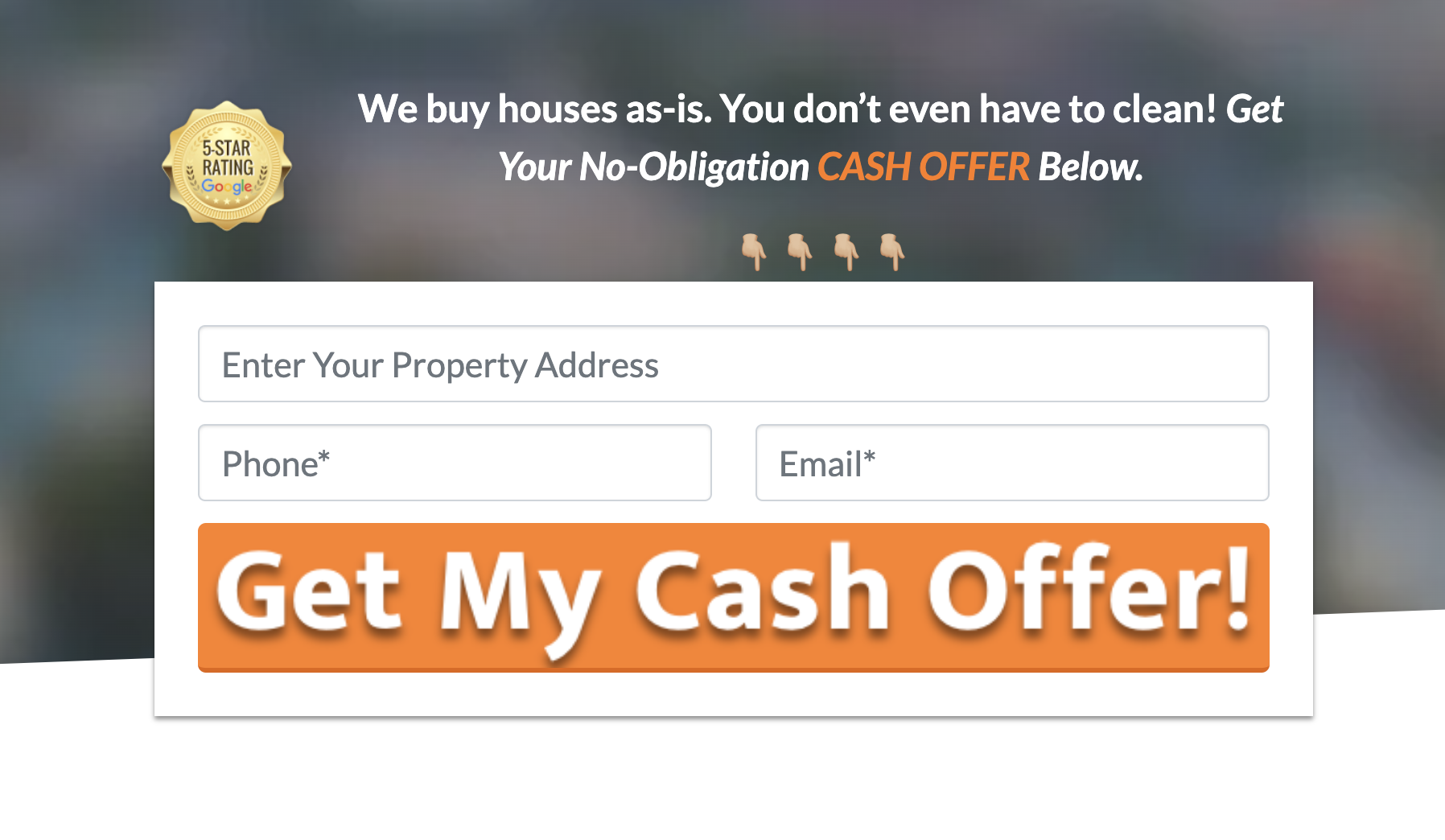

The Solution: Keep your forms short and sweet, with only 3-4 absolutely necessary fields. Focus on capturing essential information like name, email address, and phone number (if relevant). Here’s the breakdown of key fields:
- Name: Personalizes the interaction and builds rapport.
- Phone Number: Provides an alternative contact method, especially for urgent inquiries.
- Email Address: Primary method for following up with leads.
- Craft Clear and Actionable CTAs: Use strong verbs and specific benefits to entice visitors to take action. Instead of generic CTAs like “Submit” or “Send Message,” try these examples:
- For property listings: “Schedule a Showing Today,” “Get Pre-Approved Now,” or “Download Your Free Home Buyer’s Guide.”
- For general inquiries: “Get My Cash Offer,” “Connect with a Local Expert,” or “Start Your Home Selling Journey.”
By streamlining your forms and using clear CTAs, you’ll remove friction from the conversion process and encourage more website visitors to become qualified leads.
2. Cramming Too Much Info into Your Hero Section
The Problem: A cluttered hero section overwhelms visitors with information overload. They won’t know where to look or what action to take, leading to a missed opportunity to capture their attention and guide them toward conversion goals.

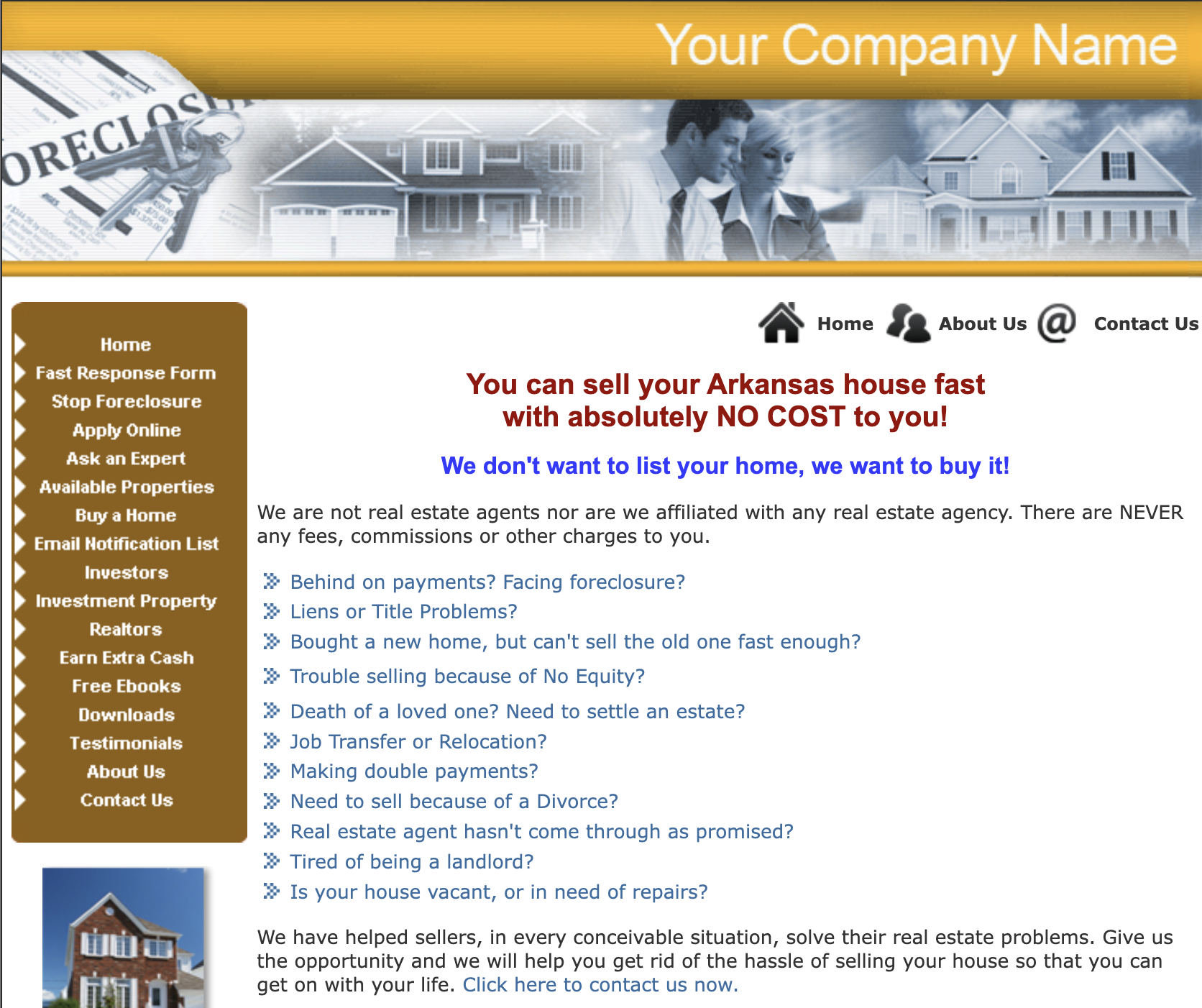
Data and Insights: Studies by Crazy Egg show visitors typically spend less than 8 seconds on a webpage before deciding to stay or leave. This emphasizes the importance of a strong first impression, and the hero section is prime real estate for grabbing user attention. Unbounce research also indicates that websites with clear hero sections featuring a single, focused message see conversion rate increases of up to 93%.
The Solution: Keep your hero section clean and focused. Here are key elements for crafting a high-performing hero section:
- Captivating Visual: Use a high-quality image or video that instantly grabs attention and reflects your area of expertise. This could be a stunning property photo/video showcasing the type of homes you sell, a happy client receiving keys, or a local landmark highlighting your service area.
- Clear Headline: Craft a clear and concise headline that speaks directly to your target audience’s pain points and desires. Focus on the benefits you offer, using strong verbs and avoiding jargon.
- Benefit-Oriented Text: Include a short snippet of text that elaborates on the headline and highlights a key benefit. Keep it concise (ideally under 100 characters) and focus on what visitors can achieve by working with you.
- Prominent CTA Button: Don’t make visitors guess what to do next. Include a clear and contrasting CTA button that stands out from the background. The button text should be action-oriented and directly relate to the message in your headline and text.
By following these steps and prioritizing a clear, focused message in your hero section, you’ll increase engagement, improve user experience, and ultimately convert more website visitors into leads.
3. Not Addressing Client Needs and Objections Upfront
The Problem: Leaving website visitors feeling unsure if you can solve their problems. Many people searching for real estate investors or agents have specific concerns and anxieties. If your website doesn’t acknowledge these concerns, visitors may bounce or choose a competitor who seems to understand their situation better.
Data and Insights: According to a National Association of Realtors (NAR) survey, 82% of buyers and sellers say it’s very or somewhat important to work with a real estate agent who understands their needs. Furthermore, a study by Zillow indicates that 44% of potential sellers hesitate to list their home because of the perceived complexity of the process.
The Solution: Anticipate your ideal client’s worries and address them directly on your website. Here are some strategies to build trust and establish yourself as a solution provider:
- Identify Common Pain Points: Research and understand the typical challenges faced by your target audience (buyers, sellers, investors). Consider factors like navigating the competitive market, financing complexities, or concerns about selling a house that needs repairs.
- Speak to Their Emotions: Acknowledge their anxieties and frustrations with empathy. Let them know they’re not alone and that you’ve helped others in similar situations.
- Showcase Expertise and Solutions: Highlight your qualifications, experience, and proven track record in overcoming these challenges. Provide specific examples of how you’ve helped past clients achieve their real estate goals.
- Use Testimonials and Social Proof: Feature positive testimonials from satisfied clients who can vouch for your expertise and ability to address their concerns.
By proactively addressing client needs and objections upfront, you’ll build trust, alleviate anxieties, and position yourself as a valuable resource. This will lead to more qualified leads and, ultimately, more successful client relationships.
4. Not Including Credibility and Social Proof
The Problem: In the competitive world of real estate, building trust with website visitors is critical. Without establishing credibility and social proof, potential clients may hesitate to contact you, opting for agents who appear more established and reliable.
Data and Insights: Studies by BrightLocal show that 84% of consumers say online reviews influence their decision to use a business. Furthermore, research by Spiegel Research Center indicates that 91% of consumers read online reviews before making a purchase (which includes high-ticket items like real estate).
The Solution: Showcase your credibility and social proof strategically throughout your website, but especially prominently below your hero image where visitors land first. Here are some powerful trust signals to leverage:
- Client Testimonials: Feature testimonials from satisfied clients who can speak to your expertise, responsiveness, and positive impact on their real estate journey. Testimonials with before-and-after stories or video testimonials can be even more impactful.
- Logos and Awards: Include logos of reputable companies you’ve partnered with or industry associations you belong to. Display any awards or recognitions you’ve received to establish your credibility further.
- Case Studies: Showcase detailed case studies that illustrate your problem-solving skills and successful outcomes for past clients.
- Ratings and Reviews: Actively encourage satisfied clients to leave reviews on platforms like Google Business Profiles, Yelp, and Zillow. Display positive review snippets or star ratings on your website.
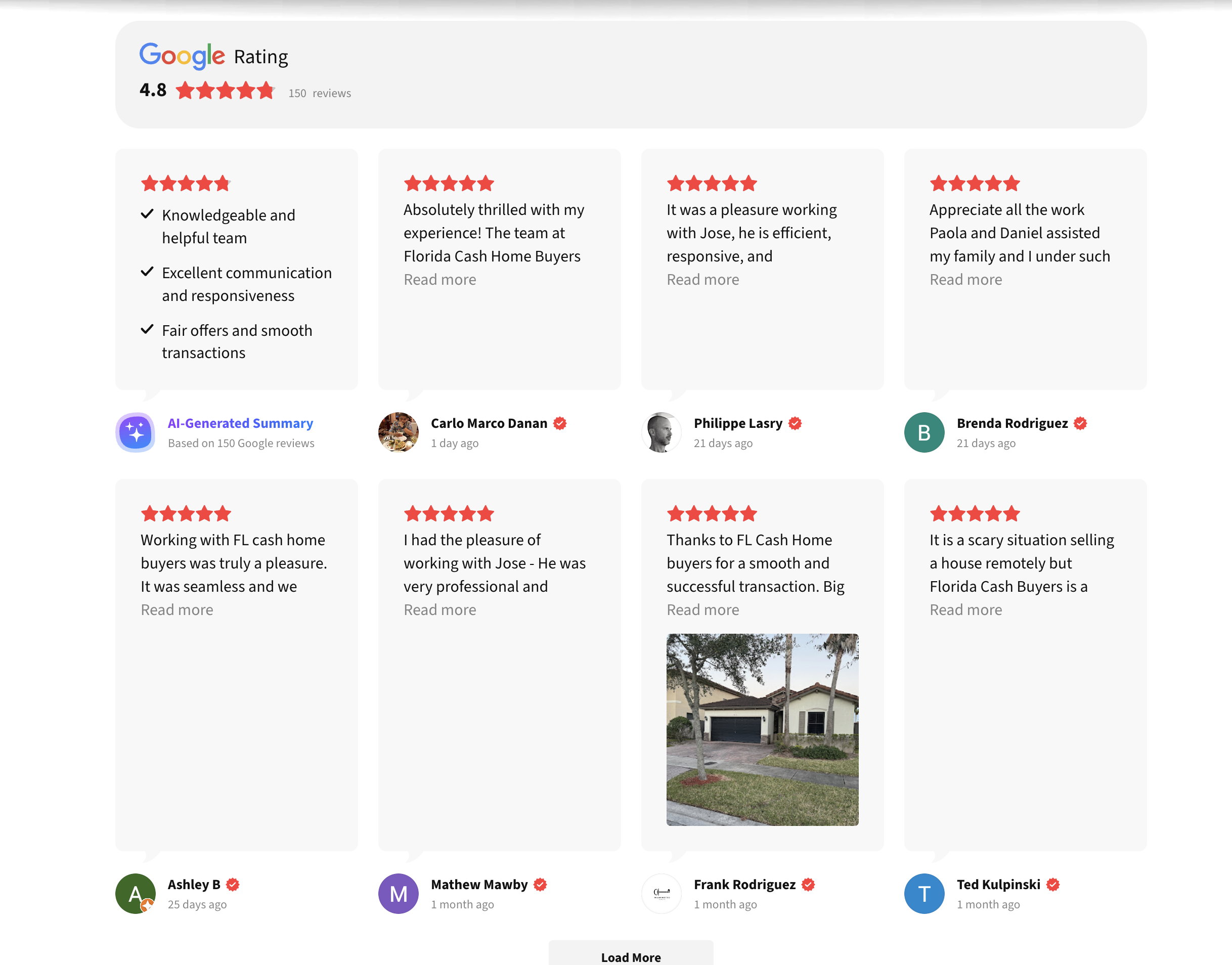
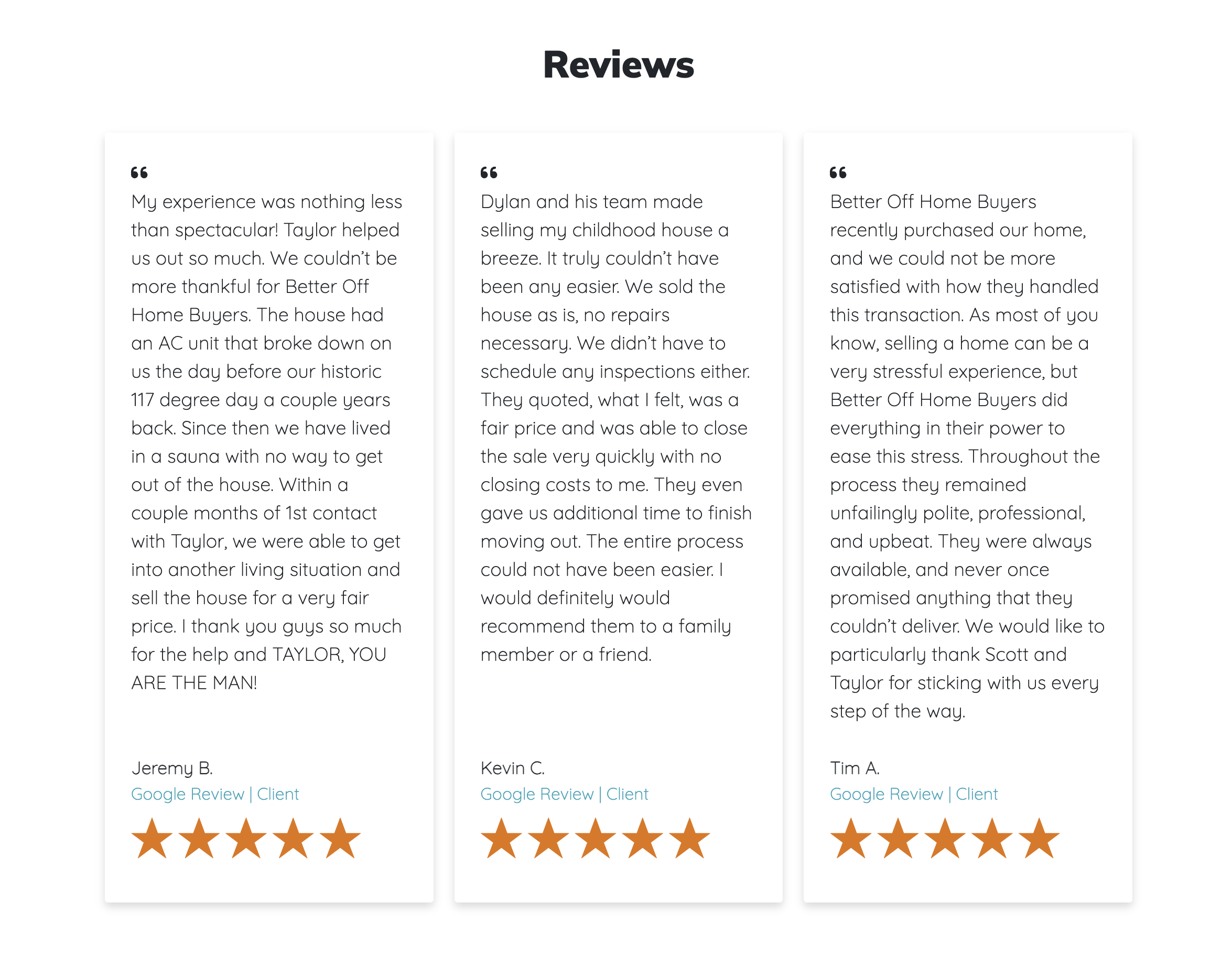
By strategically incorporating these trust signals, you’ll give website visitors a reason to believe in your expertise and feel confident choosing you as their real estate agent. This will significantly increase lead generation and conversion rates.
5. Not Including Personalization and Localization
The Problem: A generic website fails to resonate with your local market or target audience. It feels impersonal and doesn’t address their specific needs or preferences.
The Cost:
- Reduced Engagement: Visitors bounce off quickly if the content isn’t relevant to them. Studies by Forrester Research show that personalized experiences can increase engagement by up to 40%.
- Lower Conversion Rates: Generic websites don’t build trust or a sense of connection with visitors. This can lead to fewer leads, sales, or signups.
- Missed Opportunities: By not tailoring your message to local audiences, you miss out on potential customers who might have specific needs or interests.
The Solution: Go Beyond the Basics
Using photos of yourself and your team is a good start, but personalization and localization involve a deeper understanding of your audience.
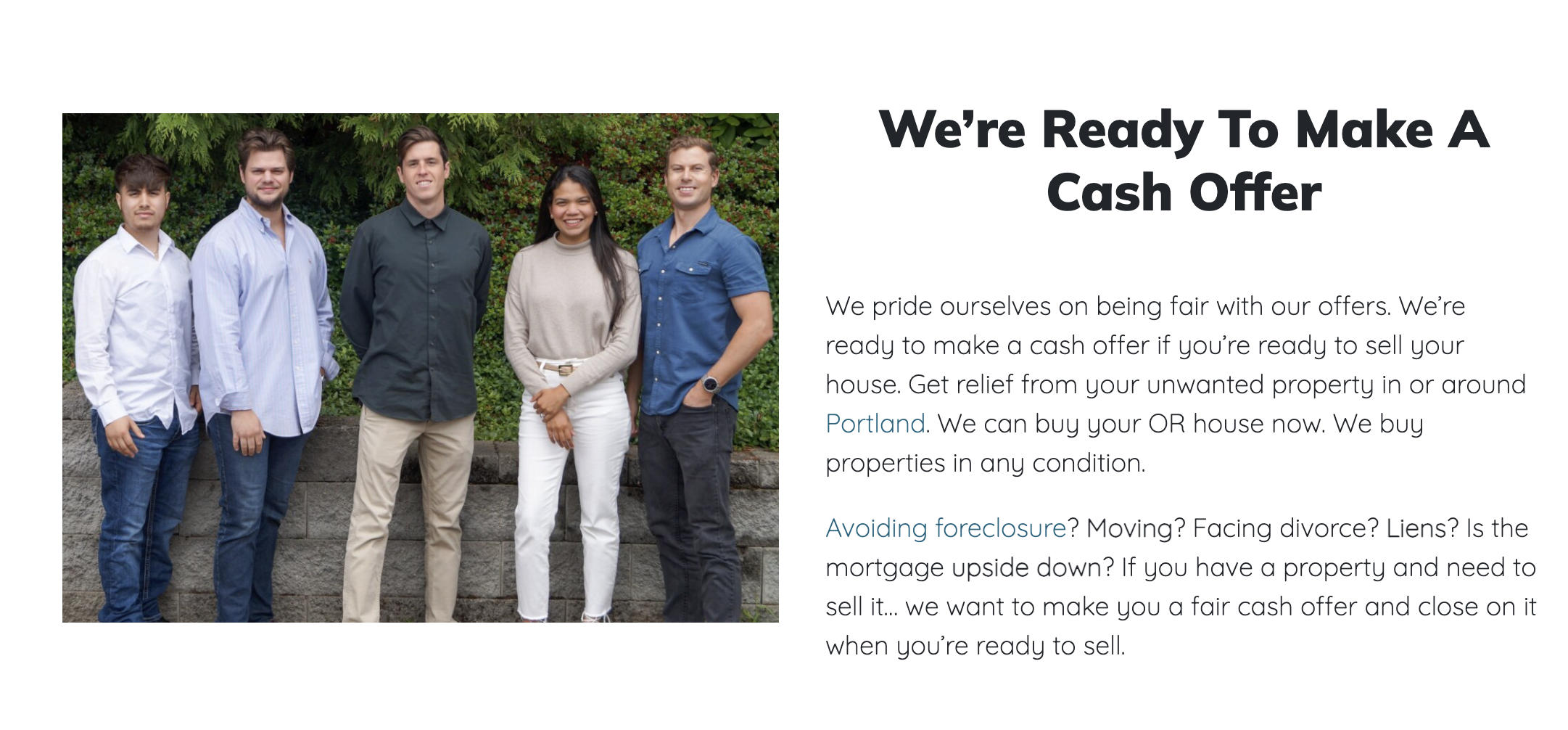
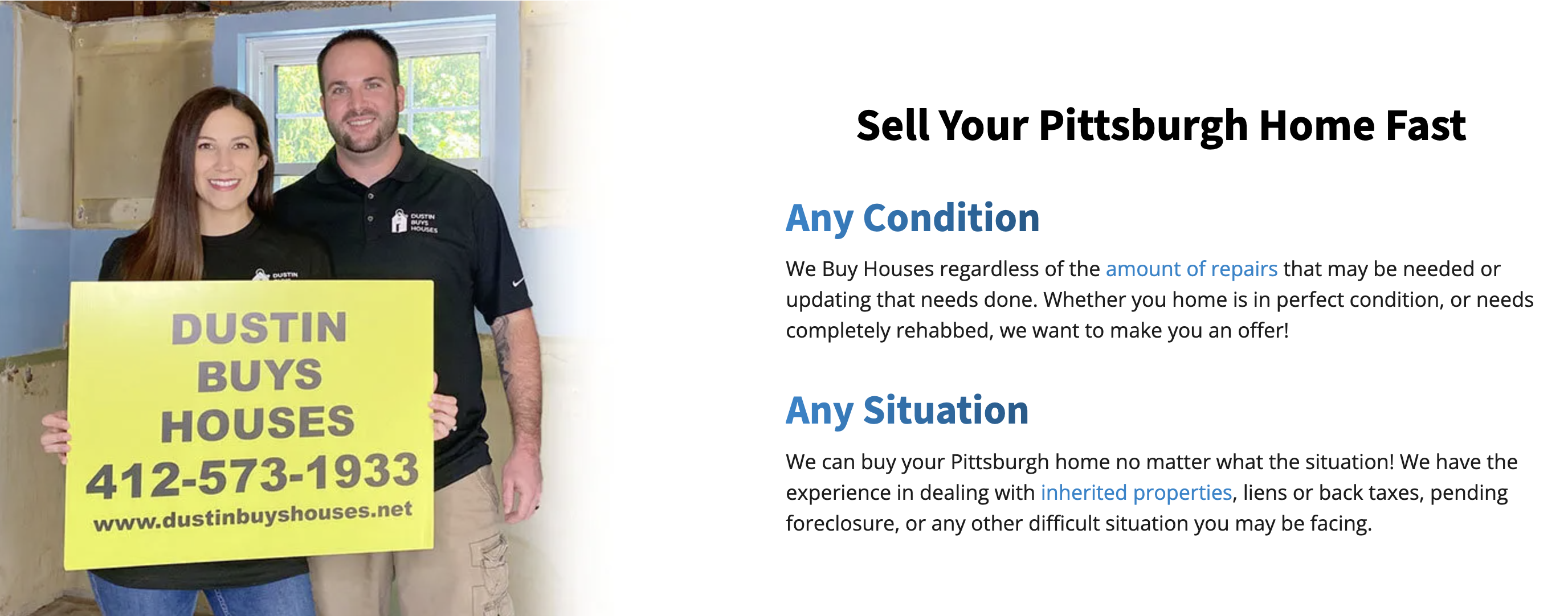
Here are some additional strategies:
- Content Localization:
- Language: Translate your website content into the languages your target markets speak.
- Cultural Nuances: Adapt your messaging, imagery, and even humor to resonate with different cultures. For example, colors and symbols can have different meanings in various regions.
- Local References: Use examples, statistics, or case studies relevant to your local audience.
- Personalization Based on Data:
- User Behavior: Track user behavior on your website to understand their interests and browsing patterns. Use this data to personalize content recommendations or product suggestions.
- Location Targeting: Dynamically display content based on a user’s IP address or location settings. This could include highlighting local services, showcasing local client testimonials, or even displaying prices in the user’s local currency. Carrot has created a solution called Auto Location Pages for it’s members that not only makes it quick and easy to create location pages, but maintenance is a breeze.
- User Preferences: Allow users to set preferences on your site (e.g., language, industry) to tailor their experience further.
Personalization and localization are ongoing processes. As you gather more data and feedback, you can continually refine your website to meet the needs of your audience better and maximize its impact.
6. Ignoring Your Mobile View
The Problem: A website that looks great on a desktop computer but is clunky, hard to read, or even unfunctional on a mobile device.
In today’s world, this is a major real estate website conversion killer. According to Statcounter, over half of all web traffic globally comes from mobile devices. If your website isn’t user-friendly on a phone or tablet, you’re essentially ignoring more than half of your potential audience.

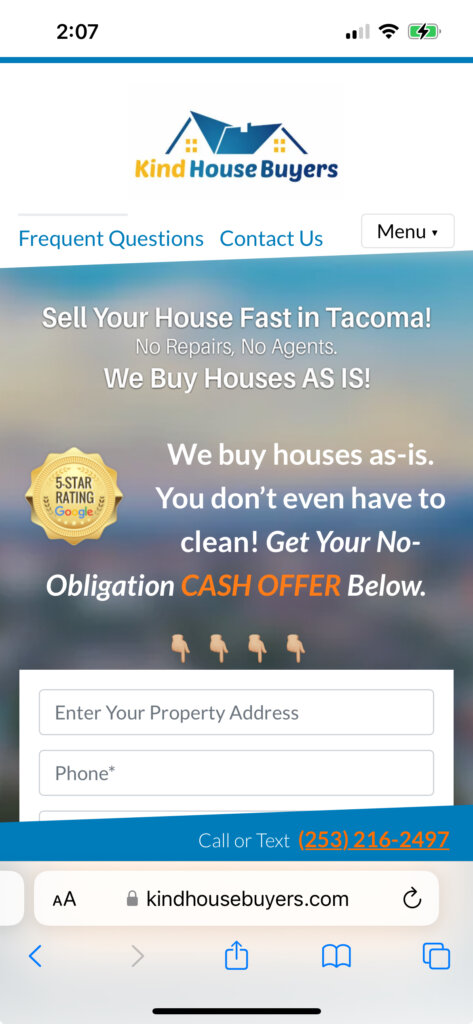
The Impact: Here’s what you risk by neglecting your mobile view:
- High bounce rates: Frustrated users will quickly abandon your site if it’s difficult to navigate on their phone.
- Loss of sales: If users can’t easily find what they’re looking for or complete a purchase on mobile, they’ll likely take their business elsewhere.
- Damaged brand reputation: A negative mobile experience can reflect poorly on your brand and make you seem outdated.
The Solution: Responsive Design is Key
- Responsive design: This ensures your website automatically adjusts its layout and content to fit any screen size, from desktop monitors to smartphones.
- Mobile-first approach: Many web designers now prioritize designing for mobile first, then adapting it for larger screens.
Testing is Crucial
- Don’t just assume your site is mobile-friendly. Test it thoroughly on a variety of devices and screen sizes.
- Tools like Google’s Mobile-Friendly Test can help identify potential issues.
By prioritizing your mobile view, you’ll create a website that’s accessible and user-friendly for everyone, no matter what device they’re using.
7. Slow Loading Times on Your Site: The Enemy of Conversions
The Problem: In our fast-paced world, patience is thin. If your website takes too long to load, visitors will bounce before they even see your content. Website speed is crucial for user experience and conversion rates.
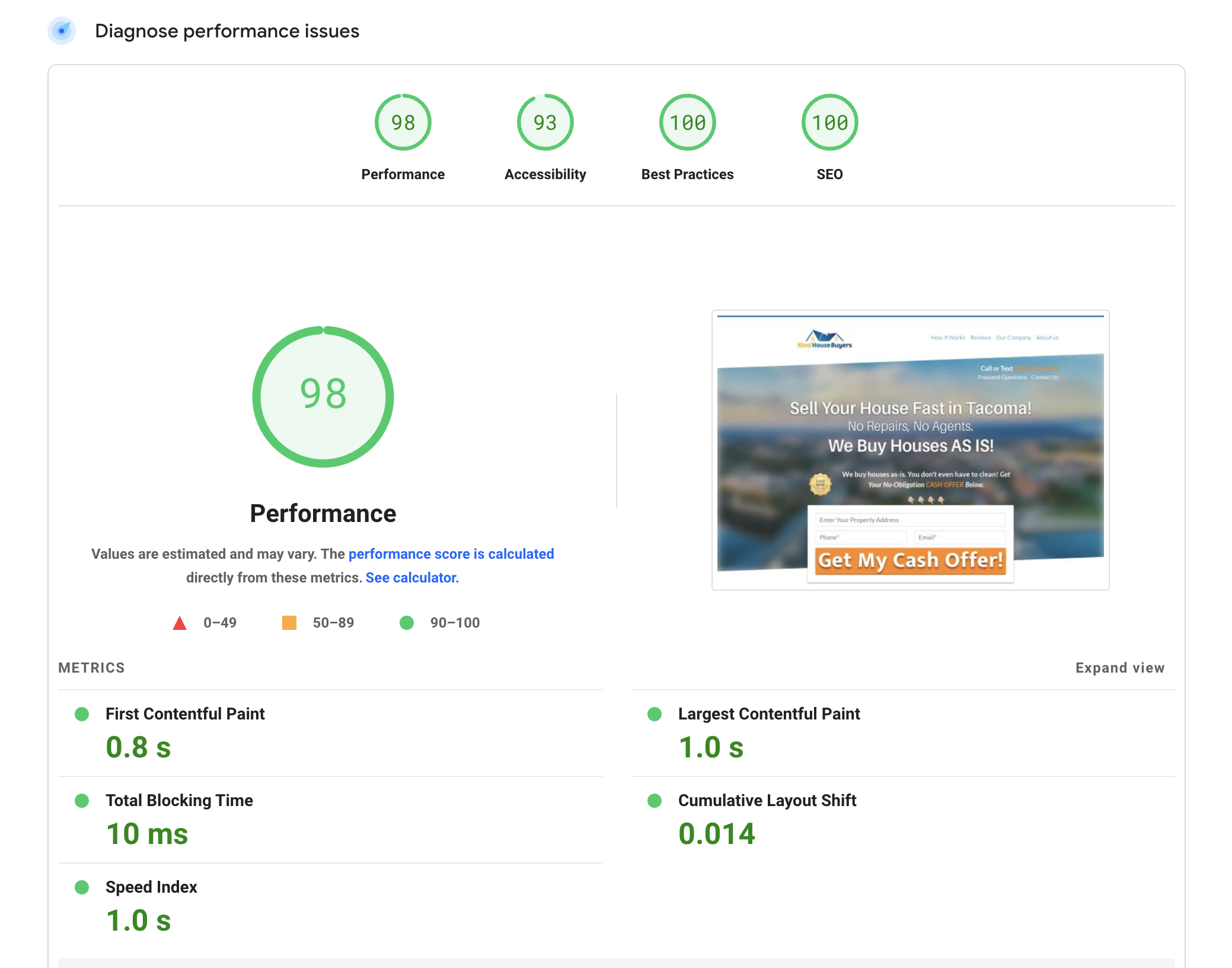
Here’s some data to consider:
- Impact on Conversions: According to bidnamic.com, a 1-second delay in page load time can result in a 7% decrease in conversions. Another study by pagespeed insights found that a 3-second delay in loading time can increase the bounce rate by 32%.
- Mobile Matters Even More: Mobile users are even less forgiving of slow loading times. Studies by Think with Google show that 53% of mobile site visits are abandoned if the page takes longer than 3 seconds to load.
The Culprits Behind Slow Loading Times:
- Large Images and Videos: Unoptimized images and videos are some of the biggest culprits behind slow loading times.
- Too Many HTTP Requests: Every element on your website, from images to stylesheets, requires an HTTP request. Having too many requests can slow down loading.
- Poor Quality Web Hosting: Budget web hosting providers often overload servers, leading to slow performance.
The Solution: Speed Up Your Site for Success
Here are some strategies to combat slow loading times:
- Image Optimization: Resize and compress images without sacrificing quality. Tools like TinyPNG and Smush can help.
- Reduce HTTP Requests: Combine multiple CSS and JavaScript files into fewer files. Consider using caching mechanisms for static content.
- Invest in Quality Web Hosting: Choose a reputable hosting provider known for speed and reliability.
- Content Delivery Networks (CDNs): A CDN stores your website’s static content on servers around the world, delivering it to users from the closest location for faster loading.
By optimizing your website for speed, you’ll create a better user experience, improve conversion rates, and boost your search engine ranking (faster sites are often ranked higher).
Conclusion
In addition to the tips above, here are some other things to keep in mind:
- Use high-quality photos and videos. First impressions matter, and high-quality visuals will help you make a good one.
- Make sure your website is easy to navigate. Visitors should be able to find the information they’re looking for quickly and easily.
- Use strong calls to action (CTAs). Tell visitors what you want them to do, such as “Contact us today” or “Get a free quote.”
Following these tips, you can create a real estate website that converts visitors into leads and clients.
Want help improving your website?
If you don’t have the time to optimize your website yourself, Carrot can help. We have a Marketplace where you can find designers and other professionals to help you create a high-converting website. Watch our YouTube videos for more tips on improving your website.
We hope this blog post has been helpful! If you have any questions, please leave a comment below.