
If your real estate Google Ads campaign is getting the “limited by budget” notice, you’re probably asking yourself some questions:
- Should I trust Google?
- Are they just trying to get more money from me?
- What can I do?
- Is Google Ads even worth it on a limited budget?
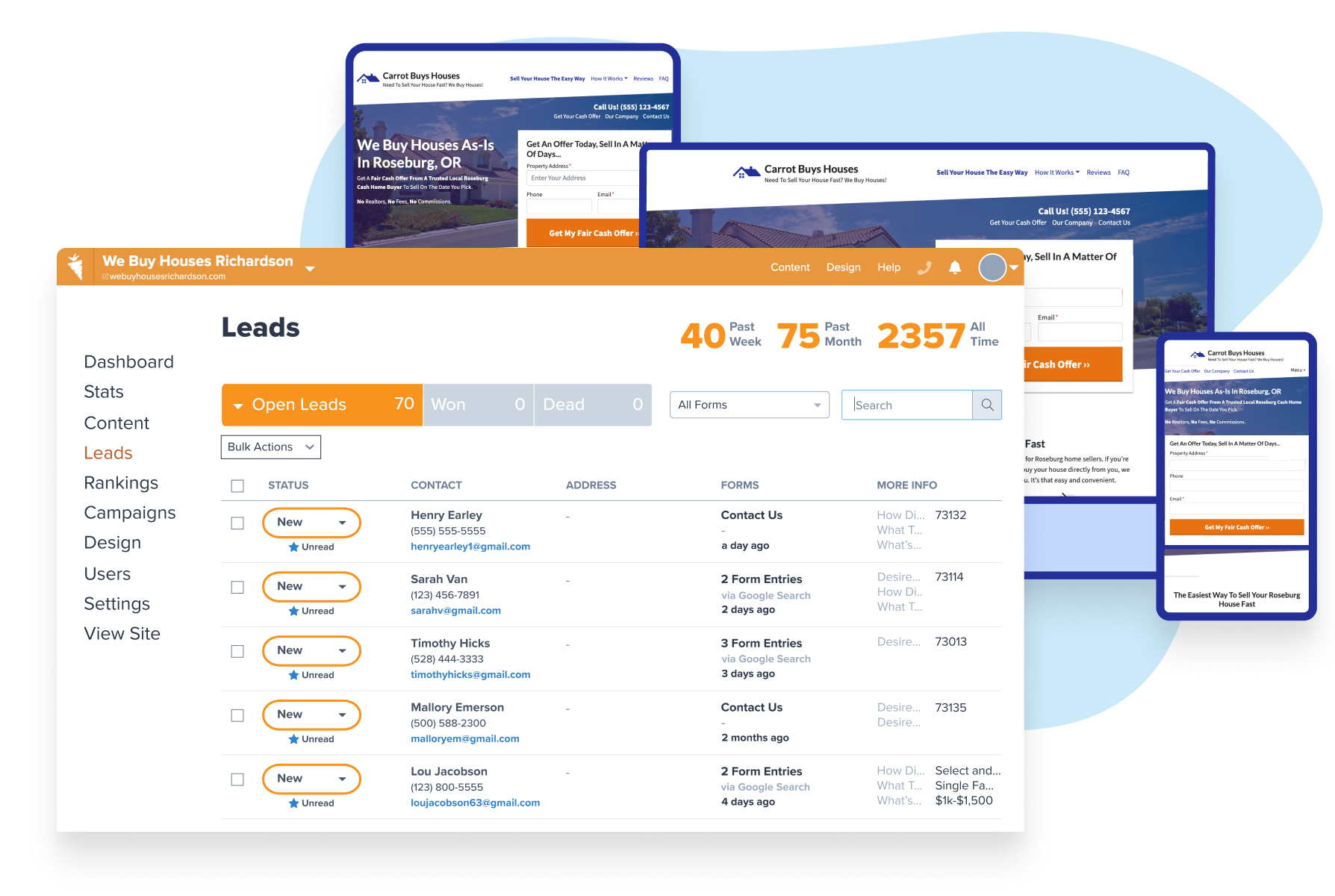
Demo Carrot: How many deals are you losing to your competitor’s website?
Take a Free DemoIf you are limited by budget, you’ll likely not get as many clicks as possible if you have more to work with.
Here’s a real-life comparison of a Google Ads account for motivated sellers who took a budget from $55.92 to $16.67 daily.
$55.92 per day budget: 14-Day Period:
- Leads: 6
- Clicks: 56
- Impressions: 1836
- Spent: $671.27
$16.67 per day budget: 14-Day Period:
- Leads: 1
- Clicks: 16
- Impressions: 452
- Spent: $292.24
As you can see, the drop in daily budget can significantly impact accounts.
When your account is limited by budget, it’s as if you are trying to withdraw money from a bank account with no funds.
That means Google has to wait until more money is available to be able to show ads.
In this post, we explore what that “limited by budget” notice means and some strategies you can use to get the most out of your real estate Google Ads campaigns after seeing this message.
What Does “Limited By Budget” Mean?
The Google Ads support guide states that your campaign status is “Limited by Budget” which means:
“A campaign status used when your average daily budget is lower than the recommended amount. When this happens, ads aren’t regularly showing as often as possible.”
Simply put, if your keywords and bids could spend more than your daily budget limit, you will get this message.
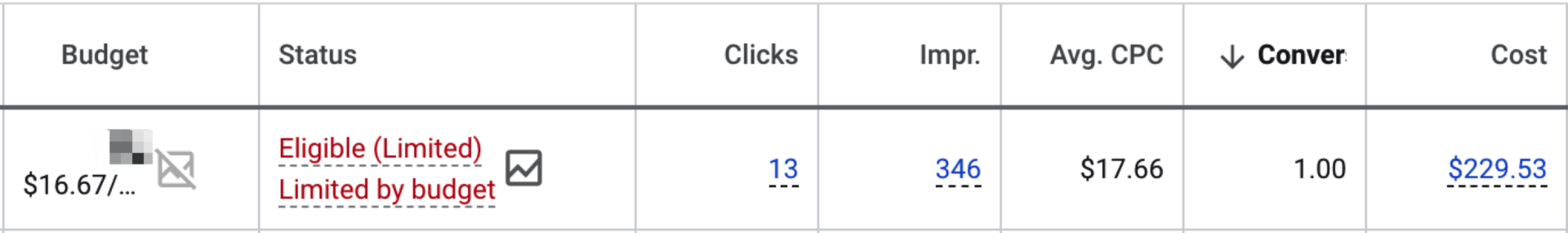
To see what Google recommends your daily budget be, click on the bar graph icon “Eligible (Limited) Limited by budget” message. You will see a graph like the one below. This can help you understand how much you limit your account and what a new budget might mean.
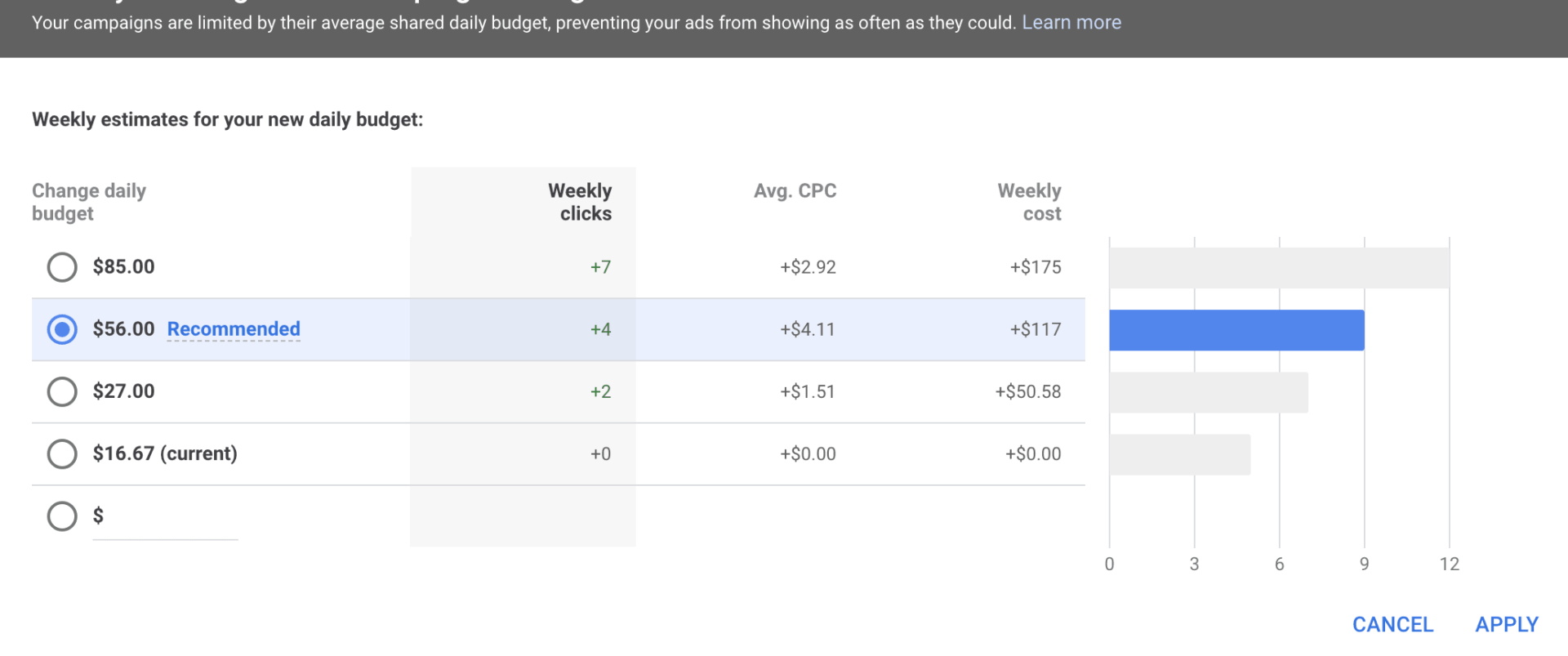
What Happens When Your Real Estate Campaigns Are Limited By Budget?
Your ad impressions will be lower. Being limited by the budget will impact how often your ads can be shown throughout the day. If you run out of budget early in the day, you’ll have data that don’t necessarily represent the campaign’s health.
Your ads will not receive as many clicks. Obviously, your clicks will go down if your ads aren’t getting impressions. From the example above, sometimes you can see a significant dip even in 14 days. We’ve been asked, “Isn’t having fewer clicks a good thing?” meaning “bad” clicks are eliminated. That’s not the case. Even a limited-by-budget campaign can attract clicks that aren’t 100% what you’re looking for.
Your conversion rates can suffer. Hockey great Wayne Gretzky once said, “You miss 100 percent of the shots you don’t take.” If your Google Ads budget is limited, you’re missing opportunities to convert visitors into leads with each missed click.
What Limited By Budget Factors Impact Your Real Estate Campaigns
Your real estate keyword selection. If you’ve done your job finding the keywords that fit your real estate business research, then the keywords in your account should give you a chance to convert to leads. So, if people search for motivated seller keywords and click on your ads, your limited budget will be spent quickly.
Your real estate ad copy. Be specific in your ad copy. If your ads are too broad, it might attract the wrong type of real estate visitor.
Your keywords bids. Every keyword clicked is going to cost you money. You’ll tap out your budget sooner if your bids are higher.
Your campaign settings. Google Ads offers many campaign settings that can impact your budget. You can raise and lower device bids, ad schedules, and target locations and use automated bid strategies.
Overall… Your daily budget will be the #1 factor.
Ideas That Can Help Optimize Google Ads Accounts Limited By Budget
Here are some ideas you can implement for an account limited by budget. These ideas can help stretch your daily spending, but at some point, you’ll be sacrificing keywords, impressions, and/or leads if you don’t have the budget to 1) show ads throughout the day and 2) show ads in the top four ad positions.
- Decrease keyword bids. Since your budget will only stretch so far, each click puts your ads closer to shutting down for the day. You can decrease your bids on keywords that you’ve found are too expensive to be at the top of the page or have consistently been within the number one or two ad positions. You can bid for a lower ad position, such as three or four. You’ll need to monitor your average ad positions to be sure your ads still serve on the top of the page.
- Create an ad schedule. You can run some reports to see if you can find time pockets that have generated the most leads and create schedules only to show ads within those times. Unfortunately, real estate isn’t like other industries. Your best-motivated seller lead might come at a time you don’t expect. But, if you can find good data, playing the odds can help extend your budget.
- Consider your target locations. Run some geographic reports to find the areas with the highest cost per click, the most clicks, and, most importantly, the highest conversion rates. If you’re targeting multiple areas, find those with a lower cost per click and enough search volume to help conversion rates. Remove some areas from your target locations if they are too expensive and/or aren’t generating leads.
- Device bid adjustments. You have the option to change your bids for devices – mobile, desktop, and tablets. Run a device report to find your cost per click, clicks, and leads. You might find desktop devices get clicks, but leads aren’t as high as mobile devices. You can adjust your desktop bids by decreasing them by a percentage.
- Negative keywords. Not all real estate keywords are created equal. Motivated seller campaigns aren’t looking for buyers, and real estate agent buyer campaigns aren’t looking for sellers. Find the keywords that don’t make sense for your campaign and add them to your negative keyword list. This will allow your budget to, for the most part, be spent on searches from your target audience. Need a little help? Here’s a free negative keyword list for a motivated seller campaign.
You always want to be evaluating your Google Ads account. That could be on a bi-weekly or monthly basis. It would be best to constantly track your current keywords, ads, settings, bids, and so on. You’re always looking for the best ways to accomplish the end goal… generate more leads at a lower cost.
One of the biggest advantages to Google Ads and other paid traffic sources is you can see data quickly and restructure accounts to improve results quickly.
If you have keywords that aren’t generating leads but have the most clicks in your account, it might be a good time to re-evaluate your keyword approach. Ask yourself:
- Are you getting enough leads to justify the cost of these keywords?
- What are the actual search terms that are converting?
- Is it possible to focus on less expensive variations of that keyword?
For example, if you’re bidding on “sell house,” but the actual search terms that convert are “sell house fast,” you might be able to save some money by being more precise with your keyword targeting.
Being limited by budget might be part of your Google Ads experience. Some might be starting and managing their campaigns without the comfort level. Others might split marketing budgets between Google Ads, Facebook, and direct mail.
But you can still make the most of your real estate Google Ads account by knowing what causes the “limited by budget” status and adjusting your strategy to fit your account’s expectations better.