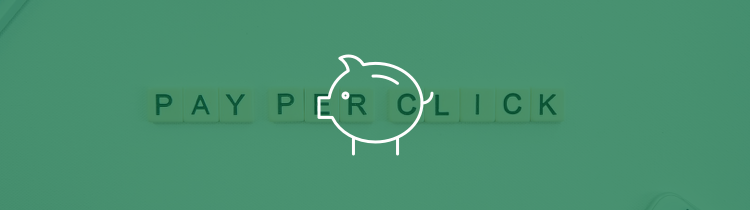
When we speak with potential members and host our Coaching Calls about Google Ads, one of the most common questions we hear is:
How much should my Google Ads for Real Estate budget be?
That’s a great question and there can be a couple of answers.
Adopting the Right Mindset for Your Google Ads for Real Estate Account
Before we dive into calculations, we need to cover the mindset approach you’ll need to have before starting a Google Ads account.
Understand You’ll Need Time for Testing
It is important to realize going into an ad campaign that you’ll need to do so with a realistic time frame in mind. The time frame will depend on your budget and it also depends on your market.
There might not be enough search volume for your target keywords to get leads data in one or two months. For example, “sell my house fast” might be searched for 30 times per month in your market and you would get 4 clicks from that particular keyword.
Is it realistic that you would get a lead from only 4 clicks? Probably not. Of course, though, you’ll be targeting more than just one keyword.
The goal is to make sure there is enough search volume for your target keywords to achieve your goals within your time frame.
Mistake #1: Don’t Stop Too Soon
Stopping too soon is one of the biggest mistakes we see, not just for real estate investors or agents, but in business in general.
Too many of us stop way before we actually should stop. We invest a little bit of money in this marketing type and it doesn’t pan out right away and we go…
“Oh my gosh, that must not work.”
We throw up our arms and then we start something else and then we do that for a little bit. Then that doesn’t work like we thought it would, and we throw up our arms again…
If you create a pattern of going and investing a little bit, dabbling, and then pulling back because you didn’t get the results you wanted, you’re probably going to be in that pattern forever until you change your thought process.
If you fall into that pattern you’re going to be looking back in a year or two and going…
“Oh my gosh, I ended up investing a lot of money, I lost a lot of money, I didn’t grow the business that I wanted to, and I don’t have the freedom that I wanted and thought that I would have in my business.”
You’re going to blame it on everything but your marketing mindset. Having the right marketing mindset can save you from that.
Give yourself enough time. For Google Ads, that’s typically gathering three months of solid data before taking a hard look at if it’s working for your budget and market.
Google Ads Budget – How Much Should You Spend?
If you’re just starting out, it’s smart to start with a test budget. You’ll want to hold your costs while you’re figuring out what is going to work.
While you’re in data-gathering mode. It’s possible that your initial campaign will be profitable, but you may break-even, or you may lose a little money.
We’ve created many campaigns that were profitable right out of the gate, but you shouldn’t put all of your chips in and expect this to happen. Instead, it’s helpful to shift your mindset to looking at the first month or so as investing in market research.
With your initial campaign, you’ll:
- Gain insights into what ad messages are resonating with your target market.
- Learn what keywords are converting into qualified leads and customers.
- And, you’ll be able to test your landing pages to figure out what is working best for converting clicks into leads and customers.
Before you get started, learn how you can get “cost per click” estimates before going live with an account using the Google Keyword Planner tool...
Related Content: Google Ads Traffic Has Increased 4% During COVID-19. The Necessary Adjustments to Also Increase Your Leads
What should your budget be? Here are a couple of ways to formulate your budget
First, you can calculate an estimated budget by multiplying the number of keywords you want to test by the cost per click and by a minimum of 100-200 clicks. As a general rule, you’ll want to get at least 100-200 clicks to determine what is converting for you.
For example, if you’re going to test 10 keywords with a cost per click of $10, we’ll need to plan on a test budget of $1,000 to $2,000. You’ll find that there will be a mix of winning and losing keywords, ads, and possibly landing pages from the start.
As you see the data come in, you’ll “prune” your campaign by keeping the winning keywords, dropping the losers to bring your campaign to profitability, and ready for the next round of expansion and testing.
The second calculation is how we typically estimate a monthly budget. Start by looking at how many clicks it’s going to take to get a lead. As a general rule, it takes 15-20 clicks to get a lead. Let’s say your cost per click averages $20 per click. Next, let’s say it takes 5 leads to turn into a deal.
- 15 clicks to get a lead
- $20 per click
- 5 leads to get a deal
The equation looks like this:
Clicks x Cost Per Click x Number of Leads to Get a Deal
15 x $20 = $300 x 5 = $1500. You’ll need to budget $1500 to get one deal.
Need a calculator? Use the Carrot ROI Calculator! You can also read this post to determine your Max Cost Per Lead.
Mistake #2 Eventually… Focus on ROI, Not Cost
If you want to dominate your market, you can’t just focus on “costs”, you must focus your energy on maximizing your return on investment (ROI) from Google Ads.
We have a client who spends more than $10,000 per month with Google Ads. He’s happy to do so because he earns healthy profits on that advertising.
The million dollar question is…
“How do I get to that point where I’m scaling up my Google Ads and capturing more of my market share?”
That is how you scale up your Google Ads. Know your numbers and remove emotion from it.
- Find your average profit per deal first.
- Find out how many leads it takes you to close a deal.
- Figure out your conversion rate on your website.
- Figure out how much it’s going to cost you to get those visitors to your site from Google Ads.
Conclusion
You can’t fully explore Google Ads for real estate without money. And, making room in your budget isn’t always easy or fun.
At least, there are a couple of quick ways to create a Google Ads budget from scratch.
First, start by researching how much your keywords are going to cost using the Google Keyword Planner tool. This will give you an idea of how much your keywords will cost per click.
Once you’ve done that, you can do some simple calculations to find what you might need to start your budget at.
If you don’t have enough to make that budget work, take a look at what you might be able to cut right now to test Google Ads. Can you cut down one of your other marketing platforms to give it a full test? You might want to keep an eye out for being limited by budget status as well.
If so, it’s time to put that money into action.
Lastly, you have to give it time, monitor your campaigns, and double down if they start performing well!
