
You’re here because you fall into one of two categories.
1. You need to use a real estate agent website builder but you either don’t want to botch it or you think you don’t have the time.
Or…
2. You are unsatisfied with your current real estate agent website design and want to fix it or create a new one.
In both cases, you’re not alone: 72% of real estate agents are unsatisfied with the number of leads that their current website generates. That’s not because their real estate agent websites can’t generate leads (at Carrot, we’ve generated over one million leads for investors and agents — all online), but, more often than not, because their website isn’t optimized for it.
There’s a HUGE difference between having a website and having a website that works.
This is exactly why you’re here — to find out what works.
Real Estate Agent Websites – What’s Important?
15 Best Real Estate Agent Website Builders
You’re a real estate agent, not a web developer.
So where are you going to find great user-friendly software to build a high-converting website? Fortunately, you’ve got a lot of options.
And we’ve laid them all out for you below… starting with our very own software designed specifically to help real estate agents like yourself grow their businesses!
Let’s dive in!
1. Carrot
Description
We’ve built literally tens of thousands of websites for real estate professionals at Carrot — not just any websites… websites that convert like clockwork and help grow our member’s businesses.
We’ve also got data to back it up. We recently conducted a survey that showed that leads that come through a Carrot site convert 7x better and are 2.5x more profitable than non-Carrot leads (learn why over here).
Our tech stack even outperformed WordPress, GoDaddy, Wix, Weebly, and Squarespace in a third-party test.
Cool, right?
Take a demo over here to learn more!
Features
Here are some of the main features that a Standard Carrot Subscription comes with:
- High-Converting Website
- Carrot Lead Manager
- 3 Campaign Tracking Links // to help you track how well your marketing channels are doing
- 3 Keywords to track // to help you track how well your target search terms are performing
- Basic website analytics
- Visual Editor and Landing Page Builder
- Chat and Email Support
The SEO Tools add-on will help you research, plan, and executive effective SEO and SEM:
- Keyword Rank Tracker // track 25 keywords in your Carrot dashboard
- SEO Dashboard // the most important SEO data at your fingertips to help you might the right adjustments to your strategy
- On-page SEO recommendations // to help you make faster, better decisions in SEO
The Content Tools add-on will unleash AI and Automation to save you time when scaling your content marketing.
- Automated Content Library // to help you Build Authority in your market through content
- VideoPost // transcribe your videos into Authority-Building content
- AI Rewrite Tool // rewrite your content to help you create content faster and stand out in your market
- Niche Authority Builder // launch multiple Authority-Building blogs on a single niche per month
- 25 Auto-Location pages // scale your SEO lead gen by creating location pages for your surrounding markets
Pricing
Here are the website builder’s pricing options…
- Standard Website Subscription: $89/mo
- Add-ons range from $29 to $69 per month
Example
Here’s an example of the website builder’s templates…
When you’re choosing between different real estate website platforms, there are seven things you need to take into consideration. The best real estate agent website builders have:
- Does it offer website hosting?
- Is there a Content Management System (CMS)?
- Does it offer IDX integration?
- Is it designed to maximize lead generation?
- Is it optimized for Search Engines?
- Will it notify you when you get leads?
- Will it integrate with your CRM?
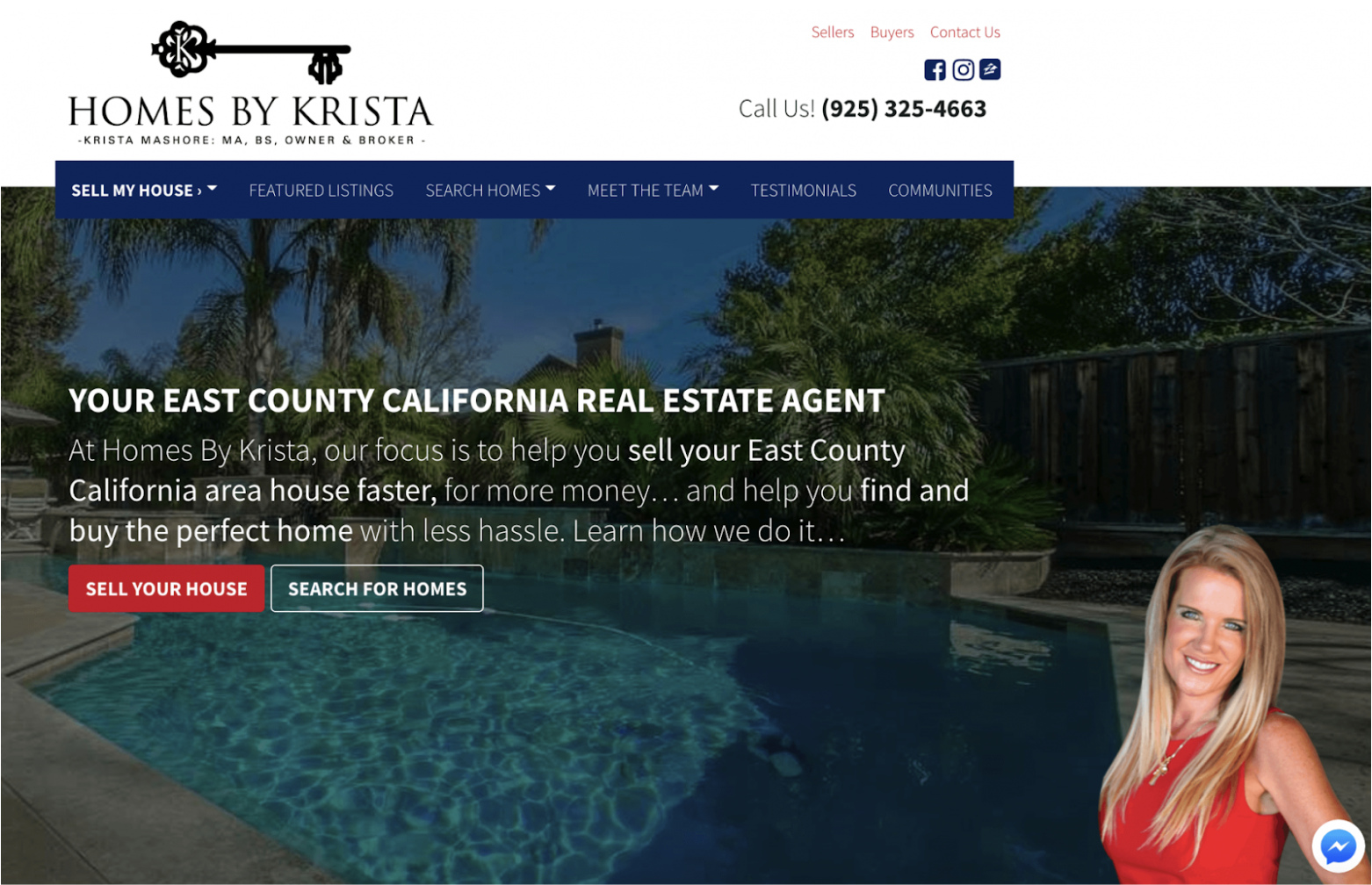
2. Placester
Description
Placester is a website builder that’s specifically designed for real estate agents. It comes with built-in lead capture and CRM tools, as well as custom templates and design options to help you create a professional website quickly and easily.
The Pros:
- Excellent lead capture and CRM tools
- Lots of design customization options
- No need to hire a separate web developer
The Cons:
- Limited template selection
- Some users find the design customization options overwhelming
Features
Here are some of the main features that this website builder offers…
- Lead capture forms
- CRM integration
- Customizable templates
- Easy to use drag and drop interface
- No need to hire a separate web developer
Pricing
Here are the website builder’s pricing options…
- Monthly plan – $49/month
- Yearly plan – $468/year (save $132)
Example
Here’s an example of the website builder’s templates…
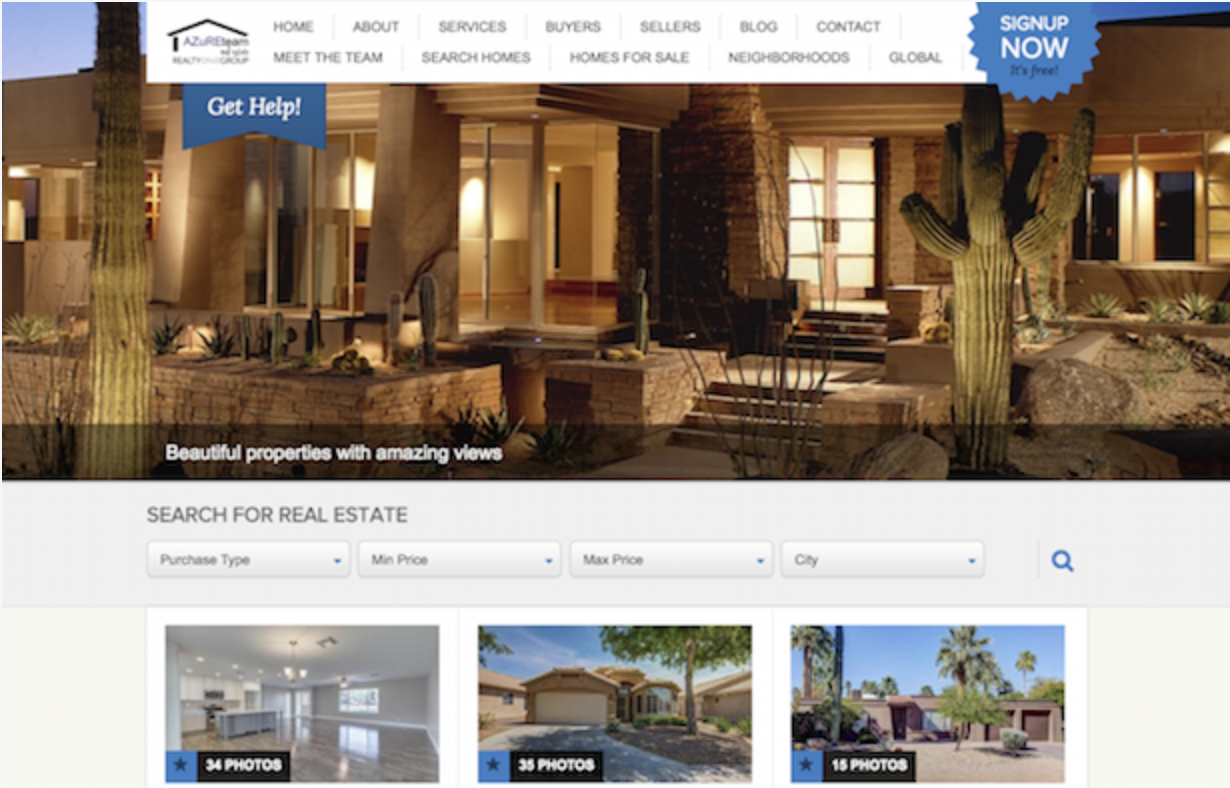
3. Propertybase
Description
Propertybase is a comprehensive CRM and website builder for real estate professionals. It offers everything from lead capture and management to IDX search integration and automatic website updates.
The Pros:
- Comprehensive functionality
- Strong customer support
- Automatic website updates
The Cons:
- Steep learning curve
Features
Here are some of the main features that this website builder offers…
- Lead capture and management
- IDX search integration
- Automatic website updates
Pricing
Here are the website builder’s pricing options…
- Basic: $49/month
- Professional: $99/month
- Enterprise: Contact for pricing
Example
Here’s an example of the website builder’s templates…
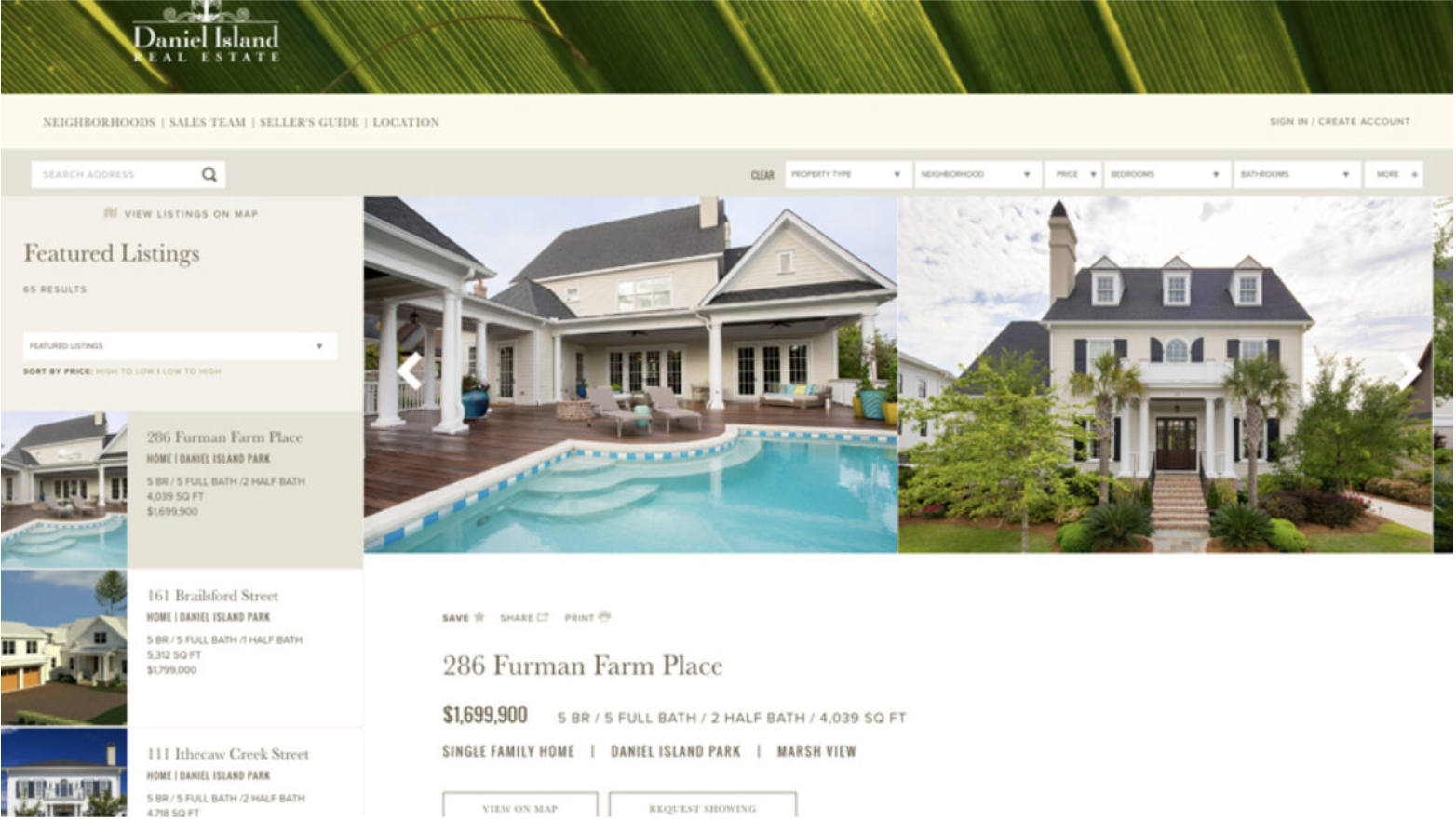
4. IDX Broker
Description
IDX Broker is a website builder specifically for real estate agents. It integrates with your MLS to give you access to property listings from all over the country (or even the world).
Pros:
- Integrates with your MLS
- Great customer support
Cons:
- Not as many templates as some of the other builders
Features
Here are some of the main features that this website builder offers…
- Agency Management: easily manage all of your listings and agents from one central location.
- Lead Capture and CRM Integration: capture leads directly on your website and automatically sync them with your CRM software.
- Responsive Design: make sure that your website looks great no matter what device it’s being
Pricing
Here are the website builder’s pricing options…
- Free: get a basic website with limited features.
- Paid Plans: start at $39/month and include more features and support.
Example
Here’s an example of the website builder’s templates…
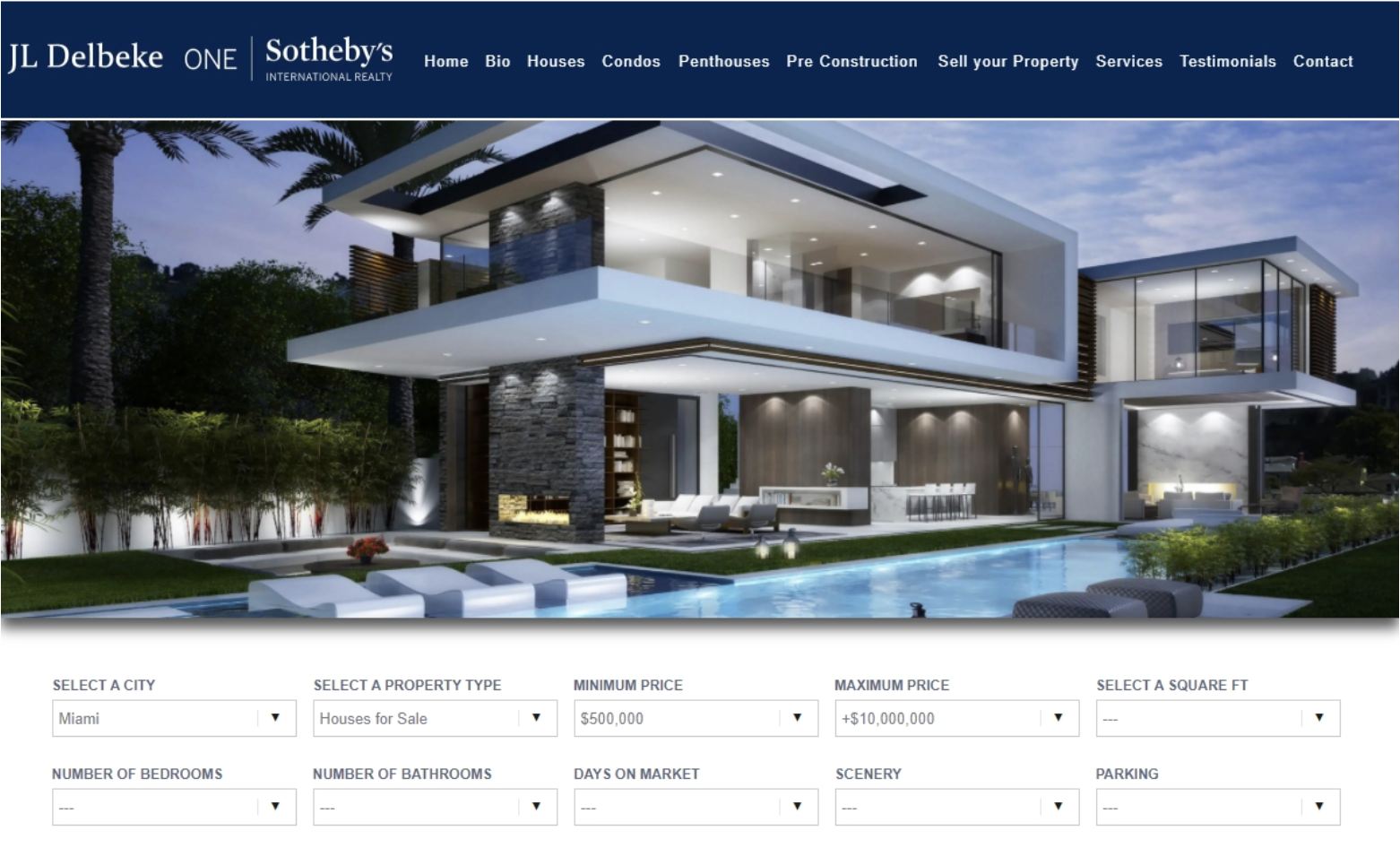
5. InCom
Description
InCom is a website builder that’s specifically designed for real estate agents. It offers an easy-to-use platform with all the features you need to create a professional website, including lead capture forms, property listings, and more. Plus, it integrates seamlessly with InListings so you can manage your online presence and marketing efforts all in one place.
Pros:
- Easy to use
- Integrates with InListings
Cons:
- No customer support phone line
- Pricing model is subscription-based
Features
Here are some of the main features that this website builder offers…
- Lead capture forms
- Property listings
- IDX integration
- One-click listing posting
- Customizable templates
Pricing
Here are the website builder’s pricing options…
- Starter: $49/month
- Professional: $99/month
- Elite: $199/month
Example
Here’s an example of the website builder’s templates…
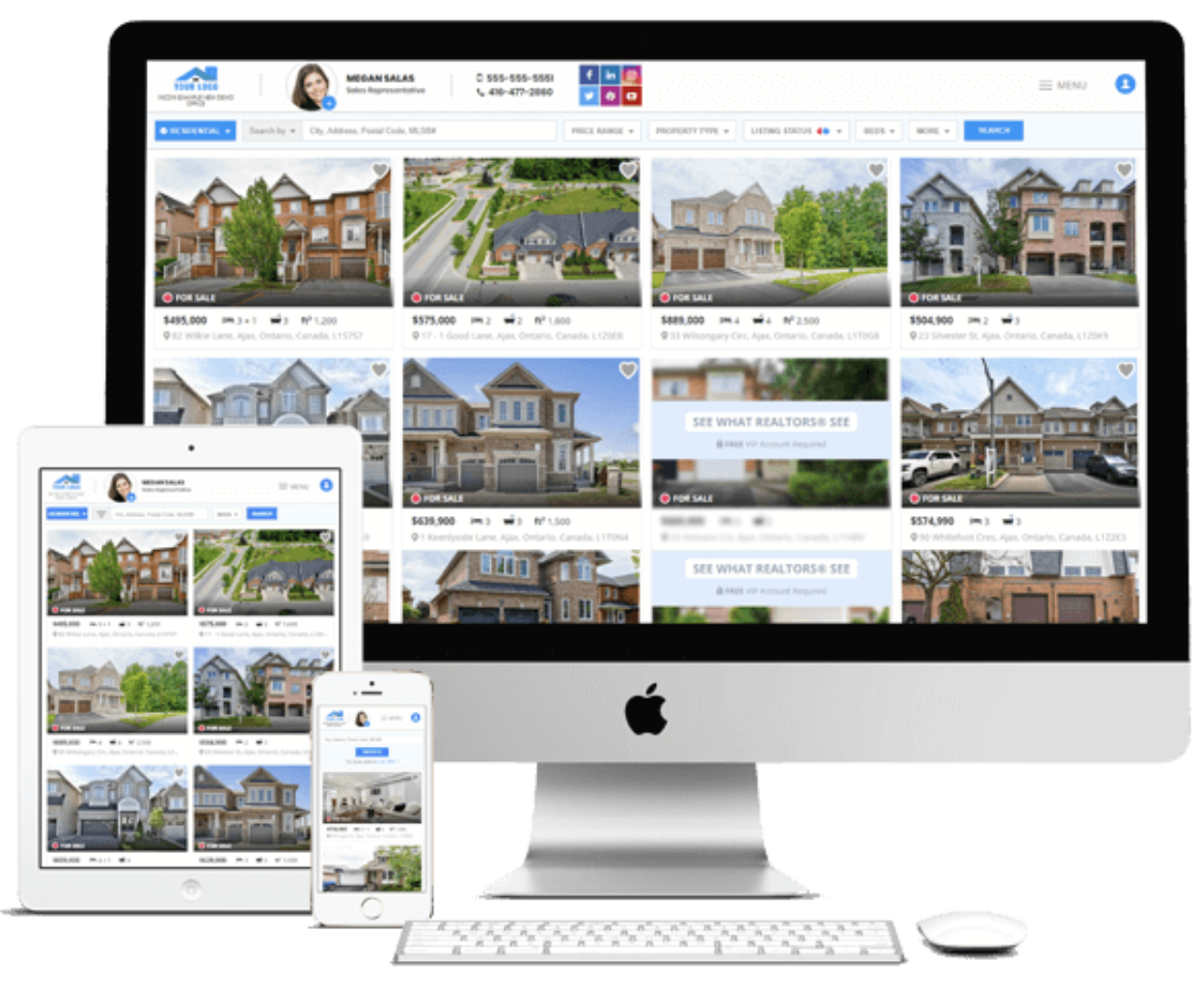
6. BoomTown
Description
Boomtown provides lead generation tools and a customer relationship management (CRM) system for real estate agents. It gives you the ability to generate leads through its many online marketing tools, including search engine optimization (SEO), pay-per-click (PPC) advertising, and social media.
Pros:
- Lead Generation
- Customer Relationship Management (CRM) system
Cons:
- May be too expensive for some agents
- Can be difficult to use
Features
Here are some of the main features that this website builder offers…
- A customizable website builder
- Lead capture forms
- Listing syndication
- Drip marketing campaigns
- Property search tools
Pricing
Here are the website builder’s pricing options…
- Starts at $59/month for the basic plan.
Example
Here’s an example of the website builder’s templates…
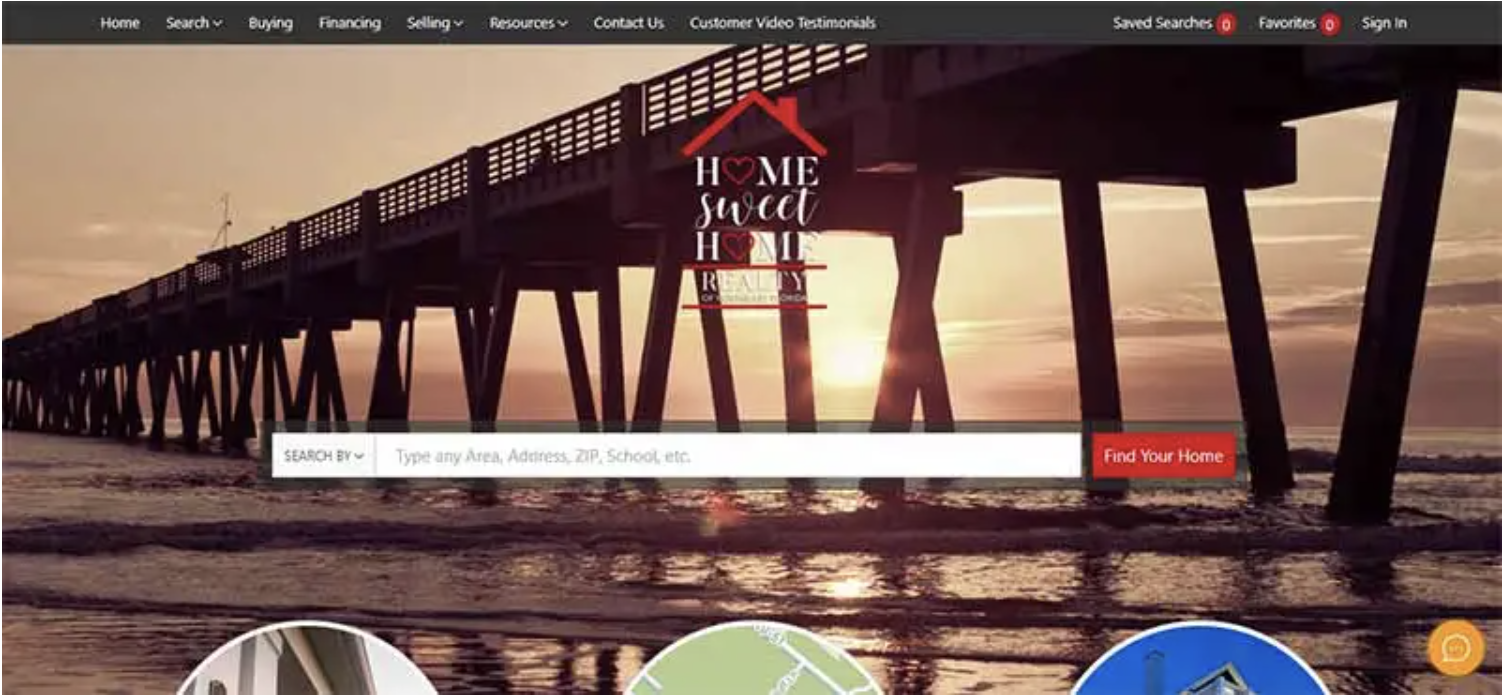
7. Squarespace
Description
Squarespace is a website builder that offers users a simple drag-and-drop interface. It’s an easy way to create a beautiful website without any prior experience or design knowledge.
Pros:
- Squarespace offers a wide range of templates that are all optimized for mobile devices.
- You can try out Squarespace for free before committing to a paid plan.
- Squarespace provides 24/seven customer support.
Cons:
- Some users find the interface to be confusing and difficult to use.
Features
Here are some of the main features that this website builder offers…
- Websites
- Ecommerce Features
- Marketing Features
- Analytics
- Templates
Pricing
Here are the website builder’s pricing options…
- Personal – $14 Per Month
- Business – $23 Per Month
- Commerce – $27 Per Month
- Advanced – $49 Per Month
Example
Here’s an example of the website builder’s templates…
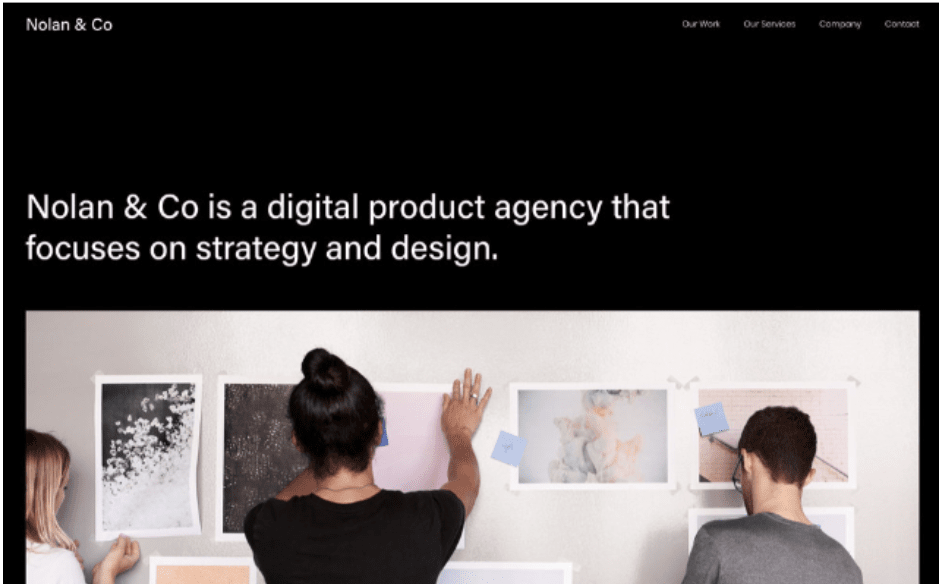
8. Duda
Description
Duda is an easy-to-use drag-and-drop website builder for real estate professionals. You don’t need any coding skills to create a beautiful website with Duda.
Just choose from one of their many templates, customize it to match your brand, and add your listings.
Duda also offers some great features specifically for real estate websites, such as IDX integration and mortgage calculators.
Pros:
- Very easy to use – no coding required
- Lots of templates and design options are available
- IDX integration and mortgage calculator built-in
Cons:
- Not as customizable as some other builders
- Some users have complained about the customer service
Features
Here are some of the main features that this website builder offers…
- User-friendly drag and drop editor
- Mobile responsive design
- Over 280 templates specifically designed for real estate websites
- IDX integration
- Lead capture forms
- SEO tools
Pricing
Here are the website builder’s pricing options…
- Free plan with limited features
- $14/month billed annually for the Standard plan, which includes all the features listed above.
- $24/month billed annually for the Pro plan, which includes everything in the Standard plan plus additional features like unlimited pages and bandwidth, Google Analytics integration, and more.
Example
Here’s an example of the website builder’s templates…

9. Wix
Description
Wix is one of the most popular website builders on the market. It’s easy to use and offers a wide variety of templates to choose from. Plus, it’s free to get started!
Pros:
- Wide range of templates available
- Very user-friendly
- Free to get started
Cons:
- Some templates are a bit dated
- Limited customization options available
Features
Here are some of the main features that this website builder offers…
- Templates
- Design Freedom
- SEO Tools
- Mobile Optimized
- App Market
- Unlimited Fonts
Pricing
Here are the website builder’s pricing options…
- Combo – $14 Per Month
- Unlimited – $18 Per Month
- Pro – $23 Per Month
- VIP – $39 Per Month
Example
Here’s an example of the website builder’s templates…
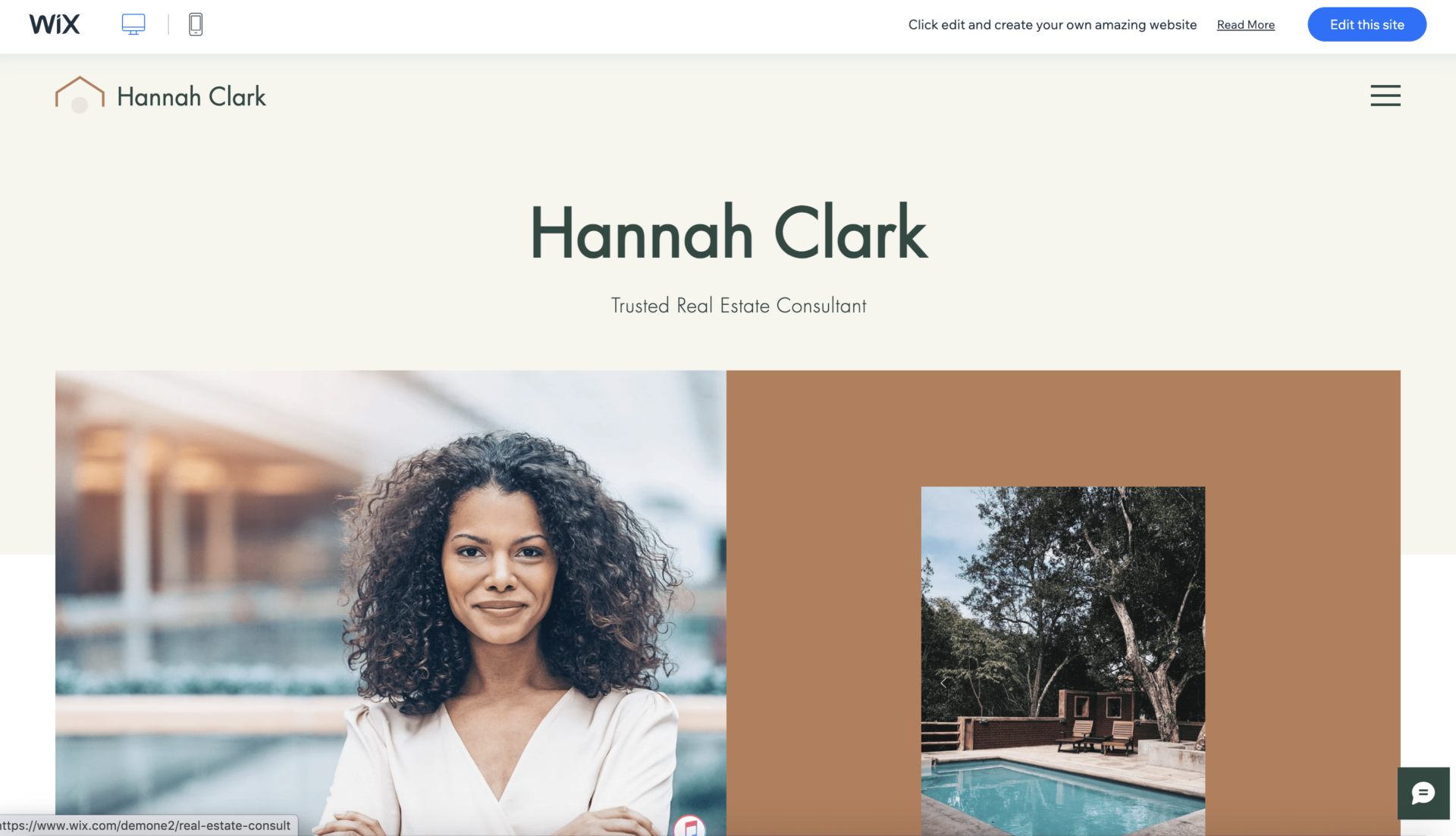
10. WordPress
Description
WordPress is a popular content management system that helps you easily create and manage your website’s content. It’s user-friendly and relatively inexpensive, making it a great option for small businesses.
Pros:
- User-friendly
- Inexpensive
- Great for small businesses
Cons:
- It may require some web development knowledge to use effectively
Features
Here are some of the main features that this website builder offers…
- Themes
- Mobile-Friendly
- Plugins
- Everything You Need to Build a Website
Pricing
Here are the website builder’s pricing options…
- Personal – $4 Per Month
- Premium – $8 Per Month
- Business – $25 Per Month
- eCommerce – $45 Per Month
Example
Here’s an example of the website builder’s templates…
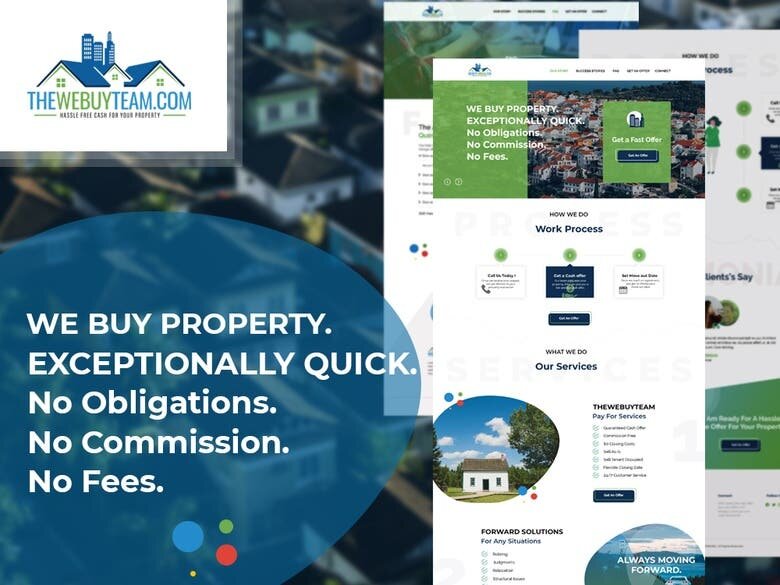
11. GoDaddy
Description
GoDaddy offers a website builder that is simple to use and helps you create a website quickly. It includes templates for real estate agents, as well as SEO tools to help your site rank higher in search results.
Pros:
- Simple to use
- Includes templates specifically for real estate agents
- SEO tools included
Cons:
- Not as many features as some other website builders
Features
Here are some of the main features that this website builder offers…
- Email and social media marketing
- One-time appointments
- PayPal payments
- SSL certificate to keep your site secure
- 24/7 customer support
- Branded content creation with GoDaddy Studio
Pricing
Here are the website builder’s pricing options…
- Basic – $6.99 Per Month
- Standard – $10.49 Per Month
- Premium – $13.99 Per Month
- Commerce – $14.99 Per Month
Example
Here’s an example of the website builder’s templates…
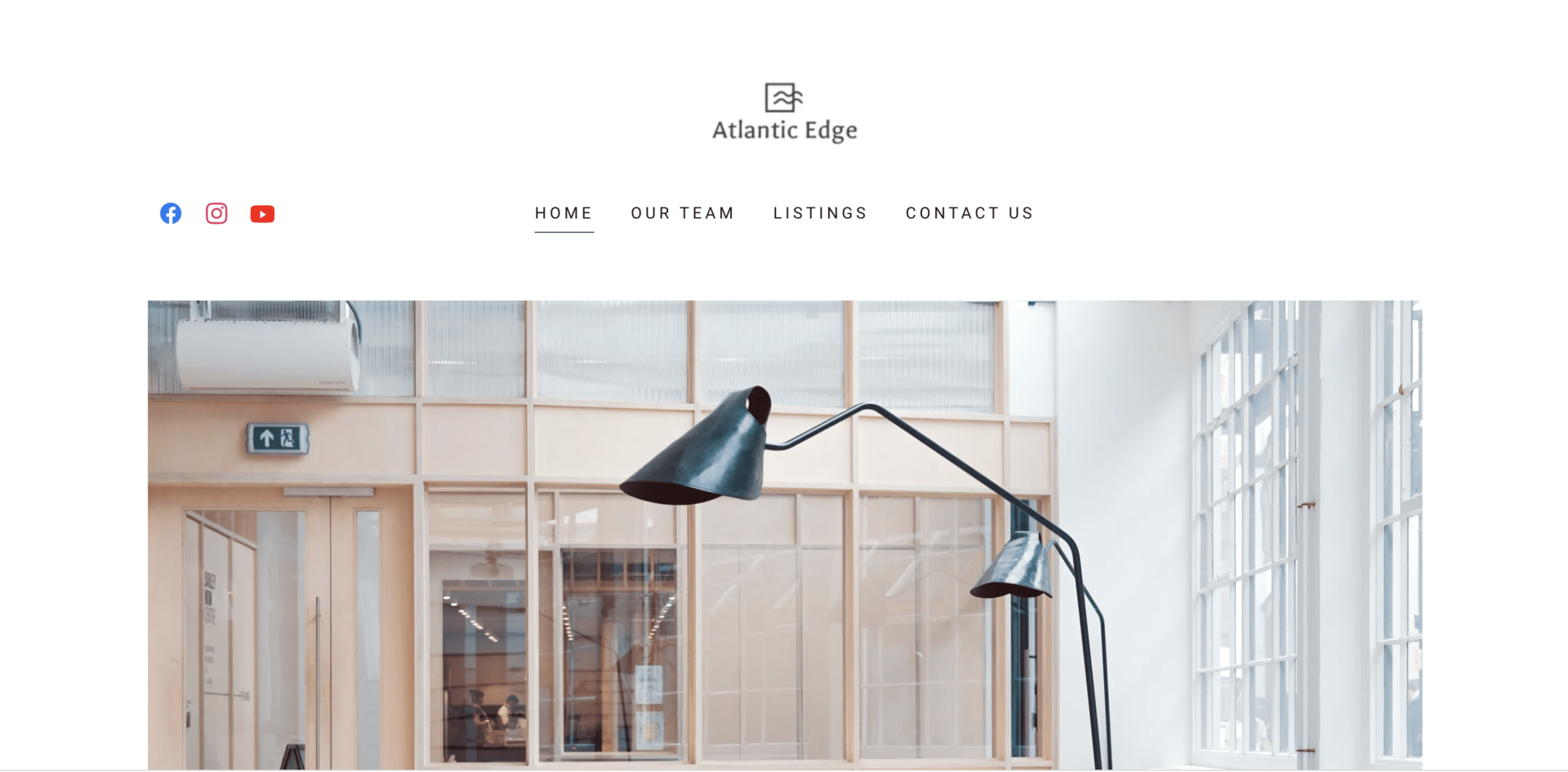
12. Ylopo
Description
Ylopo is a website builder that’s specifically designed for real estate agents. It comes with all the features you need to create a beautiful and high-converting website.
Pros:
- You don’t need any coding or design skills.
- A library of beautiful real estate templates to choose from.
- 24/seven support from a team of experts
Cons:
- Ylopo is relatively new software, so there are still some features that are in development.
Features
Here are some of the main features that this website builder offers…
- Customizable templates
- Lead capture and CRM integration
- SEO optimization
- One-click IDX integration
Pricing
Here are the website builder’s pricing options…
- $75/month for the Pro plan
- $150/month for the Agency plan
Example
Here’s an example of the website builder’s templates…
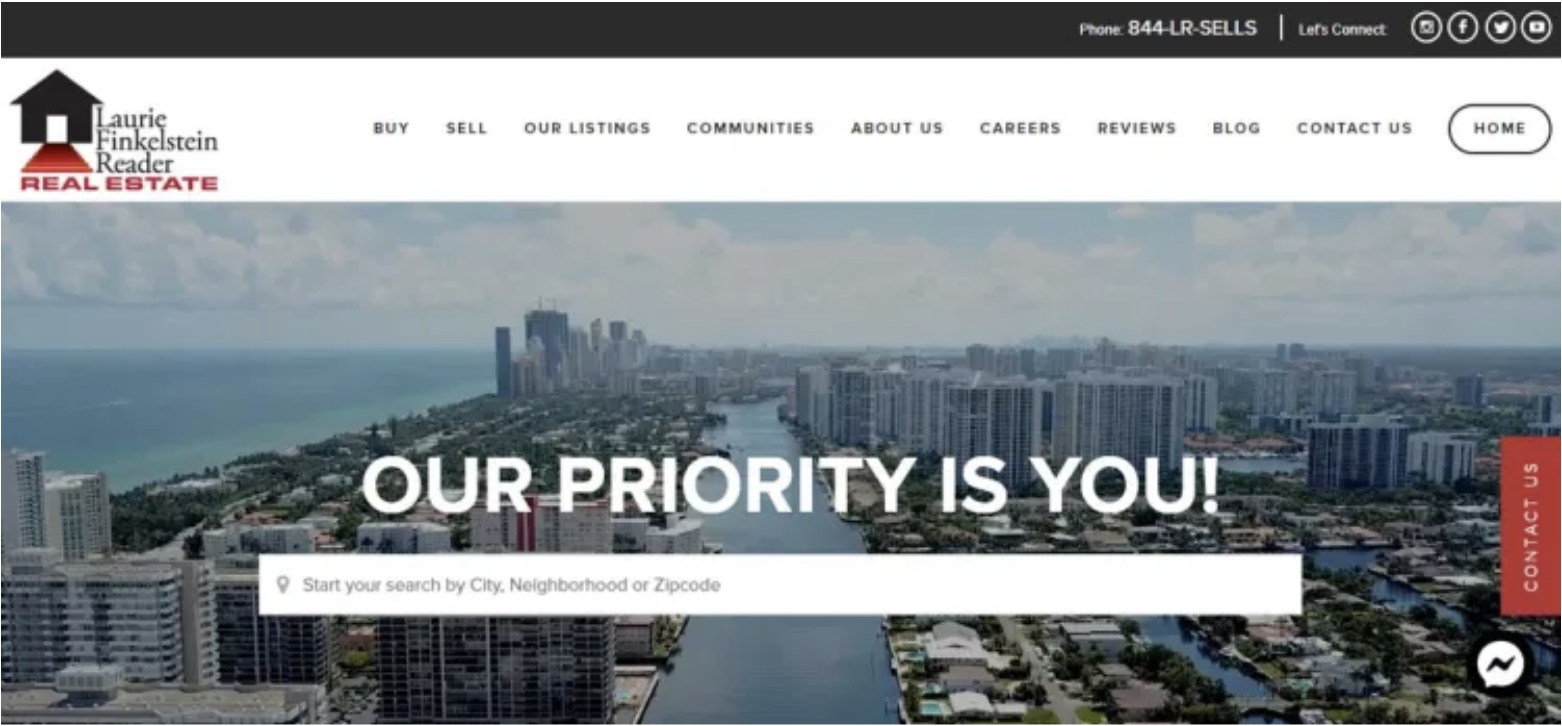
13. AgentFire
Description
AgentFire is a website builder specifically designed for real estate agents. It comes with built-in lead capture and CRM tools, as well as custom templates and design options to help you create a professional website quickly and easily.
Pros:
- Easy to use
- No design or coding skills needed
- Custom templates and designs specifically for real estate agents
Cons:
- Limited customization options outside of the pre-made templates
Features
Here are some of the main features that this website builder offers…
- Custom templates and design options
- Built-in lead capture and CRM tools
- Mobile responsive
- SEO optimized
Pricing
Here are the website builder’s pricing options…
- The most basic plan starts at $29/month.
- The top-tier plan is $49/month.
Example
Here’s an example of the website builder’s templates…
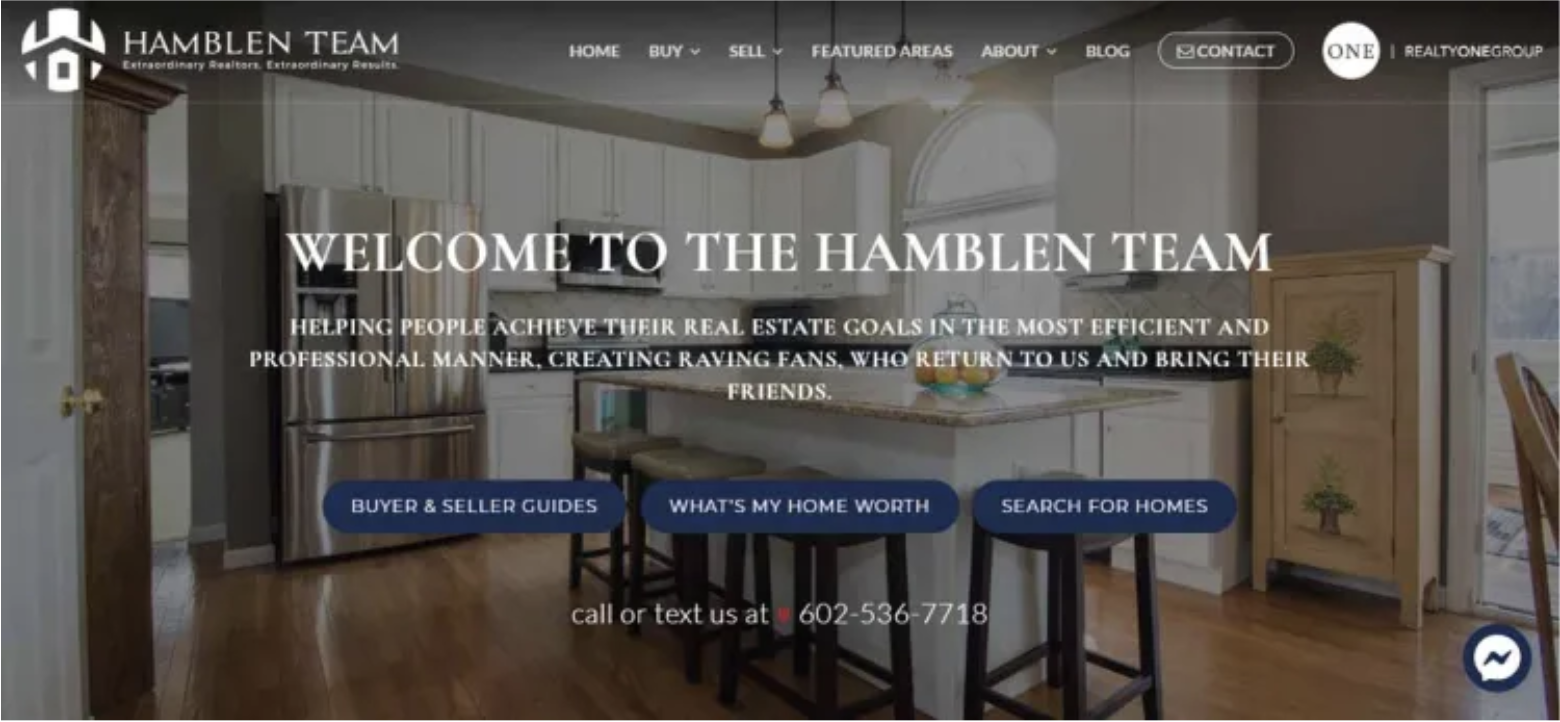
14. Union Street Media
Description
Union Street Media is a website builder created specifically for real estate agents. With this platform, you can easily create a beautiful and professional website in just a few minutes – no technical skills are required.
Pros:
- User-friendly platform
- Beautiful and professional templates
- Integrated lead capture forms and CRM software
- SEO optimized for maximum visibility
Cons:
- Limited customization options
Features
Here are some of the main features that this website builder offers…
- User-friendly platform
- Beautiful and professional templates
- Integrated lead capture forms and CRM software
- SEO optimized for maximum visibility
Pricing
Here are the website builder’s pricing options…
- $39/month or $348/year for the Basic plan
- $59/month or $588/year for the Professional plan
- Custom Enterprise pricing available
Example
Here’s an example of the website builder’s templates…
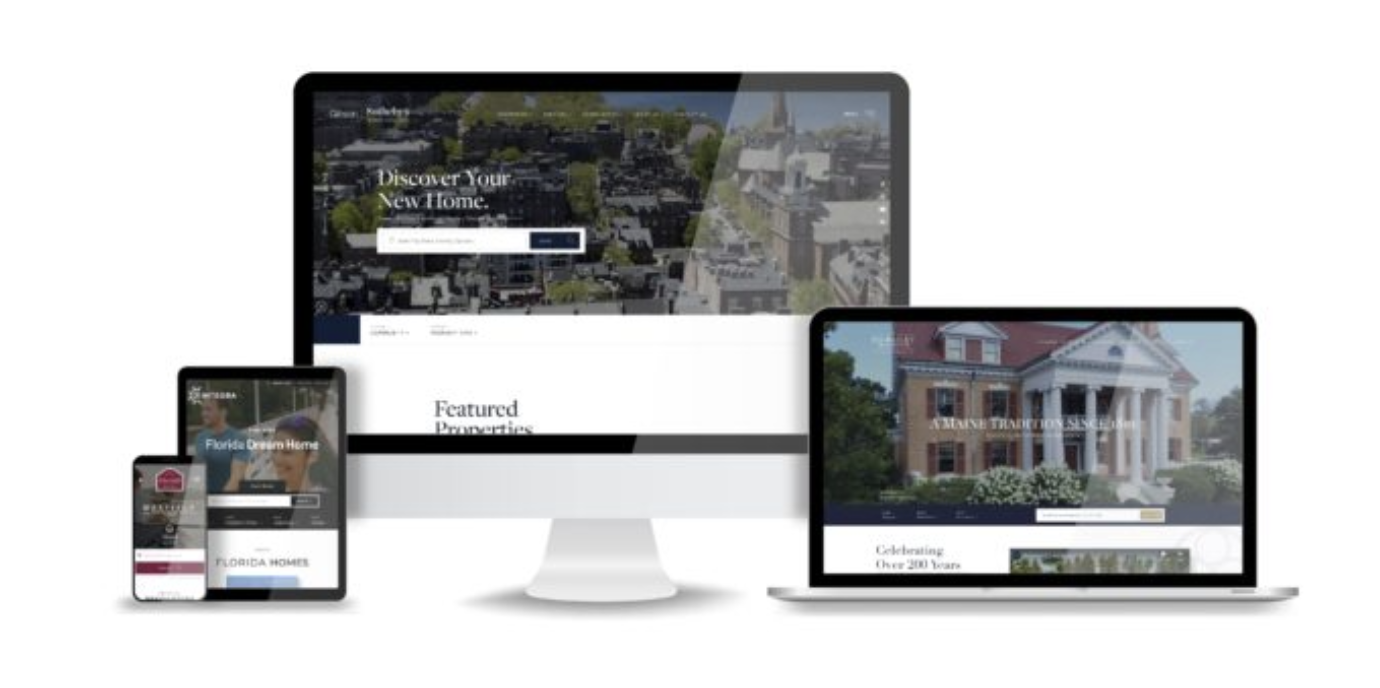
15. Luxury Presence
Description
Luxury Presence is a website builder that’s perfect for luxury real estate agents. It offers an easy-to-use drag and drop editor, as well as professionally designed templates to help you create a stunning website in minutes. Plus, it comes loaded with features like lead capture forms, photo galleries, and property search tools.
Pros:
- Beautiful and professional templates
- Advanced customization options
- Integrated lead capture forms and CRM
- Built-in photo galleries and property search tools
Cons:
- Limited integrations with other software platforms
Features
Here are some of the main features that this website builder offers…
- Drag and drop editor
- Professionally designed templates
- Lead capture forms
- Photo galleries
- Property search tools
Pricing
Here are the website builder’s pricing options…
- $49/month for the Basic plan
- $99/month for the Professional plan
- $199/month for the Enterprise plan
Example
Here’s an example of the website builder’s templates…
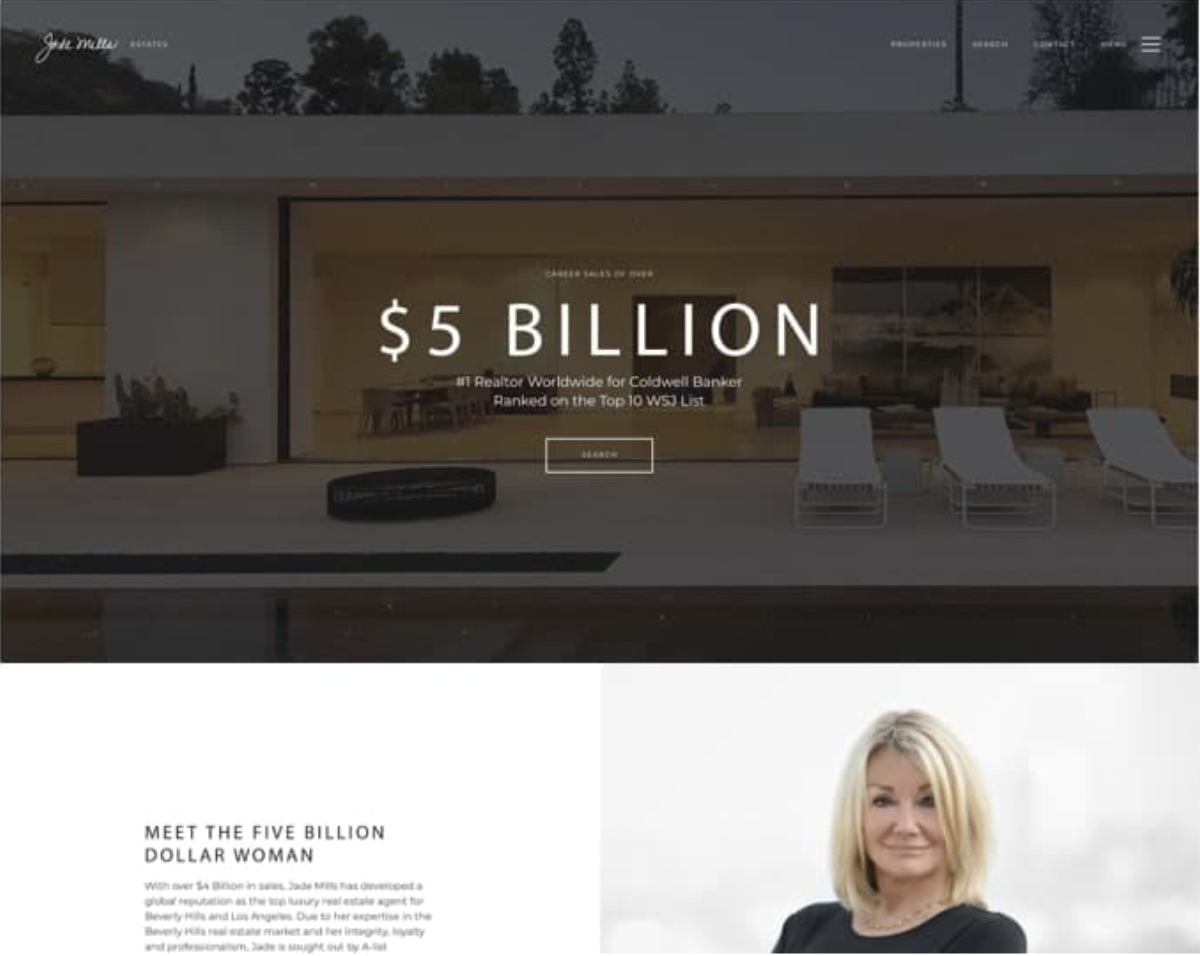
Take a Free Demo of Carrot Today
Your Real Estate Agent Website Builder Must-Have’s:
Think of real estate website hosting like the building that people walk into to visit a store. If the building is clean, crisp, and fast, people will stick around longer. If it’s dirty, cluttered, and unattractive, then people will leave.
Particularly, I like this parallel that Salman Mehdi makes:
“Consider a situation: you are called as a guest to someone’s house. The host serves you with a cheap, rotten, and unhygienic food. What will be your reaction? You would simply not like the experience you have with your host.
You feel uneasy and there is a sense of you being insulted with the kind of food served to you. You will have a bad opinion about your host. Same is the case with website hosting.
When you start facing problems with your cheap host, you feel that your money is lost. Your efforts went in vain. You know that you have a bad experience with your so called cheap host.”
Said another way, website hosting impacts the way that people perceive your website, business, and credibility.
But it impacts more than that. In fact, choosing the right website host is critical for four reasons.
1. Support
There’s no such thing as a perfect website. You’re going to need help at one point or another. Maybe it’s because your website crashed or your DNS records are out of whack or your load speed took a sudden hit.
Whatever the case, you need people who are on your team, ready to help.
In the words of Darren Dahl over at Inc,
“Nobody can prevent glitches 100%, so if and when you find yourself in the middle of one, its best to have someone you can call on to get immediate resolution.”
This is why, at Carrot, we aim to have a world-class support team.
With most cheap website hosting options, you’re not going to receive that kind of attention.
Here’s just a couple of what our 6000+ members say about our support team:
“James has been extremely patient with helping me fine-tune my website – He responds to all my emails same day and answers all of my questions” – Linda
“Great support team and awesome features. We had a custom site for years and recently migrated it over to Carrot. We’re very happy with our results so far! thank you” – Omer
You need to find a company that’s going to help you when you need it, is familiar with industry patterns, and can knowledgeably discuss website changes you can make to drive more traffic and convert more visitors.
2. Speed
You need a fast website.
This is important for several reasons. First of all, most people will outright leave your website if it takes more than two to three seconds to load. End of story. Bye, bye forever, potential lead.
Second, and equally important, is where you rank in search engines.
With Google — which accounts for 67% of search engine queries — even milliseconds matter.
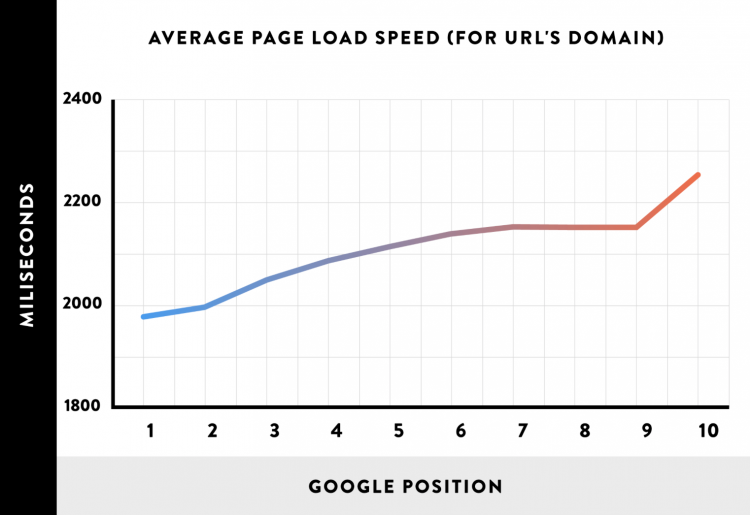
And a large determiner of how fast your website runs is where and how the website is hosted.
The easiest way to see if a hosting option produces fast-moving websites is to run one of their websites through this speed tester.
Here’s how one of our AgentCarrot websites performed, for instance.
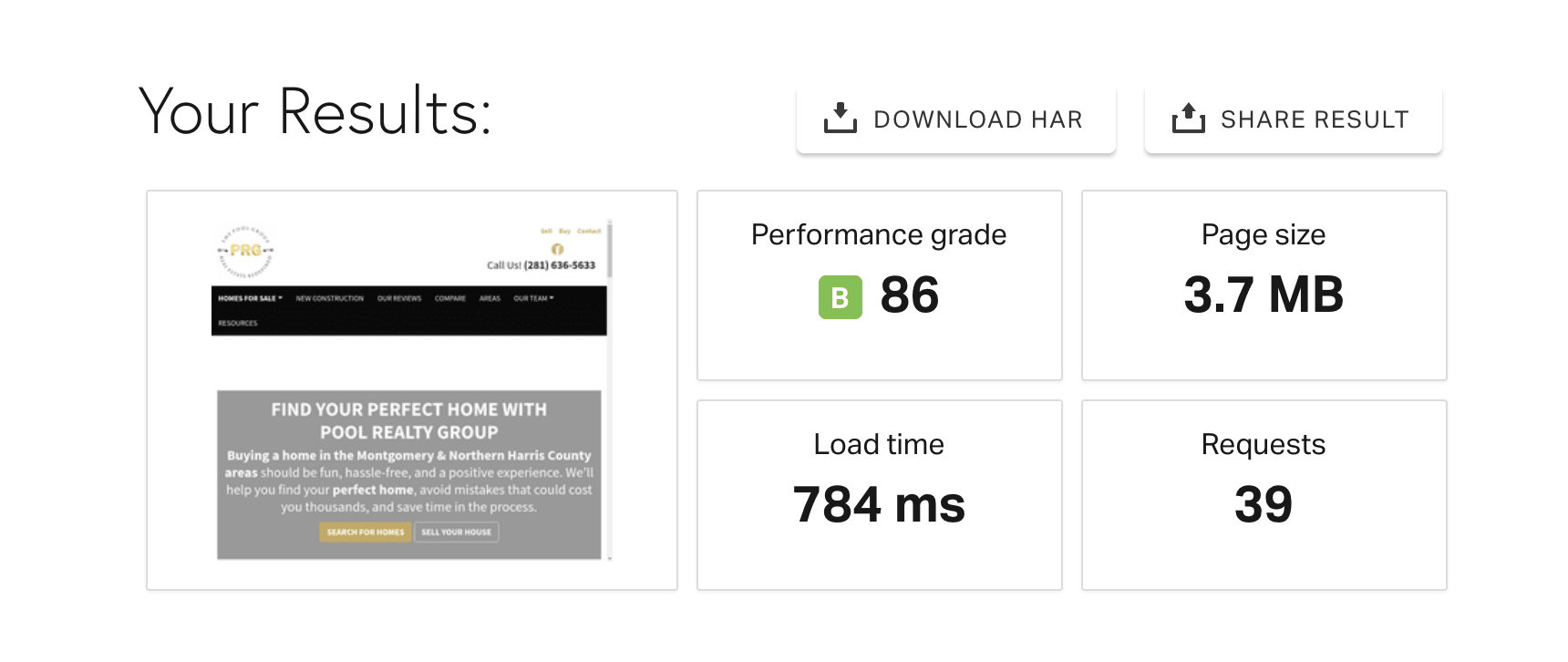
Ideally, you want to be in the green.
And at Carrot, that green color is completely intentional.
Here’s what our CTO, Chris, has to say about how we made that happen:
“The first step for us was moving all of your site assets to a distributed CDN (content delivery network). This means once your website is loaded by a visitor, all the images you have uploaded to your site are served from an additional server located close to your visitor.
This is faster because we are using a system built for speedy image delivery, and we are spreading the load of serving the whole site onto multiple systems.”
But tech-speak aside, the best real estate websites for agents have hosting that keeps the website fast so people (and search engines) give the website the chance that it deserves.
Don’t just take our word. Check out this page speed study done by Fresh Chalk.
3. Scalability
I’m willing to bet that you have some ambitious dreams for your business. This year, you probably want to do more deals than last year. You probably want those deals to be bigger, and you probably want to drive more revenue, overall.
But, all of those dreams mean something to your website. Namely, if you do it right, more people will visit your website and more people will take action on your website.
As you grow, though, all of those demands can cripple unprepared hosting options.
This is why it’s important that you choose website hosting that’s going to scale with you.
Cheap options usually won’t.
When website hosting is remarkably cheap, it’s often because the company uses traditional shared-hosting. This means your website is hosted on the same server as hundreds or thousands of other websites. That, in and of itself, isn’t a bad thing. But it becomes bad when cheap hosting companies don’t carry the necessary integrations to organize and streamline the demands on your website.
Here’s how TechTarget puts it:
“Although shared hosting is a less expensive way for businesses to create a Web presence, it is usually not sufficient for Web sites with high traffic.”
At Carrot, we use app clusters to split up and clean up the demand on our customer’s websites.
Once more, here’s Carrot’s CTO, Chris:
“The first step for us was moving all of your site assets to a distributed CDN (content delivery network). This means once your website is loaded by a visitor, all the images you have uploaded to your site are served from an additional server located close to your visitor.
This is faster because we are using a system built for speedy image delivery, and we are spreading the load of serving the whole site onto multiple systems.
Next, we took that same idea and applied it to the initial load of your website – spread that job of serving carrot sites out to a cluster of servers.
Finally, we implemented a system to control the size of our application cluster, so no matter how many visitors (or bots) are hitting your site at any time, we can keep up with the demand and scale up/down our number of servers accordingly.”
But, not all website hosts are so scalable. Before committing, make sure that the host is ready to grow just as fast as you are.
4. Security
There are a lot of reasons that your website needs to be secure. First off, you don’t want visitor information to get stolen because you didn’t take the necessary security precautions.
After all, nothing will kill trust faster than a visitor getting their information stolen while on your website.
Second, you don’t want your own information to get stolen.
And third, SSL certification (also known as the HTTPS in front of a URL) has some correlation with search engine rankings.
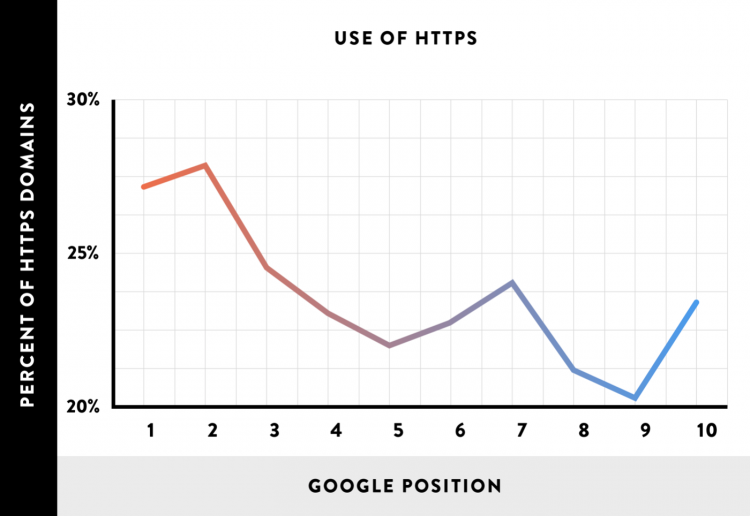
So yeah, having a secure website is crazy important — for you and your visitors. However, you probably don’t know the first thing about hacking or website security.
You’re not alone.
One report found that the primary reason a WordPress website gets hacked is because of something remarkably simple: outdated plugins.
That’s why, at Carrot, all websites automatically have SSL certification and our in-house development team is constantly fighting ferocious hackers for you.
You don’t have to do it yourself and you definitely don’t have to go to college to become a cyber attack specialist.
Whatever website hosting you choose, make sure it’s equally prepared to protect you from cybercriminals.
Your Real Estate Agent Website Builder Must-Have: A Content Management System
The last thing you want to do is get locked out of your own website.
I can’t tell you how many people I’ve talked to that had a designer create a website for them and then said, “Yeah, the website looks great… but I can’t change anything because I don’t know how to code.”
Ideally, you should build your website on a CMS (Content Management System) that is easy to use and allows you to make changes to content whenever you want.
WordPress is easily the most popular CMS — accounting for about 25% of all websites — and that’s for good reason. WordPress is one of the most user-friendly CMSs around.
It allows you to easily add content to your website, includes video and images within that content, and organize all of that content within a dashboard.
This is exactly why we chose to use WordPress as the CMS foundation for our customers. Of course, we also added some of our own flairs to make things even simpler and more efficient.
We allow you to view all your website stats…
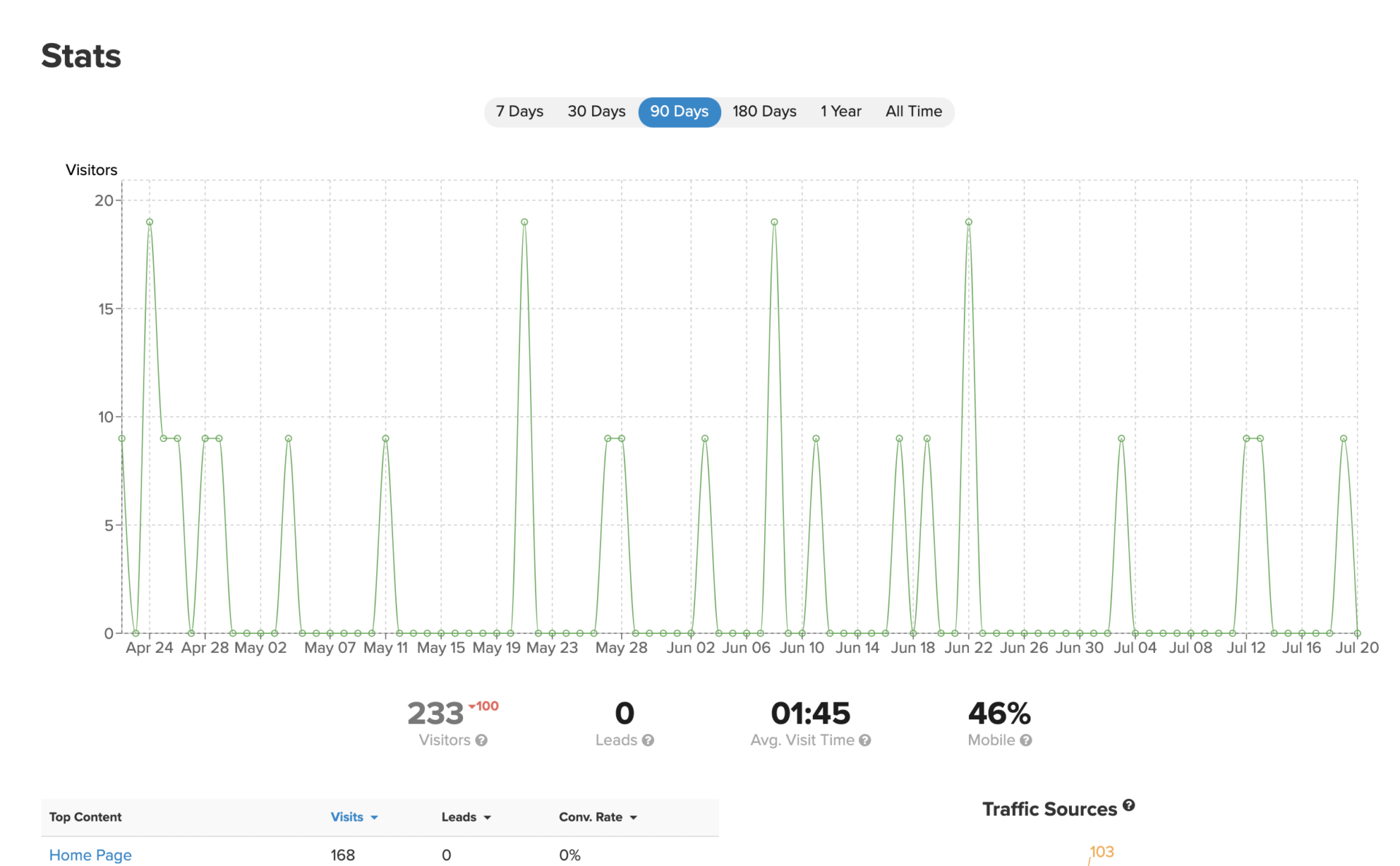
A dashboard with information on recent leads…
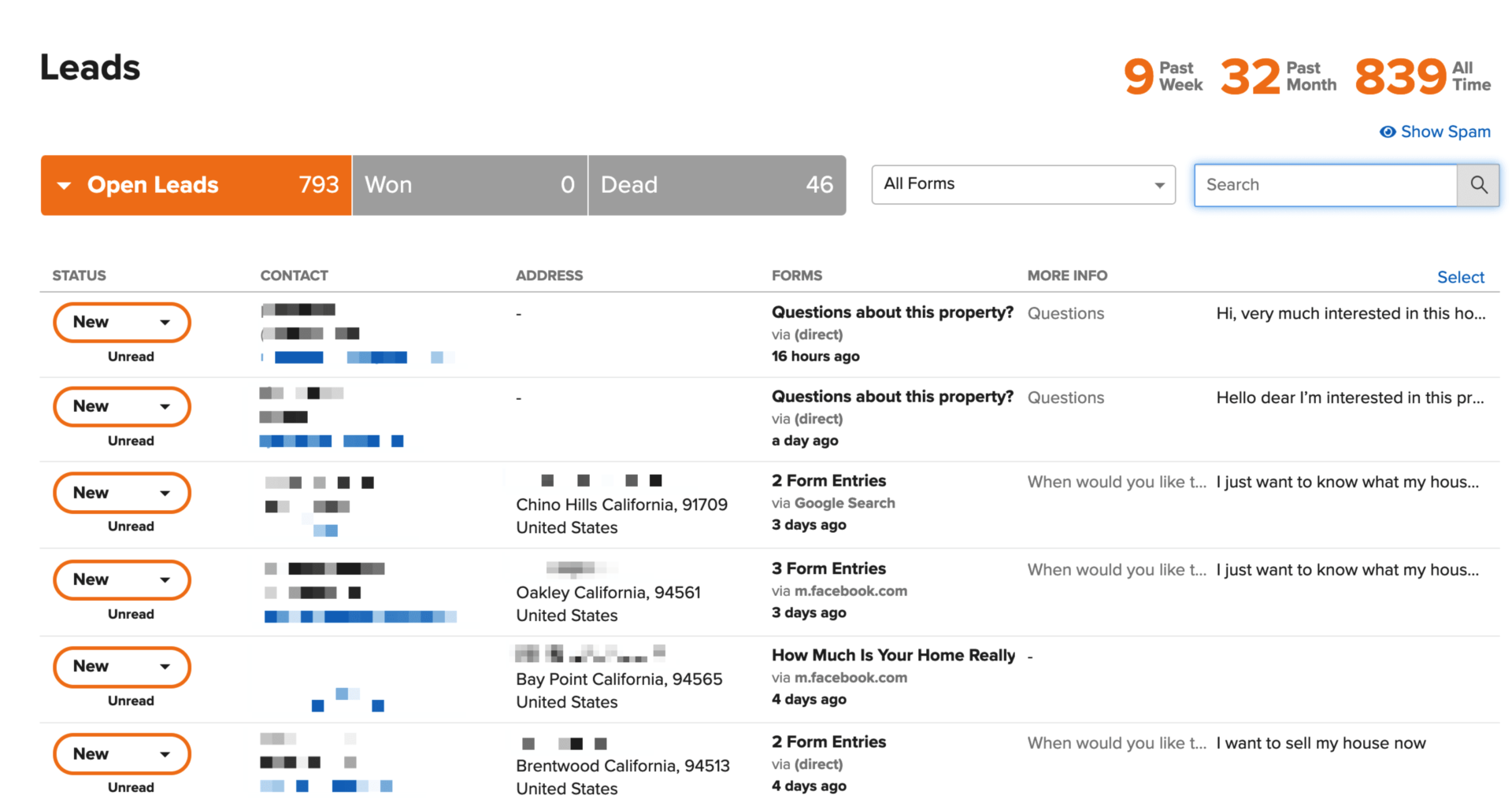
And we even have a system for automatically transcribing your videos and turning them into written blog posts to gain SEO ranking.
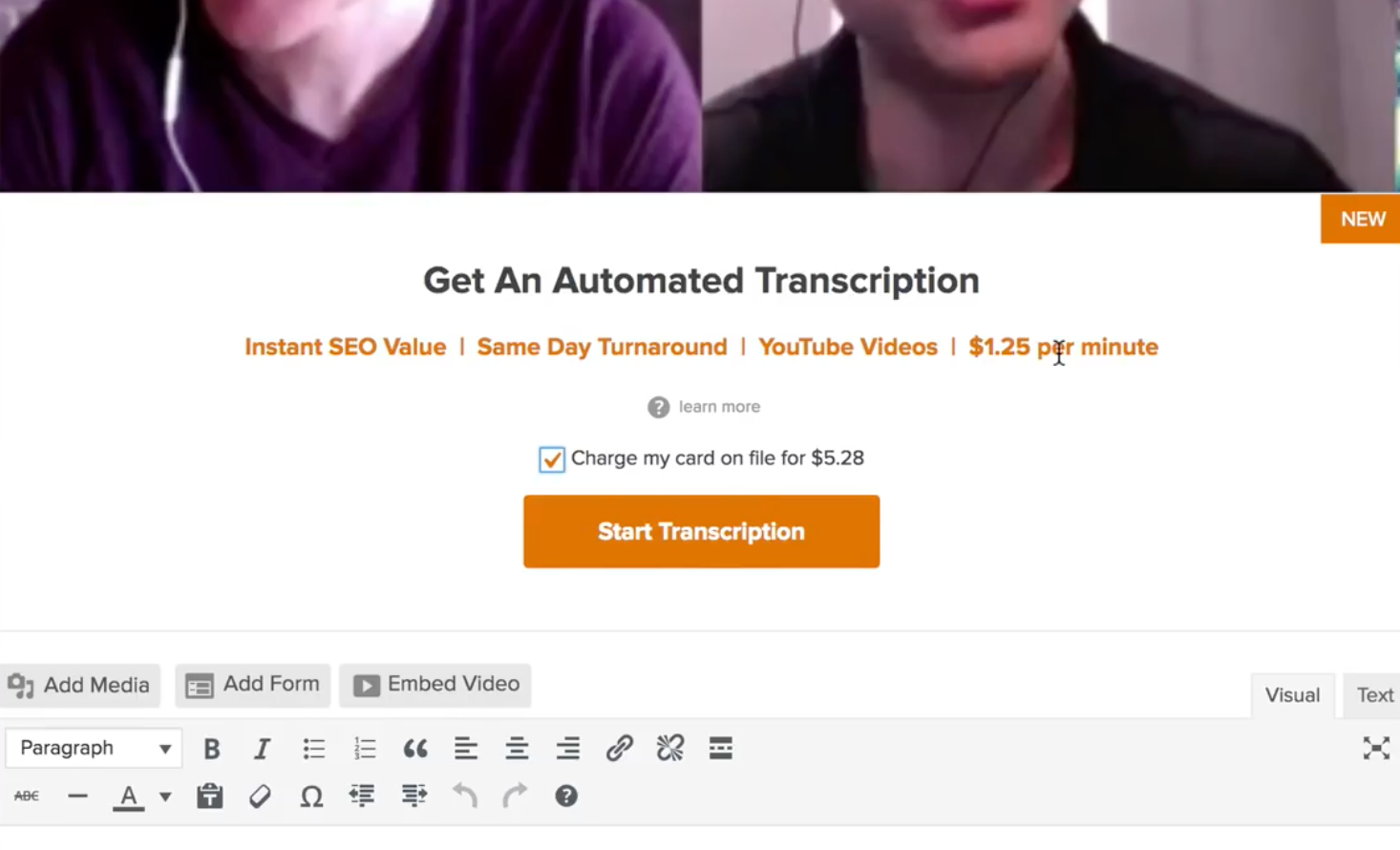
That’s not to mention how easy we make it is to add listings to your website, feature some of those listings, and optimize every single page for search engines with our built-in SEO tool.
Note: We don’t allow our members to install WordPress Plugins on their websites as a traditional WordPress website would. This is for several reasons. Most importantly, it ensures that your website will remain fast, secure, and consistent. If you do want to make additional changes to your website, then don’t hesitate to contact us — we’d love to help you however we can :-)
Here’s Shawn Moore from CMS Critic:
“Third-party plugins are required in many CMS platforms. While seemingly convenient, they can be both a pro and con at the same time. Plugins may save hours of development time and even money in the short term.
But they can also be developed by a third party who may or may not continue to support the tool consistently or at all, which could leave you in a vulnerable position.
Plugins can also be a major security problem — even well-established plugins like Yoast, a widely used Google Analytics plugin, can be exploited by hackers.
In fact, the more widely a plugin is deployed, the more attractive it may be for hackers to go after it.”
When I asked Danni — one of Carrot’s Customer Success Heroes — to comment on Carrot’s CMS, she said,
“I feel like our system is crazy simple to use. It’s also a huge perk that the content is fully customizable and fully optimized, and that customers can do their own thing with it if they want to.
Tyler Ford [a Carrot member] was telling us that he has gotten in a habit of doing a few additional tweaks to his content each week and the dude is crushing the rankings with the help of our blog content.”
Before choosing a real estate agent website builder, explore the CMS a bit. What does it look like? How does it feel to use? Is it easy to navigate or difficult? If you wanted to make some changes to a blog post, how easy would it be?
In the end, you want a CMS that allows you to make changes quickly and easily. If the CMS doesn’t allow for that, then find a different CMS.
Your Real Estate Agent Website Builder Must-Have: Allowance for IDX Integration
When people land on your website, there are only a few things that they could possibly want to do. Often, browsing through house listings is one of those things.
Of course, you don’t have time to manually add house listings to your website.
This is exactly why you’ll probably end up wanting a real estate agent website builder with IDX at some point.
IDX automatically updates your website with house listings pulled from 3rd partly listing websites. The best part is that you don’t have to do anything to update this system once it’s set up on your website.
IDX will update automatically and it will even host the listings natively on your website.
Here’s what IDX allows you to do on a website: view and search for house listings.
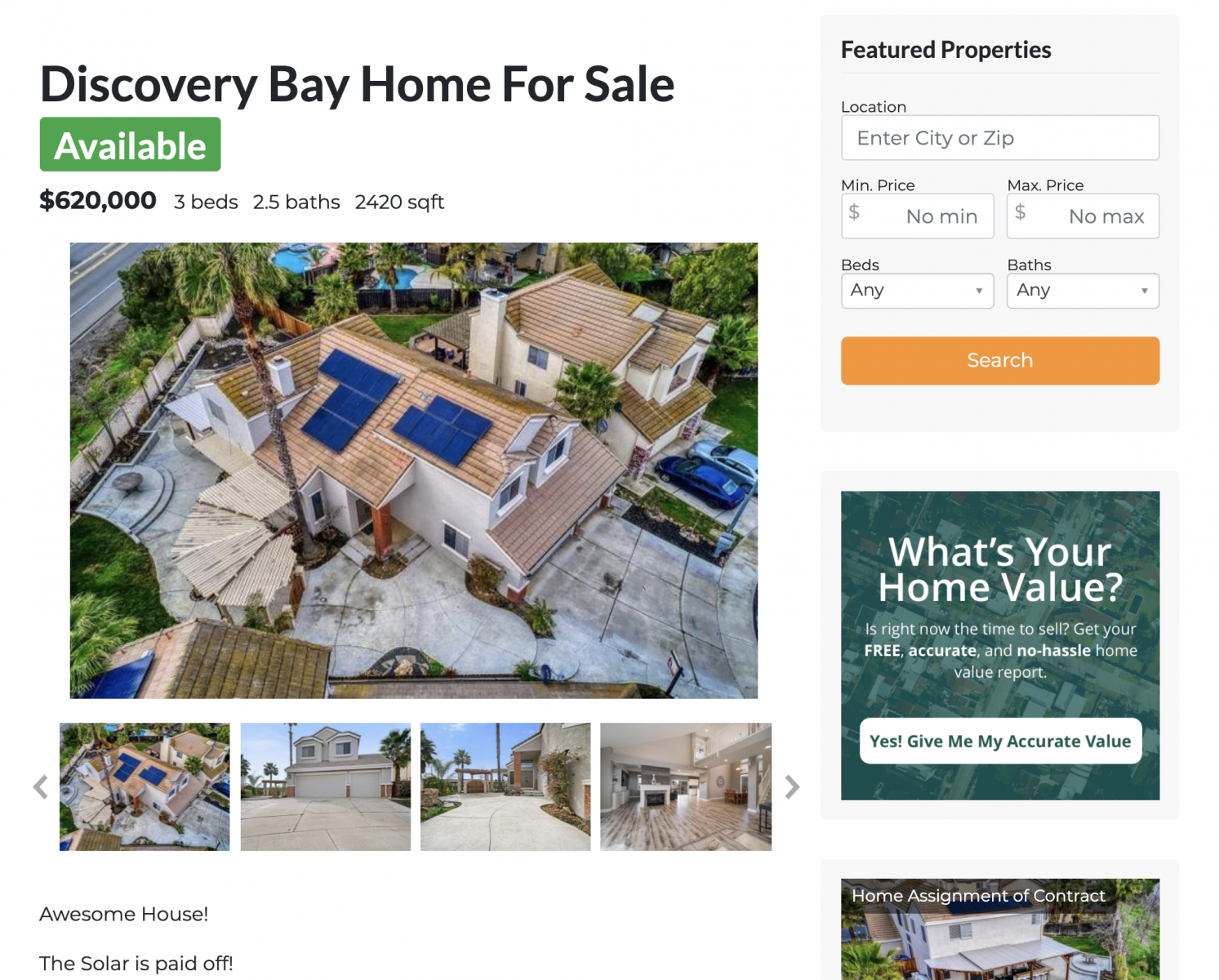
You’re a real estate agent, so you probably should have house listings on your website — IDX is the easiest way to do that.
This is why we recommend choosing a website builder that at least has the option to use IDX.
At Carrot, we offer IDX integration to all of our real estate agent customers. You don’t have to use it, but many of you will want to.
In the words of our most famous Tech Support team member, Jake,
“Adding IDX to any site is a giant pain in the ass… Having someone you trust to help you submit all the paperwork and get the IDX added to the site itself is a huge burden taken off of a business owner.”
In other words, don’t just choose a website builder that allows you to use IDX, choose a website builder that helps you along the way. That’s what we do at Carrot and we think everyone else should be doing the same thing.
Your Real Estate Agent Website Builder Must-Have: A Design Proven to Convert Visitors Into Leads
Many website builders aren’t niched specific.
WordPress and Squarespace and Wix are all great website builders, but the theme you choose isn’t necessarily designed to convert visitors. Sure, it might look pretty and navigate easily, but that doesn’t mean that traffic is going to convert once they arrive.
Here at Carrot, we are niche specific to real estate. This means that we’ve run lots of tests to determine what makes people convert on a website in the real estate industry.
You’re not going to find that kind of expertise anywhere else.
And unless you know how to manually design a website that converts, with most website builders, there’s no guarantee that your visitors are going to take the action you want them to take.
In fact, 40% of salespeople said that prospecting is the most difficult part of the sales process, 36% said closing and 22% said qualifying.
What if you had a website that helped you sell rather than hindered you?
Regardless of if you choose to work with Carrot, let me walk you through some of the ways our websites are built to turn visitors into leads. That way, if you do go off on your own, you’ll be better prepared.
When designing a website that’s built to convert, you really only need two things:
- Simple usability.
- Compelling credibility.
In terms of the first, consider that 38% of people will outright leave a website if the content or layout is unattractive.
And in terms of the second, consider that people said honesty and credibility are the most important factors when choosing a real estate agent.
This is exactly why we’ve baked these two elements into all of our member websites.

As you can see, our goal is to build immediate trust with people who land on our customer’s websites. We don’t want them to visit the website and think, “Hmm… is this legit?” We want them to know beyond a shadow of a doubt that they’re in the right place, on a trustworthy page.
The contact information in the upper right corner is particularly important — 44% of website visitors will leave a website if there’s no contact information or phone number.
Then, as I scroll down the page, you can see that we include easy navigation elements and an un-intrusive “Write a review” CTA that will help build credibility down the road.
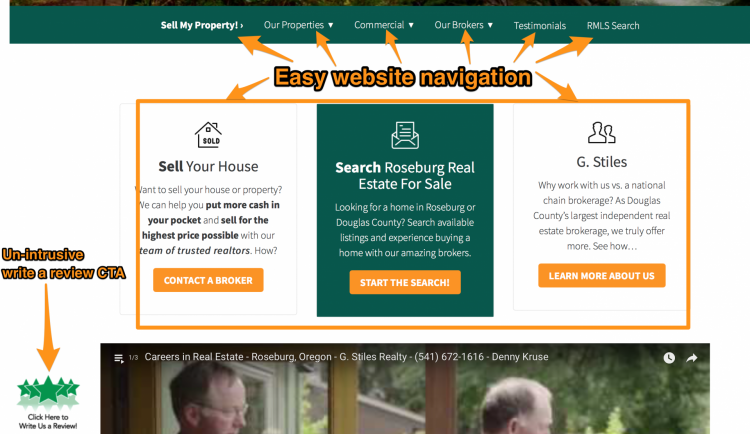
Then, the customer has included a video to help make all of it seem more real, and some credibility-building facts to show industry expertise.
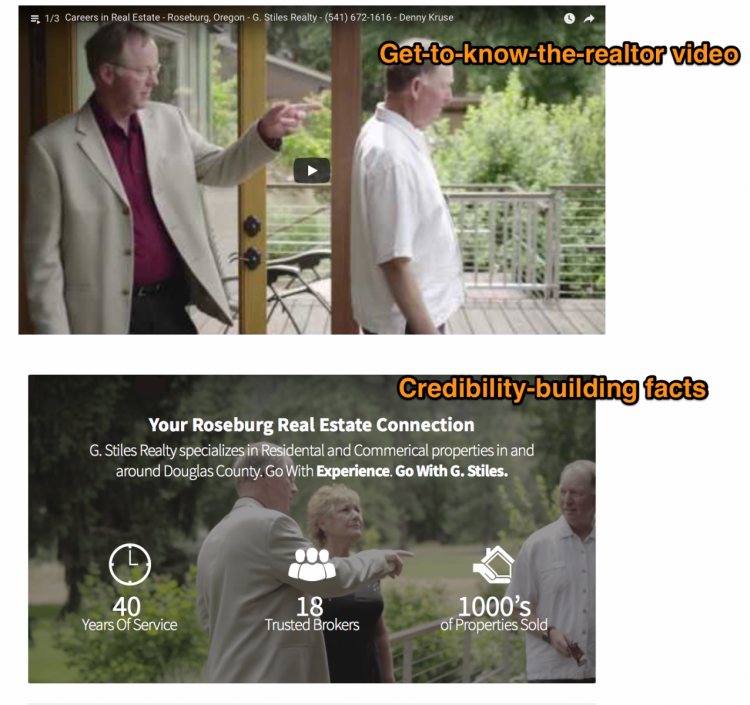
Then, they share their story, mission, and vision, which further personalizes their business.
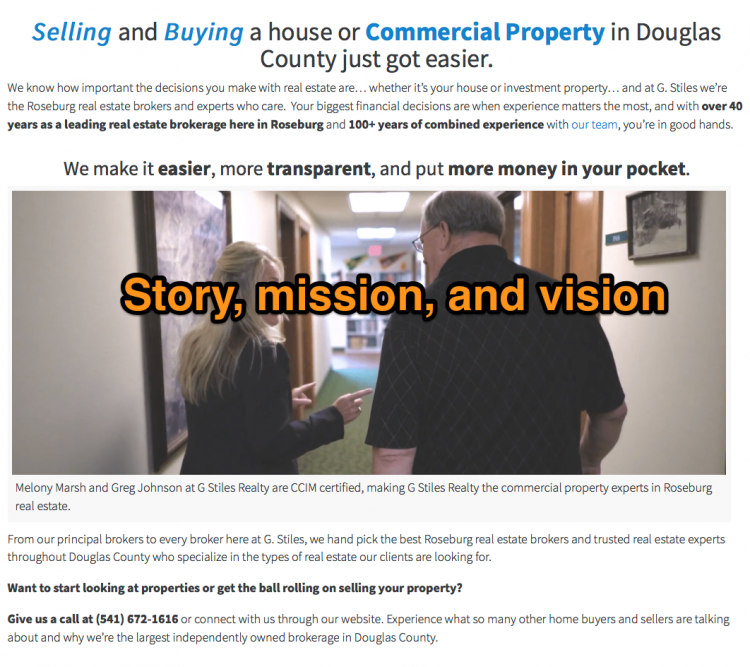
And finally, they end with a testimonial, a friendly note from the realtor, and a CTA.

Those, of course, are just the homepage elements. There’s a lot more to see on G.Stiles blog and other pages, but those will have to wait for another time.
The point is this, though: Make sure your website (1) builds credibility and (2) is easy to use.
Without those two elements, your lead-generation strategy will suffer.
Try visiting your website as though you’ve just seen it for the first time and ask yourself these questions.
- What draws your eye first and is that where you want the visitor’s attention?
- Is your CTA noticeable?
- How easy is your website to navigate?
- When you land on the website, does it feel trustworthy? If not, what can you do to change that?
Your Real Estate Agent Website Builder Must-Have: Search Engine Optimization
If you want to be one of the best real estate agents in your area — which you do — then there’s no question; you must rank high in search engines.
Today, Google receives 63,000 searches every single second.
And the first result in Google receives 33% of that traffic. On the other hand, clicks drastically decrease the further your result falls.
This means that the higher your website ranks in Google for certain keywords, the more traffic and leads you’re going to generate. Period. End of story. The winner takes all.
But how the heck do you rank on the first page instead of the 10th, 100th, or 1,000th?
Well, SEO has a lot of moving pieces; keywords, backlinks, domain authority, internal linking, second-tier links, and anchor text are just a few players. What you need is a website builder that can help you optimize each page to rank in Google.
Because when someone types in, “Real estate agent in [your city],” you want to be at the top of the page.
How can a website builder help you, though?
The sad truth is that most won’t. But, at Carrot, this is how we help our members rank.
First, we have an SEO tool for all of our members that tell them if their keyword strategy is likely to perform well in Google.
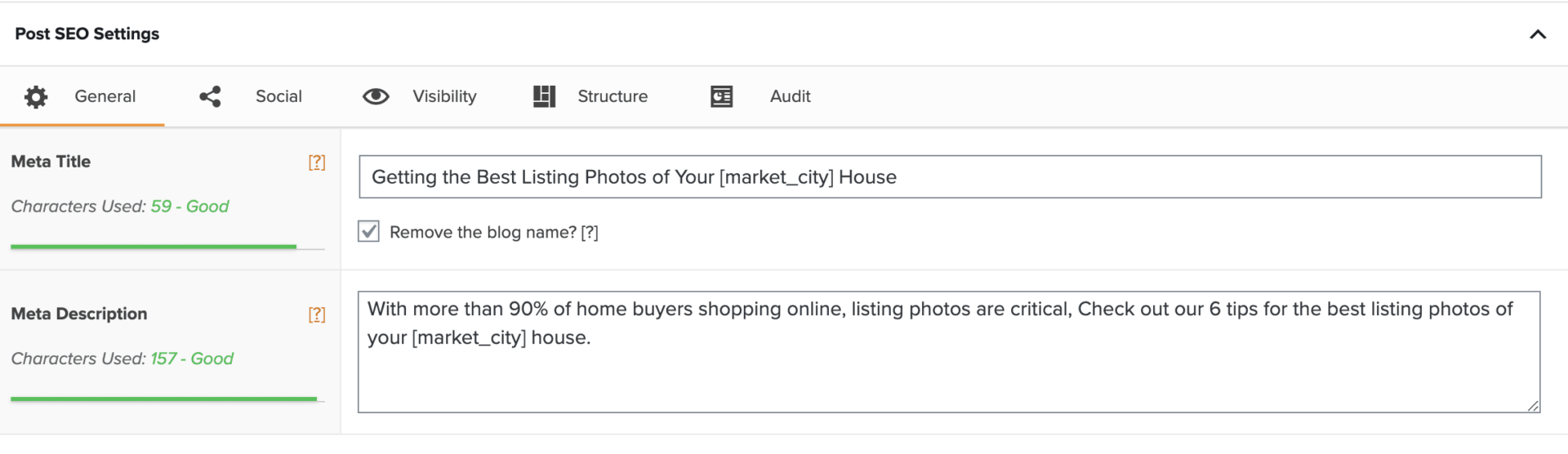
We even offer a more detailed breakdown telling you what you need to do in order to increase the likelihood of pulling a first-page result.
We also automatically integrate SSL (or HTTPS) on our customer’s websites, which increases how much Google trusts your domain.
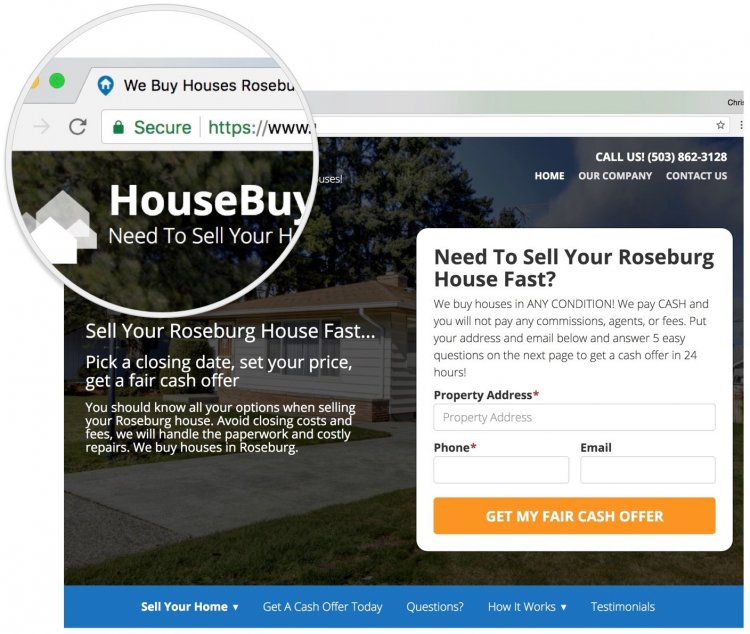
Then, we keep our customer’s websites crazy fast and mobile-responsive to decrease bounce rates and increase time on page (thus increasing your Google ranking).
Most website builders wouldn’t even go this far, but we go one step further. We even write monthly blog posts for your website (depending on the plan you choose) that are already optimized for search engines (websites with 51 to 100 pages generate 48% more traffic than websites with 1 to 50 pages).
In other words, more blog posts equal better rankings which equals more traffic and leads.
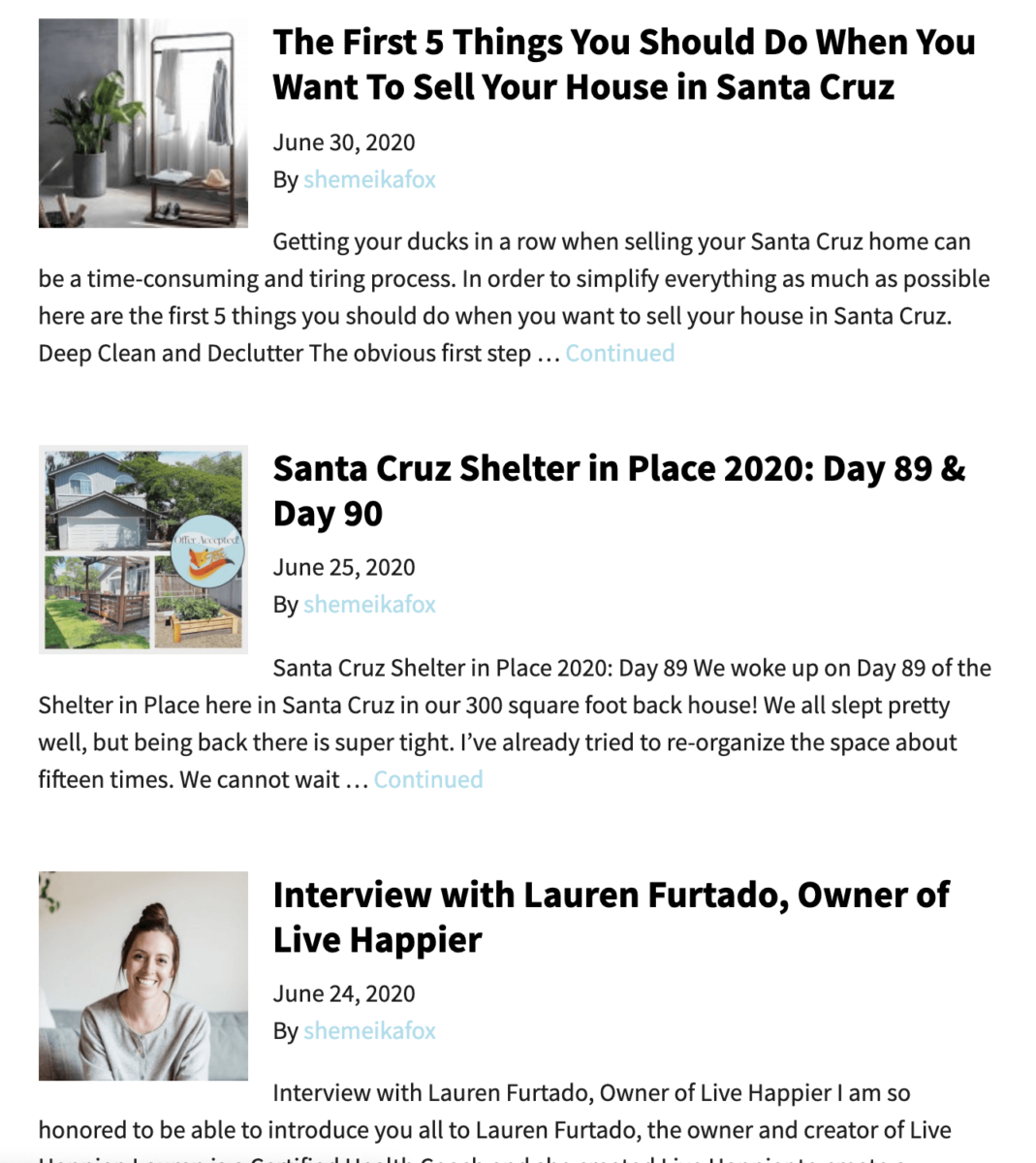
Now I know what you’re thinking. That’s all fine and dandy, but what’s the ultimate result? Does all of that search engine optimization actually work?
Yes. Yes, it does.
As you can see below, G.Stiles Realty is the first result after Zillow and Century21.
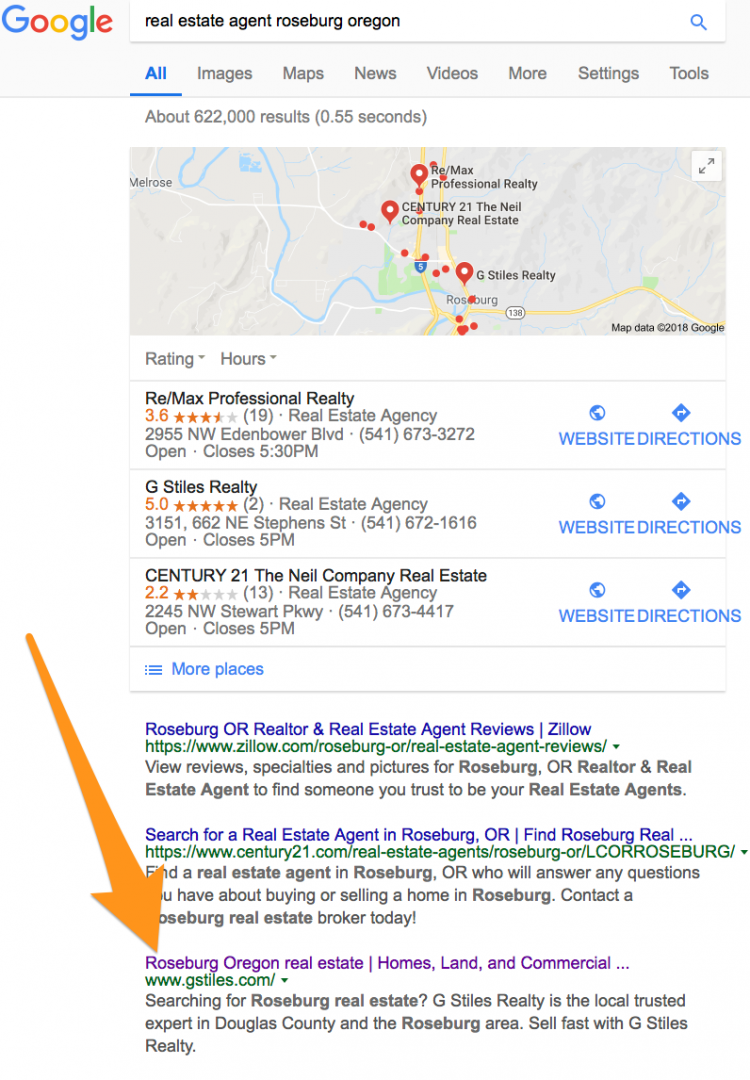
If your real estate agent website builder doesn’t help you rank in Google, then consider going somewhere that will. Because all of that passive traffic from SEO can quickly turn into passive lead generation — which makes running a business a whole lot easier.
Your Real Estate Agent Website Builder Must-Have: Lead Notification
When I asked the team at Carrot why lead notifications is so important for real estate agents, Grady — a Customer Success Hero — said,
“With all the other agents vying to get prospects as leads, being able to instantly respond to a new lead is key for real estate agents. If the leads bounce to another site where they opt-in and get a response quicker, most likely they’ll go with that company.”
And he’s right.
American companies that contact a lead within the hour are seven times more likely to have a meaningful conversation with a decision-maker than companies that wait the full hour. In fact, lead qualification drops ten times when salespeople wait just five minutes to respond, and an additional 400% when they wait ten minutes.
Plus, 35% to 50% of sales go to the vendor that responds first.
Sadly, over 50% of companies don’t respond to queries within even five business days.
Naturally, that’s no recipe for success.
And it illustrates exactly why you need a website builder that offers a function for notifying you of leads when they happen.
At Carrot, we offer our customers exactly that. And it’s dead simple to set up.
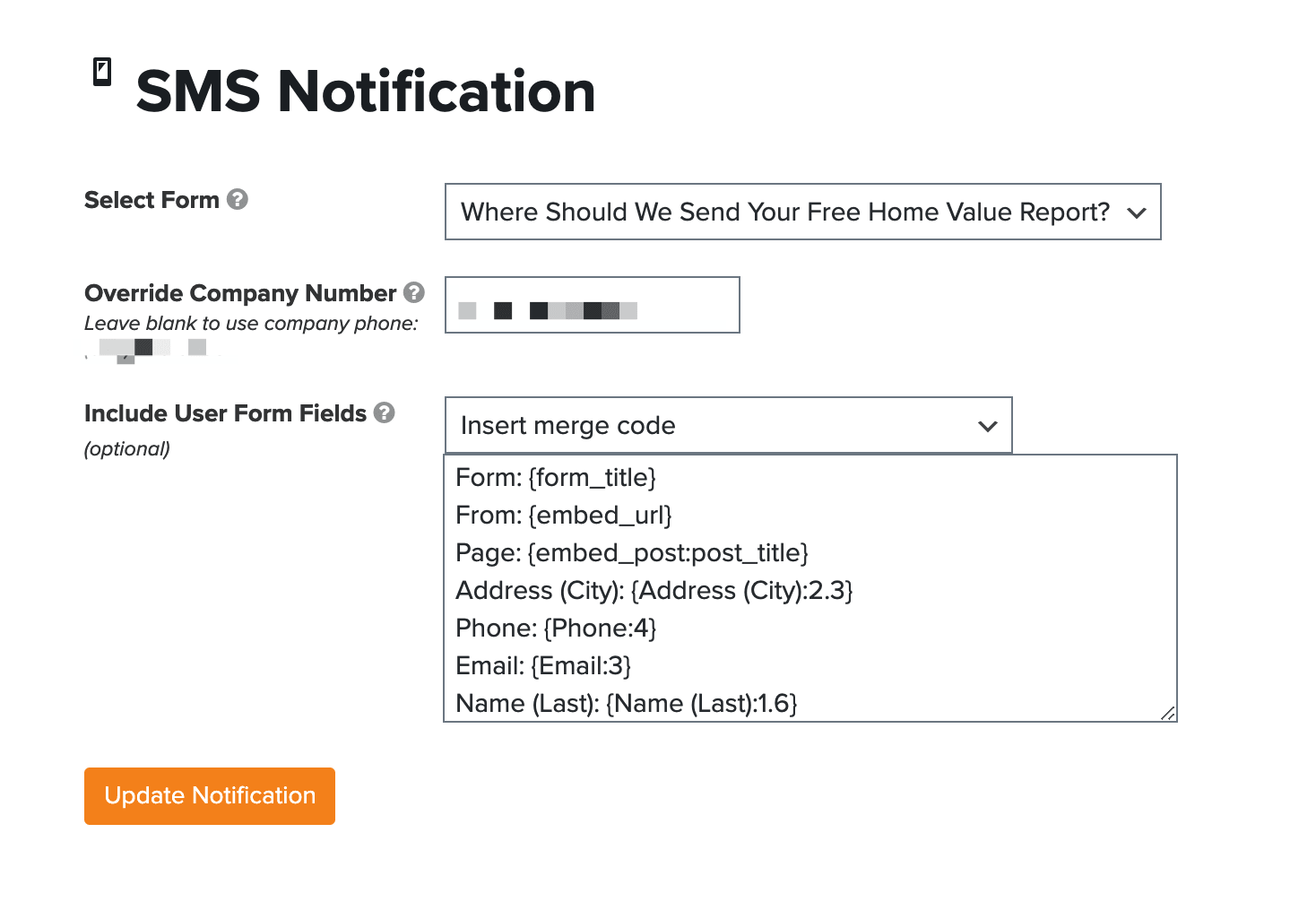
This will then send you a text message when you receive a new lead. This means that within seconds (rather than minutes, hours, or even days) you can contact the lead and increase your chance of turning them into a deal.
And if our customers are really ambitious, they can even add Olark to their websites and chat with visitors live.
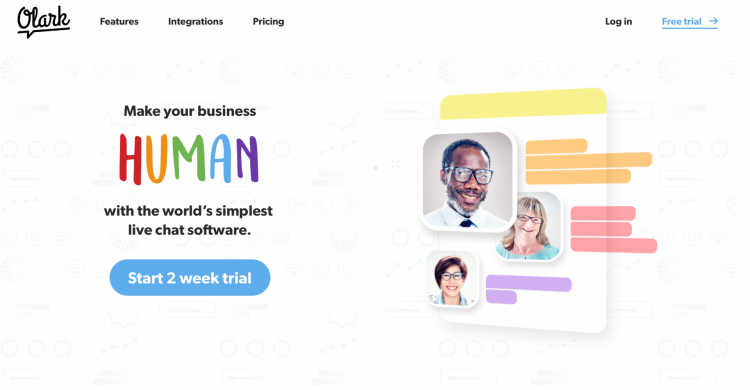
You need a website builder that offers similar features or integrations. You need to follow up on leads immediately, which means you need to know about leads immediately.
Your website should help you do that.
Your Real Estate Agent Website Builder Must-Have: CRM Integration
Two years ago, I bought a car from a salesperson. I still remember the experience with fondness. Not just because he did a good job during the sale, but because he calls me about every six months to chat.
Normally, I’d be annoyed and ignore the phone call altogether. But with him, I’m not.
When he calls, he only ever talks for about five minutes, he asks me relevant questions about things going on in my life and he never pitches me on anything.
At the end of the phone call, he’ll sometimes say, “And if you know of anyone looking for a car, let em’ know I’d love to help.” I tell him I will and we go our separate ways to chat again in about six months.
To be honest, he doesn’t feel like a salesperson so much as he feels like a faraway friend.
How does he pull that off?
Well, he always uses my name, he always knows what’s going on in my life (if I just had a baby or bought a new house, for example, he’s always sure to ask me about it) and he always keeps it short and friendly.
And it’s no secret that he’s more than likely using a CRM to keep track of my information.
Perhaps there’s no better illustration of how powerful and applicable CRM software can be for your business. It allows you to track prospect information (from a phone number and email to interest level and talking points) and then leverage those when communicating with your prospect.
That’s why you need a website builder that integrates with CRMs and doesn’t block you from all of that follow-up potential.
In fact, the average ROI for a CRM is nearly $9 for every $1 spent and effective organizations are 81% more likely to consistently use a CRM or some other sales-record system than their ineffective counterparts.
At Carrot, we have a simple CRM-type tool for all of our customers.
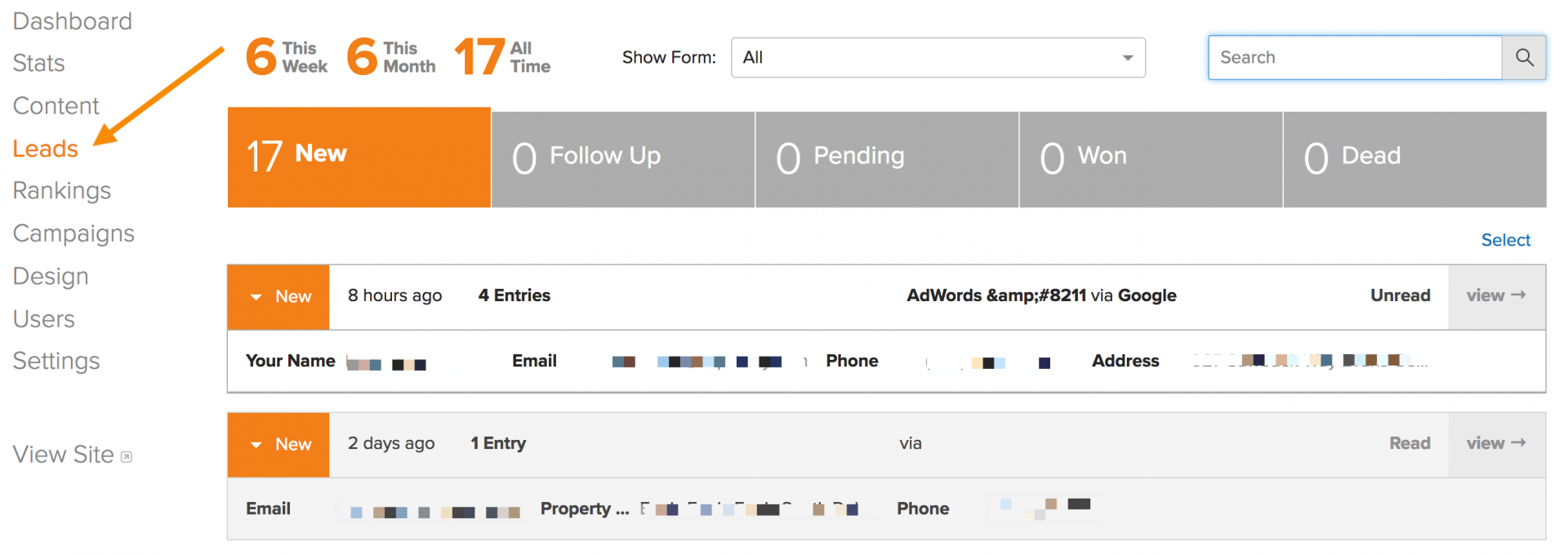
You can use it to tag certain leads as being in different parts of your funnel and track lead-specific information (email, phone number, and address, for instance).
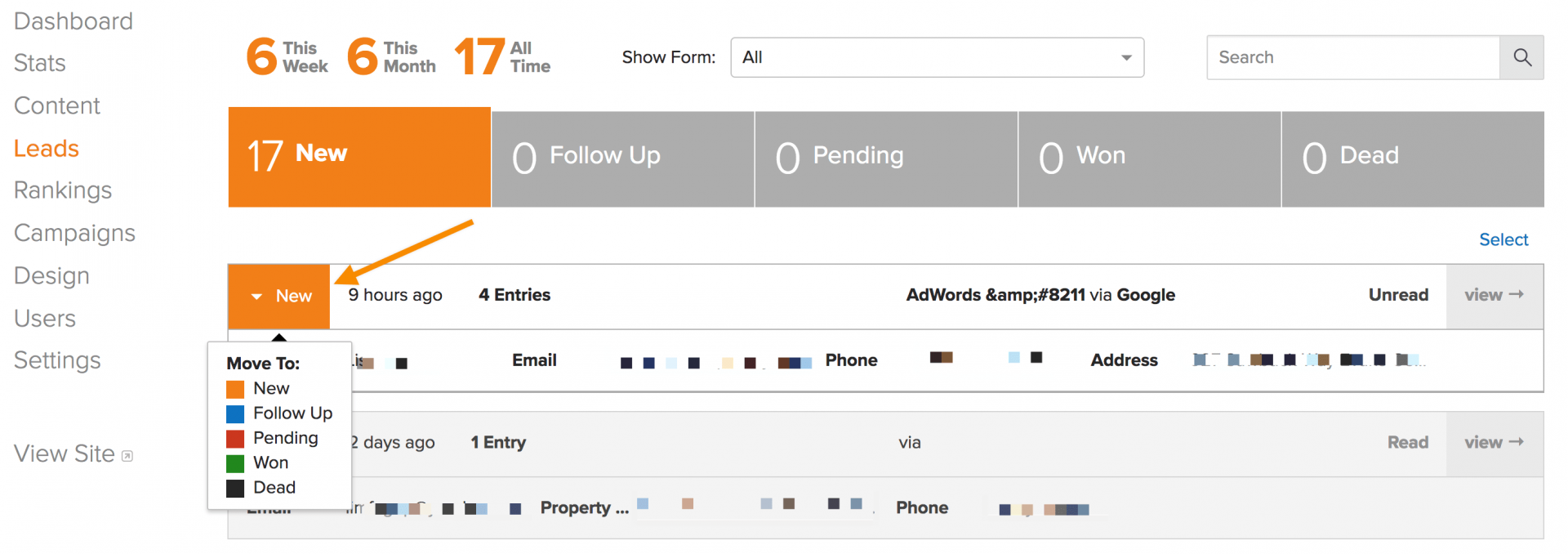
For more serious real estate agents that need a dedicated CRM, Carrot easily integrates with Podio, Soho, and more!
Make sure the website builder you choose offers similar integrations so that you can follow up and convert leads like the friendly car salesperson that calls me every six months.
Conclusion
The vast majority of real estate agents are unsatisfied with their website’s lead generation. Either it’s not generating traffic as they want it to or it’s not converting that traffic as they want it to.
In the end, though, it’s all the same: they don’t generate leads with their website and their business potential suffers.
We don’t want that to happen to you.
At Carrot, we’re passionate about helping entrepreneurs build the businesses of their dreams. This is why — regardless of if you choose to work with us — you should consider these seven things before choosing a real estate agent website builder:
- Where will the website be hosted?
- What is the content management system like?
- Does it allow for IDX integration?
- Is the design proven to convert visitors?
- How easy will search engine optimization be?
- Will it notify you of incoming leads?
- Does it have or integrate easily with a CRM?
