
Are you ready to take the next step in your online real estate marketing? That step is creating a Google Ads account.
Real estate investors face several challenges when it comes to generating leads. Traditional methods, such as direct mail and cold calling, can be time-consuming and yield low results. Even with a strong online presence, attracting qualified leads to your website can be tough.
This is where Google Ads comes in.
According to data, Google Ads can be a highly effective lead source for real estate investors. Without it, investors may struggle to compete in today’s crowded digital landscape. With Google Ads, investors can reach potential sellers and buyers actively searching for real estate solutions, resulting in a higher likelihood of conversion.
Furthermore, without a strong online advertising strategy, investors may miss out on valuable leads. The data shows that 97% of consumers search for businesses online before making a decision. If real estate investors are not visible in these search results, they may be losing out on potential leads to their competitors.
In addition to missing out on potential leads, not having a strong online presence can damage an investor’s credibility. With 78% of consumers saying they research a business before engaging with them, it’s crucial for investors to have a professional and user-friendly website. By using Google Ads to drive traffic to their website, investors can showcase their credibility and expertise to potential leads.
Overall, real estate investors who neglect to utilize Google Ads may miss out on valuable leads, damaging their credibility and struggling to compete in today’s digital landscape.
In preparation for creating a Google Ads account, there are a few important steps. While setting up the account itself is relatively straightforward, running effective Google Ads campaigns requires some groundwork.
Before You Create a Google Ads Account
First and foremost, ensuring that your website is relevant, user-friendly, and adds credibility is crucial. Your Google Ads account will drive traffic to your site, but once visitors arrive, it’s up to you to convince them to take action.
To do so, you’ll need landing pages designed to motivate and engage visitors.
Your advertising efforts will likely be wasted if your landing pages are disorganized, lack relevant information, or are otherwise not conducive to conversions.
For guidance on creating effective landing pages that maximize the return on your PPC campaigns, we recommend checking out our land page best practices.
Before Starting a Google Ads Account, You Need to Consider
1. Planning. You need to have your real estate website dialed in with some personalization and credibility.
Your Google Ads account (formerly known as AdWords) can help you to bring qualified visitors to your real estate website. Once they’ve made it to your website, it’s YOUR duty to convince them to convert.
To make this happen, you must create pages that will compel your visitors to take action. If your pages are cluttered or lack relevant, credible information, you will have a leaky bucket and will likely be wasting money.
Take the time to focus on customizing your website a bit, especially your “Testimonials” and “Our Company” pages. Check why these two pages are so important. Also, be sure your real estate website is mobile-optimized. All Carrot websites are mobile-friendly. Therefore you’re maximizing the potential of your Google ads account.
2. Commitment. You must be willing to build Google Ads into your long-term financial and time plan.
It’s practically impossible to see the full potential of your Google Ads account from the start. It’s essential to recognize that PPC is not a short-term venture. Establishing a strong structure, expanding your keyword lists, identifying negative keywords, and testing ads and landing pages takes time.
Plus, you will likely start constantly changing keyword bids to fit your budget and keeping your ads in relevant, high-performing ad positions. Getting the first phase dialed in typically takes 1-3 months.
3. Dedication. You must be willing to spend time or outsource your account.
Your account is now up and running… you can sit back and relax. WRONG! There is still plenty of heavy lifting.
If you haven’t managed a PPC account before, I recommend taking serious time to learn. You must be comfortable with the Google Ads dashboard and educated enough to make good decisions. Making the wrong choices can cost you money and cause your account to take a step back in productive data.
Once you are comfortable to embark on the challenge, you must monitor your performance thoroughly. That hard work will well pay off in the end.
Take time developing your strategy, identifying your goals, and calculating your cost per lead/deal. You must know how much you will spend on Google ads to close a deal. As we know, all market profits aren’t created equal. An investor in New York might need to spend more to get one deal closed over someone in Memphis. You must know your market.
After you know your budget, you’ll need to have a solid keyword strategy in place. It’s a good idea, especially if you’re new to Google Ads, to start with highly targeted keywords and expand into broader terms as you get more comfortable.
Creating a New Google Ads Account for Real Estate
Step 1
Head to www.ads.google.com to set up an account. When creating an account, you can create it under your existing Gmail account or set up a new one. I like to set up a new Gmail account ahead of time, which I use specifically for Google Ads management. This way, my personal email isn’t bombarded with emails from Google Ads.
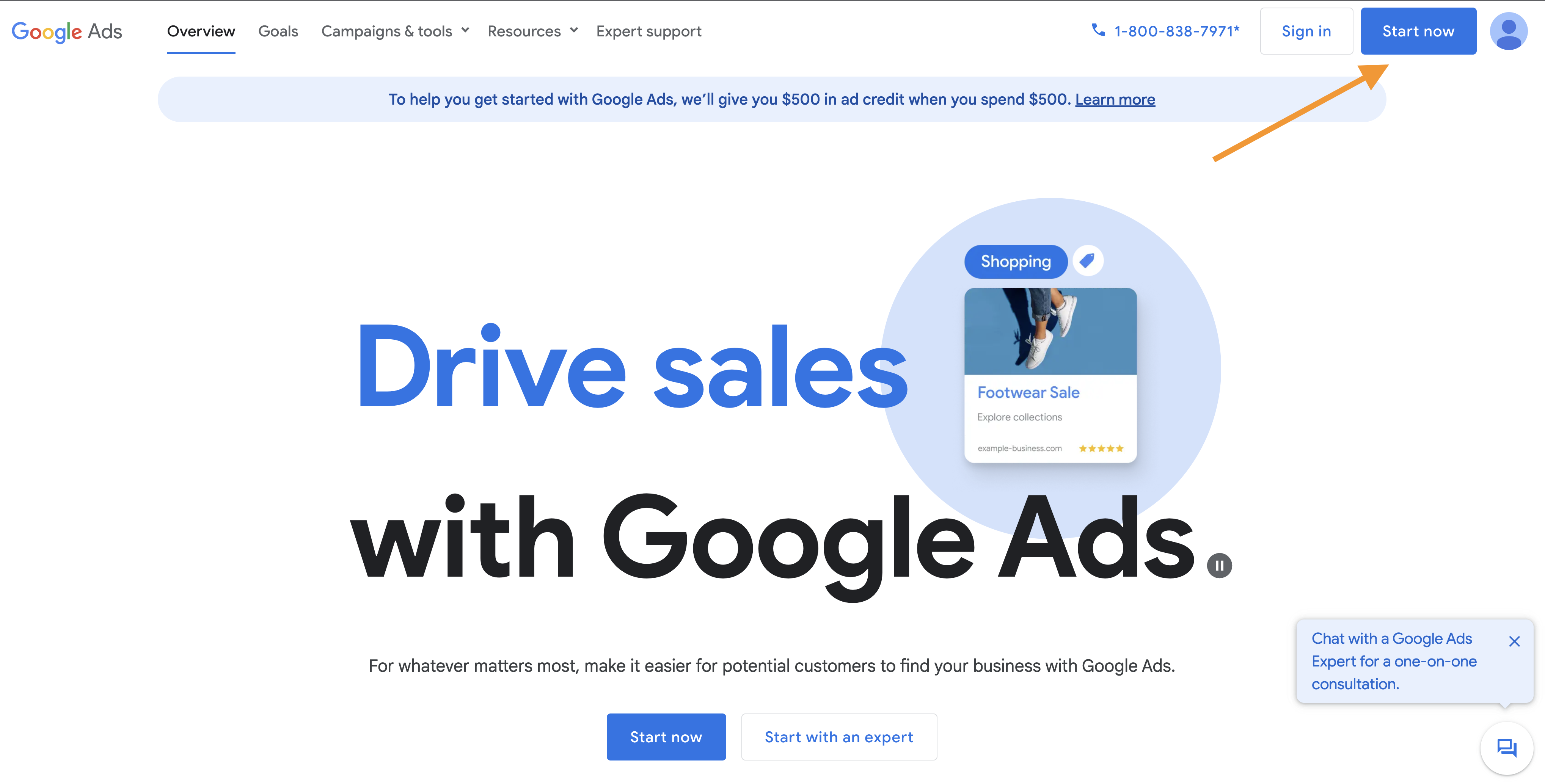
Step 2
Now that your account has been established, you must complete a few housekeeping items, such as entering your business name.
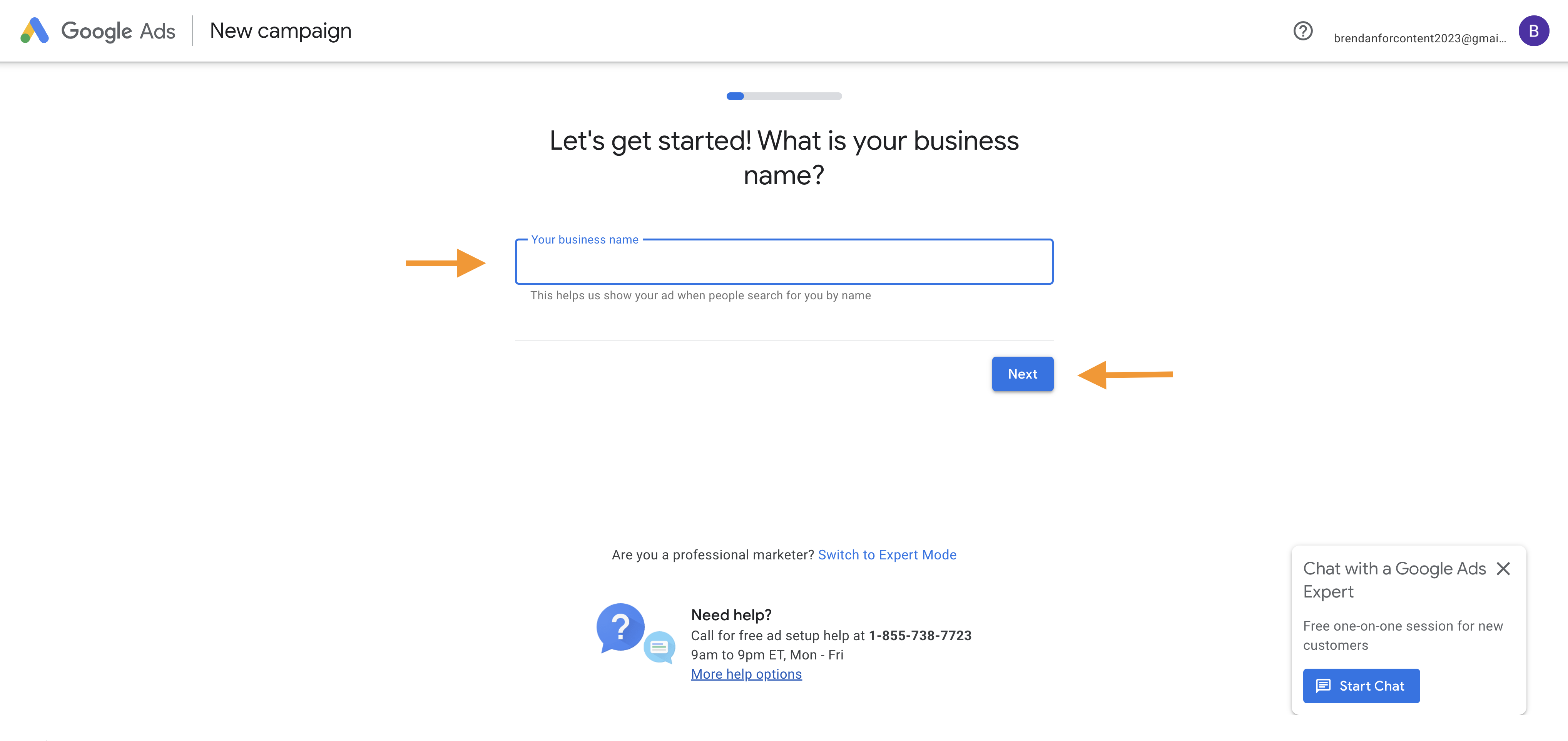
Step 3
Enter your website URL.
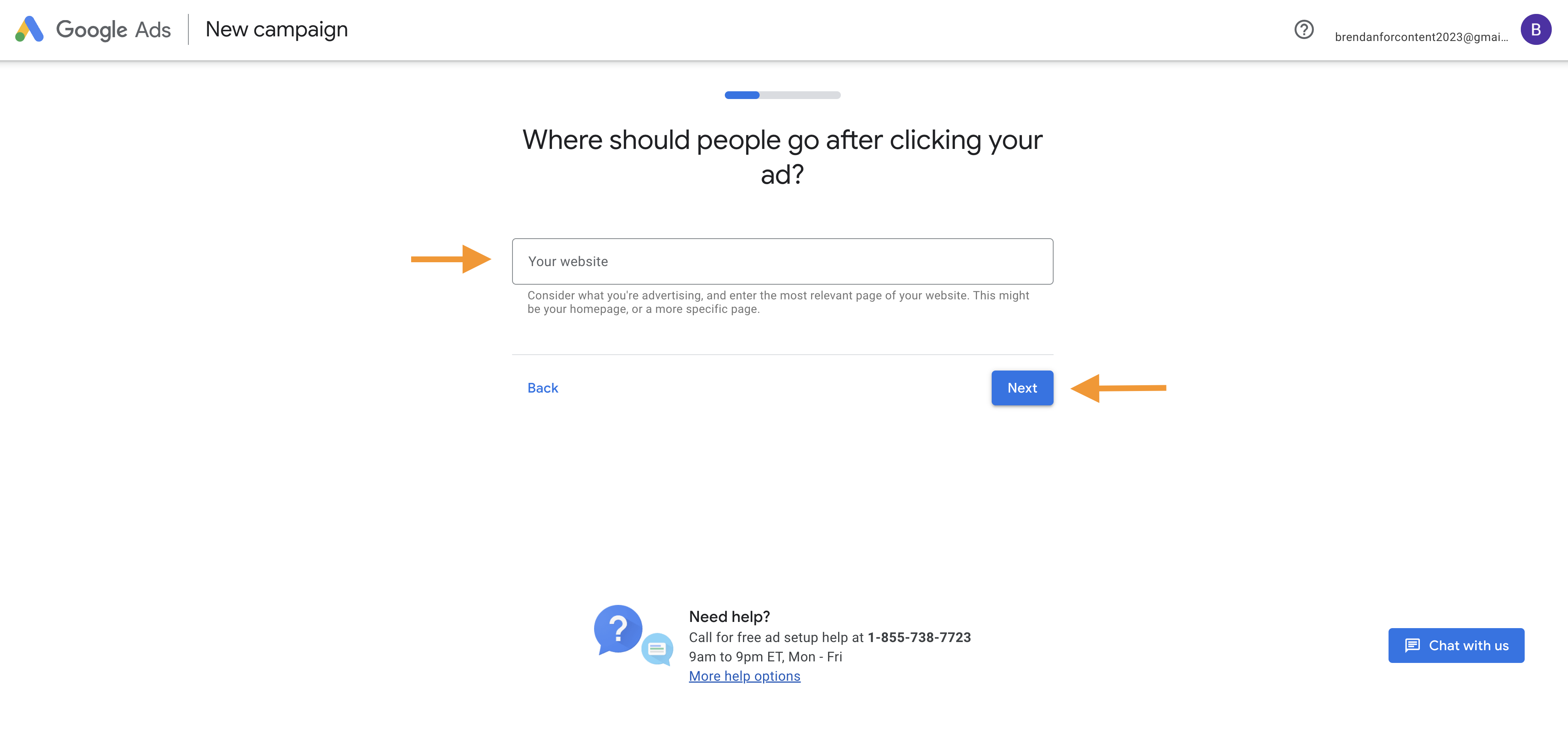
Step 4
Review your website visual on mobile and desktop devices.
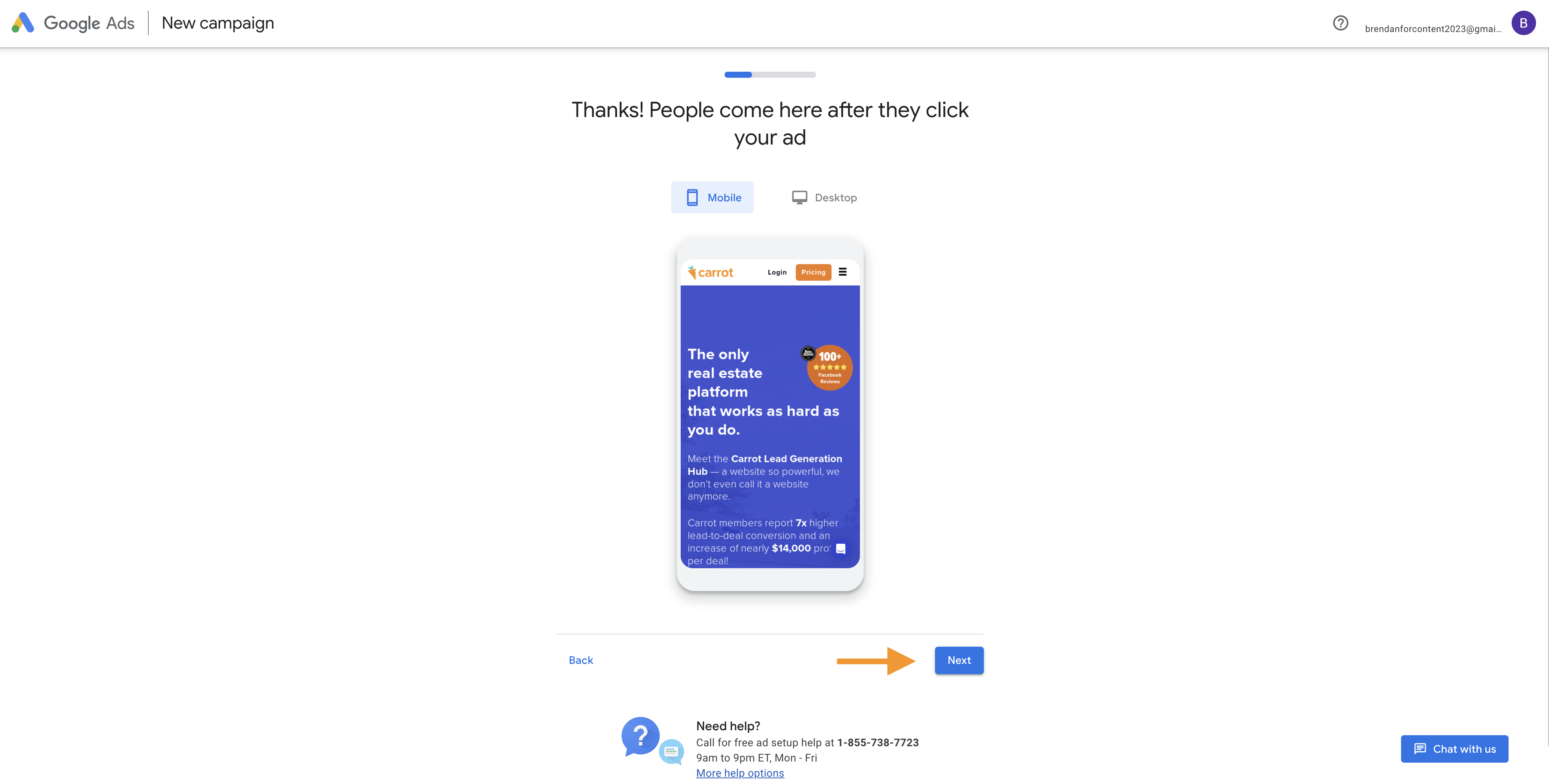
Step 5
Choose your main goal. For most real estate professionals, the goal will be to generate more leads.
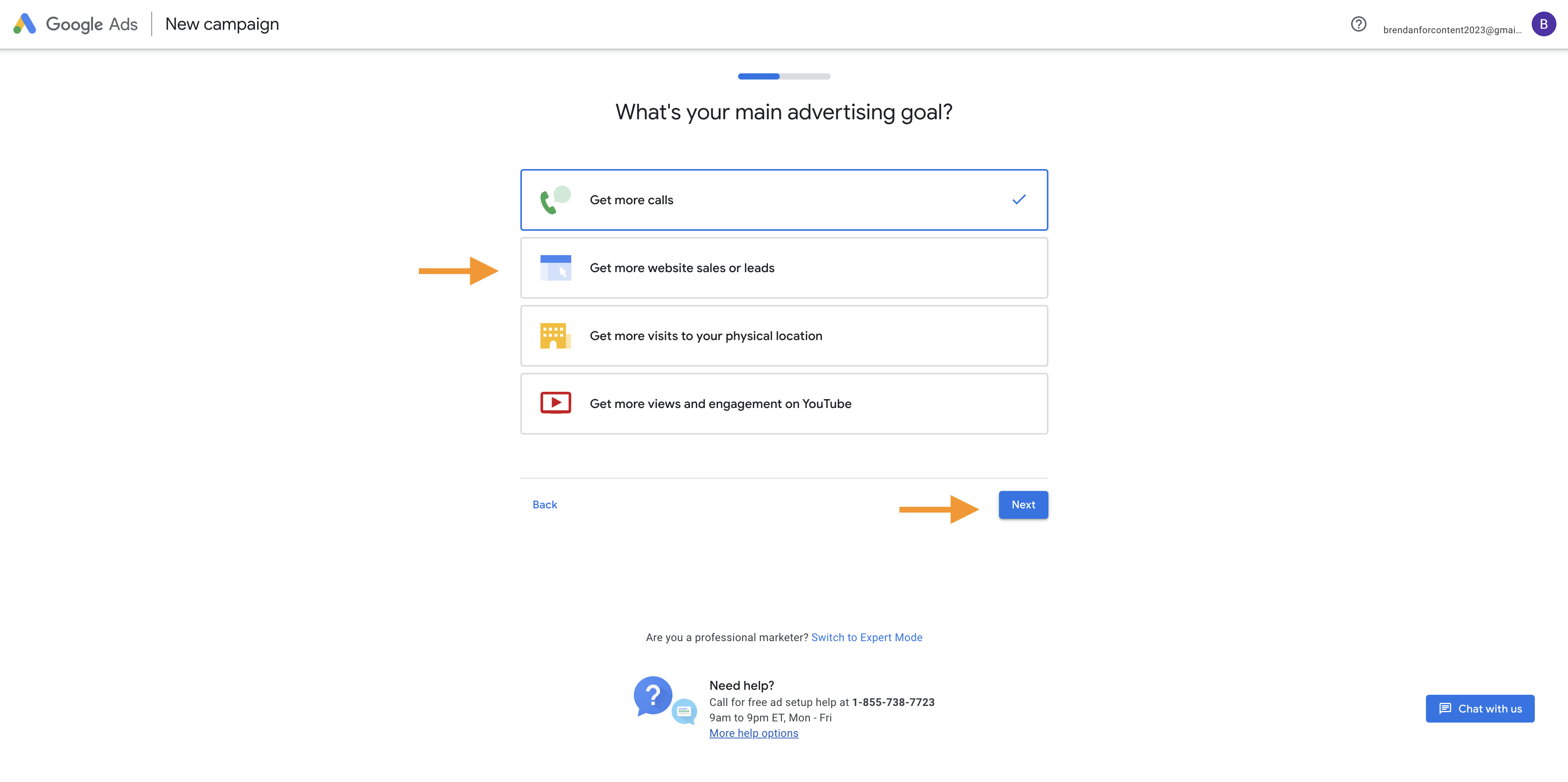
Step 6
Google offers the opportunity to connect your Google Analytics account. If you do not have a GA account, you can choose to “skip for now.”
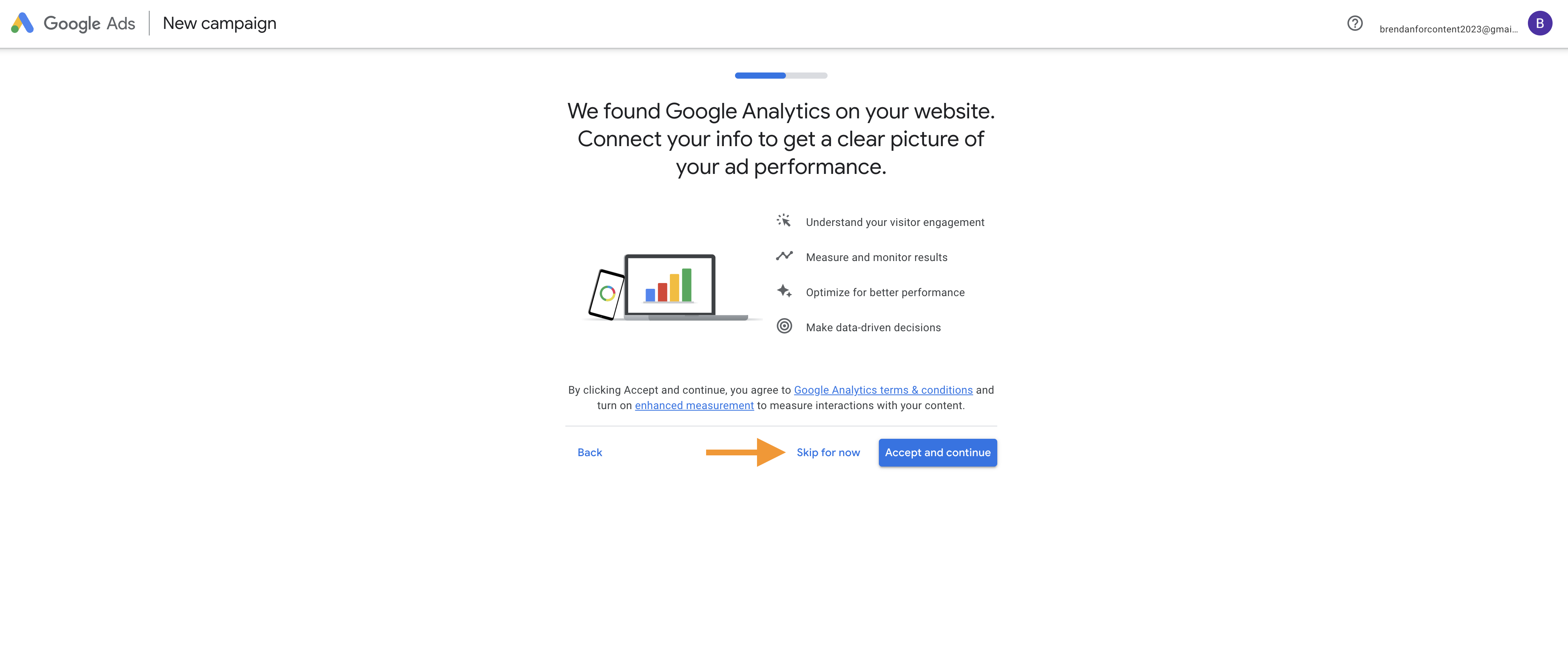
Step 7
Time to create an ad. Choose three headlines and two descriptions, and enter your phone number.
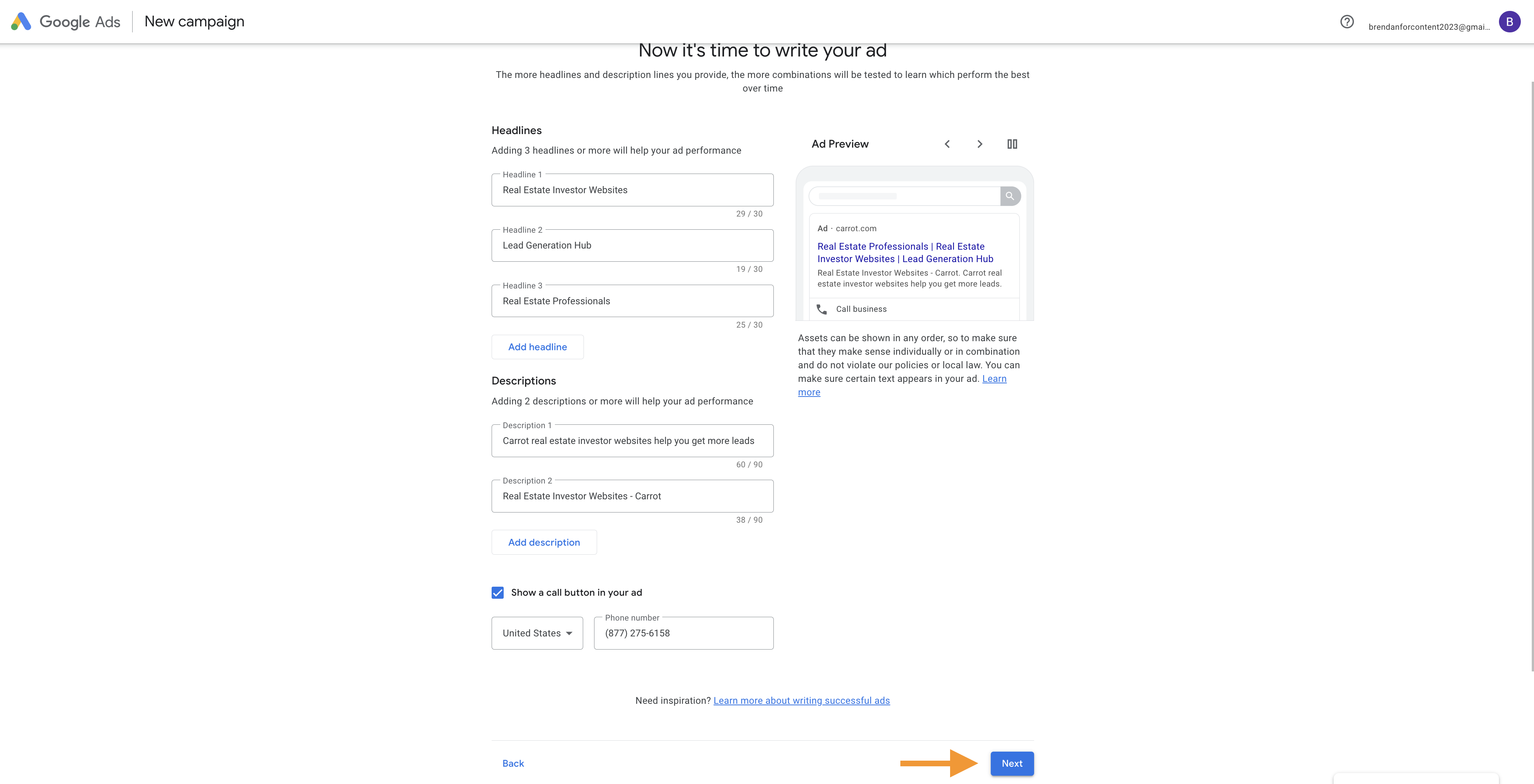
Step 8
Google will present different keywords based on a theme. You can always adjust your keywords later.
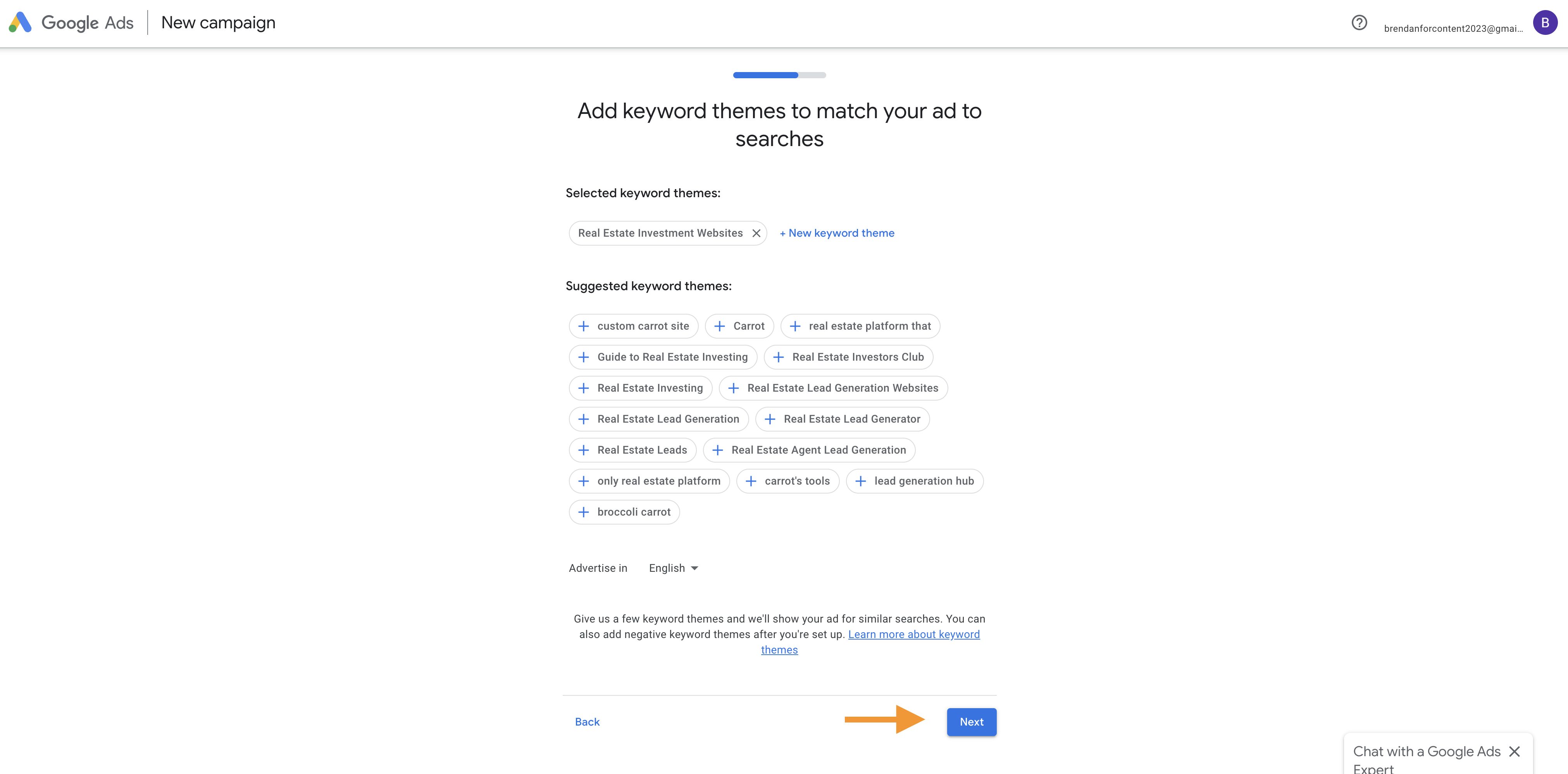
Step 9
Next, you’ll be asked to add your target locations.
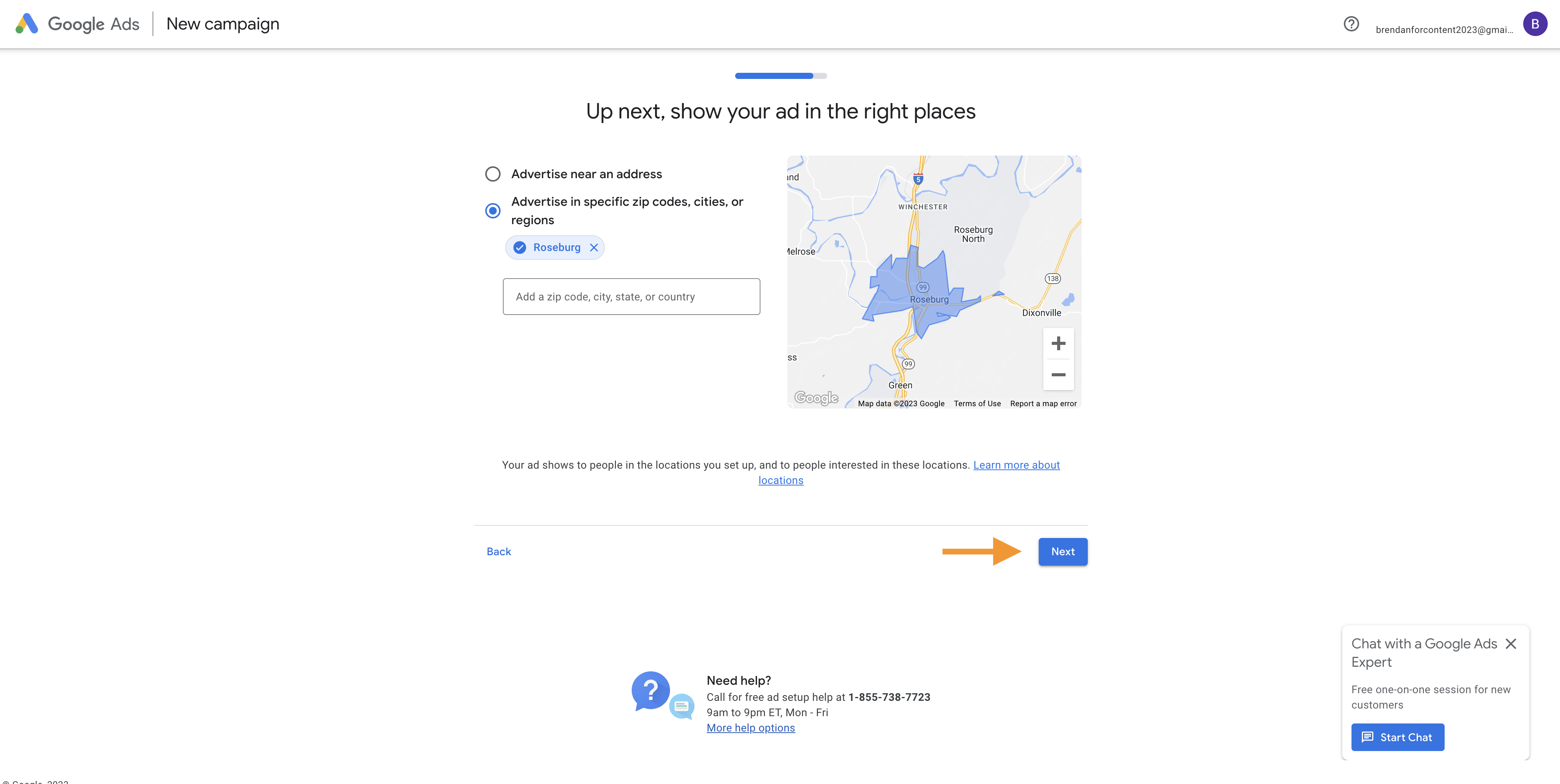
Step 10
Set your daily or monthly budget.
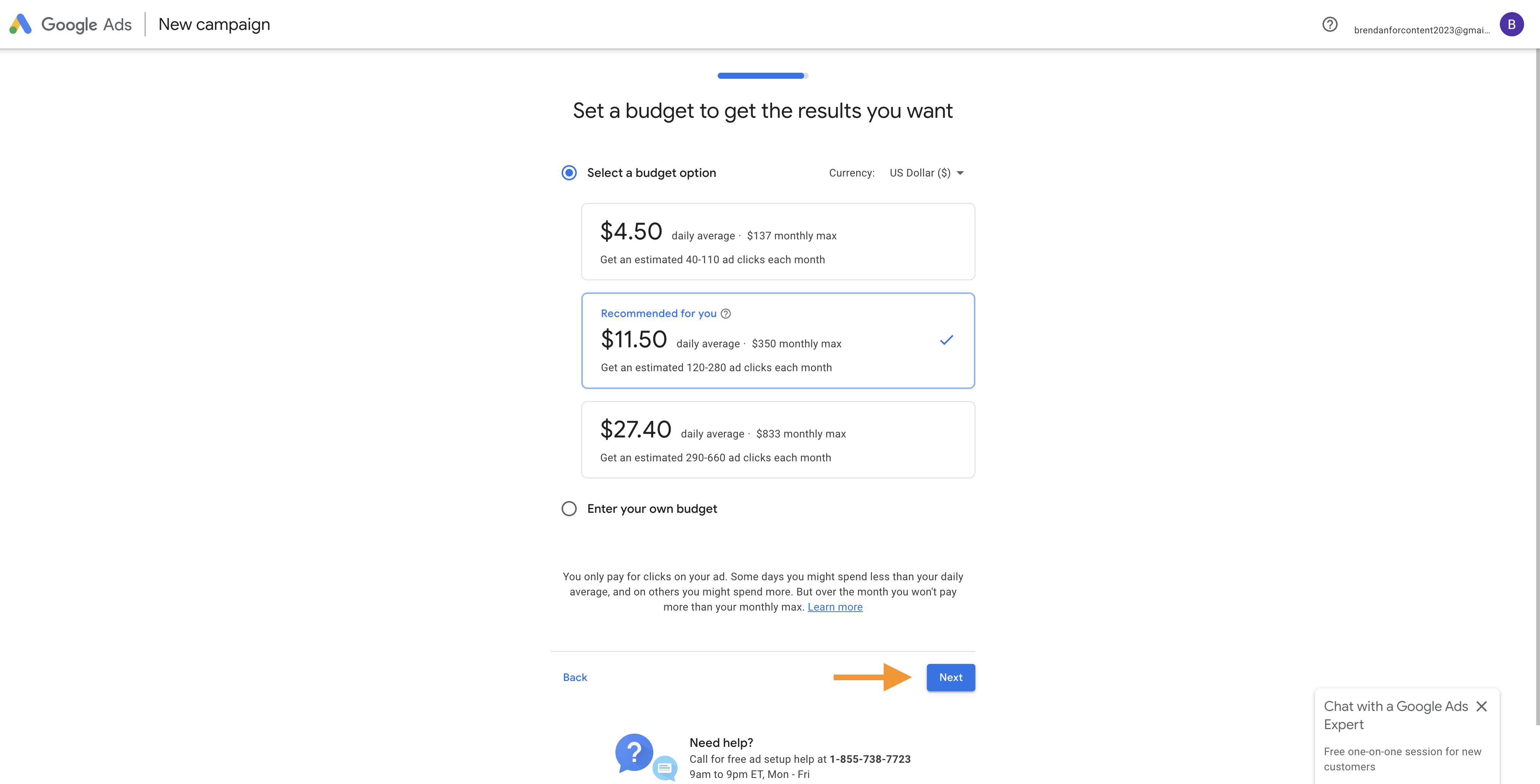
Step 11
Review your campaign.
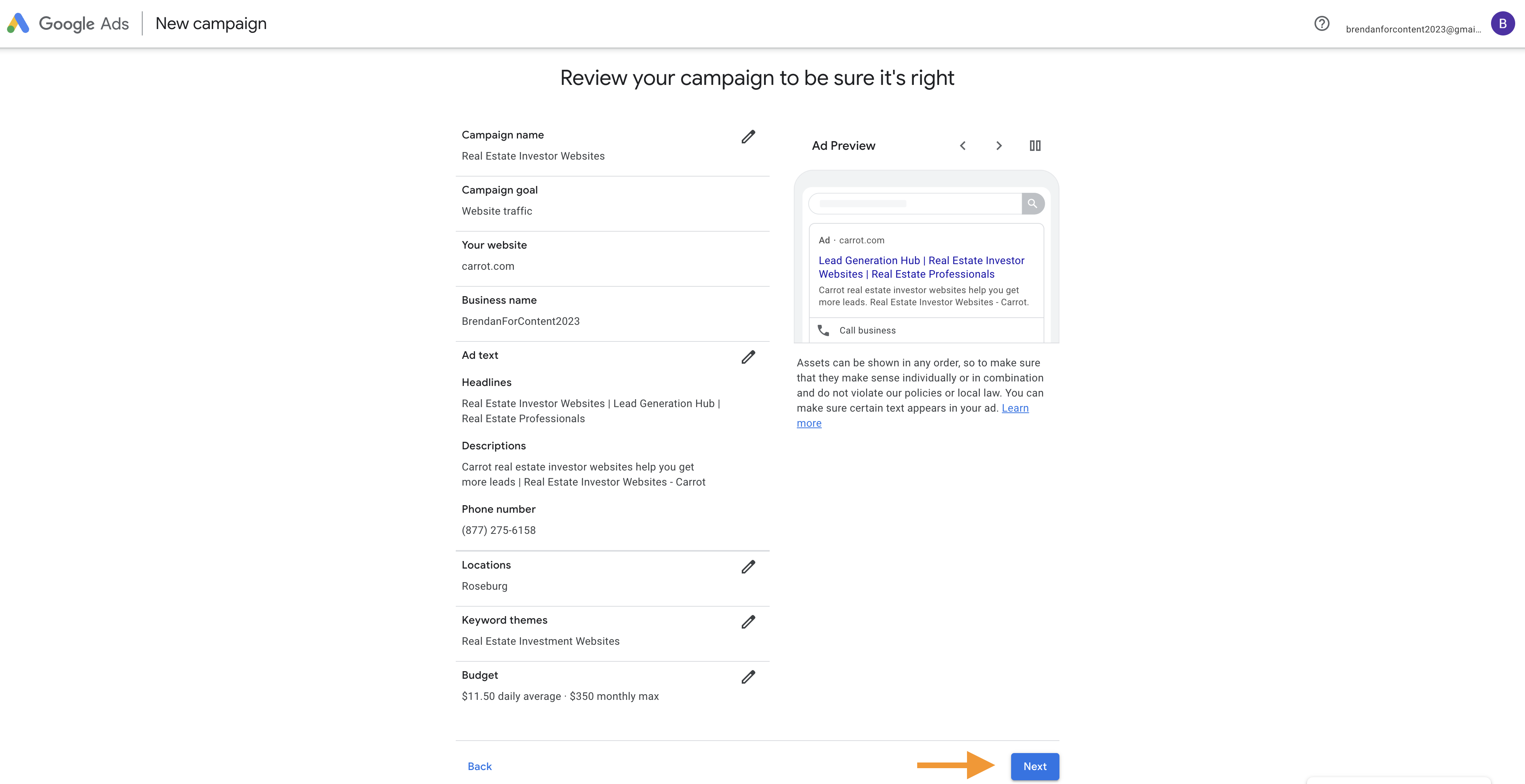
Step 12
Finally, you are prompted to set up billing information.
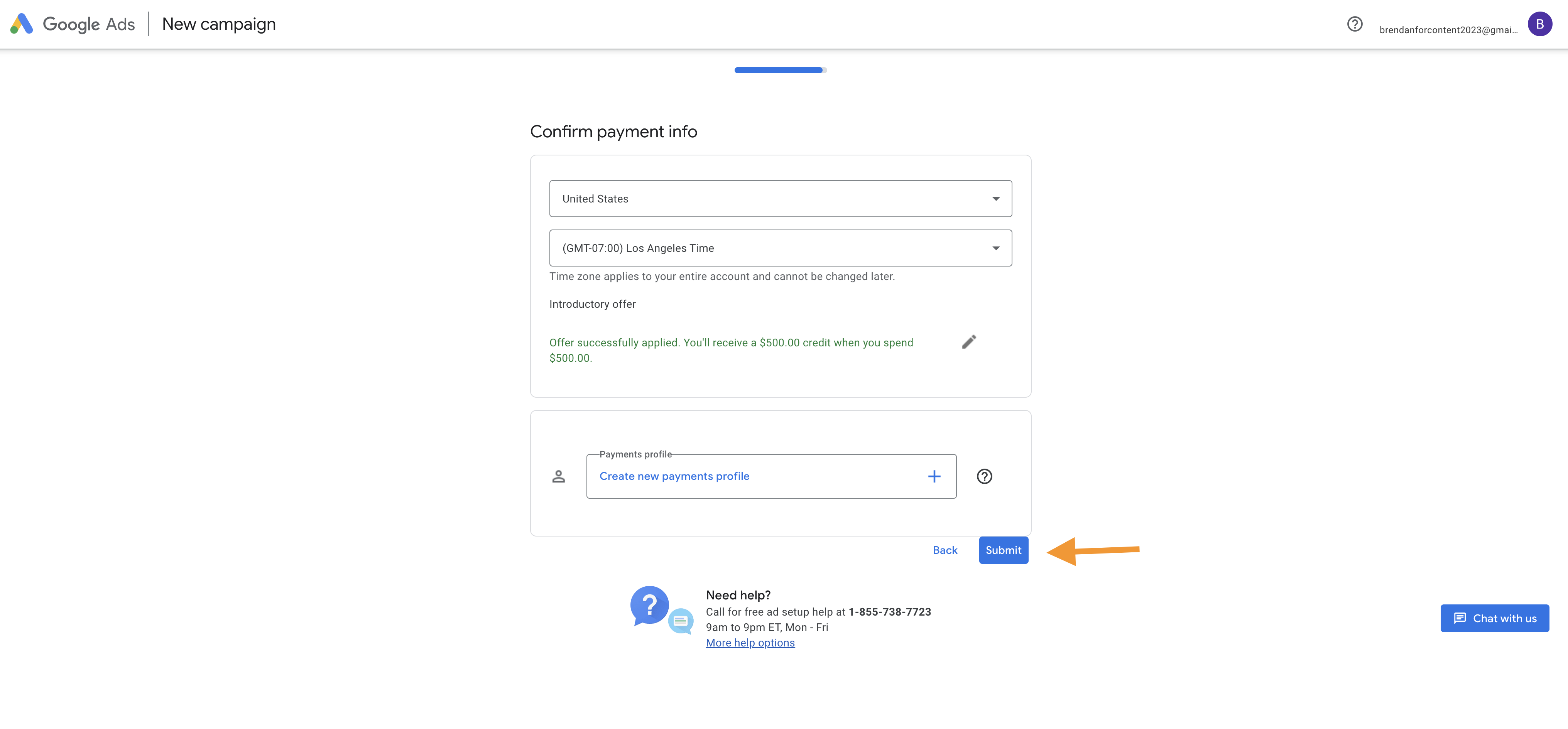
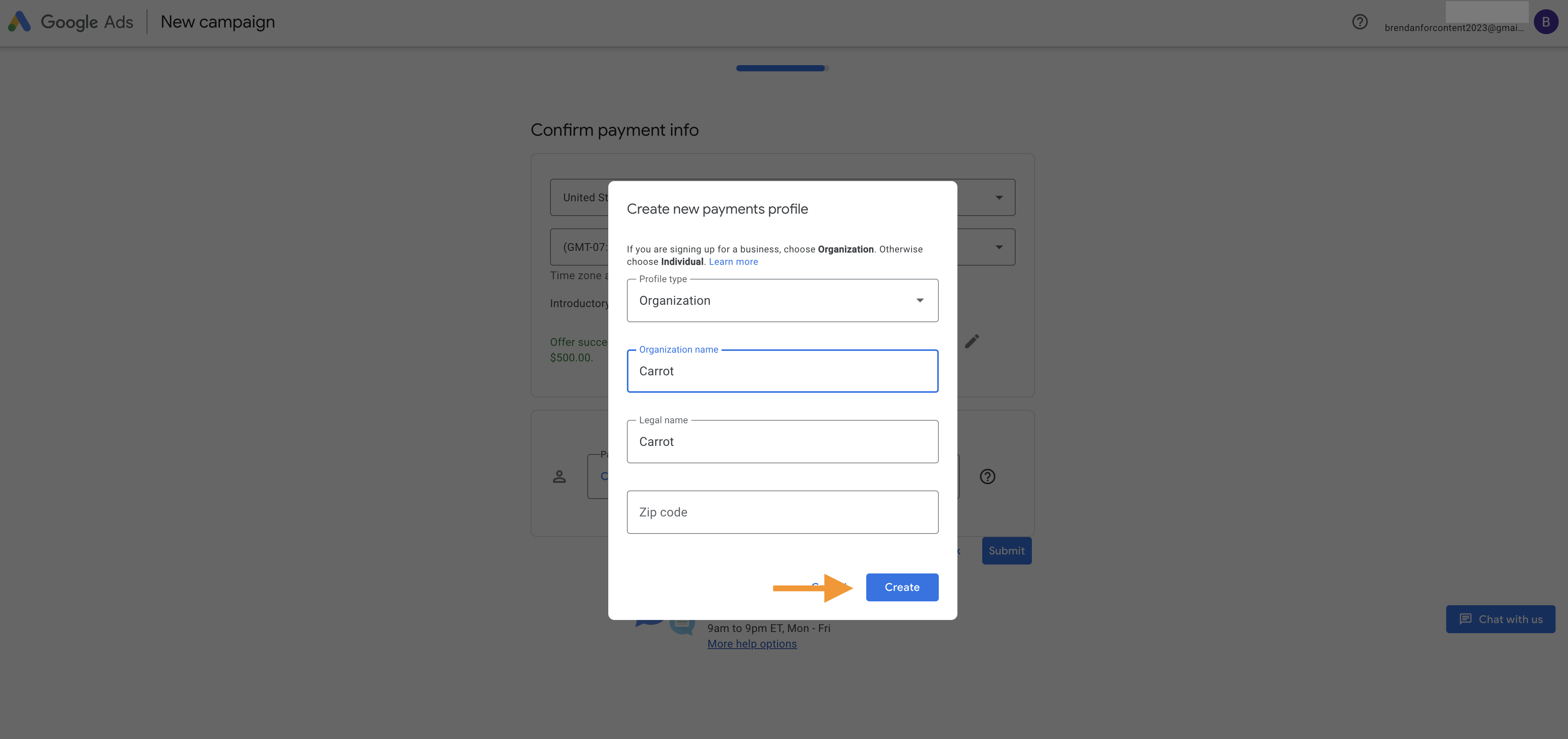
Congratulations
You are now ready to start creating your Google Ads campaigns for real estate. We wish you the best of luck!
Be sure to hit us up with questions in the comments section below. Also, if you’re a Carrot member, join us on our weekly Coaching Calls, where we cover many PPC topics, SEO, lead generation, website design, and much more!
Not a Carrot member? What are you waiting for!? Check out our plans and get started today!