
So, you’re starting to grow your company and you’re hitting those growing pains that come with too many things to do but not enough time to do it. You hire a VA or two… or maybe even some part-time or full-time employees. But if you’re not all working in the same office together… how do you make sure the team works together smoothly when you’re hundreds (or thousands) of miles away?
Here’s how we do it here at Carrot and some of the tools that we use every day as a remote team.
Making A Remote Team Work
There are some amazing things about building a “remote” team.
If you’ve never heard of that term, it’s basically where all or most of your team members are separated by a distance (usually in different cities, states, or even countries).
This is a pretty darn common thing these days with the technology we have access to that makes working from a distance a lot easier.
Now, on the flip side, there are some things about building a remote team that makes building a great company harder.
You have to work harder to build a great culture that your team loves being a part of.
You have to be more self-driven since your time is usually more flexible and it’s easier to slip into bad habits.
You have to make sure you still find ways to build personal connections with your team members so they’re not just a person doing a task… but a person that’s part of the mission that your company is on.
How does the Carrot team look?
At Carrot, we have a small staff of full-time team members that work here out of our headquarters in Roseburg, Oregon. Another set of of full-time team members are in other cities throughout Oregon. Then the rest of our company is all over the United States, working remote. Utah, California, North Carolina, you name it.
So what tools do we use the most that we couldn’t live without?
Here are our top 6.
Slack – The Way We Communicate Every Day
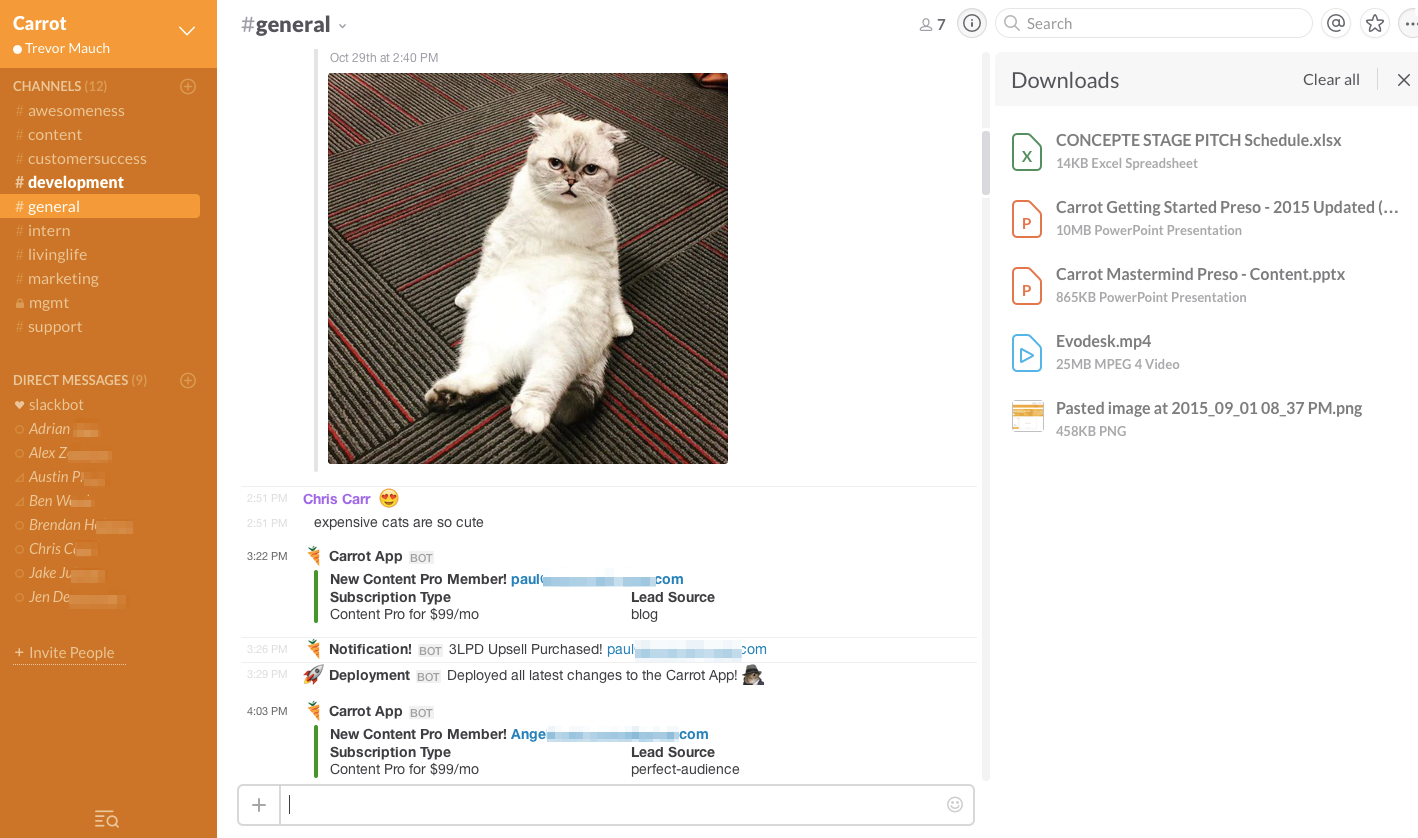
Look at all of the places you’re currently sending and receiving messages.
Odds are you’re using multiple programs to communicate with your team. And it’s costing you time and a big hassle for everyone.
When we first started this company and had just a few people, we’d basically send each other a lot of emails and if we needed something fast we’d fire up a Google chat.
Those worked, but what happened was my inbox would get filled with emails and I’d find myself in my Gmail account all day long. I’m easily distracted, so being in my email account all day long really opened me up to let other people control my agenda with their emails.
At times I’d have 150+ unread messages in there.
Plus, if we wanted to send a file or a video, or look up a conversation we had in the past it would take me forever to do it and I could hardly ever find past conversations when I looked for them.
In the end, we were using all of these systems and I had to be logged into Skype, Gmail, Google Drive, and several other systems.
Enter Slack.
Slack seems like a totally unnecessary tool when you first hear about it.
I thought the same thing when my CTO said that we should try it out.
“Arg, another thing I’ve got to log into now?”
But now I can’t imagine running our business without it.
How do we use Slack to save time and build a better culture?
- It’s our home base for all communications now. I rarely check email now.
- We completely stopped using Skype because it’s so darn easy to launch a Google Hangout directly in Slack
- We can have group chats, one-on-one private chats between team members… or even create channels for specific projects.
- We can integrate it with most of our other systems we use. A new customer comes aboard Carrot… it pings our General Slack channel to let us know who they are and where they came from so we can celebrate! A task gets marked off in our project management software… it quickly tells us in Slack.
- Oh… and also it’s our company water cooler. There won’t be a day that goes by without some funny carrot pictures, celebrating something awesome a customer or team member experienced, or even just the normal morning and evening “check in”.
I can’t imagine running our business without Slack.
You can use the free account for quite a while. We currently pay about $100/mo.
Asana – For Managing Our Projects
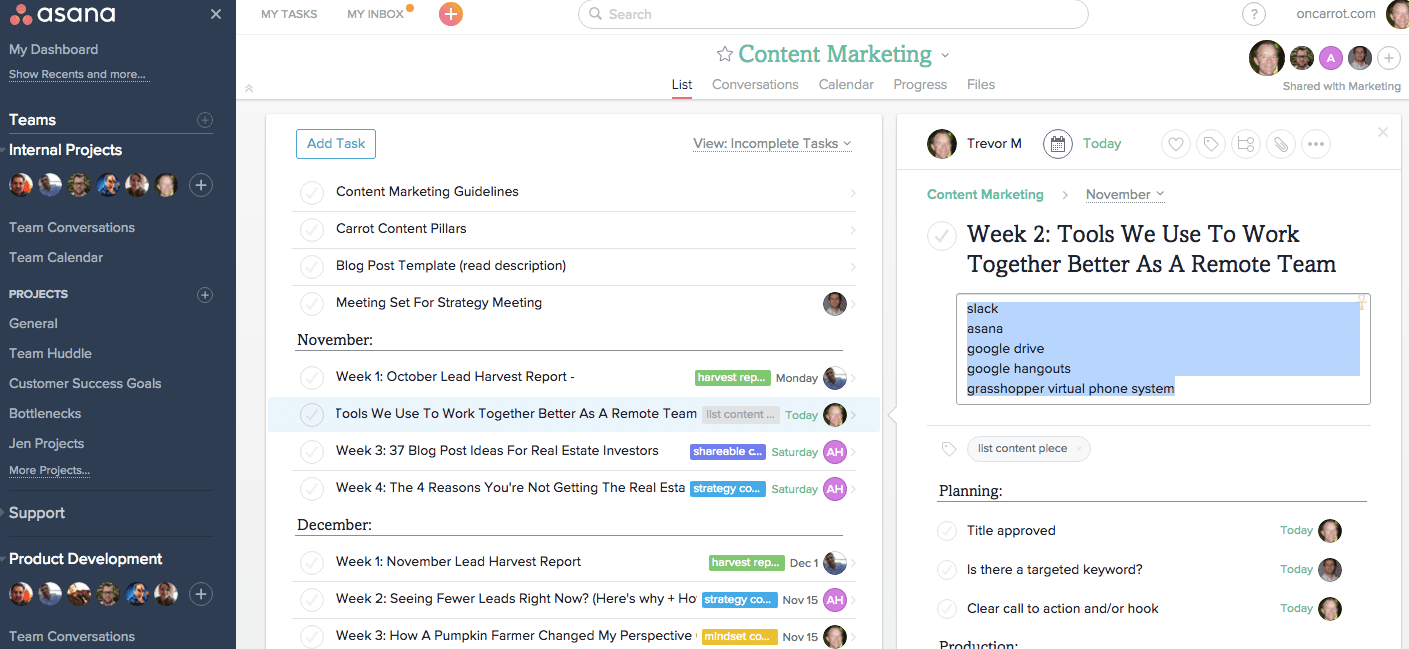
So, once you decide you have to get a project done, what do you use to make sure that project actually… well… gets done?
The pad and paper or the checklist on a digital notepad on your computer just don’t cut it as your company grows.
Yes, it may work just fine when the company is just you.
But as you add people to your team (especially when it’s more than 2-3 people) you need to add in some organization and some systems to make sure your projects don’t just start… but more importantly… they finish.
We’ve tried Basecamp… we’ve tried just doing it all in Google Drive… and we switched to Asana about a year ago.
Asana is pretty darn robust and may be overkill for lots of teams. But we were finding that Basecamp just didn’t give us some of the flexibility that we were looking for and it didn’t let us manage subtasks and projects the way we wanted to.
How do we use Asana to better organize our projects?
- Manage our content marketing schedule and writing team
- Handle our big projects and the “to-do” lists for those projects
- Hold our planning in an organized way
- Help us collaborate with as many people as we want on our projects
With Asana we organize not just our projects in there, but as you can see from the screenshot above… we also build out our agendas for company meetings (we do a daily huddle, monthly planning sessions, and in-office days at our headquarters in Roseburg).
All of our goals and objectives along w/ the projects and tasks that will help us reach those goals are in Asana. No longer in some notepad, whiteboard, or stuck in our heads.
Asana is free for most teams and you can upgrade if you want to add more features.
Google Drive – For Storing & Collaborating On Files
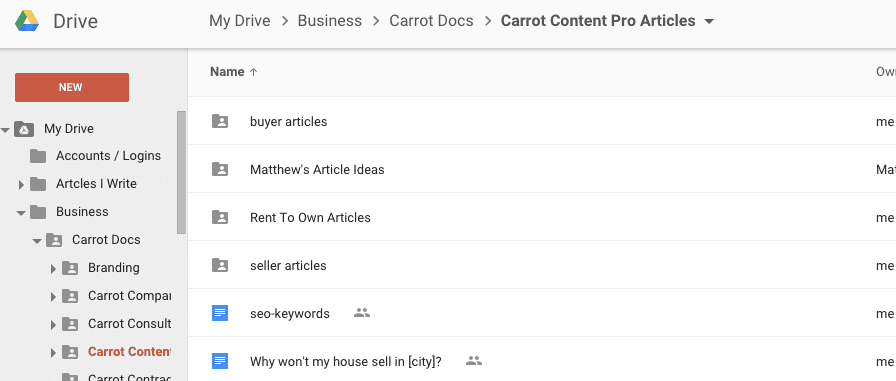
Now that you’ve streamlined your team communication and made your “home base” with Slack, you’ve organized your projects with something that works best for your company, now you need to have a place to put documents and files that you want to save.
We’ve tried Dropbox and Google Drive. Both are great, but we found that Google Drive was just the best fit for us because it integrates easily with Slack, we all have Gmail accounts, and Google Drive is insanely robust and simple to use.
How do we use Google Drive?
- Storing Contracts (both templates and signed)
- Storing research we do on SEO / PPC keywords, markets, products, etc
- Have writers upload articles before our edit team rolls them out to the system
- Storing company assets like our branding files, team docs, company vision, video files, etc.
- Storing testimonials and case studies so we always have an archive of amazing experiences our members have
- … and more!
Basically, you’ve got to have a place that your team can store and collaborate on files.
Get them darn things off of your computer and into the cloud. Google Drive is crazy easy and cheap.
We’re currently on the 1TB plan and pay about $100/yr.
Google Meet – For “Face-to-Face” Meetings
When you’re not working in the same office as your team, you can lose that personal connection that you get by being able to see each other every day.
So, we make it a habit of seeing each other’s smiling faces and hearing each other’s voices daily.
Even if it’s just for a quick 5-10 minute daily huddle at the start of the day to chat about what we have on tap that day.
How do we use Google Hangouts Meet?
- Our daily huddle where we “check in” and hit the team with questions we have and our priority for the day
- Scheduled meetings between team members and our contractors (I can’t remember the last time we did an actual phone call)
- Launch a hangout directly from inside Slack with a quick and easy “/hangouts” (and hit “enter”), and it launches!
The great thing is that Google Meet is free!
Grasshopper – Our Virtual Phone System
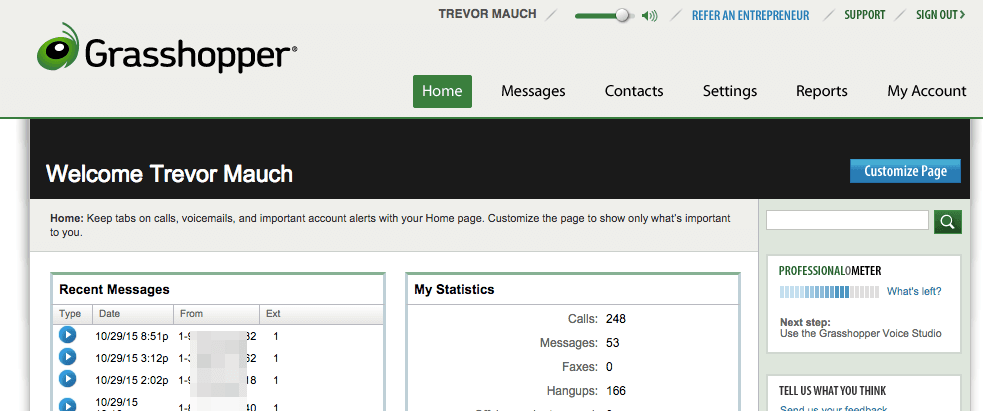
A landline… what’s that?
These days you don’t need a landline with a phone in an office to run a great company.
There are many virtual phone systems, some of them specialize for real estate investors and have people who can answer for you… while some just handle the technology side of routing phone calls to your virtual team.
We use Grasshopper, which is the system that is our voicemail box and routes phone calls to our team members no matter where they are.
How do we use Grasshopper?
- To receive calls and voice mails
- To receive fax messages (I can count on one hand the faxes we’ve received at Carrot)
- To route calls to the best team member anywhere they are in the world
- To handle our toll-free number
It really helps us have that flexibility of not having to have someone sitting next to a physical phone in an office in order to provide amazing experiences to our customers.
We pay about $35/mo for our Grasshopper account.
In-Office Days – For Building Culture And Having Fun!
Last, this isn’t a techie tool… in fact, it’s as low-tech as you can get.
But we make it a point to get together in person as much as possible somewhere in Oregon at least once a month (sometimes twice) to work together for a day.
Our in-office days are usually at our headquarters in Roseburg, but sometimes we head up to Portland, Eugene, or Salem so our Portland team members don’t have to make the long haul drive every time.
We always get the work done that makes the most sense to collaborate on in person plus we make sure to have some fun, grab some great food and brews, and hang out a bit.
In the end, relationships are the #1 most important part of growing a company.
So don’t be afraid to have fun, connect with your team in person as much as possible, and grow a great team for the long-term.
Now, you may be saying… “But some of my team lives in another state, how can we do in-office days?“
I have a good friend with a company in Florida, which has a team of full-time team members in the Philippines. He’s traveled to meet with them 2-3 times over the last few years to build a better bond with the team. Don’t fall in the trap of treating overseas outsourcers like second rate citizens.
They’re people just like you, working hard to put food on their families tables, and they like to have a great company culture and feel they’re a part of something too.
Now, Get Out And Grow That Company And Leverage Some Of These Tools To Help Your Remote Team CRUSH It This Year
Do you have any other remote working tools you’re using to work with your team that you love and can’t live without?
Put them in the comments section below! We’d love to find new tools too!
This is a great list and I think I’ll be upgrading some of my existing tools accordingly.
Thanks Michael! Ya man, these tools have been amazing for us. let me know how it works for ya!
awesome as always Trevor, thank you
Mike! Thanks my man!
Great article Trevor.
Thanks Sharon!
Thanks Trevor – I’ll be checking all of these out. Grasshopper is crazy cool. Are you using Podio also?
David! We’re not using Podio mainly because we’ve already adopted the systems we use above. But I’ve heard podio is amazing.
Lot’s of real estate investors use it and love it.