
Carrot now automatically includes SSL with every site!
Supporting SSL https:// for our Carrot member’s sites has been on our radar for a while… it’s definitely one of those items on the todo list when building your own website.
Typically this means heading back to your domain registrar, paying for a certificate, doing some complicated verification steps on your hosting account, some more complicated server stuff, fixing things when they go wrong… then heading back to your registrar each year to pay them some more money and do the process over again for a renewal.
All in all… usually a 1 hour + time commitment and $50+ a year for a solid SSL cert.
At Carrot, Your SSL Cert Is Now FREE!
For the thousands of Carrot member sites (and the thousands more we knew would be launched this next year) sending all of our members out there to purchase an SSL certificate to maintain and renew ($$) each year was not the “Carrot way” to do it.
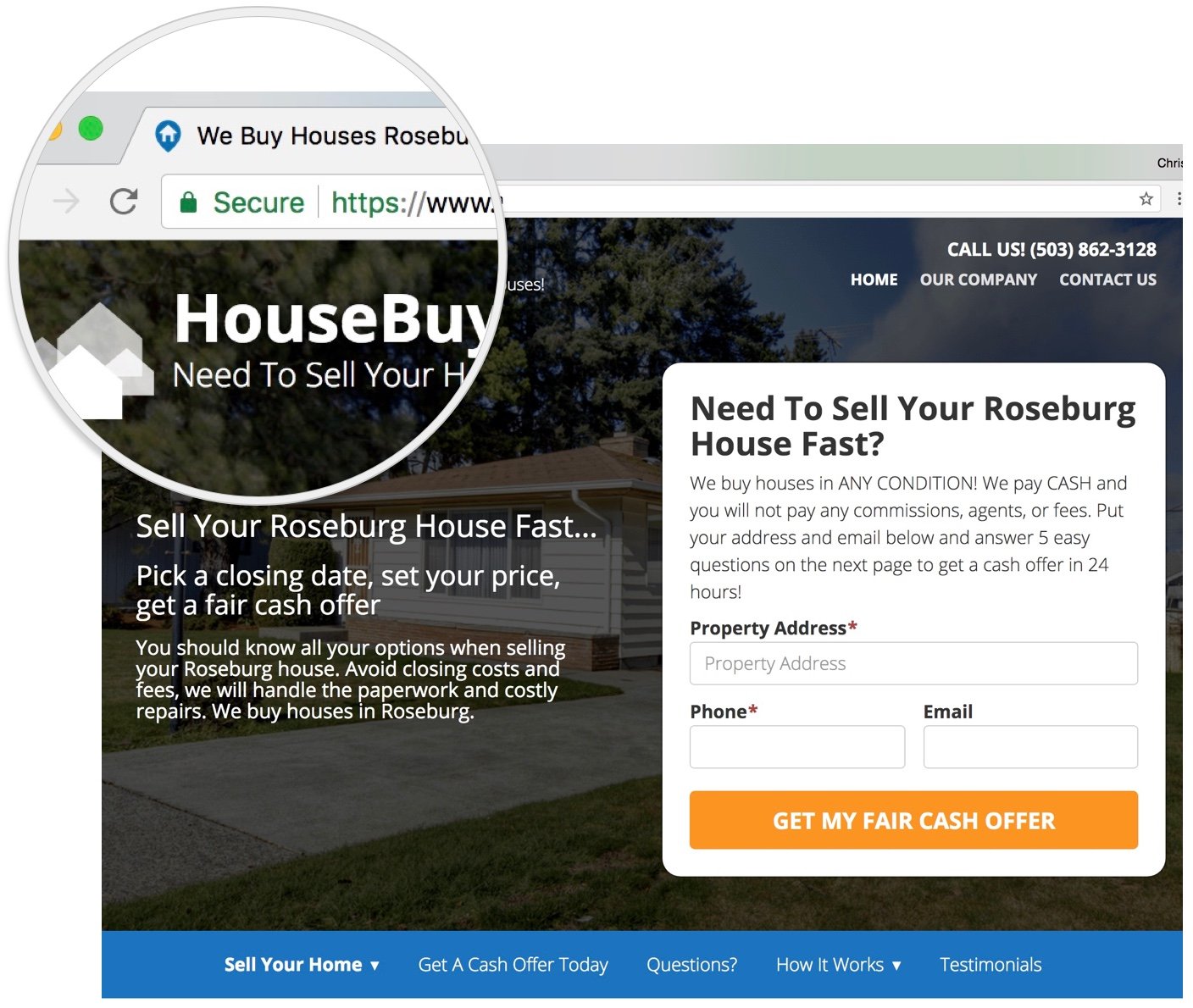
Why We’re Rolling SSL Out Now
Payments, sensitive personal info, and passwords have always been important things that should be encrypted with SSL, but recently there have been another set of benefits for SSL as well.
The first and most important reason is…
Security
SSL exists to make the connection between you and a website private. Without this, the data you send over the network could potentially be spied on by someone else on your network. This is something web visitors, your web browser, and even Google are looking for more and more and we wanted to get you ahead of the curve.
SEO
Google is now using SSL as a minor potential ranking factor. There have been reports over the last 6 months of their “fear” that having SSL was required to rank well today and convert a visitor into a lead at a high rate. Our focus has always been on data and performance so we’ve been tracking the trends and just haven’t seen Google rewarding SSL sites over a well optimized Carrot site in the search rankings… YET.
In fact, we’ve seen an uptick in Carrot member websites rankings (often times over an SSL encrypted site). So over the past 4 months we’ve focused our efforts on rolling out other big updates to our platform that speed up your websites even more which Google has been weighting more heavily than SSL for quite some time. At the end of the day, we follow the data vs. the hype and ensure we’re putting you ahead of the curve when it comes to SEO and performance.
SSL will increasingly become a factor Google looks at and we want to continue to see Carrot members at the top of the search results for their terms that matter, we want to give you every edge possible with rankings!
How Adding SSL Can Impact Current SEO Rankings
We make changing your URL from a non-SSL url to an SSL url extremely simple and quick; however, don’t discount the complexity of things going on behind the scenes with this change. There’s a lot that goes on and this is a decently big change in Googles eyes, because you’re changing the URL structure of your website that Google looks at for it’s rankings.
There are many things one would need to do to ensure an SSL is added correctly (we automate all of that for you) but there are still negative impacts that could be had in the short-term with your Google rankings after adding on SSL.
It’s not uncommon to see a website ranking drop after changing the URL structure from “http:” to “https:” and in some cases you may lose a small percentage of “link juice” from your existing backlinks if they link to the non-SSL version of your URL.
But over the long-term we see Google placing more and more importance on SSL in their search rankings and the Chrome Browser security alerts to it’s users that it’s worth the potential short-term hit for the long-term gain.
If your website drops rankings after making the SSL switch try to get your existing backlinks updated to the “https:” version of your URL (if you can’t, no sweat), build new backlinks with the full “https:” URL, and make sure all pages that link to other pages on your site (internal links) use the full “https:” version not your old “http:” version. And last, have patience and just know that you are ahead of the curve and won’t have to deal with it later when Google is really forcing the issue with SSL on websites.
Speed
SSL creates a different type of connection on the web that allows for some new technology that can speed up page loading. Future proofing Carrot websites and allowing for more performance in the browser is always a win for us on the tech team. This equals less work, less expense, less hassle, and increased performance for you. Oh, and all of that means peace of mind.
Making It Happen for Carrot Members
So, we’ve been biding our time and working toward a solution that fits our criteria for supporting SSL:
- Minimize cost for our members
- Reduce complexity for setup and renewal
- Automation so we can support SSL for all Carrot sites
And we have done that! SSL is now automatic for all new sites Carrot members launch starting Monday this week, and existing member websites can toggle SSL on with just a click from your domain settings.
Have An Existing Carrot Site? Add SSL In Less Than 60 Seconds
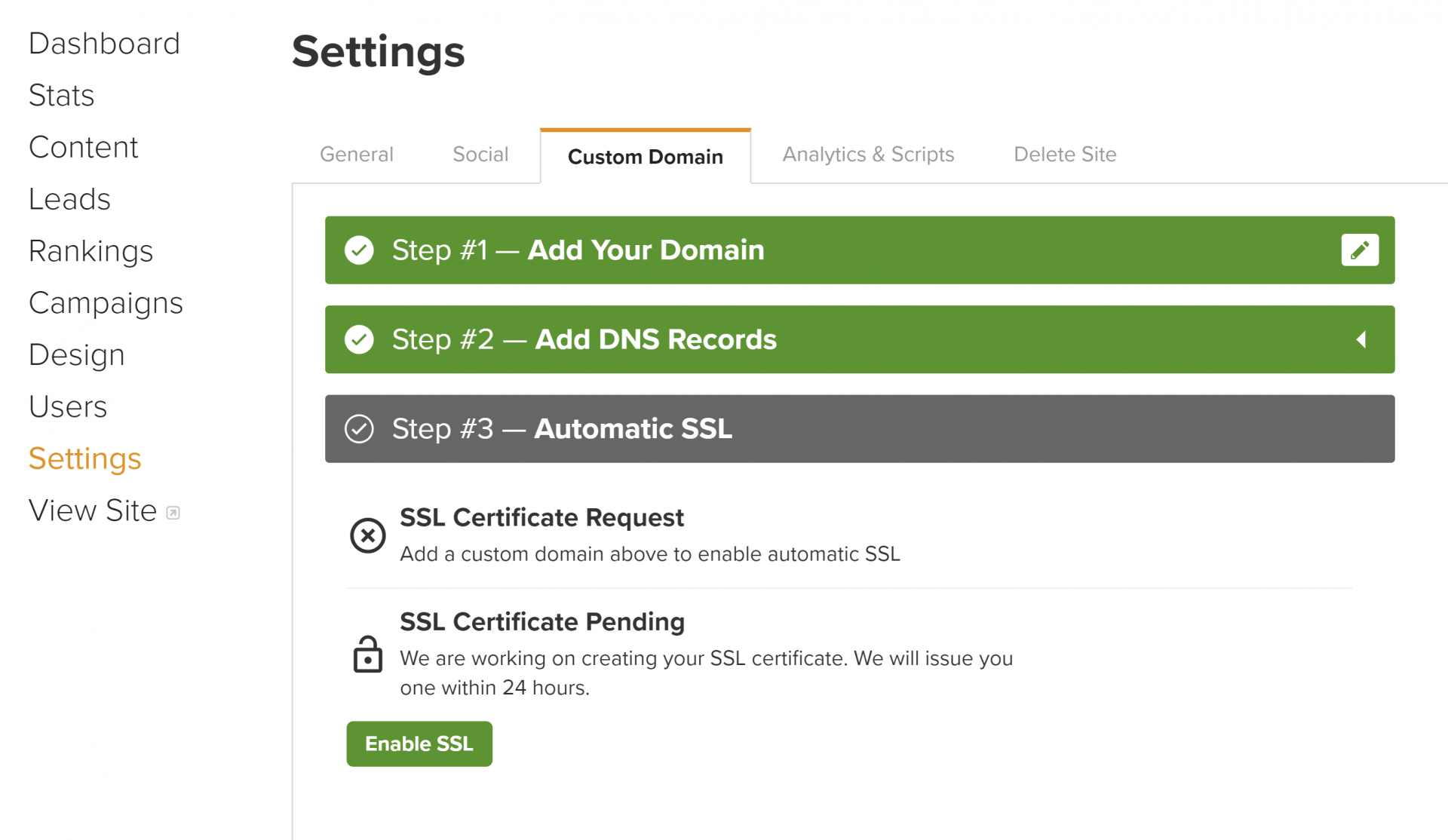
Behind the scenes we are working with new technology from the open certificate authority letsencrypt.org, as well as new Carrot systems for automation and background tasks.
Our new systems watch for a new domain on your site, request and validate a new SSL certificate, and then automate the renewal process to make sure your site stays secure and accessible via https.
Great stuff and a technology we have been looking forward to supporting for a long time, with the help of Jason on our development team.
Get SSL On Your Carrot Site Today
As of this week, new sites launched will automatically have SSL configured and enabled by default. We will handle all the renewals and the process is totally seamless on your end!
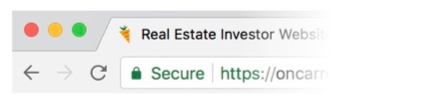
Already have a Carrot site to transition to SSL? We’ve made it just a click away. Simply head to your site’s domain settings, toggle SSL “on” and hit save. Typically within a few minutes, your site will automatically redirect from http to https URLs.
That’s it! Give it a try today and hit us up on the support team with any questions!
Although a boring update for most, I’m glad to see this added. Also, bravo on the execution. Easy to use, and rolling it into existing offering was way to go versus having us mess with renewals and certificates. Appreciate the hard work and continued improvement!
Thanks, Tyler!
We’re stoked to be adding it as well and seriously appreciate your feedback. :-)
Sweet man! Ya our development team made that almost too easy haha. The first time I did it (after knowing how much of a pain in the butt doing an SSL is the normal way) I said… “Ok, I clicked it… did it do it? Is that all I had to do?”
haha. they’re rockstars. Proud to have them on our team and not our competition :-)
Awesome! Thank you
You’re welcome, Gene and Nadia! :-)
Does it affect the canonical URL? or anything we need to change in those regards?
Hey, Lyndon! Nope. You don’t. All of your pages will automatically redirect to the HTTPS version of the page. And your website heading will automatically update to include the appropriate canonical indicators for search engines while still attributing all that previous SEO juice you had to the new SSL version of your page. So you should be all good. :-)
GREAT addition! I couldn’t believe how easy it was to implement… typical for Carrot… keep up the good work… The Carrot teaam is greatly appreciated!
Boom! Love the feedback, Kevin! We have an AMAZING dev team. I’ll be sure to pass your kudos along to them. Thanks a lot!
:-) man it was crazy easy to implement. Proud of the development team on this big time!