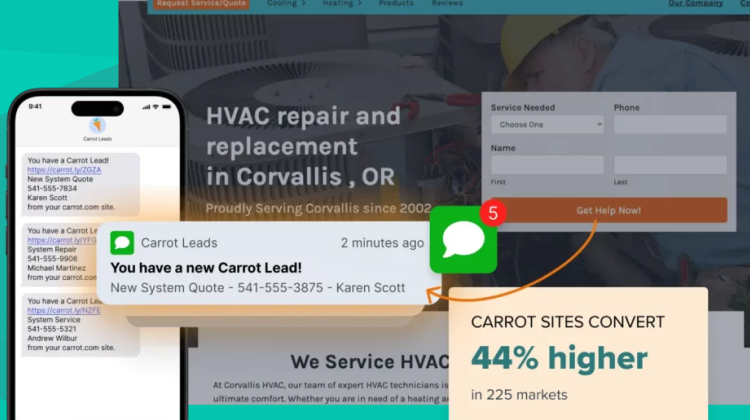As we enter a year since the COVID-19 pandemic started, we’re still in a position where we’re not always sure what to do next.
For most of us, both our personal and business lives were impacted on a level that we’ve never experienced before.
This impact probably included your real estate marketing and advertising as businesses shifted from growth mode to survival mode.
As we’re moving out of the peak of the pandemic (let’s hope) many homeowners are still proceeding with caution.
The good news is, whether you’re starting a new account, reactivating an old one, or scaling up a current Google Ads motivated seller account, we’ve outlined exactly what you need to do to audit your account and move forward without hesitation.
What State is Your Google Ads Motivated Seller Account In Now?
Right now, you’re probably within one of these groups…
You paused everything in 2020. Now, you’re back in your account looking to start generating leads again. If this is you, then most of your work has already been done. The campaigns have been created. You just need to enable them.
Or, you may have scaled back your motivated seller campaigns and now you’re looking to rebuild into a larger account structure. This provides an advantage because you have recent data still going for you to base your moves off of.
Lastly, you might be starting out with a totally new account. This way you get to create the account with a new strategy.
COVID Google Ads Motivated Seller Account Audit
If you have or have had motivated seller campaigns, you know that it’s important to take it slow and do the right thing to your account or you’ll end up wasting budget.
Let’s take a trip through the items of your account that you should revisit so you can get back up and running properly.
1. Adjust Your Budgets
What you’re looking to spend may be different from what your budget was pre-COVID.
Take a little time to review what you spent pre-COVID, during the past year, and what your spend goals are going to be post-COVID.
How do you know what you should set your budgets to now?
First, you know your market better than anyone. If you’re coming into a hot market, then you might want to increase your budget. If you feel your market is still a little timid, then back it off a bit.
Next, you can use Google’s Budget Recommendations, or use a recommended formula based on what your monthly spend expectations are for the year and projected ROI.
Then you can break down how much you’ll have to play with for daily budgets by using Google’s calculation:
Monthly Budget divided by 30.4 which is the average number of days in the month = Overall Daily Budget
If you’re running multiple city-specific campaigns, you might need to create a shared daily budget or stick with one area as you get a back into the swing.
2. Evaluate and Set Realistic Goals
Your performance metrics might look a little different from previous years, therefore it’s valuable to evaluate where your account performance was and set realistic goals for 2021.
Focus your review on what means the most to you. For most investors, lead volume and cost per lead are the two most valuable metrics.
You can use that data to set some benchmarks to get an idea of where you should be landing in terms of future performance. Factor in market conditions and market confidence.
You could come to the conclusion that you’ll need to expect less leads at a higher cost per lead for the near future.
3. Make Sure Your Bid Strategy Aligns with Your Goals
You’ll need to ensure that your campaigns have a bidding strategy that aligns with your goals and metrics.
We’re still big on using manual bidding, but if you’re using one of Google’s automated strategies, here are some things to keep in mind.
For example, it’s not wise to use one of the conversion-based strategies such as Target CPA if you don’t have recent conversion data for Google to optimize off of.
Keep in mind that certain bidding strategies, like Target CPA, have a minimum historical data requirement in order to use them with some effectiveness.
If you’re starting out with a new account, with limited data, you should default to manual bidding or if you really want to use an automated strategy, stick with Maximize Clicks.
4. Double Check Target Locations
Where you choose to target will impact your reach as well as your spend. For example, if you were targeting all of a specific county before COVID when you had a higher budget, you might want to now scale it back to just a specific city within the county to align with a smaller monthly budget.
Overall, you can restrict your location targeting based on your 2021 goals and budgets.
5. Keyword Deep Dive – Pause or Add Keywords
Don’t be afraid to pause keywords! We’re in times where some motivated seller keywords aren’t as hot as they once were or might be in the future. If your historical data shows keywords that drove leads in the past, but have become slow now, you can always revisit them at another time.
In any market, every penny counts. No one likes to waste money but during uncertain markets, understanding your goals and how many leads are really possible, right now, will help you manage your keywords.
So, pause any underperforming keywords and keep the keywords most relevant to your updated goals. This will help keep your accounts organized as well as ensuring that you are spending your money on the keywords that have the highest confidence levels.
There could also be an opportunity to add keywords. You can use tools such as the Google Keyword Planner or as simple as Google Suggest. These two tools can be great places to check as you refresh your account so that you can keep your expectations as well as your bids working with your budget while using the top converting keywords.
6. Edit Your Ad Copy and Messaging on Your Landing Pages
Don’t forget your ad copy. In this current time, your market might present opportunities to test new ad copy. Align with your audience.
For example, if your market currently has a “virtual” feeling, test something like “100% Virtual Sale” or “We Do Not Need to See Your House in Person”.
In other words, take advantage of your market conditions and how people are thinking right now.
If you have a new site or are using a past site, use that same language on your landing page as you do in your ads.
Refreshing your ad copy and landing pages will not only bring things back up to date, but also give your audience a new look and messages that connect with them more than ever.
7. Pause Underperforming Ads, Ad Groups, or Even Campaigns
Similar to the keywords, you may want to look for opportunities to trim your account upon reactivating it. Pause any underperforming ads, ad groups, or even go as far as campaigns.
Again, markets during COVID have looked different than before.
You may experience heavy lead months followed by slow months. That’s why it’s important to use data and stay calm.
If you have a good lead month followed by a bad month, it’s not necessarily a Google Ads issue. We have found that some markets have fluctuated heavily even month-to-month.
Prioritize what aspects of your business are the absolute most important to advertise and pausing out anything that isn’t necessary.
Find what is driving up your cost-per-lead and weed through those to ultimately get to the highest performers.
8. Keep Adding Negative Keywords
Between Google’s new match type changes and the always changing searcher intent, it’s important to stay on top of your negative keywords.
Review the Google Search Terms report to see what queries you’ve shown up for and ensure you have your negative keywords added and up to date.
We’ve seen some markets shift to more “sell my house fast online” and “sell house by owner fast” queries. Even though these seem to be motivated queries, some markets are noticing clicks going up but leads are not following.
During COVID, when you see trends such as these, don’t be afraid to add a negative keyword to a good term. You can always remove it in more normal market conditions.
Grab a free negative keyword list for motivated sellers.
9. Double Check Your Conversion Tracking
If you haven’t been dedicating time to your Google Ads account, then it might be a good idea to double check your conversion tracking as well.
Possibly over the course of a year, you’ve made some changes to your website that could have impacted your tracking. Or, maybe you’ve changed your phone number so you’ll need to adjust that within your Google Ads account.
Here’s how to be sure your Google Ads conversion tracking is set up correctly.
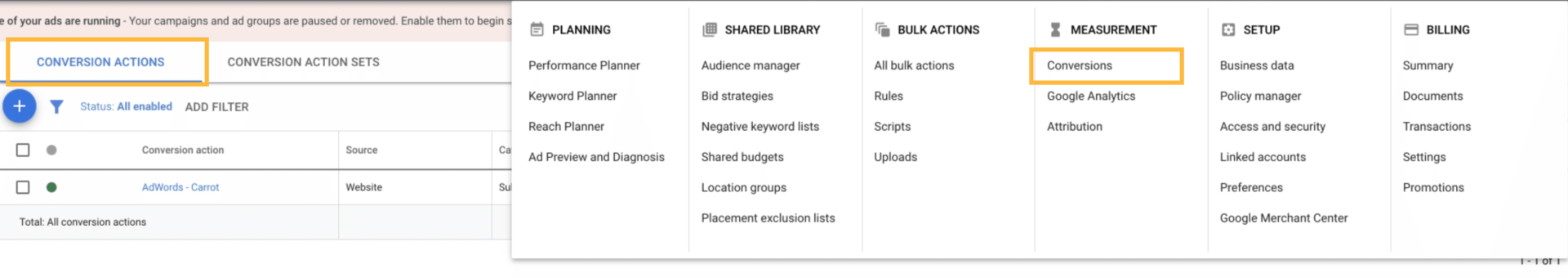
10. Spy on Your Competition with Auction Insights
Whether your account has been paused for a while or it’s currently active, you can also leverage the Auction Insights report of Google Ads to further investigate the climate of your market.
Auction Insights breaks down who else is on the search results page most often along with you.
So, if you’re wondering if new investors have emerged into your area since COVID-19 or if you’re curious to see who is outbidding you, this is the place to start.
Auction Insights not only tells you who else’s ads are alongside yours but also where on the page they rank, above “Position Above Rate” or below you “Outranking Share.”
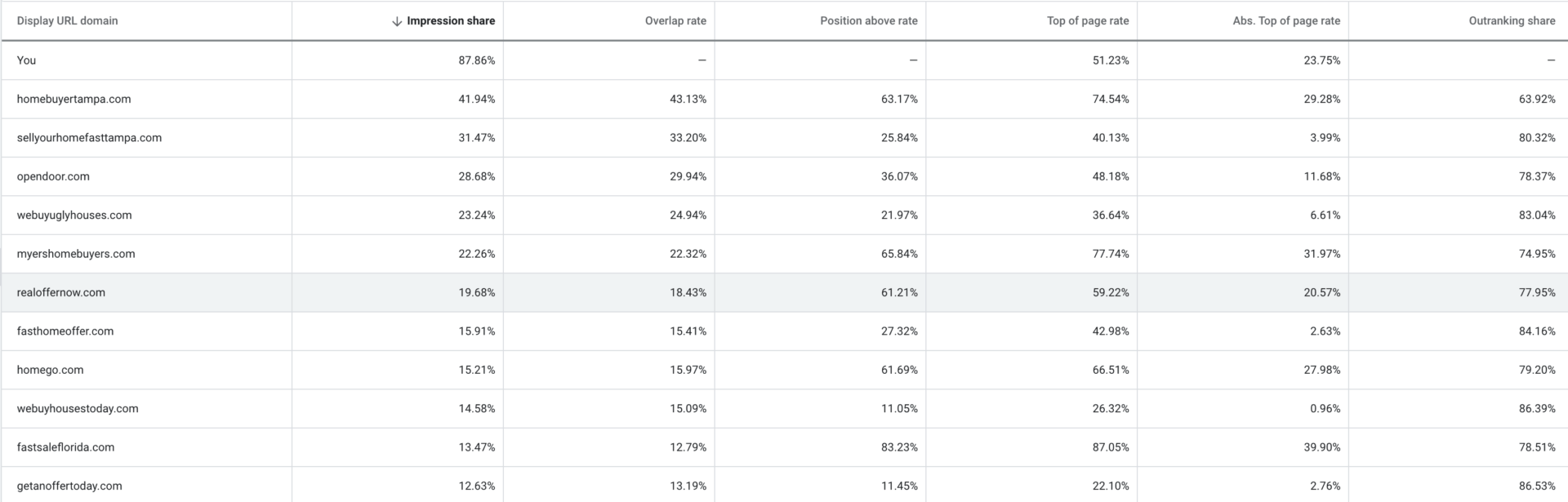
Audit a current Google Ads motivated seller account or reactivate your account with confidence
Whether you paused, scaled back, or are starting fresh, there are items to be evaluated with current or reactivated Google Ads motivated seller accounts during the pandemic.
Let’s review the steps covered in this post:
- Adjust Your Budgets
- Evaluate and Set Realistic Goals
- Make Sure Your Bid Strategy Aligns with Your Goals
- Double Check Target Locations
- Keyword Deep Dive – Pause or Add Keywords
- Edit Your Ad Copy and Messaging on Your Landing Pages
- Pause Underperforming Ads, Ad groups, or Even Campaigns
- Keep Adding Negative Keywords
- Double-check your conversion tracking
- Spy on Your Competition with Auction Insights