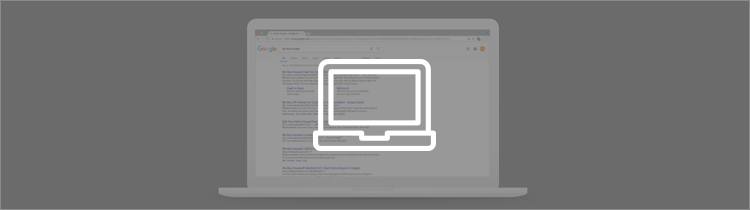 It’s already been two years (2016) since Google first released Expanded Text Ads. Ads expanded by 50% and the possibilities for new ad copy generated excitement.
It’s already been two years (2016) since Google first released Expanded Text Ads. Ads expanded by 50% and the possibilities for new ad copy generated excitement.
But, as with most things, the newness has subsided. As well as search patterns and the devices we use to search with. More people are using mobile devices with larger displays. A trend that will continue into 2021.
That is why Google Ads (previously Google AdWords) is once again improving your expanded text ads by giving you the opportunity to add more ad copy. You now have an option of an extra headline and an extra description (of 90 characters now) to all your expanded text ads! Here is what you need to know for your real estate campaigns.
What Options are Now Available in Your Ads
The improvements to your expanded text ads give you more character space and, importantly, the OPPORTUNITY to cut through the clutter and stand out from your competition. You now can have three 30-character headlines. Compared to two headlines previously.
Also! Google is adding a second description line and increasing BOTH descriptions to contain 90 characters! Compared to just one 80 character description. Ads now give you the opportunity to be nearly twice as large, giving you up to 300 total characters.
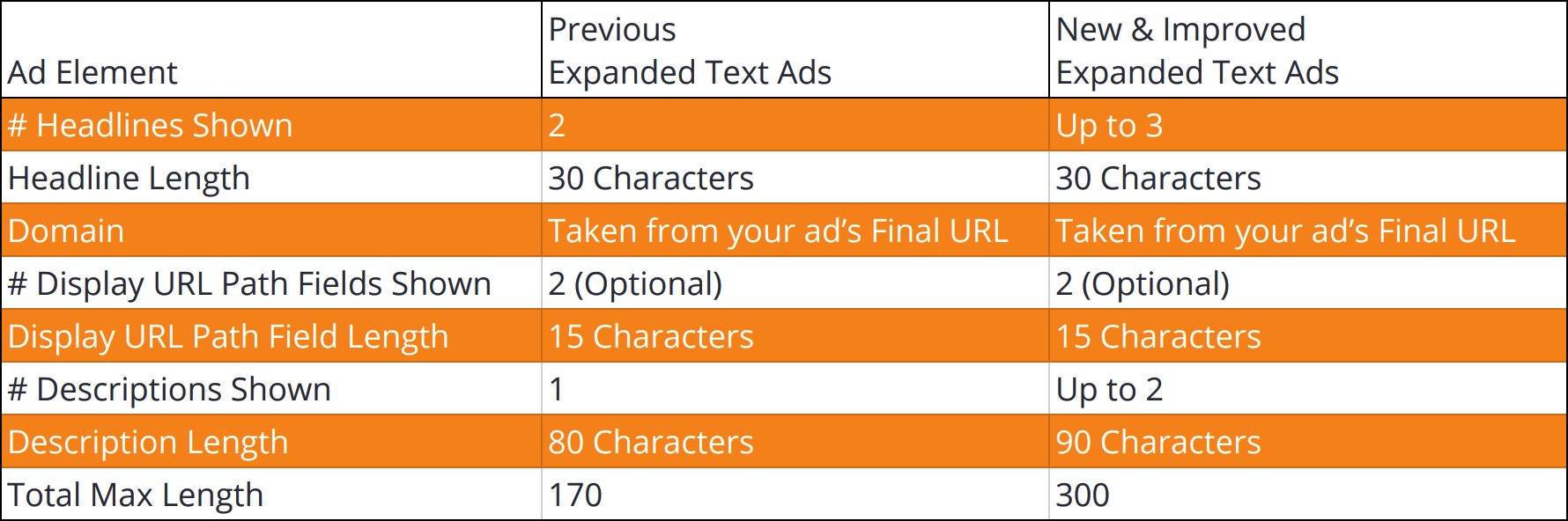
You Might Be Thinking “Are My Old Ads Going to Go Away?”
No. At least not in the immediate future. The ads you are running today will not go away or stop showing.
But! As more of the competition starts to adopt the new ad format, the old, smaller, ad formats could be holding you back. So now is the time to start updating your ads.
What Does This Really Mean to You
- We can safely assume that Google has found these larger ads to attract more clicks than the previous ad formats. I don’t think Google would release a feature if it wasn’t in the interest of higher click-through rates.
- The migration to the new ad format can be time-consuming. Yes, the new additions are great, but they also might not flow with your current ad copy. So, there might be a need to create a fresh batch of ads. Even if this is not the case, adding in an extra headline and description will take time. You can save some by using the Google Ads Editor.
- You need to text. Just because there is extra space, doesn’t necessarily mean your real estate ads are going to perform better. Start by testing out batches of “old” vs. “new” ad copy in select ad groups and move on from there.
You Might Also Be Thinking “Will My New Expanded Text Ads Always Show All 3 Headlines and 2 Descriptions?”
Nope. There is not enough space for a 300-character ad on small screens, so your ad may not show the third headline or second description area. But, your ad will shot the first and second headlines and first description just like they do now.
IMPORTANT: With that in mind, be sure to craft your ads with two compelling headlines and one compelling description. Create the mindset that you can now use the third headline and second description to reinforce your messaging.
Wondering What These New Ads Might Look Like?
You’ll receive more ad copy on mobile. Check out the example highlighted in ORANGE.
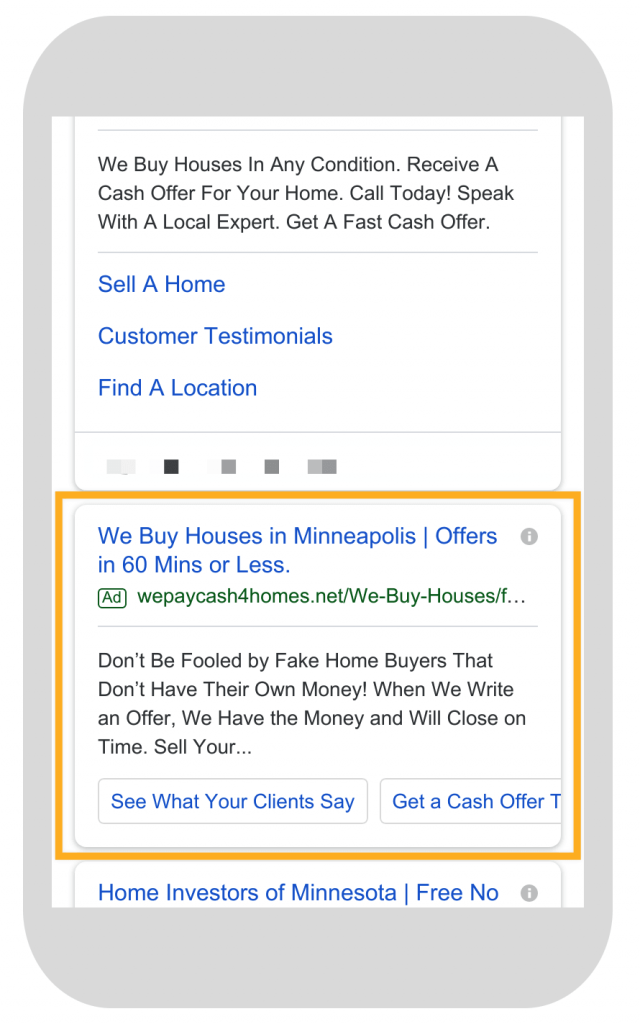
On desktop devices, you’ll be at the mercy of how Google Ads will display your ad.
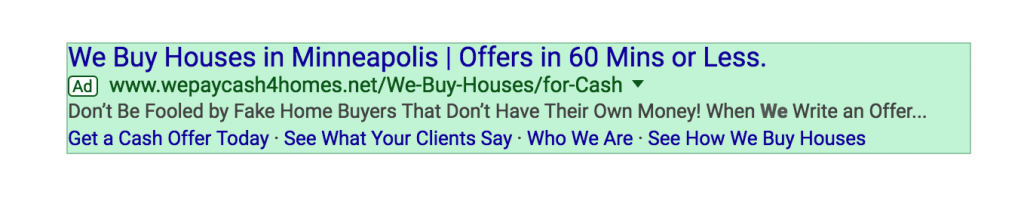
This news might be an exciting opportunity, it also may be a daunting task to some. Have fun with this opportunity to create different offers and call-to-actions. Just be sure to will always follow general ad best practices.
With expanded test ads remember to include your keyword in your ad text. According to Google, including your keyword in a headline increases CTR by 15%.
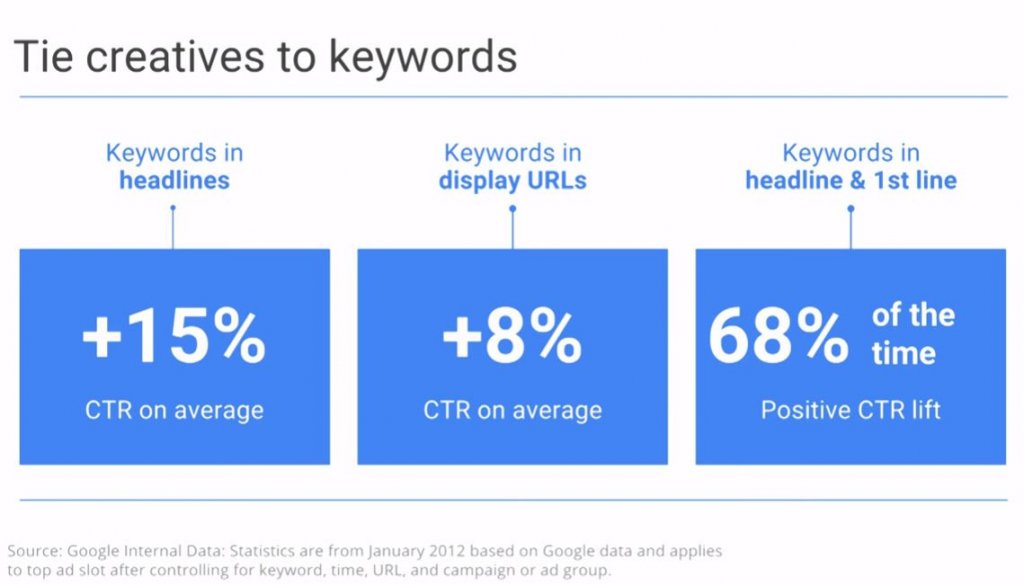
Also, continue to take advantage of ad extensions with your new ads. If you are not using extensions, you need to start. Expanded text ads take up more space on the search engine page. You can stake a claim to even more real estate using the combination of ad extensions and the extra copy.
Expanded text ads offer a great opportunity for more visibility and increased click-through-rate. But, they don’t guarantee an improvement. So, keep testing and tweaking your ads and take a cautious approach with the new features.
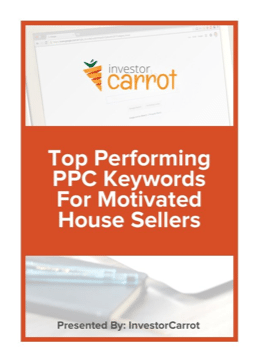
Great info! How do I get the Testimonials clickable link in my ads? Thanks!
Hey Travis,
The “testimonials” link can be created via sitelinks. Here are a couple of resources to make that happen…
Google Ads (AdWords) Support: https://support.google.com/adwords/editor/answer/56374?hl=en
Blog Post: https://oncarrot.com/blog/adwords-for-real-estate-investors/
I hope those help!