
Did you know the very first spam email was sent clear back in 1978?
And it’s been a problem ever since.
Sometimes the culprit is an over-eager marketer, and sometimes the perpetrator is something more nefarious like a phishing scheme.
Either way, spam is an internet-wide issue. One that every business online has to deal with. Back in August of this year, more than 250 million websites – of all kinds – were hit by a massive infestation of pesky overseas spambots.
Some website providers experienced crippling server issues as a result! Thanks to continual innovations, the high-performance tech framework at Carrot had no problem handling the increased traffic load, but, like for those 249,999,999 other sites, our members saw an increase in spam leads.
Sometimes, problems create opportunities, or in this case, they create great new product features!
The first step in squashing this issue was a recommendation that members add a CAPTCHA field to the impacted web forms. This reduced spam dramatically for some folks… but it came with a challenge. Some bots were outsmarting CAPTCHA, and manually adding CAPTCHA to forms was slow and did not align with our mission.
We knew we needed to provide excellent and automated spam filtering while giving YOU, our members, additional controls.
A new approach to filtering and managing spam leads
The new Automated Spam Control System is designed to automatically filter spam from your lead forms and give you the ability to view and edit your spam “inbox”.
Here are a few quick highlights of the new feature.
Key Features
- All form submissions that come via a form containing a text area (for example, the “Contact Us” form) will be “scored” and the spam will be filtered out.
- Notifications for spam leads are skipped (so they don’t clog up your inbox) and the spam is sorted into a separate view in your lead manager.
- Your lead manager now allows you to review all spam leads and move them to your inbox if needed.
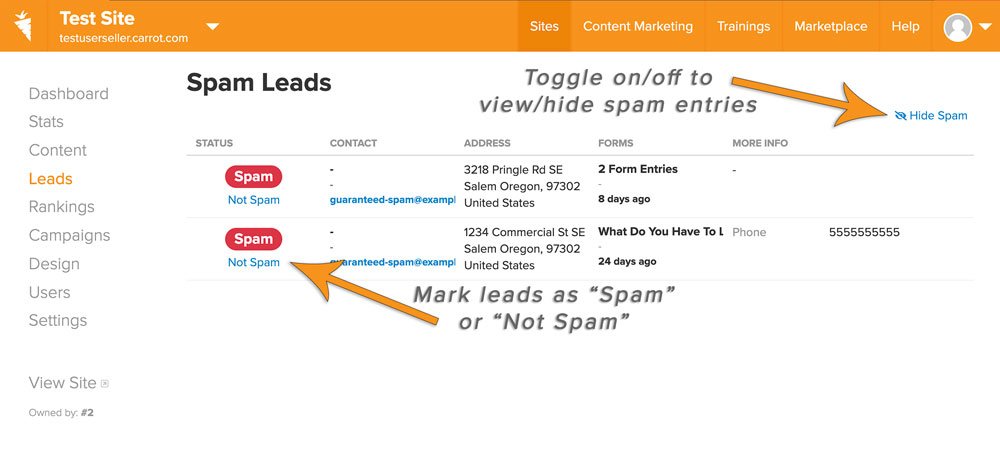
What to do next
If you are a Carrot member, log in and visit your leads dashboard. Do a quick check to ensure you don’t have any legitimate leads that were incorrectly filtered as spam. It’s here that you can also familiarize yourself with your new tools!
Also, remember that CAPTCHA is best used on forms that require text fields. We do NOT recommend using CAPTCHA on your main opt-in forms (for example on your home page) because of the impact it can have on your conversion rates.
We would also love your feedback on this new system! Have your spam leads dried up recently? Check out your new spam box and let us know if you have any feedback for us as we continue to improve this new feature.
We are continually dedicated to making Carrot better for each and every one of our members.
If you have questions, please contact our awesome support team!