
Podcasts are great. But podcasts don’t work for real estate agents or investors. And no one wants to listen to a Real Estate Agent’s podcast.
Right?
Yes… and no.
People don’t want to listen to house listings. But they might want to hear about their city. Or funny and interesting things that happen in the everyday life of an agent or investor.
Think about it, TLC and HTGV have made it their go-to strategy to create shows around people just living their life and doing business.
And…
As a real estate agent, you’re a city advocate. More than most, you know your city. You know the best places to eat, the top tourist destinations, the schools, and what to do on a Friday night.
It’s all part of the job. To sell houses, you first must sell yourself as an agent, and the city as a destination.
This insider knowledge is your ticket into podcasting heaven. A heaven where content builds relationships and those relationships create clients.
To help put your ticket in the right pocket, we’ve put together this ultimate guide for podcasting as a real estate agent that will help you generate ideas, choose the best tools, and record your very first episode.
1. Generate Ideas
As with every piece of content, the idea phase is fun. But that doesn’t mean it’s easy.
Sometimes, coming up with ideas is as easy as sitting in a chair and writing. Other times, it’s like trying to run a marathon backward: you just can’t do it.
But if you can’t come up with ideas, never be afraid to use someone else’s. Here’s what a few other real estate agents are doing that you can copy.
(1) Marguerite Giguere’s History Lessons
Anyone who lives in your city is probably interested in its history. In a podcast series, Marguerite Giguere brings on Tacoma history buff, Michael Sullivan, to provide local history lessons.
This is a great way to build relationships with the locals and increasingly establish yourself as a city advocate.
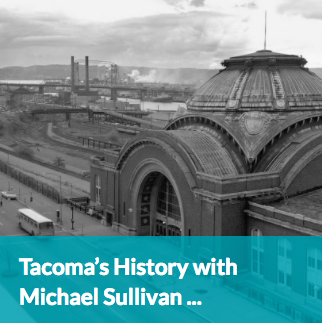
Image via MoveToTacoma
(2) Greg Robertson’s Zillow Overview
Zillow is a hot topic in the real estate world. Greg Robertson wisely chose a theme that people, real estate investor or not, would have an interest in. They discuss the accuracy of Zillow, why it’s not a threat and common complaints about it.
The takeaway?
Choose a popular topic that others will have a vested interest in. Everyone wonders how accurate and trustworthy Zillow is. Host your own debate.

Image via VendorAlley
(3) Sarita Dua’s Tips
This is a blog post. But the beautiful thing about blog posts is that the topics can easily be repurposed into almost any other type of content, including podcasts.
From “6 Signs a Home Might be ‘The One’,” to “5 Secret Sources of Down Payment Money,” Sarita Dua uses her blog as a platform to give numbered tips. You can do the same thing on your podcast. Check out her blog for further topic inspiration.
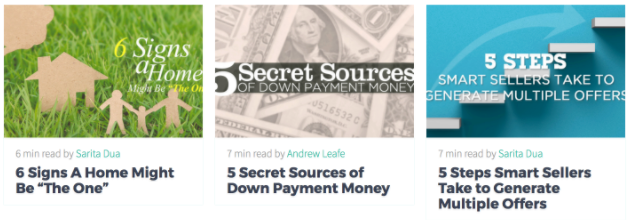
Image via AskSarita
(4) Dean Ouellette’s Weekly Update
Content that keeps on giving. Dean Ouellette’s blog releases local weekly updates in his real estate landscape, Phoenix. You can do the same in your own city. Read the newspaper, stay in the know, and then talk about recent and interesting local happenings on your podcast. This will make you a source of knowledge in the community and an easy person for people to build a relationship with.

Image via PhoenixRealEstateGuy
Dreaming is only the first step to creating a podcast that delivers insightful, helpful, and relational content. Dream, but only so that you can deliver.
Here’s how you transition between the two.
2. What’s the Type/Theme?
It’s not enough to know you want to start a podcast. You need to know what type of podcast you’re starting.
Determine the goal of your podcast. To do so, grab a piece of paper and answer these questions.
- What problem are you solving?
- How are you going to solve that problem?
- Who’s your audience? Local or nationwide?
- What are a few things you’d like to talk about?
- Would you rather do interviews, solo podcasts, or a little of both?
Consider, for example, Marguerite Giguere’s podcast above. The problem she’s solving is that locals don’t know about their city’s history, but they’d like to. As a solution, she provides a place to learn about just that.
Another, Dean Ouellette’s blog. The problem he’s solving is that his local prospects want to understand their housing market. To remedy, he created a platform for people to learn about their city’s current real estate status.
After you understand the goal and theme of your podcast, come up with a fitting title.
Then, schedule your first episode.
3. Create a Schedule
Scheduling is vital.
Without deadlines, nothing gets done.
Decide how often you want to produce content — weekly, bi-weekly, monthly — and then pull out your calendar, whether that’s your phone or your physical planner, and start assigning ideas to dates.
It’s no secret that consistency is the key to producing content that builds an audience. In fact, it’s less about how much content you produce and more about how consistent you are.
Come hell, high water, or hiccups, stick to your schedule relentlessly. And before you know it, you’ll be preparing for your very first podcast.
We really like the weekly schedule because it helps you get in a cadence where something is happening all the time…
… plus the way lots of people listen to podcasts… when they find a podcast they like we tend to binge listen on a few episodes. If you’re just doing a monthly podcast… you may be losing the opportunity to have enough episodes to really have someone fully engage in your message.
4. Prepare
Before you actually get on the big screen (or big microphone), give yourself the best chance of sounding like a pro by preparing. Here are a few pre-podcast steps to make sure everything goes smoothly.
(1) Create Talking Points
Whether you’re doing an interview or a solo show, create discussion topics. Write these down and have them nearby so that when you’ve run out of ideas, you can glance at them and continue the conversation.
(2) Rehearse
Practice what you’re going to say and record yourself. Notice how you’re talking. Are you using filler words? How does your voice sound?
Deliberately train yourself to develop good speaking habits and do away with bad ones. Practice until you’re satisfied with the result.
(3) Test
This is just to make sure that when you get to the end of your amazing podcast, you don’t realize that you recorded with your computer mic instead of your external mic. Run a few preemptive tests to make sure all the tech is running smoothly and you won’t be left with great content, but poor quality.
(4) Jump on Early
If you’re doing an interview, be sure to send the interviewee the talking points well before the podcast ever happens. You want them to be just as prepared as you. This will help do away with awkward pauses and transitions.
Also, be sure to jump on early (10 minutes should be plenty) with your guest in case they have any questions. This is a great way to clear the air before going on it.
5. What Podcast Equipment Should You Use?
You also need the right technology to record, edit and publish your podcast.
For our weekly podcast the CarrotCast we’ve tried several microphones and other tools… and here’s some of our favorites. Below is a list of what you’ll need.
(1) Decent Computer
So long as it’s not from the 90’s, your computer should keep up. After deciding on the tech you’re going to use, run some tests. That should quickly confirm whether your computer has what it takes.
(2) Microphone
For our CarrotCast, we use the Audio-Technica ATR-2100, which we LOVE. But here’s a few other recommendations, for your consumerist peace of mind.
- Apple EarPods built-in mic — Free to $29.99
The mic on these EarPods is far from the worst. And there’s a good chance you already own a pair. If you’re on a tight budget, this is the way to go.
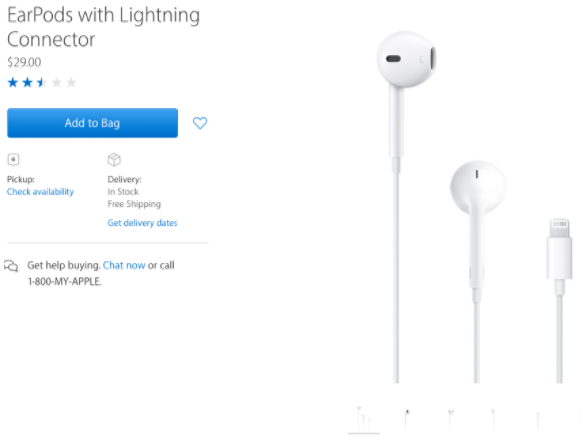
Image via Apple
- Audio-Technica ATR-2100-USB — $64.86
This is a great mic for the price (this is the one we use). We have the expensive professional podcast mics in our studio that cost $300+ each… but we tend to just use this low cost mic for ease and it’s really great quality for the price. For the best quality, speak within a few inches. The quality quickly diminishes with distance.
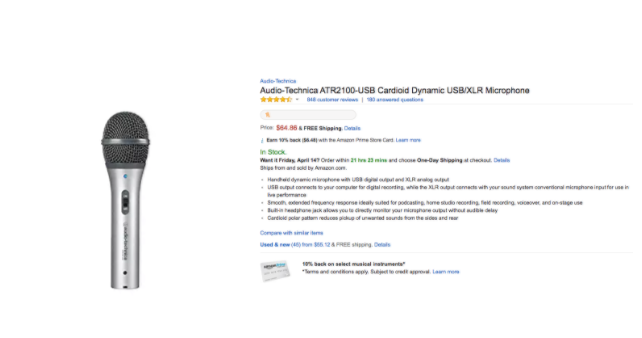
Image via Amazon
- Audio-Technica ATR2500-USB — $83.00
A slightly higher price point for a slightly better mic. This mic does not require a pop filter and is perfect for the serious beginner.
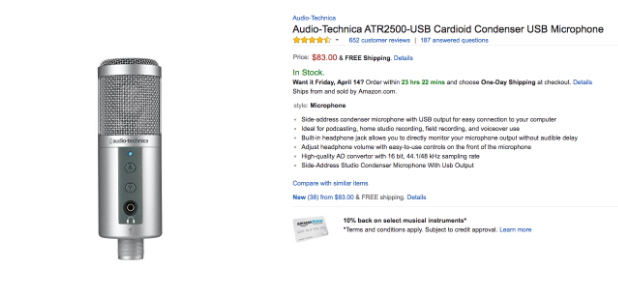
Image via Amazon
- Audix D2 Dynamic Microphone — $127.71
This dynamic mic gives a strong bass and is ideal for the serious, intermediate podcaster.
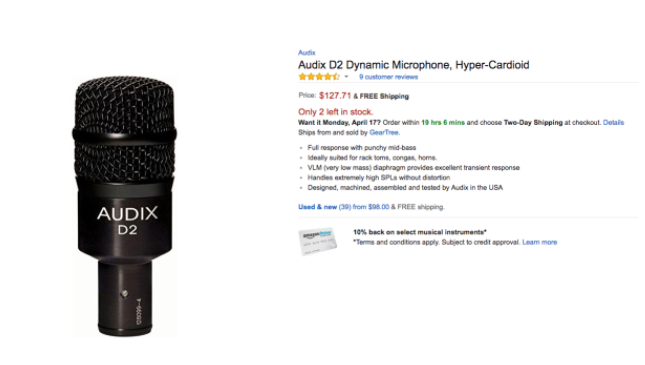
Image via Amazon
- Shure Beta 87A — $249.00
With a slightly higher budget, this is the mic to use. It picks up virtually zero background noise and is an all-around quality mic for the experienced podcaster.
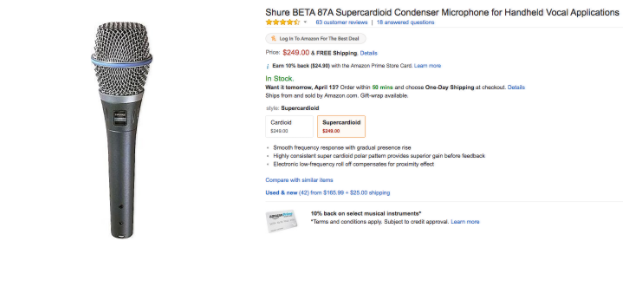
Image via Amazon
(3) Audio Recorder/Editor
You also need software on your computer that records/edits audio. Since our CarrotCasts are done over Skype, we use Call Recorder. For editing, we use Audacity. Here’s a list of recording/editing tools at your disposal.
- Audacity — Free
If you’re recording a podcast with just your audio, this is your best bet. This is an all-in-one tool. It records audio and allows you to make edits to that audio. And it’s free. Unless you plan on turning your podcasts into videos or screen-shares, it’s going to be hard to talk you into a different tool.

Image via Audacity
- Quicktime — Free
If you’re using a mac, Quicktime will come built in as a default app. If you’re on a PC, there is a download for it here. Quicktime records audio and is free to use.
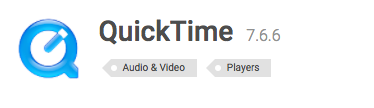
Image via QuickTime
- Recordium Highlight — $4.99
If you prefer to use your iPhone for recording, there’s an app for that. Recordium Highlight allows you to record audio from your iPhone, all while highlighting noteworthy sections.

Image via RecordiumHighlight
- Call Recorder — Free to $29.95
If you’re doing podcast interviews on Skype, you need this plugin. Not only does it record the audio from the skype call, but it also records the video, allowing you to repurpose your podcast into a videocast later on.

Image via CallRecorder
- ScreenCast — Free to $15/year
This tool records your audio and screen simultaneously. Keep it in your back pocket for when you want to repurpose a podcast into a screen-share video.
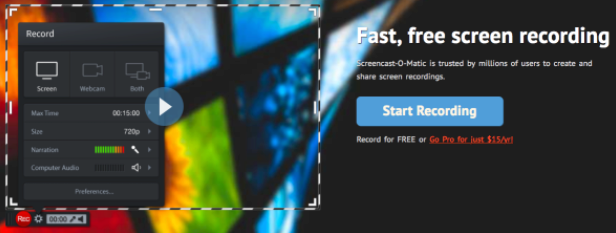
Image via ScreenCast
- Zencastr — Free to $120/month
For recording podcast interviews that aren’t over skype, Zencastr is the hero. This tool allows you to record your audio and the audio of several guests. It also includes automatic audio enhancement.

Image via Zencastr
(4) Hosting
All of those recordings need to be stored somewhere. Ideally, somewhere that can handle all of the data transfers that occur when someone downloads your episodes. For our CarrotCast, we use Libsyn. Here are your options.
- Onsite — Free
Don’t do this. While hosting on your website is free, if you plan on growing your podcast to any significant size, all of those downloads are coming straight from your site, meaning that your bandwidth is taking a serious hit. Avoid at all costs.
- Soundcloud — Free to $9.99/month
What was originally intended to exist as space for amateur musicians to share their music is now becoming a haven for podcasting. A great tool if you want to advertise less on your own website and more on a separate platform.
- Buzzsprout — Free to $24/month
Buzzsprout is awesome if you don’t want your website to play the part of podcast platform. It easily helps you submit your podcast to iTunes and it even creates shareable soundbites of the podcast.
- Libsyn — $5/month to $75/month
Libsyn is the tool to use if you want your website as your podcasting platform (if you’re a Carrot member, it’s super easy!). You can leave the data and RSS feed in the Libsyn files — saving your bandwidth — but you can still have everything, in the eyes of the visitor, all in one place: on your website.
(5) Camera (optional)
If you are interested in recording not only audio but video, then you’ll need a camera. At Carrot, we produce an audio version of our CarrotCasts and a video version. You can do the same.
- Computer Cam (what we use)
This is the easiest option. If your computer has a webcam, while it might not be high quality, it offers an easy, affordable, and simple solution to your recording endeavors. In fact, it’s what we use at Carrot.
- iPhone Cam
If your computer doesn’t have a webcam, the next easiest option is to plug your iPhone into your computer and use Quicktime to record through your phone’s camera (the selfie camera is lower quality than the main camera).
- External Cam
If your phone doesn’t have a camera, your computer doesn’t have a camera, or you just want higher quality, you can consider getting an external camera. The choice is yours.
(6) Headphones (optional)
The main reason you’ll need headphones is if you’re performing interview podcasts. You need to be sure that the audio is coming through your headphones so that your mic isn’t picking it up externally.
Any headphones will do. At Carrot, we use Apple’s earpods.
6. DO IT, Go For Progress NOT Perfection
It’s time to hit record.
Unfortunately, many great content ideas have been just that: ideas. It’s time to open your arms and embrace the unknown.
Who knows what you’ll find on the other side. But I’m willing to bet it’s opportunity and growth.
7. Advertise
Once you have a product you’re happy with, post that puppy on your social media, website, email list, and, most of all, iTunes.
Submit your podcast to iTunes here. It usually takes a couple weeks for them to respond. Once you’re up, they’ll let you know via email and then people everywhere can subscribe to your podcasts.
Don’t be afraid to tell other people what you’re doing. You need listeners, and they need something to listen to on their morning run. Provide that for them.
Podcasting as a Real Estate Agent is Relational. So be yourself.
Famous Podcaster, Marc Maron said,
“The medium of podcasting and the personal nature of it, the relationship you build with your listeners and the relationship they have with you – they could be just sitting there, chuckling and listening… there’s nothing like that.”
For some mysterious reason, podcasting is one of the most intimate forms of content. It makes listeners feel like they are in an honest friendship with you. Because of that, it’s important to be yourself. Don’t try to be showy or clever. Be who you are.
After all, real estate isn’t so much about selling a house or a city. It’s about selling you. And podcasting is exactly how you do that.
Mike,
I really appreciate this article. You overcome my expectations! Thanks a lot! I am starting putting some tips in place TODAY!
Thanks, Andresa! I’m so glad I could help. :-) best of luck crushing it with your podcast!