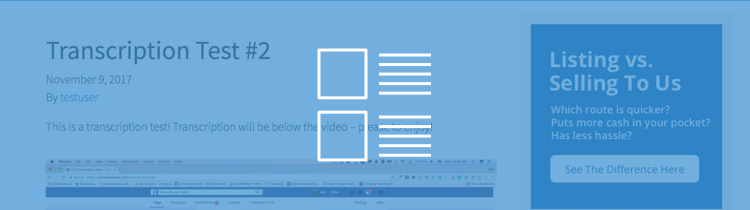
This blog post took us 80% LESS time to create than a normal blog post… because we did it with the assistance of Carrot’s new VideoPost tool. See what VideoPost is, and how it can be a game-changer for your content marketing in 2017.
We’re insanely excited to announce a brand new feature. We’ve actually been using this process to cut our content marketing time down by 80%, increase our traffic, and help our clients do the same.
I’m going to walk you through this new feature that we call VideoPost, what it helps you do, and how we came up with this content marketing method to automate and make your life simpler.
Introducing Carrot’s Automatic Video Transcription… VideoPost’s
VideoPost helps you turn simple videos into powerful written content that Google loves in just minutes vs. hours. 3/4 of this blog post was created with our VideoPost feature, saving us over 60 minutes vs. writing manually. Let’s dive in to see how you can start using VideoPost today.
(click to play video, OR read the article below)
VideoPost came about by us trying to solve our own problem a year and a half ago.
As you know, it takes time to sit down and craft content or it takes money to hire it out to have someone else do it. Content and SEO are our number one source of leads here at Carrot, but it’s also the number one source of leads for our Carrot clients.
We know that content marketing is effective in the real estate market, but can we put out great content with less time and energy?
So we asked the question…
How do we make it so it’s so simple and easy that you want to do content every single week?”
Especially when you’re in competitive markets, one of the best ways to crack through that clutter and to gain an advantage is to build credibility and your expertise.
And the best way to do that is through content, except most people don’t have the time to do written content.
VideoPost Simplifies All Of That For You – An Example: G. Stiles Realty
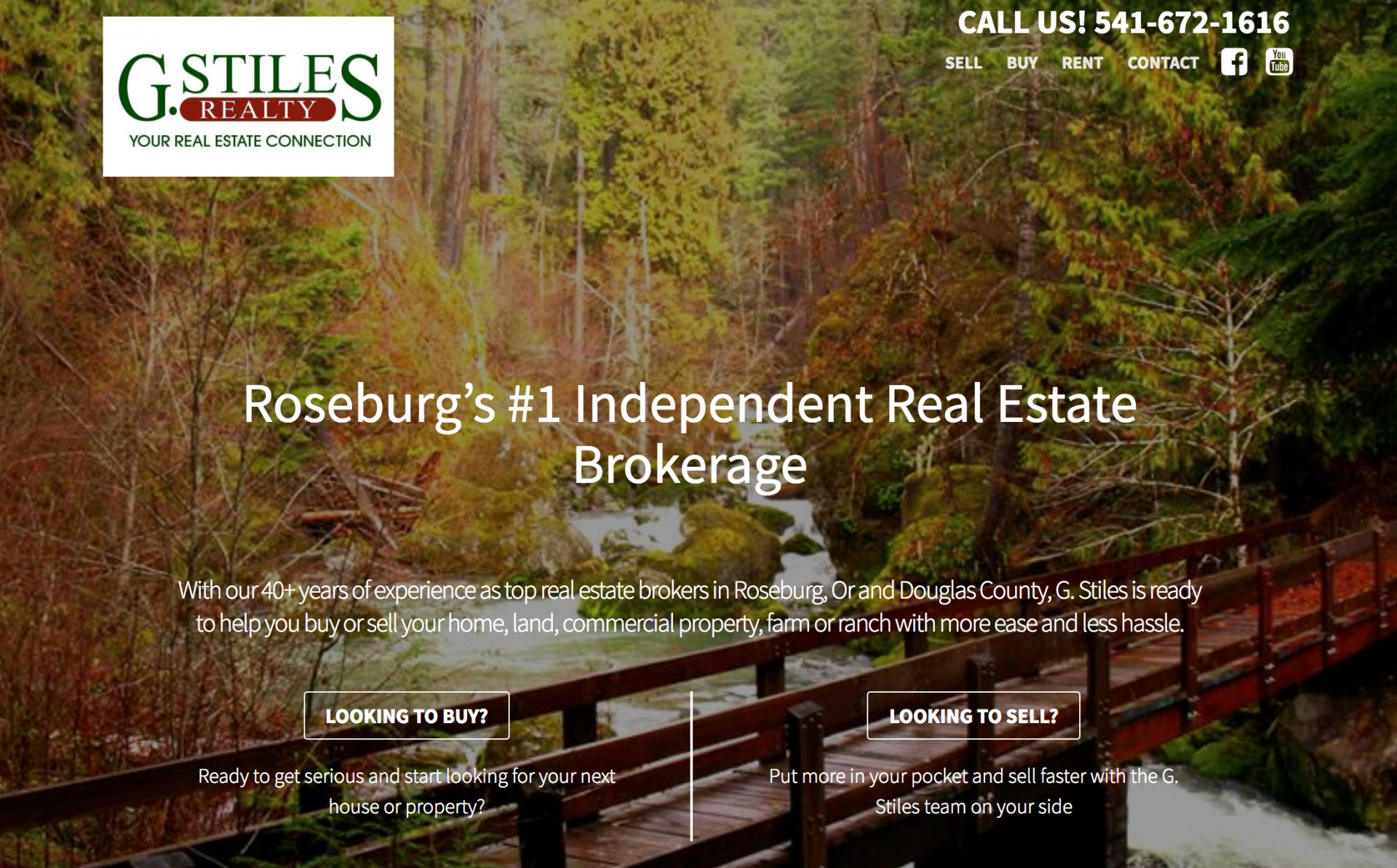
Let’s say you’re in a small town like Roseburg, Oregon. This is actually one of our AgentCarrot client’s G. Stiles, and they were having a tough time with their content marketing strategy as well.
We went to them and we said…
“Hey, go out on site and film a short 3-8 minute video walking people through some information that’s going to help them and be useful for them in that scenario.”
One of their specialties is in farmland and in some other agricultural-type properties, so they went there, filmed the video, and then uploaded it to YouTube.
We then had the video transcribed word for word and made a blog post for them (this was before our VideoPost feature, so it took a bit longer).
Here’s Denny’s Three And A Half Minute “On The Job Content” Video
He recorded it of him on the farmland giving tips and talking about buying farmland in Roseburg, Oregon.
We Then Turned The Video Into A Content Rich Article That Google Loves
This particular example was long before we created VideoPost to automate the process.
We then manually submitted it to a transcription service, brought it back, copied and pasted it into their blog, bolded a couple of things for readability, separated some of the paragraphs, put a link in there, and then we put a clear call to action at the end of it.
Less than five minutes of editing in total. About 30-45 minutes to submit the video for transcription, pay for it, get it back in a Word document, bring it to their Carrot site, and manually remove the weird formatting that can come from copying and pasting content from Word documents. (again, today, VideoPost automates most of this and brings the process down to less than 5 minutes).
Then we used our SEO tools here in Carrot to make sure it was optimized for search engines for the phrase “buying farmland in Roseburg, Oregon” and all related phrases in the area.
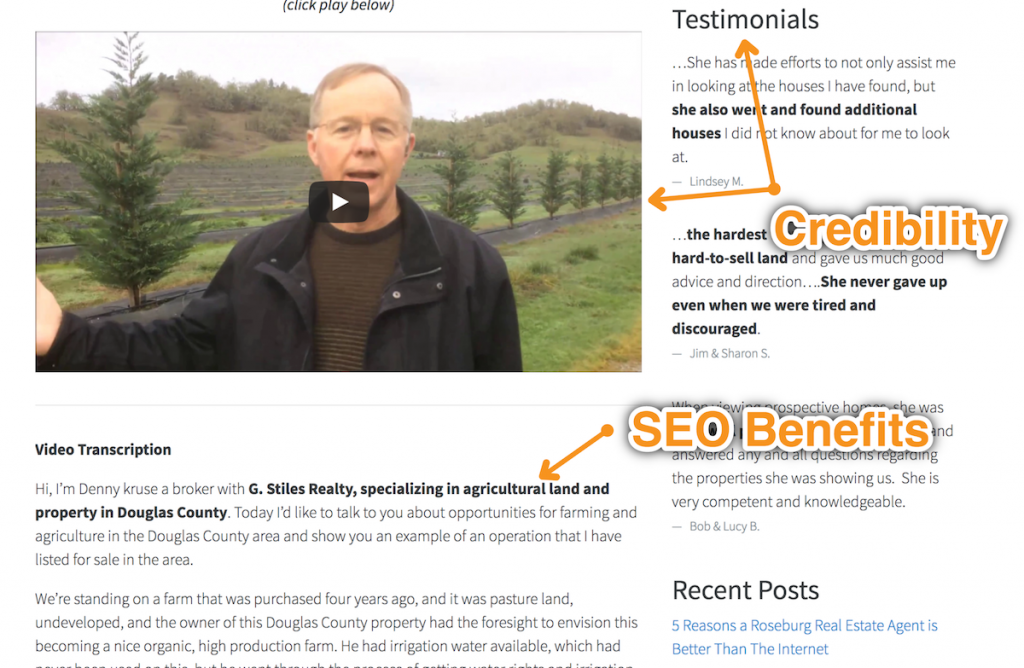
The Results?
Within weeks, this blog post started to climb in the rankings.
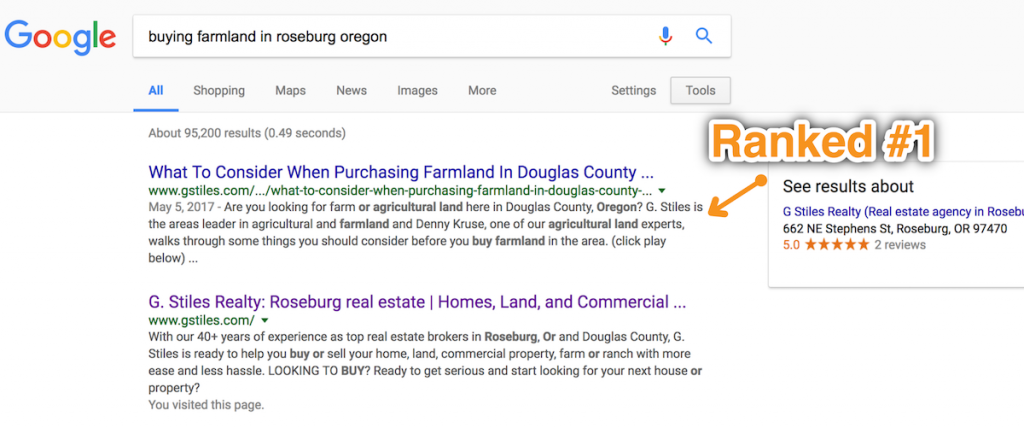
As of the time I recorded this video, their blog post from this process is ranking over big websites like LandWatch, and Land and Farm, and Zillow, and LoopNet, and Realtor.com, all from a little piece of short video content.
Now, is this particular search getting tons and tons of searches per month? The answer is of course not, but as a part of a cohesive strategy to really go in there and swarm and dominate your market, you want to be going after the most competitive search phrases of course, but also you want to cast a wider net with these more niched down search phrases.
If you do just one video post per week, over the course of a year that’s going to be 52 new pages on your website to potentially rank in front of your best prospects.
You will cast a wider net out there to grab more searches, build more expertise in your market, become the leading expert in that market to where everyone knows, likes, and trusts because they see your information everywhere they go.
How Do We Automate This And Make It Simpler With VideoPost?
It takes under 3 minutes to create a VideoPost in your Carrot account, then edit it as much or as little as you want (we suggest basic edits to make it visually more easy to read with sub heads, that’s it!). If you’re a Carrot member already simply…
1. Log in to your Carrot website and click “New Post”, then VideoPost…
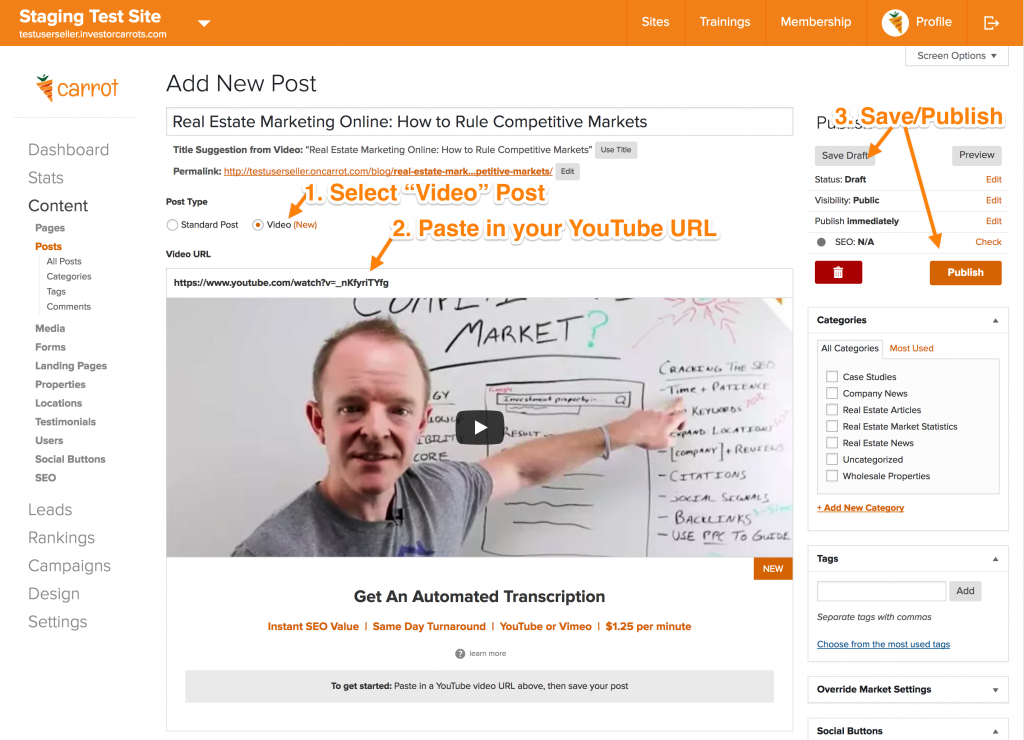
2. Confirm the transcription purchase and click Start Transcription!
By automating your transcriptions into our VideoPost format, it saves you 15-45 minutes vs. having to manually use transcription services. If you value your time at just $100/hr… that time savings alone is worth $25 – $50 to you. If you value your time higher, your savings are even larger.
The average VideoPost should be 3 – 8 minutes long, meaning a cost of only $3.75 – $10 per content piece. Compare that to $30 – $75 to outsource to a writer, VideoPosts are a huge time savings and direct money savings every time you use it.
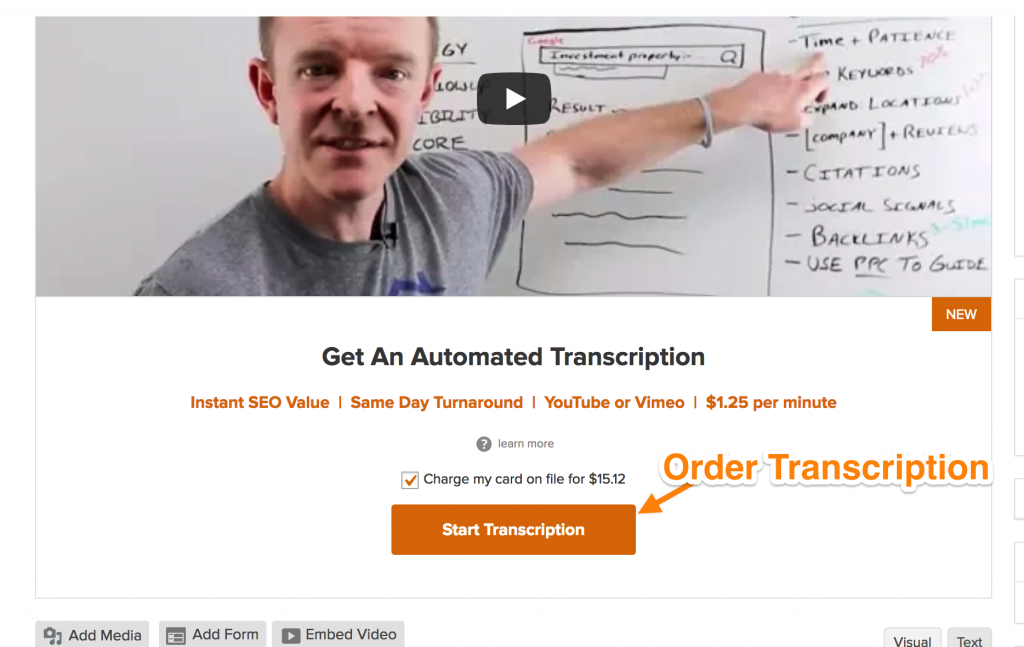
3. Within 24 hours (usually within several hours) your VideoPost is complete and ready to publish
Once your VideoPost is complete, with your transcription added, your post created in our VideoPost format (title, intro paragraph, video, transcription, and call to action)… we’ll email you your new post for review and you can then make any edits to the post you want. No more logging into transcription services and copying & pasting transcriptions… that’s a waste of time. VideoPost does it all for you.
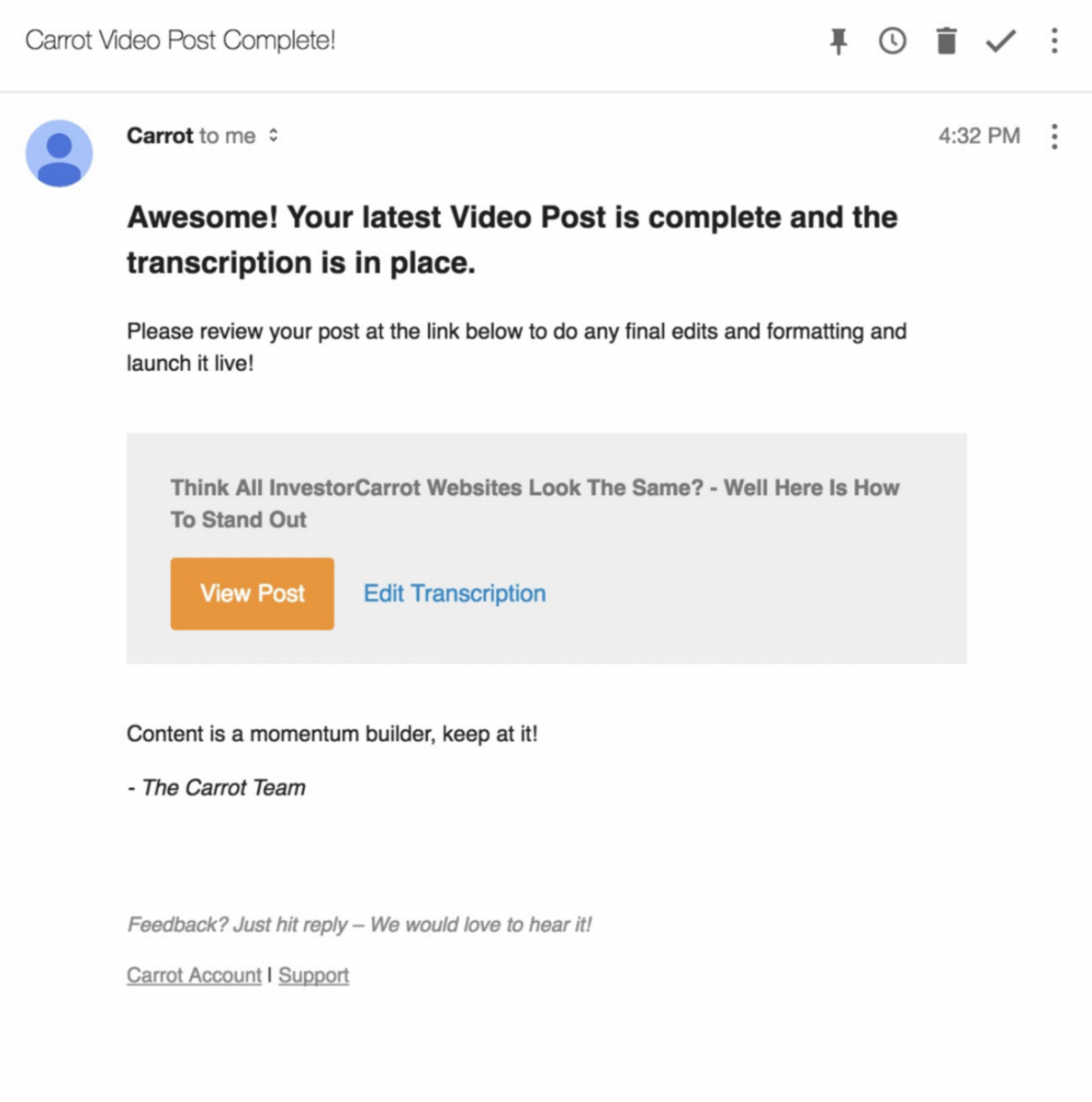
How To Get Extra SEO Juice From Your VideoPost
How well Google ranks your VideoPost depends greatly on the content in the video and the small quick tweaks you can make inside of each VideoPost.
To make sure to squeeze all the on-page SEO juice out of this VideoPost here are a few things you can do…
- Make sure when you’re recording your video, you know which types of searches you want to go after in Google… then use those words in the video. If you’re going after “Portland Oregon river homes”… you’ll want to make sure to say those words. You have to remember to say the things that you’re showing in your video.
- Go through and format the post so it’s nice and easy for a user to read (this will help with bounce rate). No one wants to read a wall of text.
- Find some key areas to add <h2> and <h3> tags.
- Can you link to other content you have done on your site?
- Make sure to include a call to action at the end (how do they contact you if they have questions or want an offer?)
And last… make sure to use our Carrot SEO Tool to dial in the content for a specific search phrase.
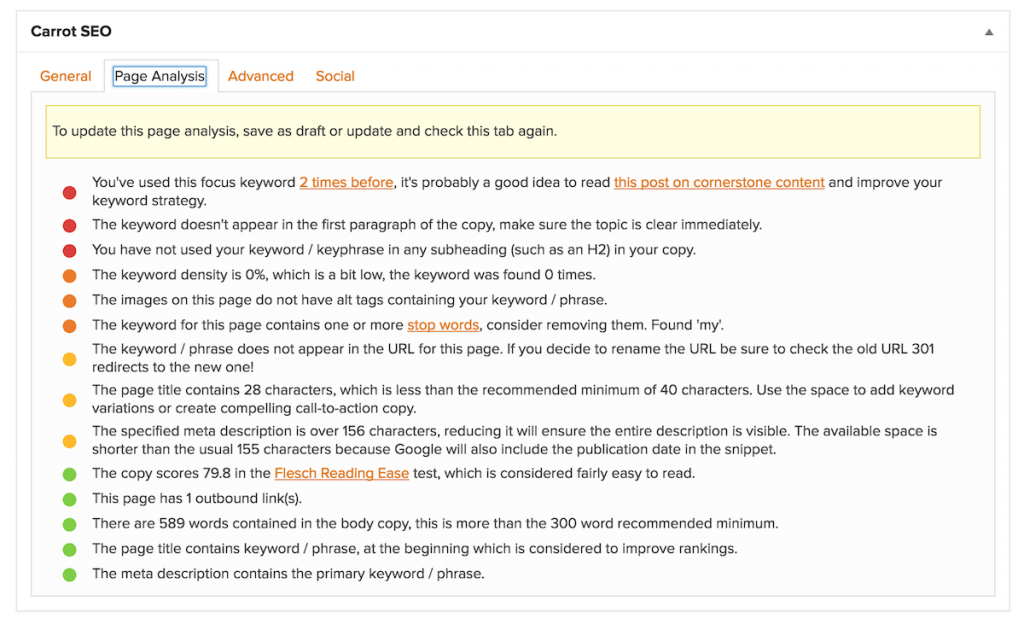
VideoPost vs. Manually Using Transcription Services
When we were doing this process the manual way… we submitted it to a service called Rev.com, then we had to manually do every other step to get the content from Rev.com into our blog editor. This still took us 30-45 minutes to do. Yes, better than 1-2 hours to write an article, but still too long for most people to fit in on a weekly basis.
Now, with the VideoPost feature, this is only going to take you as much time as it does to film your video, log into your Carrot account, paste in a URL, and click a button – we do the rest.
We go out and get the transcription and then notify you when the transcription’s inside of your account ready and formatted in our special “VideoPost” format.
VideoPost Automatically Structures Your Content Flow Properly
Once our system gets the transcription of your video back, we automatically build it into our VideoPost format for you. First, your SEO optimized blog post title, then a short summary of the video, next your video, the transcription, then a simple call to action. All automatic.
This step alone will save you 10-15 minutes. What will you do with that extra time? Get a workout in? Call a prospect and land a deal? Meditate on the day and get clarity? You can do whatever the heck you want while VideoPost does that part of your content creation for you.
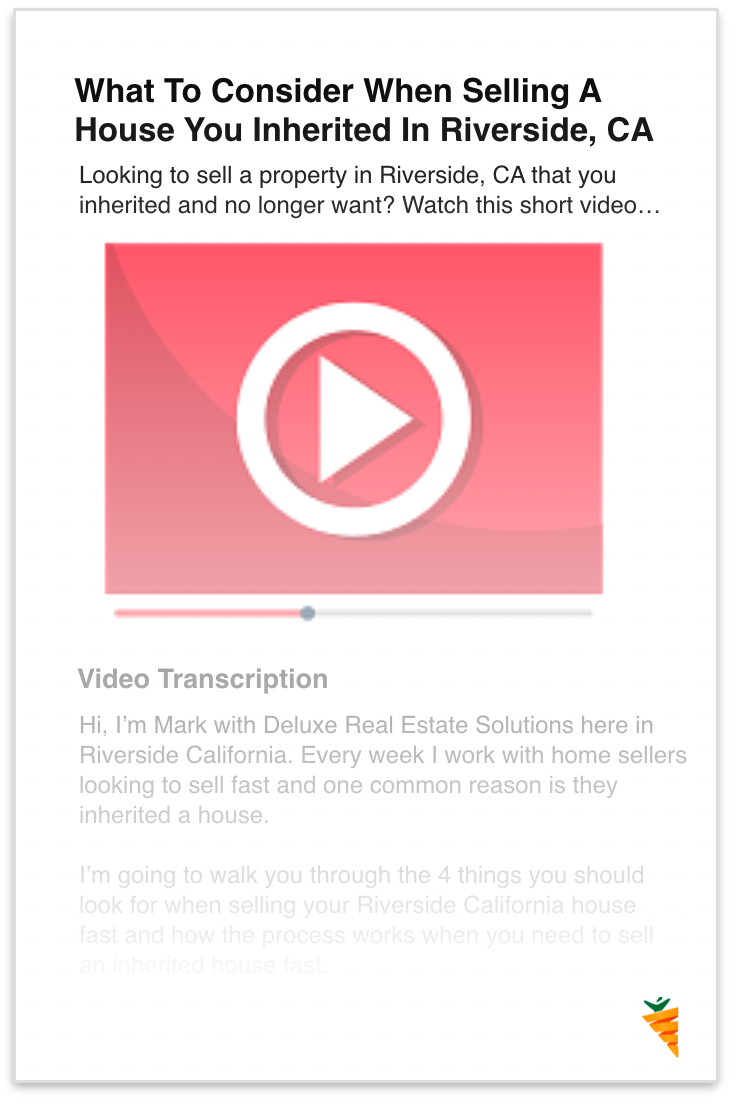
How Much Will You Save With VideoPost? And What Can You ADD To Your Marketing Efforts?
VideoPost will enable you to do more content, do more robust content, get your brand, your face, your content in front of your prospects so you build up that expertise with your market.
It’s going to save you hundreds of dollars per month when you just do one blog post per week.
I’m predicting for this next year that those people who are out front building their expertise and building their credibility with content are the ones that are going to win the game in a competitive market.
If you do one video post per week, that’s 52 new pages on your website over this next year.
That’s 52 new chances to cast a wider net to get in front of your prospects. Every single time your prospects search different things in your real estate market… like “buying farmland in Roseburg, Oregon”, they’re going to see you over and over again. It’s going to add up in their mind that…
“Man, this person, this company is a really reputable company, they’re an expert.”
Not Sure What To Make Videos About?
That’s the easy part. You’re already creating hours of content every single day… you’re just not documenting it so others can get value from it. But here are some ideas…
- On The Job Content – next time you’re out in the field, whip out your cell phone and document the situations you’re in, and answer your prospects questions
- Here is a list of 101 blog post ideas that you can make a video around
- Testimonials – ask a recent seller or buyer to allow you to film them and ask them about the process
- Case Study – this is similar to a testimonial but maybe you just talk through the process
- Market Trends & Updates – find a report online and share your expertise or opinion about it on video
- About Us – make a video about how your company was started and who you want to work with
At the end of the day, just be useful and valuable for the people that you can best help. Answer their common questions in videos, educate them on things they’re searching for, and have fun with it!
Now it’s time for you to dig in and launch your first VideoPost!
Not a Carrot client yet? Head over to our Plans page and pick the Carrot plan that best fits your goals.
Already a Carrot client? Sweet! The VideoPost feature is ready to use… just hop into your Carrot account and put it to use!
As you dive in and use VideoPost, please send us feedback on ways we can make it even better. There are things on our roadmap already for adding more power and simplicity to VideoPost, so we’re excited to make this one of the most useful tools in your content marketing arsenal in this next year.

This is very awesome carrot team! I was actually going to do this on my own but love that you have it built in. I want to be the investor that is different and stands out. Video is still one way to do that. THANKS!
Have you guys considered connecting to https://www.rev.com/ API, which might be a little more efficient for you guys (unless you already do). It’s $1 per minute to transcribe.
I see you did mention REV when I went through and red slowly :) Great stuff!! I’m gonna make my first VideoPost and submit it. MERRY CHRISTMAS!!!
Hey Thanks man!
Yep we actually use the rev.com API as rev has the most accurate and fast transcriptions we’ve ever used. I’ve used Rev for years.
But the cool thing is, now you don’t have to do any that manual work submitting to rev and copying and pasting content over. That alone will save you a bunch of time with each article. Go get em!
Please do a video on how to actually make a video and then how do I upload to youtube….
This seems awesome. Does the video actually display on the page or is it only used for the transcription?
Yep Trevon the video actually displays on the page like we show in the examples above.
Go get ’em man!
I love this. Doing 1 a week
Victor! Sweet man! Link one up and we’ll review it!
Hi guys! I just did my first videopost: http://www.webuycarolinahouses.net/blog/we-buy-houses-greenville-call-or-text-864-373-0092/
My biggest goal for 2018 is to wholesale 40 properties and I will achieve that goal. Thanks for this great new tool!
Excited! I should have some books coming!