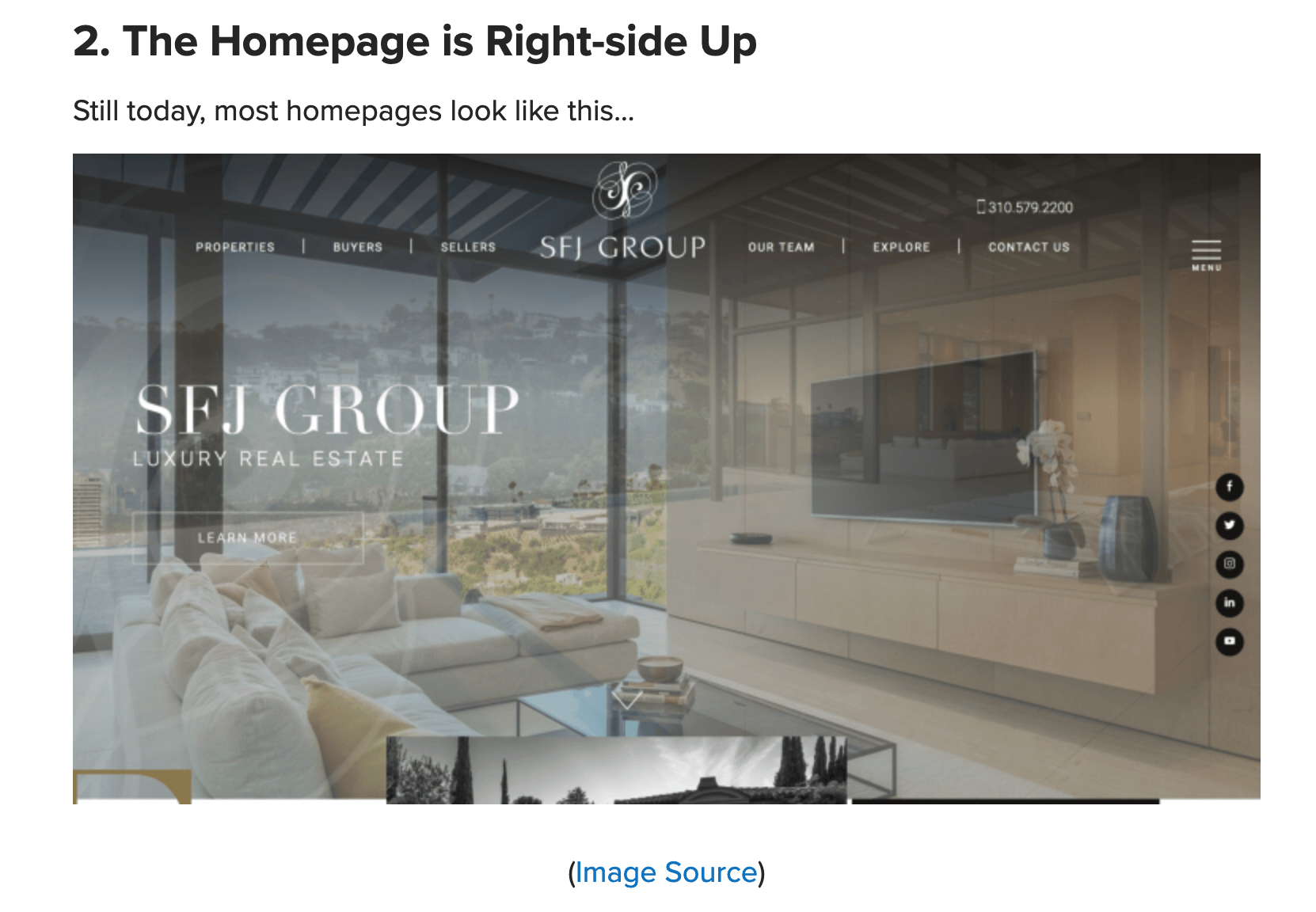A Carrot member recently canceled. And when someone cancels their membership with us, they have the option of including details as to why they’re canceling.
Just so happens he did include some details — here’s what he said (In this instance, Carrot did not provide the images that they chose to put on their website):
“Lawsuit for copyrighted images required me to dissolve my LLC and not sure what’s next so I am canceling my account. Please confirm I will not be billed this month my business account does not have enough funds to cover the auto draft.”
Good night.
One day you’re operating a perfectly healthy real estate business… and the next day someone is suing you for using their images on your website. Unfortunately for unsuspecting victims who made a one-time mistake like the member above, the penalty for copyright infringement is no joke. According to Copyright.gov…
“Anyone found to have infringed a copyrighted work may be liable for statutory damages up to $30,000 for each work infringed and, if willful infringement is proven by the copyright owner, that amount may be increased up to $150,000 for each work infringed. In addition, an infringer of a work may also be liable for the attorney’s fees incurred by the copyright owner to enforce his or her rights.”
It’s no surprise then, that this member wasn’t able to continue doing business. That’s a big hit to the financial well-being of any real estate business. A hit that you need not encounter.
Which is why we put this article together for you. To explain copyright law, show you the risks of breaking it, and then show you how you can safely share images and quote other people’s content.
Let’s get started.
Current Copyright Laws: What You Can and Can’t Do
I’m going to start with some copyright safety standards that should be obvious… but just to be safe.
- You should never copy someone else’s content word-for-word without quotation marks, proper attribution (Who said it? When did they say it? Where did they say it?), and a link — if possible — to the place where they said it (to create a hyperlink, use Command + K on Mac or Control + K on Windows).
- You should never use another website’s screenshot or image on your website without proper attribution (At the very least, a link to where you got the image — see our Carrot articles for examples of this).
- You should never use another person’s image or photograph if it is exclusively copyrighted and not allowed to be used by anyone else.
Follow those three rules and you’ll be mostly safe. Emphasis on “mostly.”
The truth is, online copyright laws are painfully ill-defined. Here’s how Anna C at TinyTake puts it:
“Screen captures and image use on both private and personal blog use is common practice. Since the internet offers an easy to access collective of useful images and information, the line can be blurred on what is considered fair use and what is considered copyright infringement. Courts have refused to set bright-line rules regarding what is fair use. This is mainly because the Fair Use Doctrine was codified as part of the Copyright Act (Title 17) to address potential rigid application of copyright laws that could otherwise infringe on the very creative works the law was designed to promote. Since its implementation, courts have struggled to how to apply this doctrine consistently. One federal judge has been quoted as saying that, ‘fair use is one of the most unsettling areas of the law. The doctrine has been said to be so flexible as to virtually defy definition.'”
Still, if you keep in mind that you never should use an image or quote content without proper attribution and that you should avoid exclusively copyrighted images altogether, you should be in the clear.
The trick is to ensure that you’re not profiting off of the other person’s work. In court, that’s sort of where the rubber hits the road. If they can prove that you were profiting off of their own original work (by using their image to brand your website, for instance, or by putting their sales copy on your direct mailers), then you’re sure to drive home with a big ticket.
Okay… so you know what not to do, but what can you do? Let’s imagine that you do want to use someone else’s work to enhance your own website content. Below are some examples of how you can do that ethically and without getting in legal trouble.
How to Do Proper Attribution (EASILY)
1. Using a Stock Photo
It’s common to want to include stock photos on your website, or as the header of a blog post, or within a blog post to spice things up and make the page more visually appealing. That’s great!
But stock photos are perhaps one of the most dangerous territories when it comes to copyright infringement. You have to be extremely careful about this. There are even businesses that create stock photos, promote them in Google, and then profit off of suing people who used them incorrectly — so watch your back.
Fortunately, there are easy ways to get stock photos within the public domain that you can use for free. Here are some of the places that provide free stock photos — I’ve personally used each of these before.
Just go search for what you need, use the photo, and provide the proper attribution if necessary.
2. Using a Screenshot
Generally speaking, screenshots are safe so long as you attribute and link to the website where you got that screenshot (and so long as you’re not using the screenshot to make a profit in your own business or trying to use another company’s branding to make a profit). We do this all the time in our Carrot articles. Here’s an example of what it might look like.
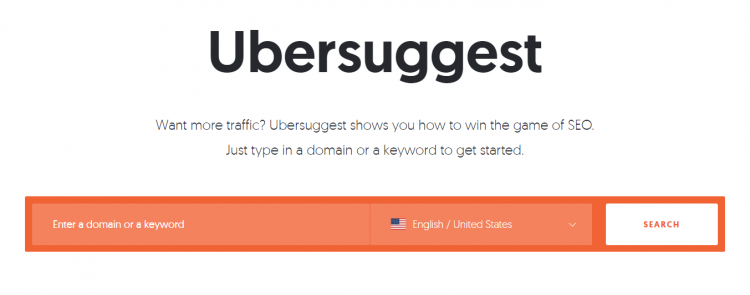
Ubersuggest is one of our favorite tools to use for keyword research. And in our Carrot articles, we often use screenshots to show our audience how to use the tool correctly. So long as you’re linking to the tool, that sort of screenshot and attribution isn’t a problem. Similarly, if you’re trying to show someone what another person’s website looks like, how to use an online tool, prove your point, show compelling data, or persuade your audience, include an image attribution link and you should be good. But it’s still worth looking into the website’s copyright policy before using too much of their content.
3. Using Text
Sometimes, you might want to quote another person word-for-word to prove your point or illustrate a new way of thinking about something. You should never, of course, use someone’s writing word-for-word and claim it as your own (that is plagiarism and is definitely illegal).
To properly use quotes on your website, you can look at the top of this article for examples of proper attribution. Use quotation marks, say who said it, where they said, and maybe even when they said it. Then link to the place where they said it if possible.
Here’s another example of this:
Recently, Jillian D’Onfro wrote an article at Forbes, saying, “Google wants users to trust it with more of their data than ever while promising to give them more control over how and when it’s used.”
Conclusion
Hopefully, you now understand the risks involved in improper attribution of another person’s content, whether text or images. And, more importantly, you hopefully understand how you can make proper attribution for photographs, screenshots, and website copy to avoid copyright infringements (and a $50,000 fine).
Ultimately, though, err on the side of over-attributing and avoid content which seems heavily protected by copyright laws. Better to be safe than sorry.
If you do have any more questions, feel free to throw em’ in the comments and we’ll help you however we can.
Please be aware: I am not a legal professional and my advice is purely based on my own experience and research and is no substitute for legal advice from a licensed professional. Nothing written on the Carrot blog should, or is intended to, constitute real legal advice.