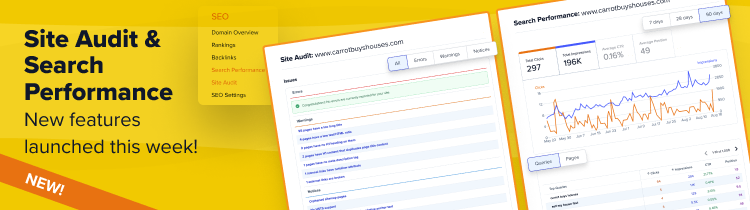
We have great news! If you’ve been looking for a better way to supercharge your SEO and outrank your competition… you’ll want to listen up to what we just rolled out.
We’ve just rolled out four exciting new features and updates to help you analyze, improve, and dominate your website’s search performance like never before.
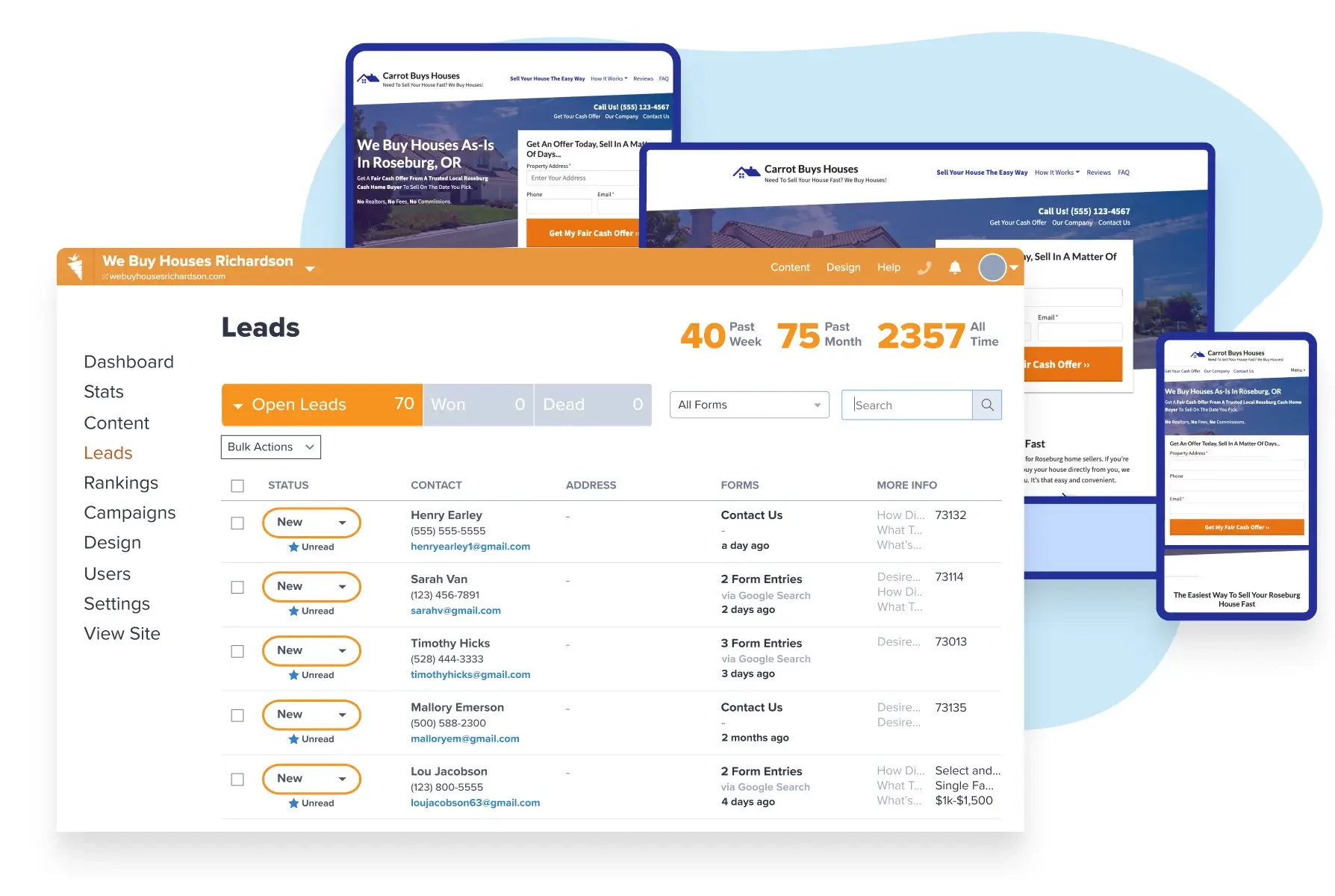
Demo Carrot: How many deals are you losing to your competitor’s website?
Take a Free DemoOutperform Your Competition
Lead generation websites that rank high in search engines, increase conversion rates and drive 2.5x more profit per deal.
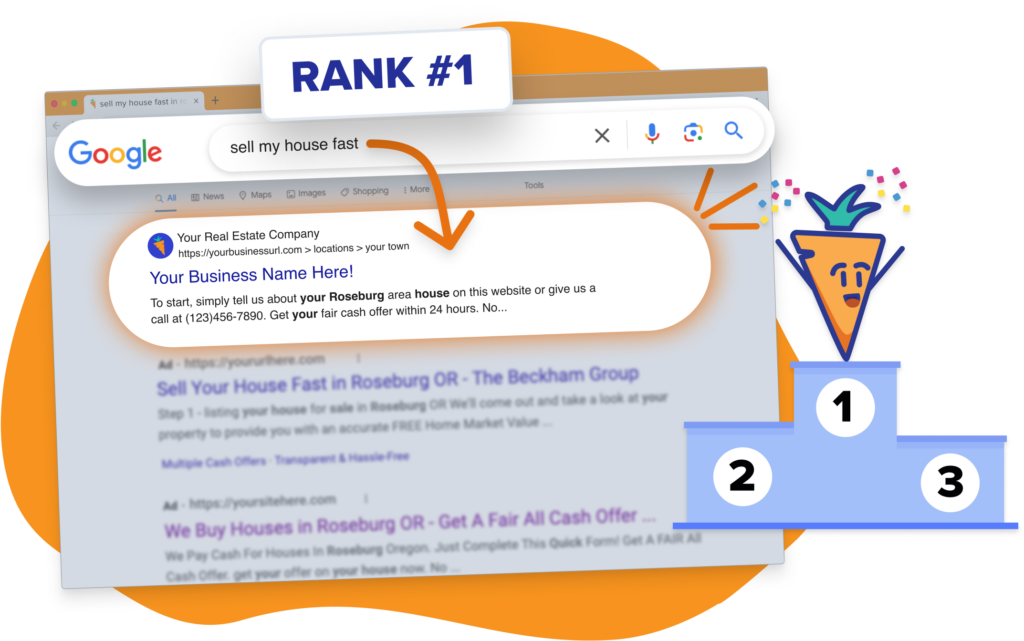
But we’re not just dropping these tools and leaving you hanging—we’re here to guide you in using them to their fullest potential.
Let’s dive in…
So, what’s new at Carrot?
Before we get into the “how-to” guide, here are a few features and updates for ya!
Understand your website issues with the SEO Site Audit tool
We’re taking the guesswork out of site improvements. All SEO Tools subscribers now have the ability to audit their websites, identify critical website errors, and learn how to fix them to achieve better Google rankings.
- Learn about all the SEO Site Audit Features
- How to use and understand the SEO Site Audit Tool
- With your SEO Tools add-on, you’ll get 1 site audit per month
Track 125 Keywords For Free
We’re bumping up the number of keywords SEO Tools subscribers can track from 25 to 125. Any Carrot members with SEO Tools now have the ability to track 125 keywords inside their Carrot dashboard.
Domain Overview
Monitor your website’s Authority Score, backlinks, and organic keyword growth over time. Now available to all Carrot members.
- Learn about Domain Overview
- Learn more about how to use the Domain Overview Tool
- Domain Overview is now available to all Carrot members
Search Performance
Get deeper insights into your Google performance metrics—all without needing to login to Google Search Console. This service is available to all Carrot members.
- Learn about Search Performance
- How To Use and Understand Our Search Performance (Google Search Console) Feature
- Search Performance is now available to all Carrot members
But you might wonder, how do I use all these features? How do these features work together, and how will they get me more leads?
This and answers to all of your burning questions below…
The Audit – Fix – Measure Framework
These tools are really fun to look at, especially as your traffic and rankings rise. But what good are they if you don’t know how to use them together?
The Audit – Fix – Measure Framework can be used at any time during your SEO journey. We recommend running this process every 3 months as standard maintenance. If this is the first time auditing your site in a while, you might have more upfront work, but it will get easier as you do the proper upkeep.

So, what are we trying to do? To put it simply, we are finding some of the technical and content-based errors on your site (Step 1), fixing them (Step 2), and then seeing what the impact was (Step 3).
You might be asking…
“Carrot comes pre-loaded with an amazing technical foundation; why would I need to do this?”
The answer is simple—yes, Carrot sites are SEO optimized right out of the box. But as you create content and build your Authority, your site will inevitably become more complicated, and that’s why errors will arise that need attention.
Here’s an example:
You’ve created 50 new blog posts in the past year and linked to some incredible external Authority sites, but some of those pages are bringing 404 errors (the requested page is not available).
Google looks at this as an error and might ding your rankings.
With the Site Audit tool, you can now easily identify these ranking-killer errors so you can be on your way back up SERPS.
There is no need to purchase any external tools… you can now do this directly from your Carrot dashboard.
Here’s your step-by-step guide.
Step 1: Audit your site (like a pro)
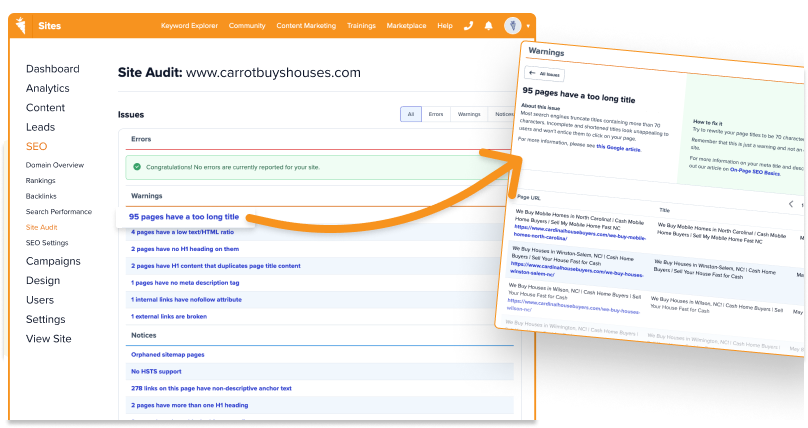
Fire up a new Site Audit to understand your website’s health. This tool scans your site and identifies critical errors, warnings, and notices—things like broken links, missing meta descriptions, slow page speeds, and more.
Why this matters: These issues might seem minor, but they can seriously impact your search rankings and user experience. Fixing them gives you a better shot at ranking higher on Google, which means more traffic and more leads!
How to Get Started:
- Log into your Carrot account and navigate to the SEO section.
- Run a full audit of your site and review the results. Check out our Help Center article for more in-depth details.
- Pay special attention to the ‘Errors’ tab—these are the issues that need immediate attention to prevent ranking drops.
👉 Quick Tip: Don’t get overwhelmed by a long list! Start with the most critical errors first and work your way down.
Step 2: Learn and fix
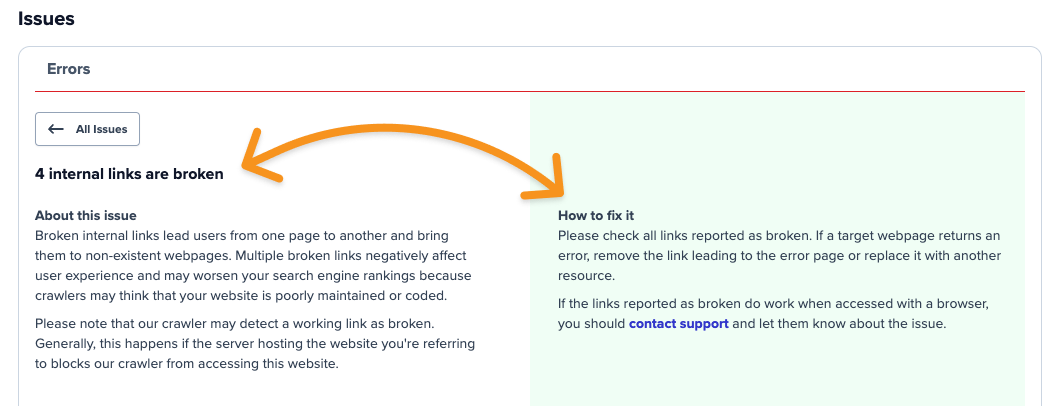
Now that you’ve identified the issues, it’s time to tackle them head-on. We provide step-by-step guidance on how to fix each issue.
Why this matters: We’re not just giving you a list of problems to solve; we’re giving you the exact instructions you need to solve them efficiently. Less guesswork, more action.
How to Get Started:
- About the issue: Click on each error, warning, or notice to learn about it and why it’s important.
- How to fix it: Follow the guided steps, whether you’re optimizing meta descriptions, fixing broken links, or improving page load speed.
👉 Quick Tip: If you get stuck, click the Contact Support link, and we’ll help you solve the problem and move faster through the list.
Step 3: Measure the impact and stack your W’s
You’ve done the hard work, and now it’s time to see the results! Use the Domain Overview and Search Performance tools to measure the impact of your changes.
Why this matters: Tracking your progress isn’t just satisfying; it’s essential to understanding what’s working and what needs more tweaking. Keep an eye on your Authority Score, backlinks, organic keyword growth, and other performance metrics.
How to Get Started:
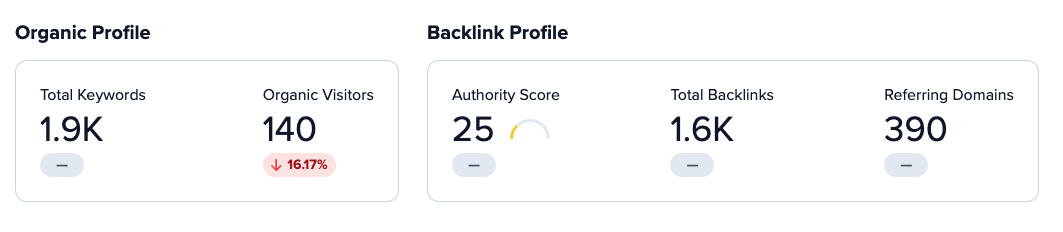
Check your Domain Overview first to monitor your site’s Authority Score and Referring Domains (unique backlinks). Your Authority Score is a great metric to track progress over time.
If you’re building backlinks, ensure a good balance between referring domains and total backlinks. Note: You don’t want way more backlinks than referring domains. Doing so tells Google you’re getting a lot of backlinks from a single domain, which they consider spammy.
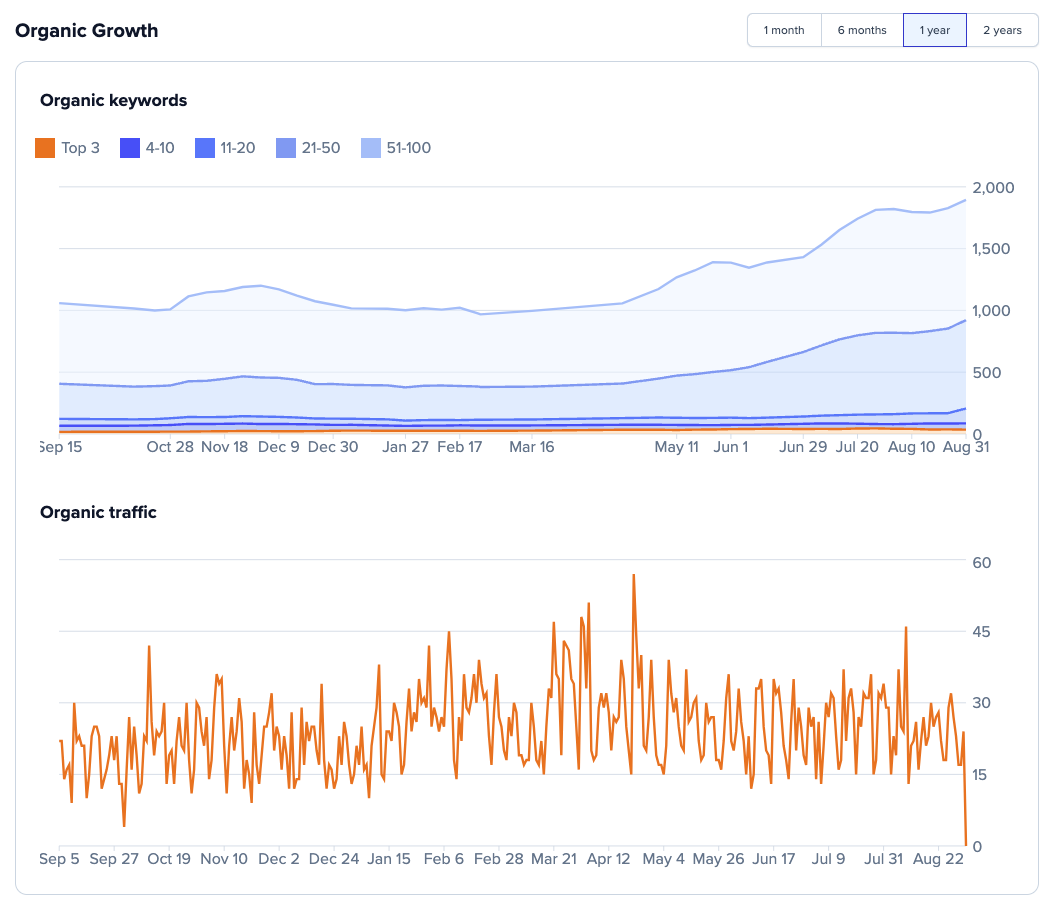
Check the number of keywords that rank for different tiers, their growth over time, and how this correlates with organic traffic changes. As you make improvements to your website (through the Site Audit or other tactics), you should see your organic rankings improve.
Focus on getting keywords from the 2nd page to within the top 10, and then you’ll see your organic traffic begin to rise (see orange Organic Traffic graph).
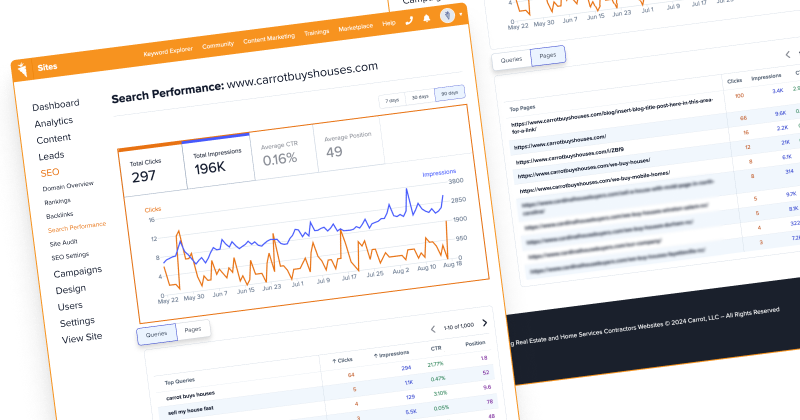
Use Search Performance to track Google-specific metrics like impressions, clicks, and click-through rates (CTR). As you improve your site technically, you should see improvements to many of these metrics.
You’ll also be able to see what your clicks, impressions, CTR, and organic rank position by search queries or pages:

👉 Pro Tip: Set up a monthly check-in to review your Google search performance metrics. Celebrate the small wins (like a bump in CTR or new queries being picked up) and double down on the big ones.
Ready to take your SEO to the next level?
With these new tools, we’ve made optimizing your site, ranking higher, and driving more leads easier than ever. The best part? You don’t need to be an SEO expert to make it happen. Start with a site audit today, fix those errors, and watch your traffic and leads grow.