
Welcome to Carrot’s very first Tactical Guide! This new form of content will take you deep into the tactical SEO work supporting our overall real estate website’s SEO strategy.
In this guide, you’ll learn how to ensure your blog posts aren’t hurting your rankings by “cannibalizing” your core conversion pages – making your website compete against itself while competing against your competitors.
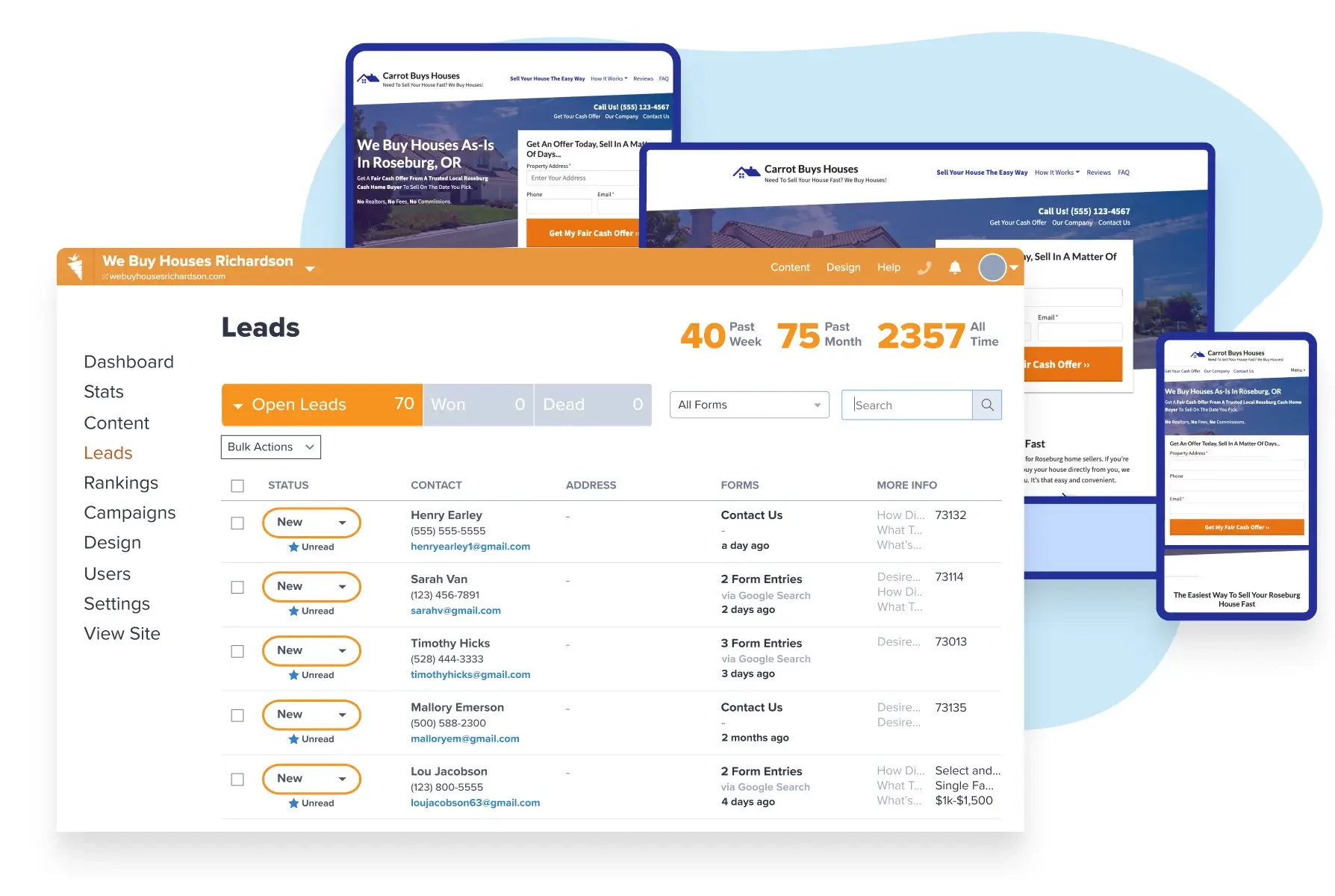
30 Day Challenge: Want to generate more motivated seller leads and get your website up and running fast?
Take the 30DCWhat is Keyword Cannibalization?
Keyword cannibalization is a common problem that can significantly impact any website’s search engine optimization (SEO) efforts. It occurs when multiple pages on a website compete for the same keyword or set of keywords, which can confuse search engines and users alike.
As a result, a website’s search engine rankings may suffer, leading to decreased traffic and lower conversion rates. In this post, we’ll take an in-depth look at what keyword cannibalization is, the different types of it, and, most importantly, how to identify and fix it on your website to improve your SEO efforts.
Before you read this post, I highly recommend watching this video on keyword cannibalization. The video will provide valuable insights into identifying, resolving, and preventing keyword cannibalization issues. By watching the video, you will better understand this topic and be better equipped to avoid such problems.
Why is Keyword Cannibalization Bad?
Keyword cannibalization can negatively impact your website in many ways, including:
- Diluting your website’s authority: When multiple pages target the same keyword, search engines must decide which page to rank for that keyword. This can lead to a dilution of your website’s authority and a decrease in rankings.
- Creating confusion for users: When multiple pages on a website target the same keyword, users can become confused as to which page to visit for the information they’re seeking.
- Wasting resources: When a website has multiple pages targeting the same keyword, it wastes the opportunity for your posts to rank for additional keywords.
How Do You Know If You’re Affected by Keyword Cannibalization?
One important note: Keyword Cannibalization is not something you need to worry about if your website is newly published. These signs are common and even expected for newer sites! This is only an issue if your site is over 1 year old and you’ve been following along with our SEO best practices but not yet seeing results.
There are a few signs that your website may be affected by keyword cannibalization, including:
- Fluctuating or Declining Rankings: If multiple URLs on your website target the same keywords, search engines may have difficulty determining which page is most relevant, resulting in fluctuating or declining rankings.
- Lower Click-Through Rates: If multiple URLs on your website compete for the same keywords, users may be confused about which page to click on, resulting in lower click-through rates.
- Duplicate Content: If your website has multiple URLs with similar or identical content, search engines may flag this as duplicate content, resulting in your post not being indexed.
If you notice any of these signs, it’s a good idea to keep reading and quickly implement the steps in this guide.
How to Detect Keyword Cannibalization (KWC) on Your Website
Before we jump into the tactical steps of fixing keyword cannibalization, let’s do a quick check to see if this is a problem for you in the first place:
Open up a browser window and type in site:yourdomain.com + “target keyword”
This will bring up only pages on your website that are related to the target keyword. Be careful here, as Google will serve up any page or post vaguely related to the keyword you typed in. Just because you see many pages/posts here doesn’t necessarily mean it’s a real keyword cannibalization issue.
If you see ANY pages or posts on the search engine results page that aren’t what you intended, you can move on to the next steps.
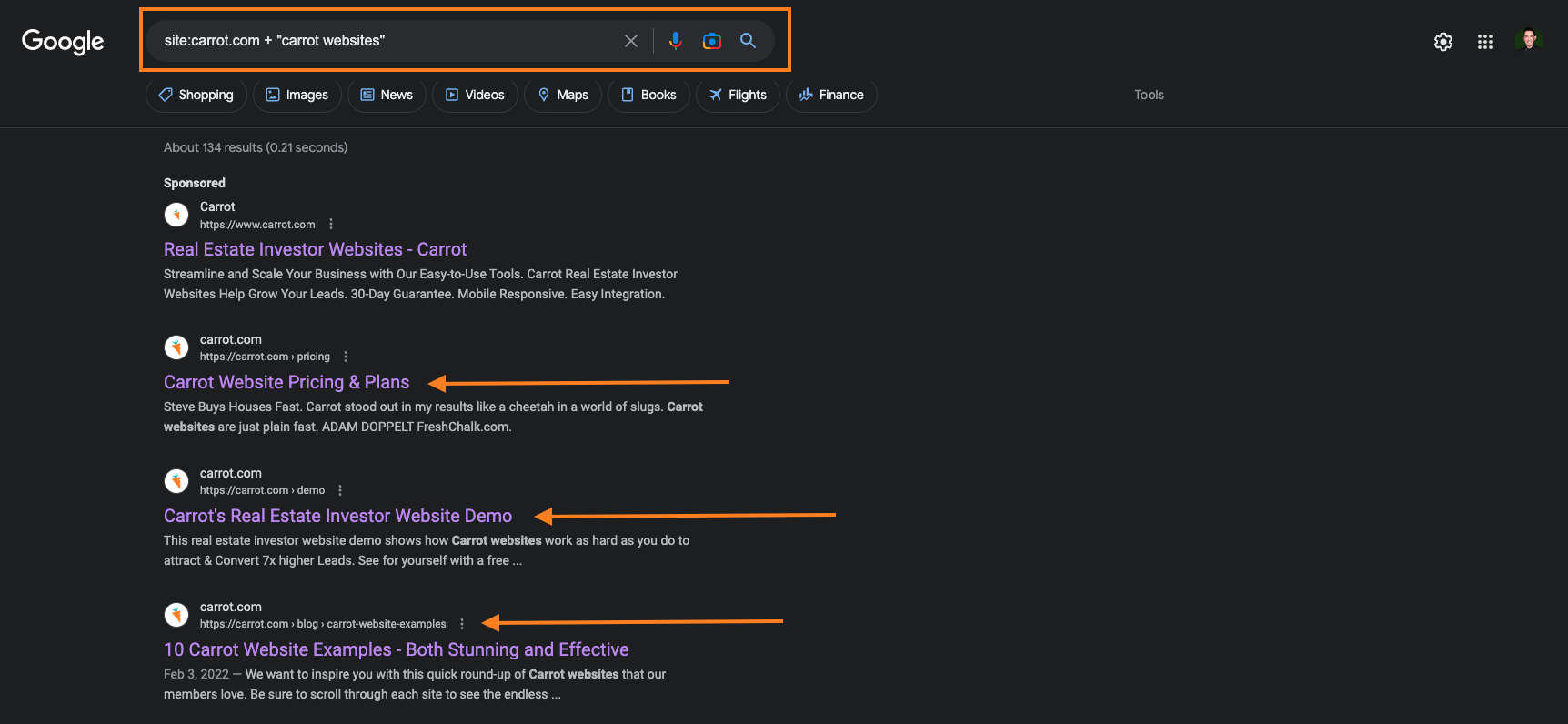
Now that you know that you’re being affected by keyword cannibalization, how do you detect which pages and relevant keywords are to blame?
There are a few premium tools that you can use to quickly identify if you’re being affected by keyword cannibalization – namely SEMrush & Ahrefs. While these tools make the discovery process quick & easy, they don’t make fixing keyword cannibalization problems any easier. So for the sake of this guide, we will use a free tool: Google Search Console.
If you don’t have Google Search Console installed on your website, you can follow our guide or reach one of our Support Heroes at support@carrot.com for guidance.
How to Find Multiple Pages Ranking for the Same Keyword
Once logged in, navigate to the “Search Results” tab on the left-hand side. Then click “New” at the top of the screen and select “Query…”:
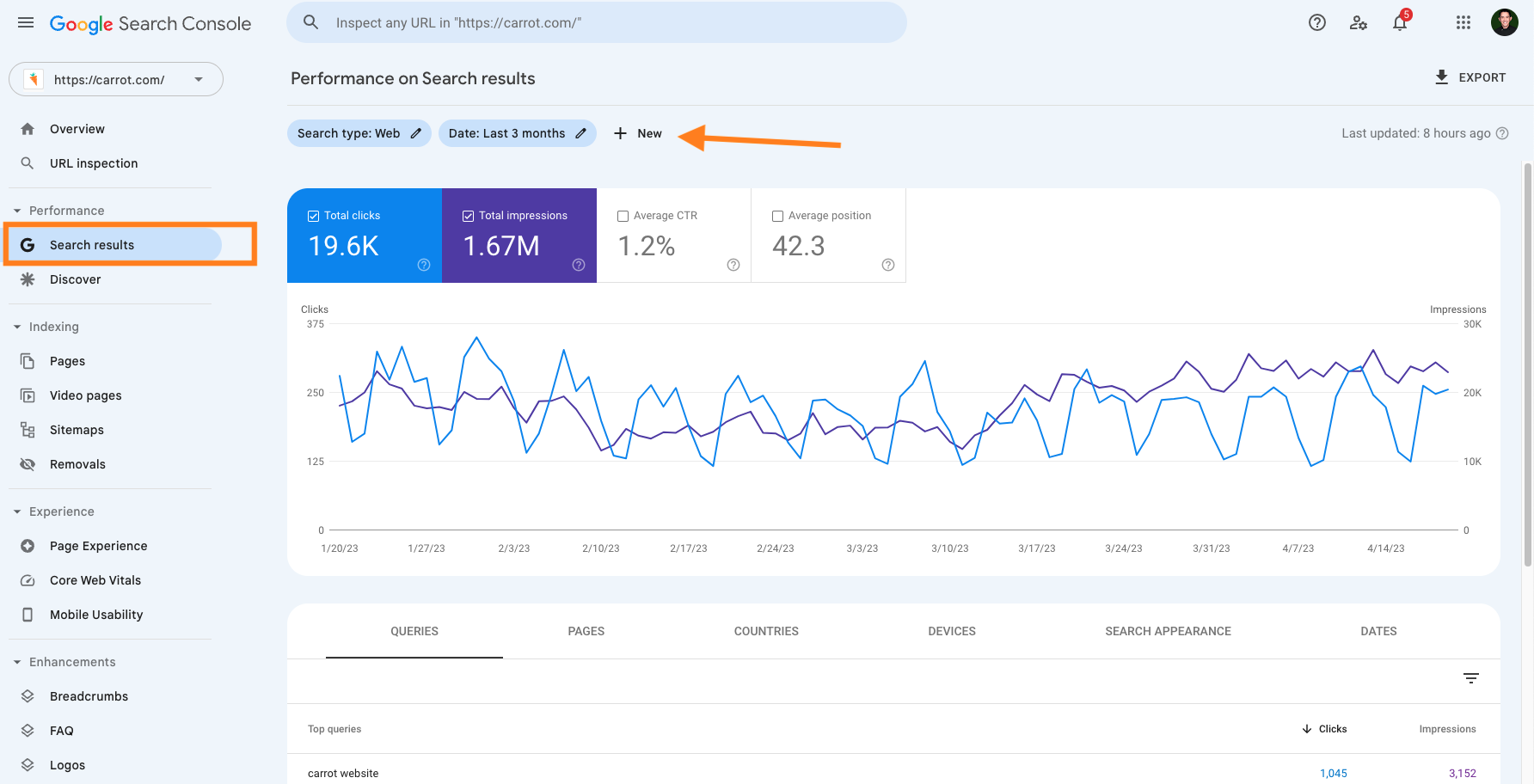
Type in one of your focus keywords that fluctuates rankings and click “Apply.” Make sure to check the box that says “Average Position.” Then, select the tab that says “Pages.”
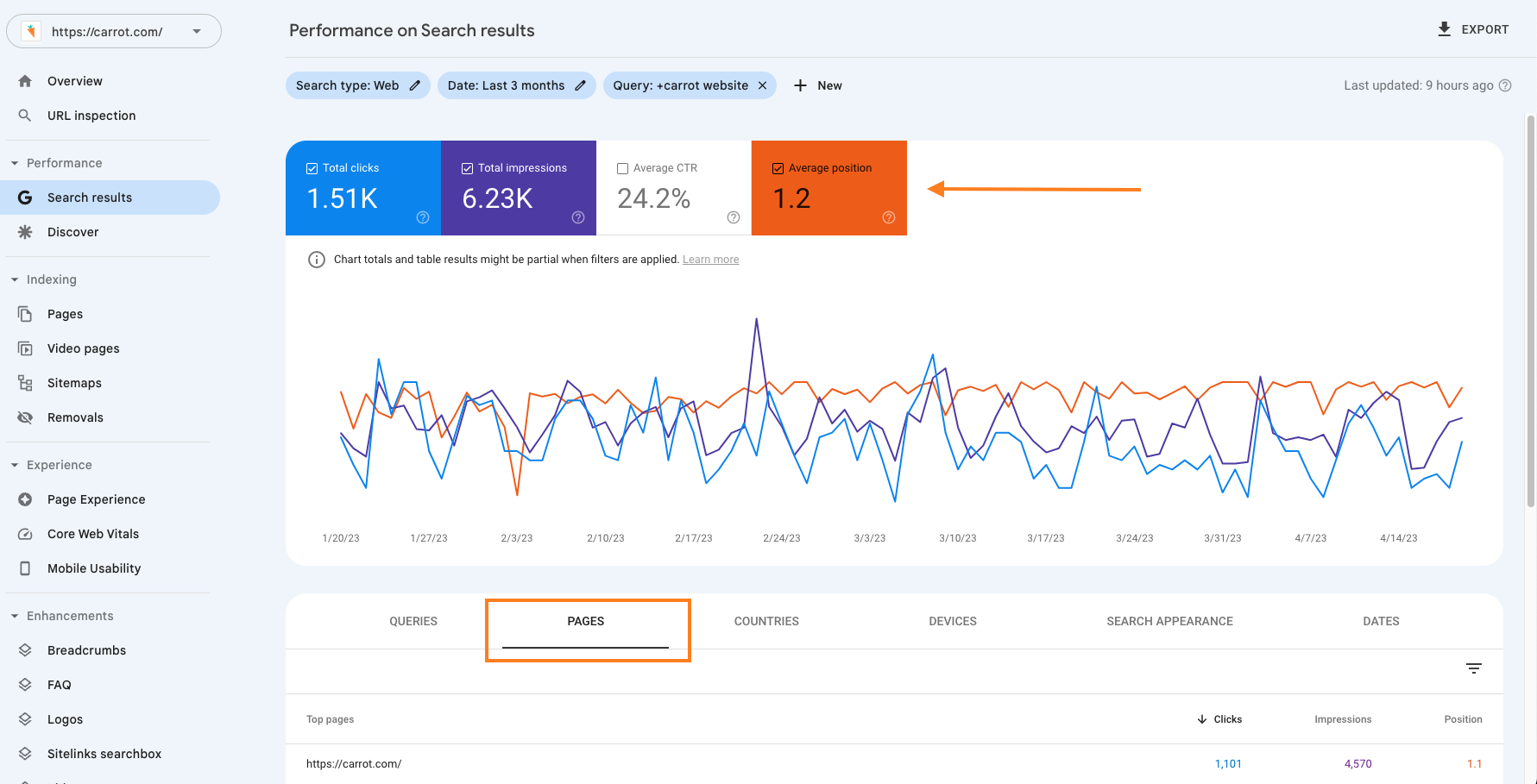
Once you scroll down, you should see all of the pages on your website competing for the keyword you entered.
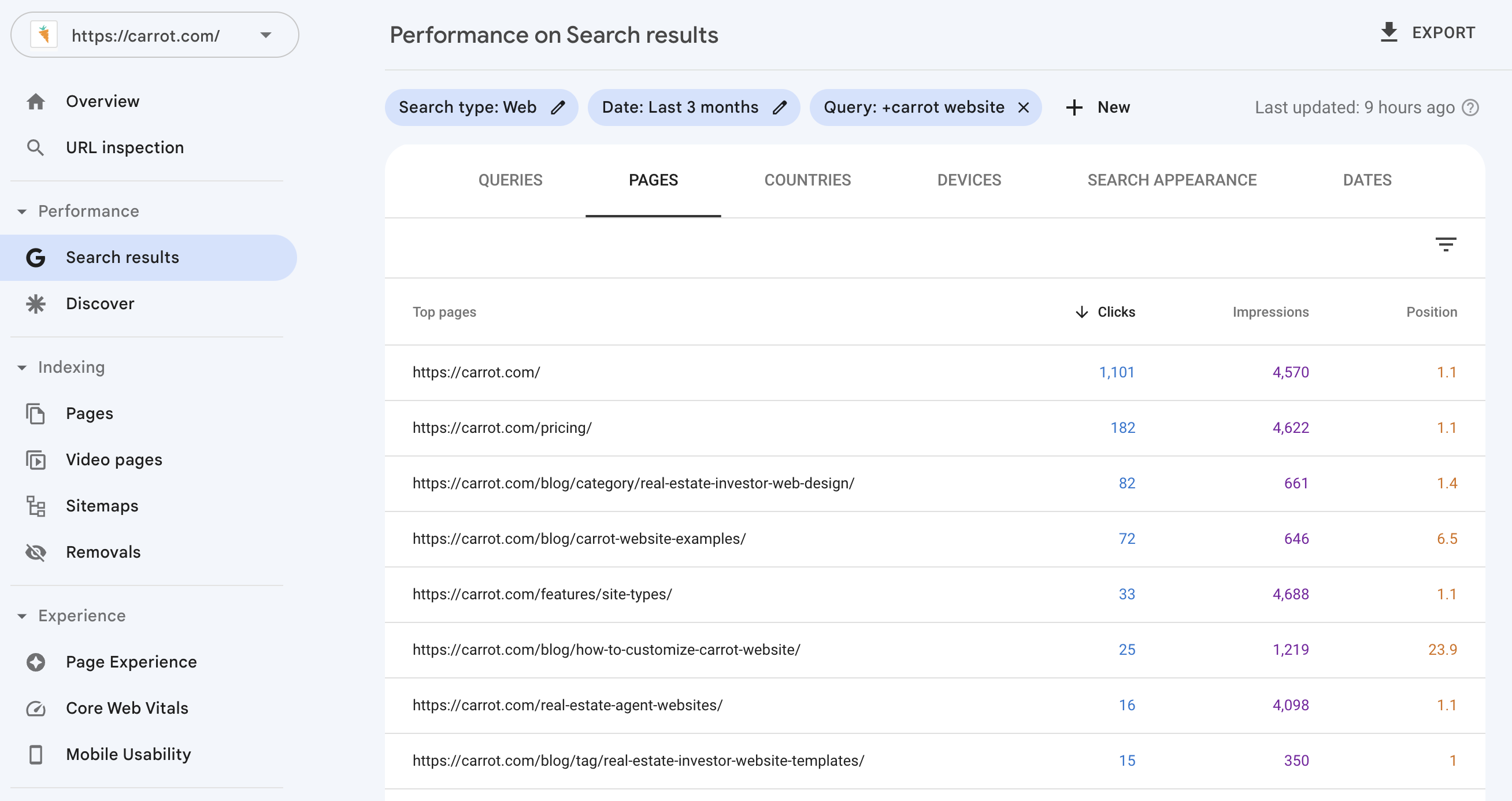
The next step is to determine which page should get the focus keyword, based on a few factors, in priority order:
- Search Intent
- Page Type – Core Conversion Pages, Location Pages, Situation Pages, and Blog Posts
- Average Position
- Clicks
There is a lot to consider here, but we will make this process as simple as we can! These keywords typically rank on these pages because they match the search intent, but sometimes Google gets it wrong.
If you have a blog post competing for the same keyword as your Situation Page, then the post needs to change or be deleted.
In case you’re unfamiliar with our Situation Pages, they are:
- Selling a House in Probate
- Selling a House With Code Violations
- Selling a Fire Damaged House
- Selling Inherited Property
- How to Sell a House by Without a Realtor
- How to Sell Rental Property
- Can I Sell My House If It’s in Foreclosure
- Selling a House During Divorce
- How to Sell a Hoarder House
- Can You Sell a Condemned House
- How to Sell Rental Property with Tenants
- Taxes On Selling A House
Generally speaking, you should prioritize Search Intent and Page Type above all else.
After looking at your Google Search Console report, you might be confused about how these pages cannibalize each other. So let’s talk about the different types of keyword cannibalization.
Understanding the Types of Keyword Cannibalization
SEO strategies and SEO tips are technically different topics. Well, it depends. Sometimes keyword variations like “strategies” vs. “tips” will serve different search intents, but other times they will do the same search intent. This is where understanding the different types of keyword cannibalization is crucial.
Several different types of KWC can occur, including:
Exact Match Keywords
Exact match keyword cannibalization happens when multiple pages on a website are targeting the same exact keyword. For example, if a website has two pages targeting the keyword “best SEO practices,” this can lead to confusion for search engines and users alike.
Partial Match Keywords
Partial match keyword cannibalization happens when multiple website pages target a partial match of the same keyword or similar keywords. For example, if a website has two pages targeting “SEO tips” and “SEO strategies,” both pages target the same topic and can cannibalize each other.
Synonym Keywords
Synonym keyword cannibalization happens when multiple pages on a website target different synonyms of the same keyword. For example, if a website has two pages targeting “search engine optimization” and “SEO,” both pages target the same topic but use different synonyms, which can cannibalize each other.
Long-Tail Keywords
Long-tail keyword cannibalization happens when multiple pages on a website target long-tail variations of the same keyword. For example, if a website has two pages targeting “best SEO practices for small businesses” and “SEO tips for small businesses,” both pages are targeting the same topic but using different long-tail keyword variations, which can cannibalize each other.
Intent-Based Keywords
Intent-based keyword cannibalization happens when multiple pages on a website target the same intent or purpose, even if the keyword itself is different. For example, if a website has two pages targeting “SEO for beginners” and “SEO 101,” both pages target the same intent, which can cannibalize each other.
Sometimes these types of SEO keyword cannibalization can overlap, but it is important to eliminate the issue.
How to Fix Keyword Cannibalization
Depending on the situation, there are several ways to fix keyword cannibalization issues. So let’s cover those situations and their solutions.
Situation #1: You have 2 or more pages ranking for the keyword, but you need to keep both pages.
This is probably the most challenging situation to fix, but likely also the most important. The best solution for this situation is to create a link from the incorrect page to the correct page, using the exact keyword as the anchor text.
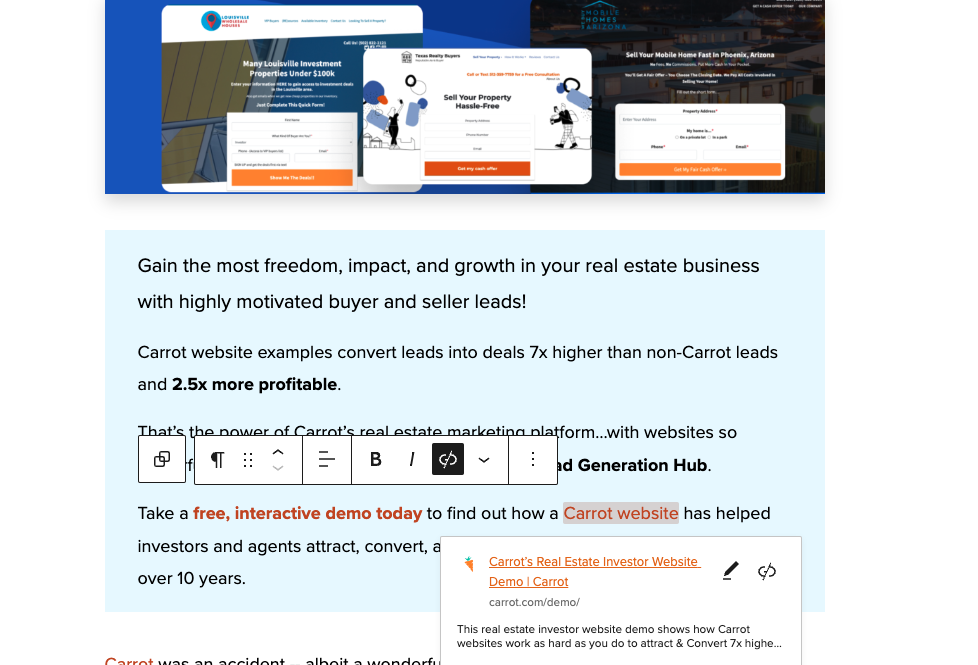
For this example, we have carrot.com/blog/carrot-website-examples/, and we need to create a link to carrot.com/demo.
- Find or add text that matches your keyword in your post’s body copy. In this example, it’s “Carrot website.”
- Highlight that text and click the “Link” button. It looks like a chain link.
- Paste the page URL that is supposed to rank for your target keyword. In this example, it’s carrot.com/demo.
- Press ‘Enter’ and then press the ‘Update’ button in the top right corner of the screen.
Creating a link that uses the exact match keyword as the anchor text sends Google a signal that you want it to rank the other page instead of this one.
The difficulty is that this doesn’t always work, especially if only one page cannibalizes the keyword. This tactic is the most effective when multiple pages send the link signal to Google.
Situation #2: You have 2 or more pages ranking for the keyword and don’t need to keep both pages.
This situation has two possible solutions:
- Change the target keyword & content on one page to target a different search intent.
- Combine the content of both pages & redirect the wrong page’s URL to the right page.
Change the Keyword & Content
If you want to change the keyword & content, you first need to find a new keyword related to the original target but serving a different search intent. The best way to do that is to use ChatGPT.
Let’s say, for example, that you have two blog posts targeting the keyword “sell my house in foreclosure.” One of those posts needs to change, but it should still be about the general topic of avoiding foreclosure.
- Go to ChatGPT
- Type in “Give me 5 keywords that are related to __________, but serve different search intents.”
- Pick one that you can quickly write about and use it to modify your existing blog post.
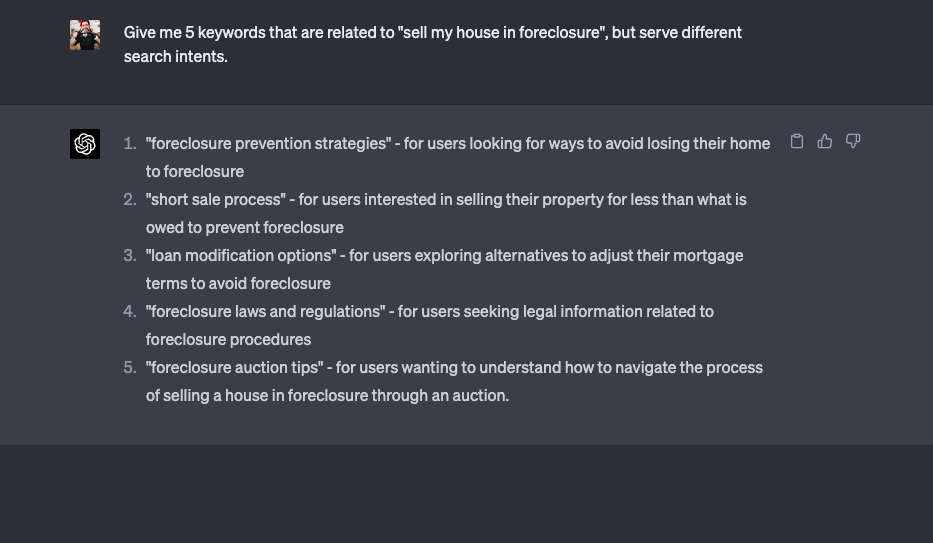
For this example, “foreclosure prevention strategies” or “short sale process” would be perfect for changing the keyword and content!
Once the changes are made, publish the post and monitor both URLs in Google Search Console.
Combine the Content & Redirect
If you want to combine the content of both pages and create a redirect, you need to decide which URL you will keep first.
Generally speaking, you should keep the URL with the most impressions and clicks. However, for this solution, you also need to check for backlinks.
Fortunately, the Ahrefs Webmaster Tools is free to sign up for and use! You can see all of the backlinks pointing to your site and whether or not a specific page has backlinks.

To see if your URL has any backlinks, follow these steps:
- Navigate to the Site Explorer Tab.
- Type in your URL and press the orange button.
- Navigate to the tab on the left-hand side that says “Backlinks.”
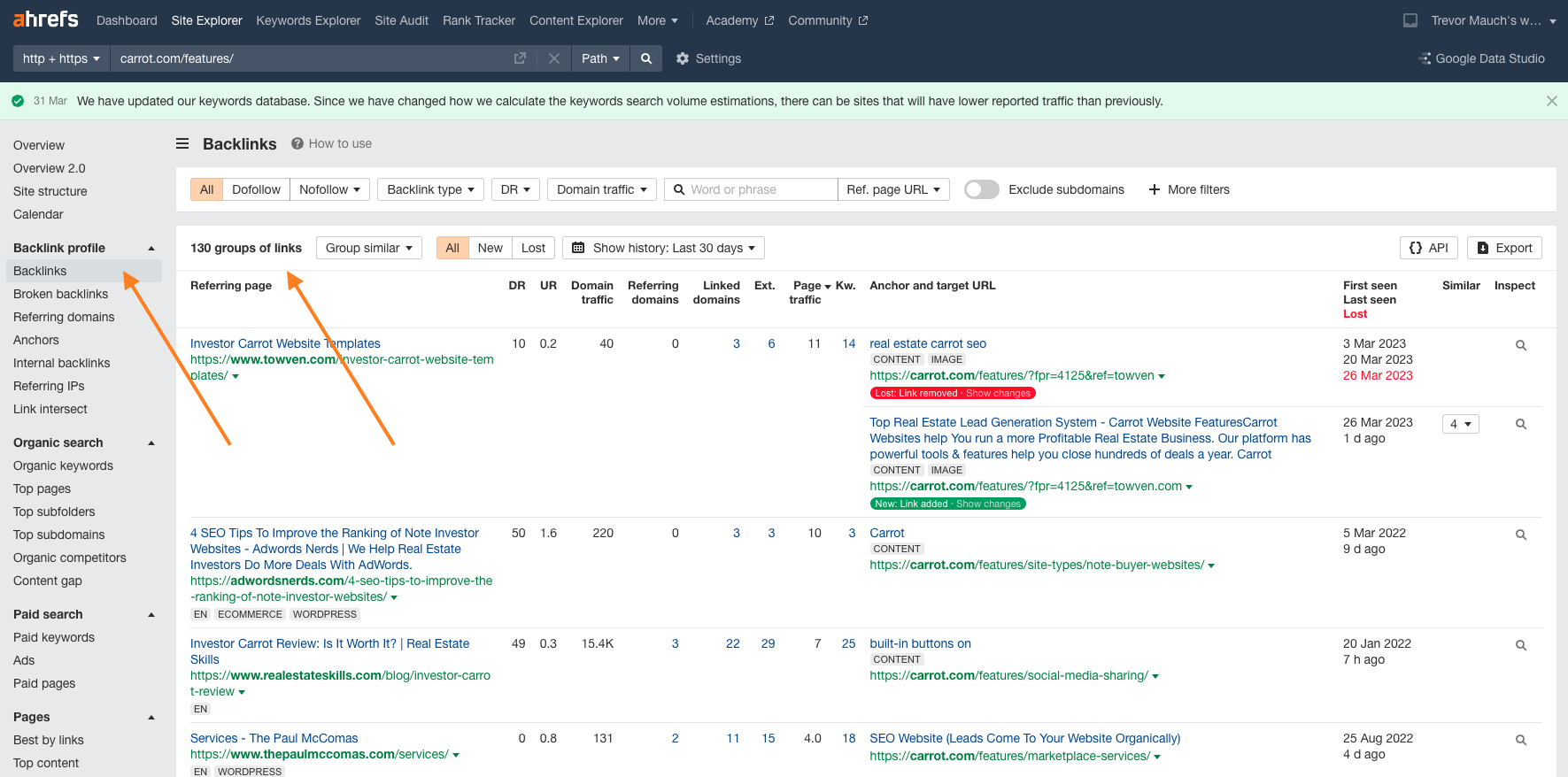
Repeat those steps for both URLs and decide which URL you want to move forward with vs. which URL will be redirected.
Copy and paste the content from the URL you want to redirect to the URL you want to keep until you have salvaged as much info as you want.
Next, we need to create a 301 redirect.
- Copy the URL of the blog post that you want to keep.
- Navigate to the blog post section of the Content tab inside your Carrot App.
- Find the blog post that you want to redirect.
- Hover over the post title and select “Quick Edit”
- Paste the URL of the post you want to keep in the “301 Redirect URL” field.
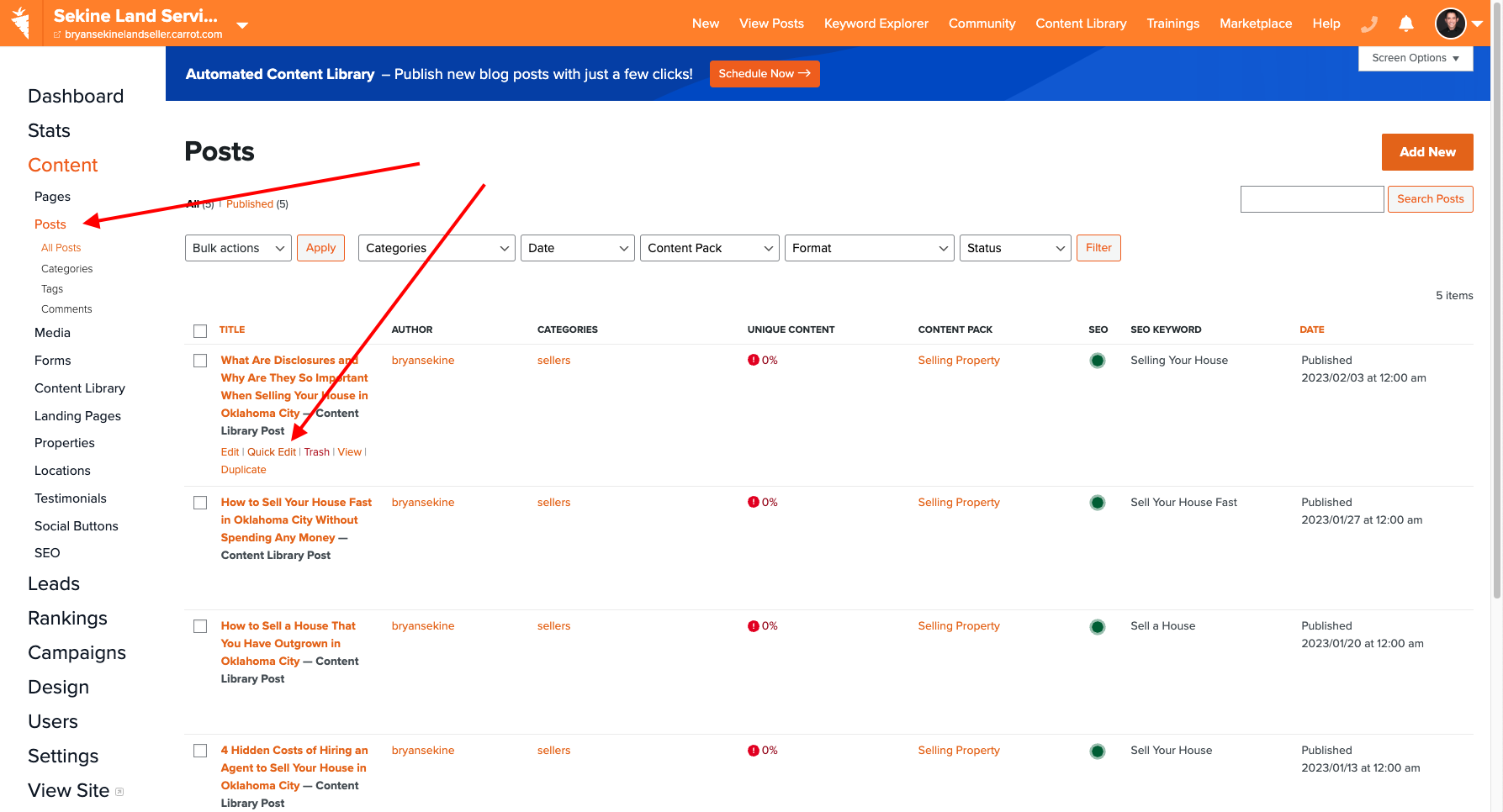
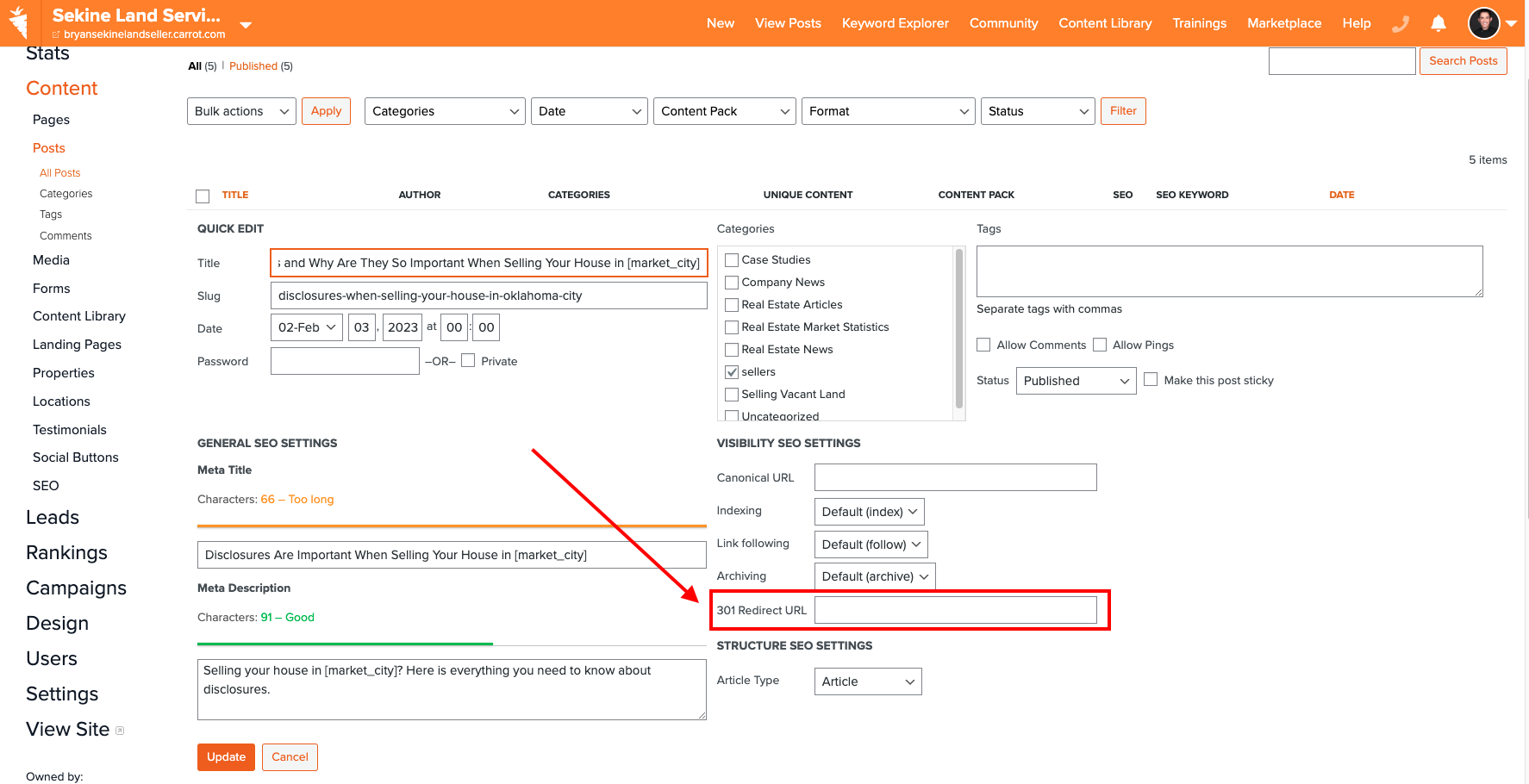
That’s it! The URL of the post you want to get rid of will redirect to the URL you want to keep.
Situation #3: You have 2 or more pages ranking for the keyword, but one of those pages doesn’t need to rank at all.
This situation might initially sound confusing, but let’s say you have an old blog post competing with one of your situation pages. The blog post doesn’t necessarily have to rank, but your situation does.
The solution is to create something called a canonical tag. A canonical tag is an HTML element that tells search engines which version of a web page is preferred – in case of duplicate or similar content.
To create a canonical tag, you follow very similar steps to creating a 301 redirect:
- Copy the URL of the blog post that you want to rank
- Navigate to the blog post section of the Content tab, inside your Carrot App
- Find the blog post that you DON’T want to rank
- Hover over the post title and select “Quick Edit.”
- Paste the URL of the blog post that you want to rank in the “Canonical URL” field
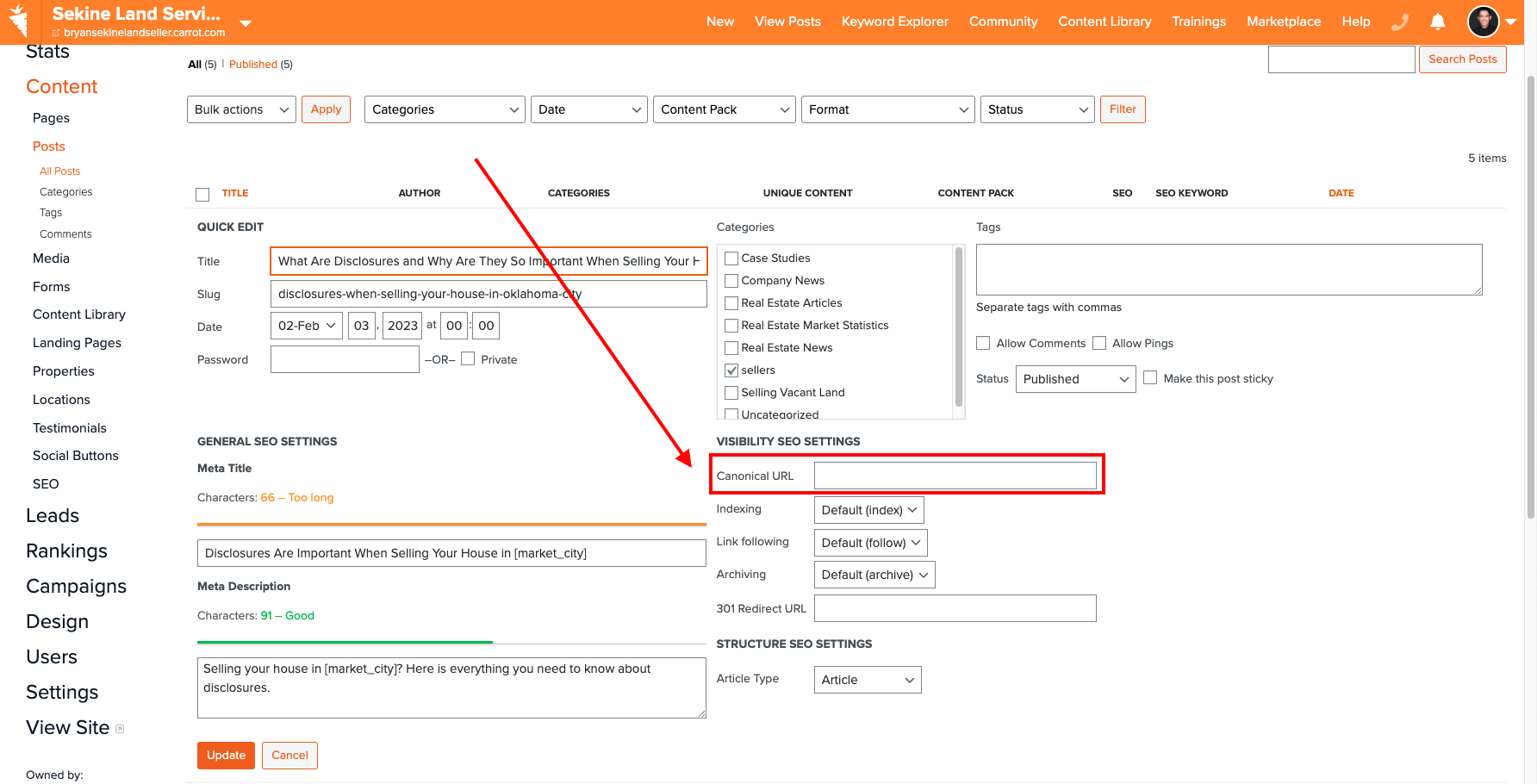
These are the 3 most common keyword cannibalization situations and their solutions. Next, we need to be able to confirm that the changes are working!
Confirm the Keyword Cannibalization Problems are Fixed
The time it takes for keyword cannibalization fixes to take effect can vary depending on several factors, including the issue’s complexity, the number of affected pages, the size of your website, and how quickly search engines crawl and index your site. Generally, you can expect to see some initial impact within a few weeks to a few months after implementing the changes.
To confirm that your keyword cannibalization fixes have taken effect, follow these steps:
- Document the changes: Keep a spreadsheet of your changes to fix keyword cannibalization issues. This will help you track the improvements and compare the results with the previous metrics.
- Monitor keyword rankings: Login to your Carrot App at least once a week and note any changes in your spreadsheet. Observe the changes in the rankings for the affected pages after implementing your fixes. Improved rankings will indicate that your changes have taken effect!
- Check Google Search Console: Review the ‘Performance’ report in Google Search Console to track your targeted keywords’ clicks, impressions, and average position. Look for positive changes in these metrics as a sign that your fixes are working.
- Analyze organic traffic: Use Google Analytics or another web analytics tool to evaluate organic traffic changes. Check if there is an increase in organic traffic to the affected pages after implementing your fixes.
- Re-crawl and re-index: Request Google to re-crawl and re-index your affected pages using the ‘URL Inspection’ tool in Google Search Console. This helps speed up the process of seeing the impact of your changes.
- Monitor user engagement metrics: Keep an eye on user engagement metrics such as bounce rate, time on page, and pages per session. Improved user engagement can indicate that your fixes have been successful.
Remember that SEO improvements might not yield immediate results. It can take a few weeks or even months for search engines to recognize and react to your changes fully. Be patient and continue monitoring the data to confirm the effectiveness of your fixes.
Preventing Keyword Cannibalization in the Future
As the saying goes: an ounce of prevention is worth a pound of cure. The same thing applies to KWC! To prevent keyword cannibalization from happening in the future, follow these best practices:
Keyword Mapping
Create a spreadsheet as a keyword map and assign specific keywords to each page, ensuring each page targets a unique primary keyword.
Content Planning and Organization
Plan your content around the keyword map, focusing on creating comprehensive, high-quality content that answers user queries. Organize your content in a hierarchical structure, with categories and subcategories that make logical sense.
Avoid Over-Optimization
Focus on creating content for users, not just for search engines. Avoid overusing keywords or creating content solely to target keywords. Instead, concentrate on providing helpful information that addresses the needs of your audience.
Regular Content Audits
Regularly check the performance metrics of your content (landing pages & blog posts) for any potential keyword cannibalization issues. Look for pages that target the same or similar keywords, and make necessary adjustments to avoid cannibalization.
Consolidate or Repurpose Content
If you find pages with overlapping or similar content, consider consolidating them into a single comprehensive piece or repurposing the content to target different keywords or user intents.
Monitor Internal Linking
Ensure your internal linking structure is logical and consistent, directing users and search engines to your site’s most important and relevant pages. Avoid excessive or irrelevant internal linking that could dilute the focus of your pages.
Monitor Performance
Regularly review your site’s performance using tools like Google Analytics and Google Search Console. Track keyword rankings, organic traffic, and user engagement metrics to identify potential issues or improvement areas.
Stay up-to-date with SEO best practices: Continuously educate yourself about SEO best practices and algorithm updates. This will help you avoid potential issues and maintain a well-optimized website.
By following these best practices, you can minimize the risk of keyword cannibalization and ensure that your website maintains a strong search engine presence.
Conclusion
As a real estate investor, staying up-to-date with everything you need to succeed in your business is daunting, especially SEO best practices.
Fortunately, Carrot members get hand-curated strategies from the experts on our team! This will help you avoid potential issues and maintain a high-performing website.
We’re at your service. No need to feel overwhelmed and struggle with SEO. This post has you covered with all the groundwork, so you can be on your way to doing what you do best — closing deals.
If you have any questions…
And as always, if you feel Carrot may be a fit for your real estate website and want better results online, we’d love to have you in the Carrot community, and be sure to learn more about SEO.
Check out our plans and hit us up with questions anytime!
