We don’t do this very often, but we want to get better at it! This post is just about some of the powerful new features we have launched for Carrot customers over the last month.
Referral & Lead Source Tracking
Have you ever got a lead and wondered how they landed on your site? Was it SEO? Was it a PPC campaign? Did it come from Facebook? Well now you’ll know where all of your leads came from.
With our new “Lead Source Tracking” feature you’ll see where every lead came from in an instant.
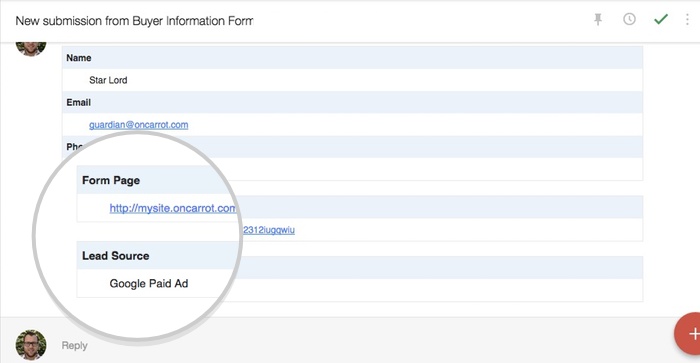
You have always had access to some of this data if you were a Google Analytics wizard, but now every lead that comes through your site says where the they came from – helping you see how your marketing is going, and how people are finding you online.
Simple Display in Your Lead List
Want to see your lead’s source right there with your other form data? Just click the gear icon, on the Forms >> Entries page… add the column to your active list for that form, and you’re all set!
![]()
Full UTM Link Support – ADVANCED FEATURE
If you are not already using UTM style tracking links for your marketing efforts, start now if you’re already generating a good amount of leads and traffic. A lot of email marketing tools like MailChimp have this built in, and anywhere else you put up a link to your site, you can build your own links that show you how your visitors are getting to your site, and ultimately: how effective each of your marketing methods are.
UTM tracking links are standard for Google Analytics, and now every lead in your carrot account is compatible with these links as well. So if you set up a code that includes even more specific data about the campaign, that will be saved to your lead and you can review that for each entry.
Again, this is an advanced feature, so if you’re just getting started you can ignore this one :-)
Email Notification Support
You can even add the lead source to your notification email to see the source as soon as the lead comes in. Just edit your admin notification email, and choose “{leadsource}” from the dropdown to add it so you can see right there in your email inbox where that lead came from.
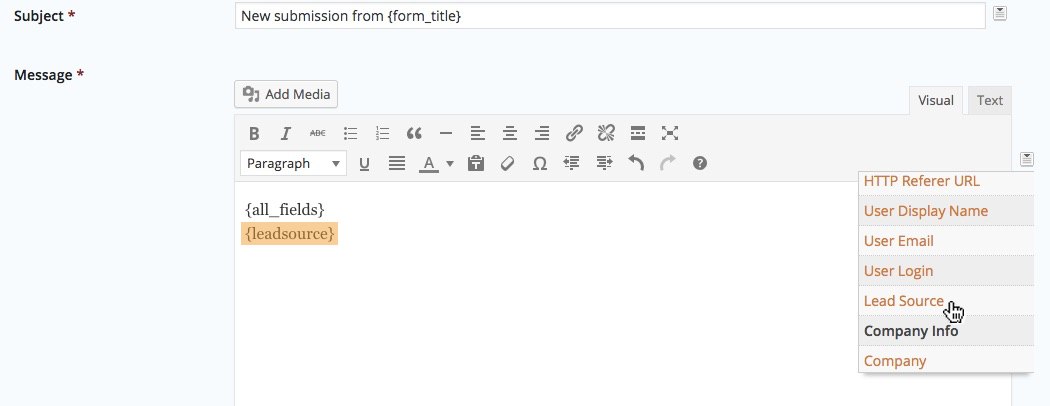
Page URL in Admin Lead Notifications
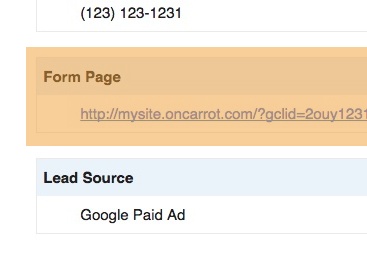 This is a question we got a lot – “I have more than one site, and when I get lead notifications, how do I know which site it came from?”
This is a question we got a lot – “I have more than one site, and when I get lead notifications, how do I know which site it came from?”
Well, now all admin notifications that include the full entry details also contain a link to the page the form was submitted on… so you’re never guessing which of your websites the lead came from. Easy peasy.
Short Codes in Lead Form Titles/Descriptions
This is a simple, but powerful new feature – use your “Company Info” shortcodes right inside of form titles and descriptions. New Carrot sites take advantage of this new feature out of the box from now on to help further customize your website content automatically, and existing customers can add those shortcodes into any of your existing forms as needed!
Company Info in Lead Form Notification Emails
Another simple new feature that makes your email notifications to new leads more personalized and credible right out of the box (on new sites). Have Carrot sites created already? Just edit up your form notifications and check out the new “Company Info” options when add in merge codes.
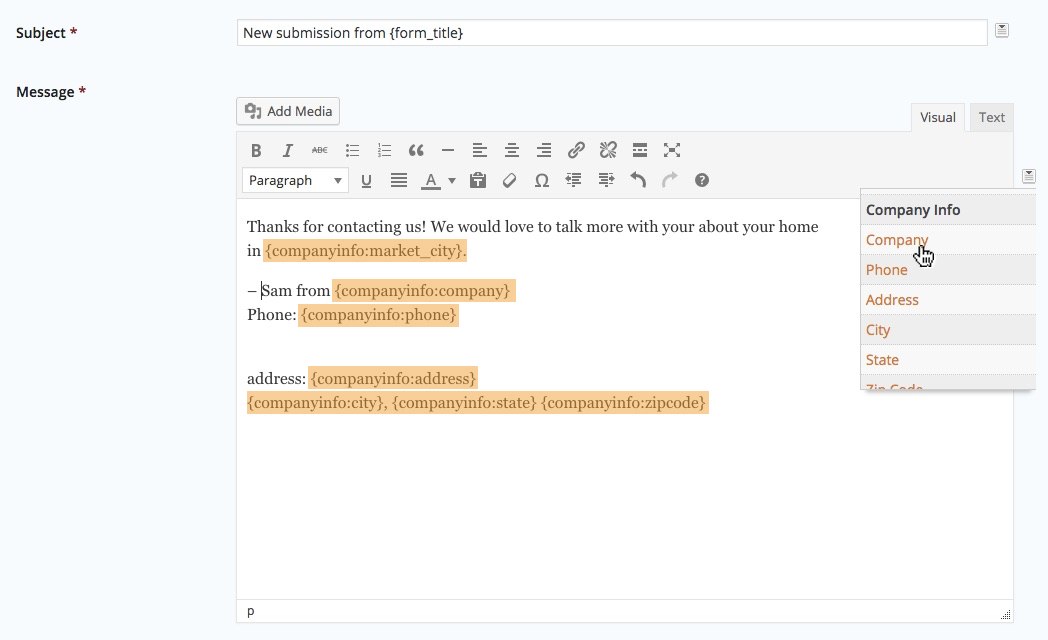

Get Response Integration
Here’s another often-requested integration checked off the list! Now send your new leads directly into your marketing funnel with our native GetResponse.com integration for your forms. GetResponse is an email marketing software that a lot of investors use, so now you can integrate your Carrot forms directly with your GetResponse lists!
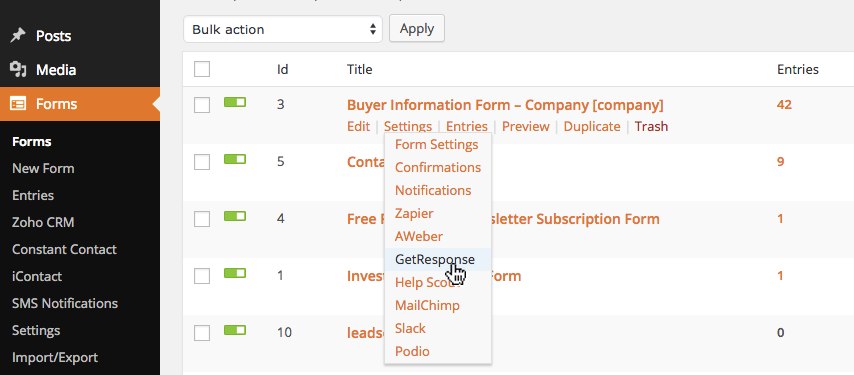
Be On The Lookout For Some Amazing Updates In August!
I don’t want to let the cat out of the bag right now but we have some big updates we’re working on for August that’ll help make your life easier in many ways. You’ll have a clearer plan of action to see success with your online marketing, you’ll see some visual updates on the way your Carrot sites look, and much much more!
Let us know in the comments box below what features you’d love to see on InvestorCarrot!
In your opinion, what is the best email marketing software to integrate with your website?
Hey Chris, it really depends on what you want it to do best. But I really like Aweber because of it’s simplicity. I have been using it for years. But many people like mailchimp because it has fancier features. Try them both out and go with the one that fits what you need the most!